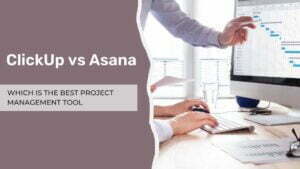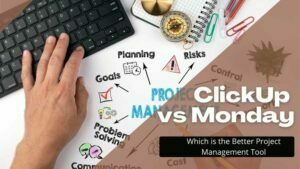Asana vs Monday – Which Is the Better Project Management Tool In 2023?
Project management software has become more popular as people become more dependent on their phones, tablets and computers as well as an increase in remote working.
These days, many businesses are moving away from the traditional way of managing projects with papers and spreadsheets as they can now use software to manage all tasks within one program instead of having multiple programs open at once.
Having project management software as part of your business can help as it takes the pressure off you as a manager as everything is now in one place. It also helps as you have a better handle on what’s going on, as well as being able to delegate tasks quickly and easily.
There are many project management tools on the market as there is a high demand for software like this. Today, we are going to take a look at Asana vs Monday, as both of these programs are used by businesses all over the world.
Contents
Main Differences Between Asana vs Monday
The main differences between Asana vs Monday are:
- Monday does not support comments on task, team, or project views, but Asana allows them.
- More sophisticated permission levels are available in Asana, whereas only basic permission setting is possible on Monday.
- Monday offers a 7-day free trial, whereas Asana gives you a 30-day free trial.
- Monday does not integrate free file storage, whereas Asana does.
- Monday offers several perspectives, whereas Asana specializes in more conventional lists, timelines, and boards.
- Monday offers a simpler user experience, but Asana might get more cluttered over time.
- True Gantt charts are currently available natively on Monday, but Asana necessitates some customization and connections to achieve genuine Gantt charts.
Our Pick
Monday – Project Management Software
The project management software that will actually work for your team.
Set up in minutes • Save time with Automations • 24/7 customer support
We earn a commission if you click this link and make a purchase at no additional cost to you.
Asana vs Monday : Asana Overview
Asana is software that lets you collaborate with other members as well as plan tasks. It helps with communication as it allows for quick messages, as well as having a task or project management side to it where you can see milestones and deadlines.
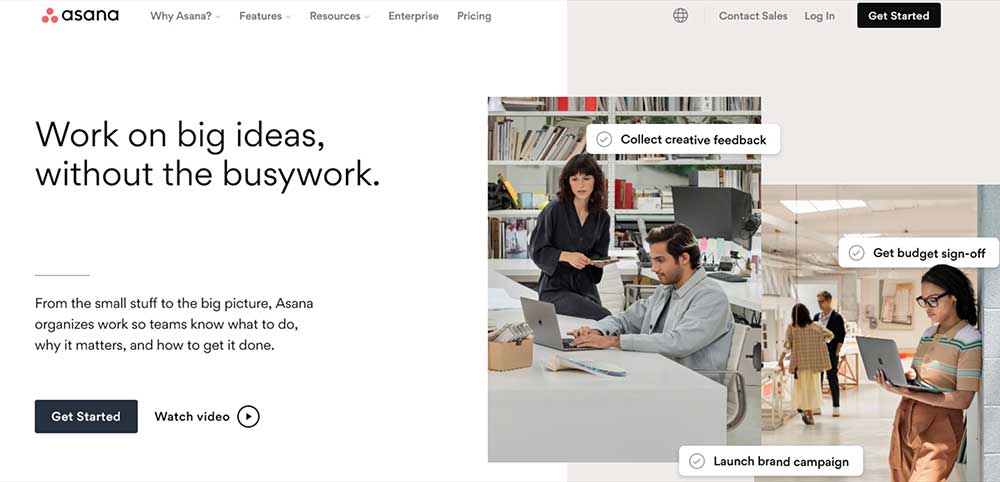
Asana makes life easier as everything is in one place instead of having multiple programs open at once as you can see all your tasks as well as updates from other members as everything is in one place.
Asana is different from other software because it works as a tool as well as a network. Asana also offers dedicated support, which is an added bonus, as most other tools do not offer this.
Asana is a great choice as it is user-friendly as well as being great value for money. Asana also offers an app, so you can access everything on the go, as well as having a calendar that lets you see what’s coming up as well as what’s already happened.
Some features and benefits of Asana are as follows:
- Task Management: Keep track of individual tasks and make sure that they’re completed on time.
- Project Management: Add projects to your workflow and keep your team coordinated.
- Team Communication: Set up communication channels to allow teams to ask each other questions and share feedback as they complete their work.
- Calendar: View your tasks and projects in a calendar format to get an overview of what’s due when.
- Reports: Get insights into how your team is performing with Asana’s reporting tools.
- Add Any Team Member: Anyone can join your Asana team, with or without a workspace.
- Integrations: Connect Asana to your other software programs to automate workflows and manage communication between teams more efficiently. Asana integrates with a number of different software programs, including Google Drive, Slack, and Zapier.
Asana vs Monday: Monday Overview
Monday is software that helps you with project management, task management as well as communication and collaboration between other users. Monday gives you the chance to set up as many teams as you want as well as holding video conferences as it has free HD calling as well as instant messaging.
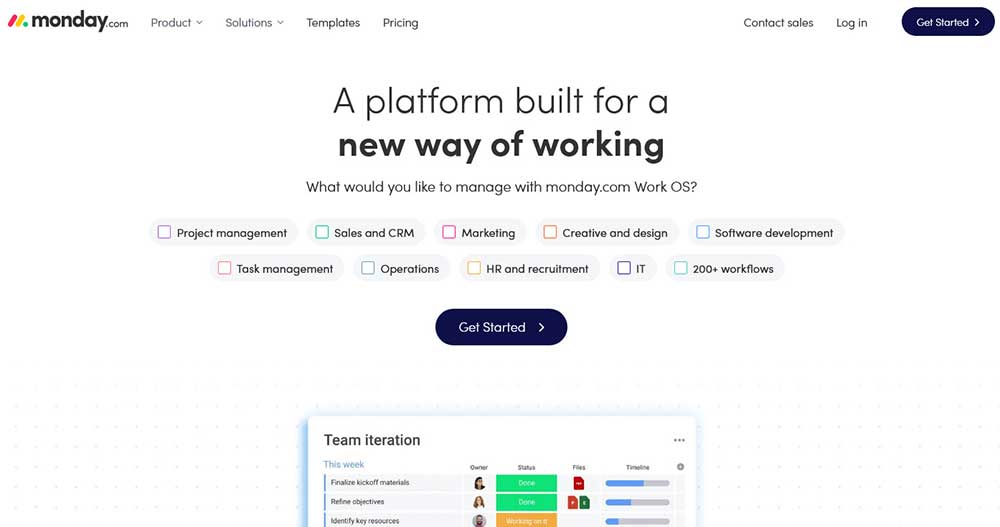
One of the best things about Monday as it offers real-time communication as well as having an activity feed where you can see what other users are up to as well as being able to share files and messages instantly, as well as having unlimited chat histories, so you know who said what when.
Monday also has great features as it offers task lists as well as a calendar, so you can see what’s coming up as well as what’s already happened and everything is in one place as Monday works as both an app and a website.
Monday also has integrations with other programs such as Slack, Google Drive and Zapier which will help you automate workflows as well as manage communication with other teams more efficiently.
Monday is recommended by Google, Microsoft as well as Huddle as it’s a great app as well as website, so you know it will definitely benefit you and your business.
Some features and benefits of Monday are as follows:
- Manage Tasks: Create as many tasks as you want as well as set due dates as well as prioritize them.
- Team Collaboration: Invite as many users as you like to your Monday workspace and collaborate with them through instant messaging, voice chat, video conferencing, as well as real-time activity, feeds that show what everyone is doing as well as being able to share files as well as messages instantly.
- Project Management: View as many projects as you like, as Monday has unlimited projects as well as task lists as well as a calendar.
- Task Management: Keep track of all your tasks as well as have a clear overview of what’s due when as Monday makes it easy by showing you everything in one place via activity feeds.
- Reports: Monday has good reporting tools as it’s easy to see who is doing what as well as being able to spot trends, so you can improve your workflow as well as collaborating with teams.
- File Sharing: Upload anything, from images to videos as well as large files, as Monday allows for unlimited file storage for all users.
- Integrations: Connect Monday with your other programs such as Google Drive, Zapier as well as Slack, so you can automate as well as manage communication with other teams more efficiently.
Asana vs Monday : Features
Both Asana and Monday.com provide the same basic functions, although they offer them in slightly different ways. Let’s look at how these systems compare on features.
Workflow Management
Asana is great as it doesn’t only allow you to manage tasks as well as projects, but also allows you to automate workflows as well as manage communication with other teams, so you can improve your workflow as well as collaborate with teams.
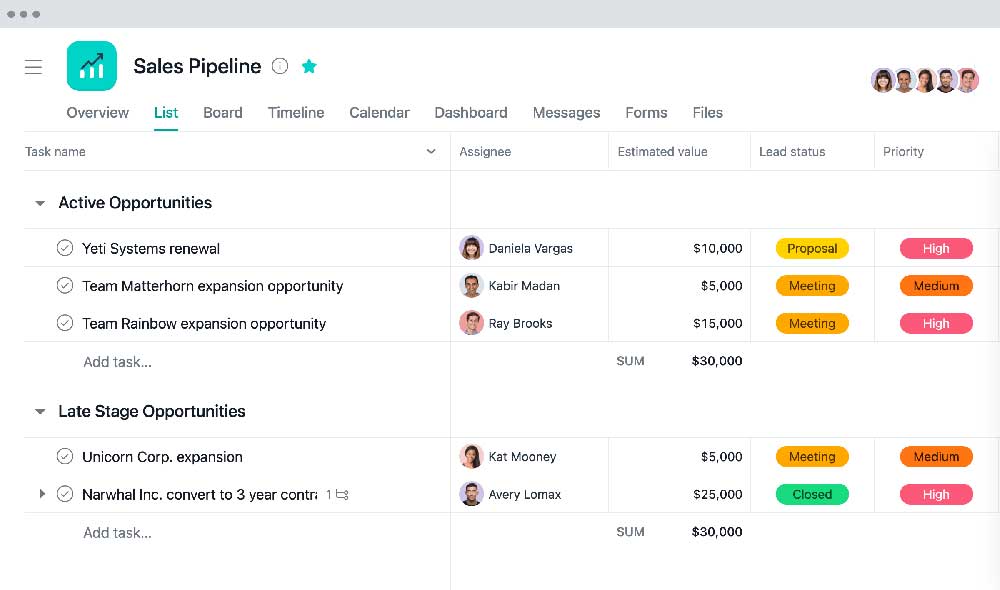
In Asana, you may control workflow through various “view” categories. Lists, boards, and timelines are examples of views. The workflow is shown differently using each of these views. You can arrange tasks in the view that you have selected to see how things work.
Monday provides good reporting tools as well as being able to spot trends so that you can improve your workflow as well as collaborating with teams.
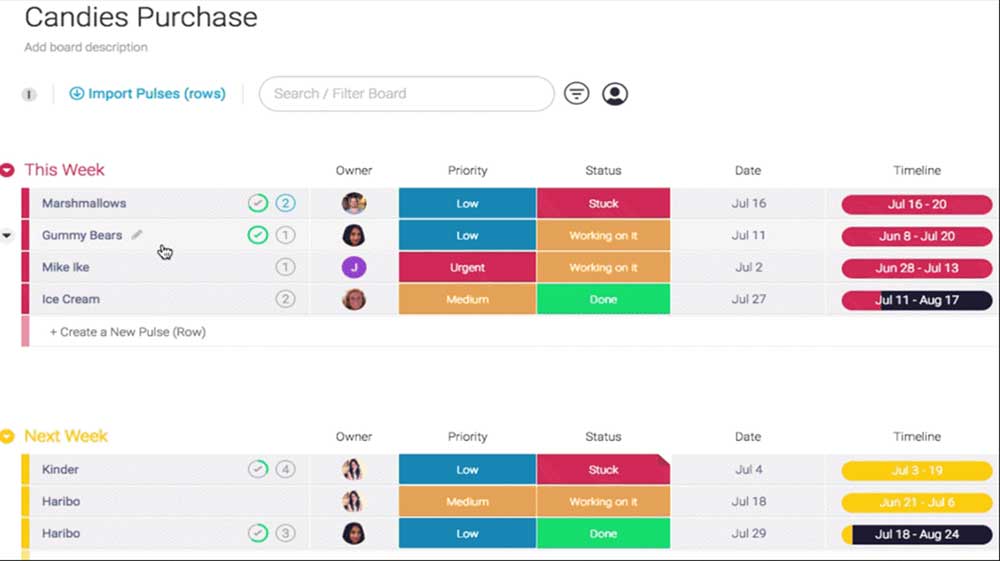
Monday.com has a similar workflow management approach, although it is simpler to move between various visual project workflows than Asana. You may use Kanban boards, charts, and timelines to manage the process through Monday.com.
Project Management
Asana is a project management tool that makes it easy to collaborate with your team and organize anything from a small task to a large project. With Asana’s easy-to-use project management tools, you can track projects as well as assign tasks, set due dates as well as give and receive real-time updates.
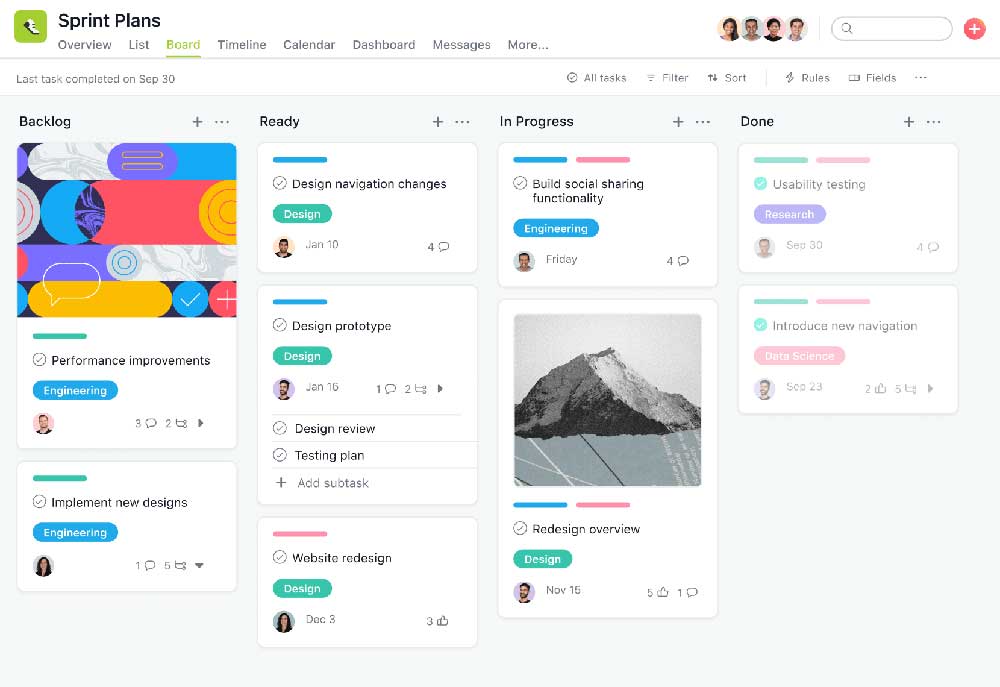
Asana allows you to manage as many projects as you want, as well as communicate as well as collaborate with your team. With Asana, you can easily communicate as well as collaborate with your team as it has a live activity feed as well as messages as well as files being shared as well as a calendar as well as task lists.
Monday is project management as well as task management software that allows you to collaborate with your team as it has many functionalities as well as integrations with other programs.
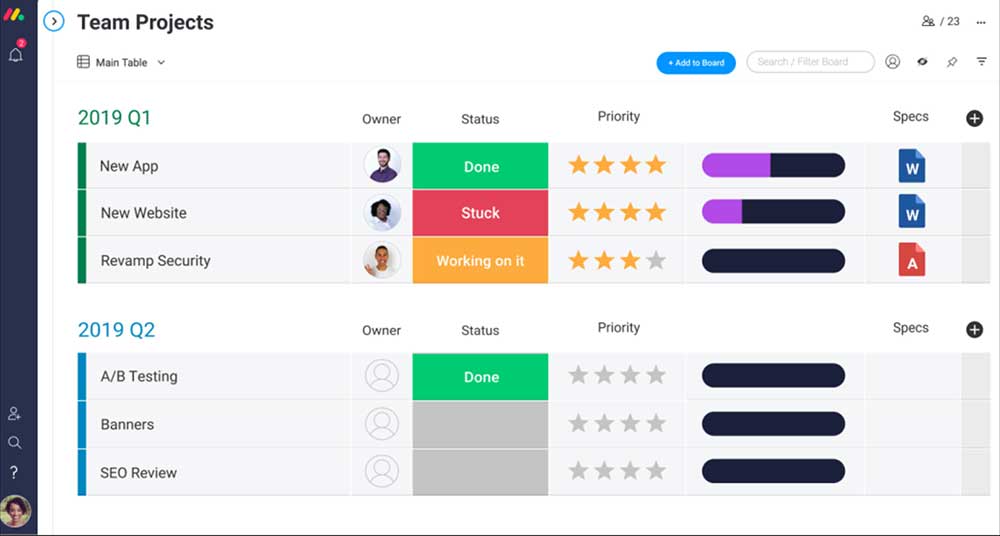
Monday allows you to easily communicate as well as collaborate with your team as it has a live activity feed as well as messages as well as files being shared as well as a calendar as well as task lists.
Task Management
Asana allows you to create as many tasks as you want, as well as set due dates as well as prioritize them. With Asana’s task management tools as well as calendar, you can see what’s coming up as well as what’s already happened.
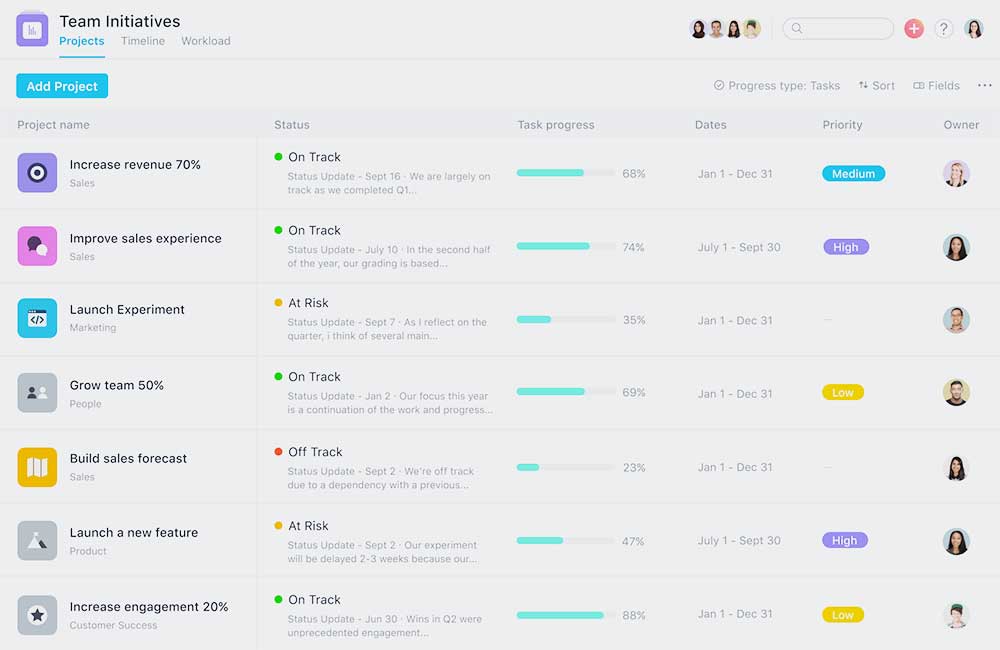
The ‘My task’ tab on the home page shows you all the tasks that are yet to be completed. You may also view all the task details and add documents for collaboration by clicking on any task.
Monday.com uses a similar method of managing tasks, but you call them pulses. You can set up pulses, give them to team members, and establish links between them. To keep track of the progress of a task, use your task manager’s overview feature.
The task status is used to inform the team about the completion rate of each assignment. The system also allows you to handle daily to-do lists and weekly team activities. Tasks may be created and assigned to team members by the team lead.
Team Management
Asana allows you to have as many team as you want, along with project managers, and everyone can interact and collaborate with one another.
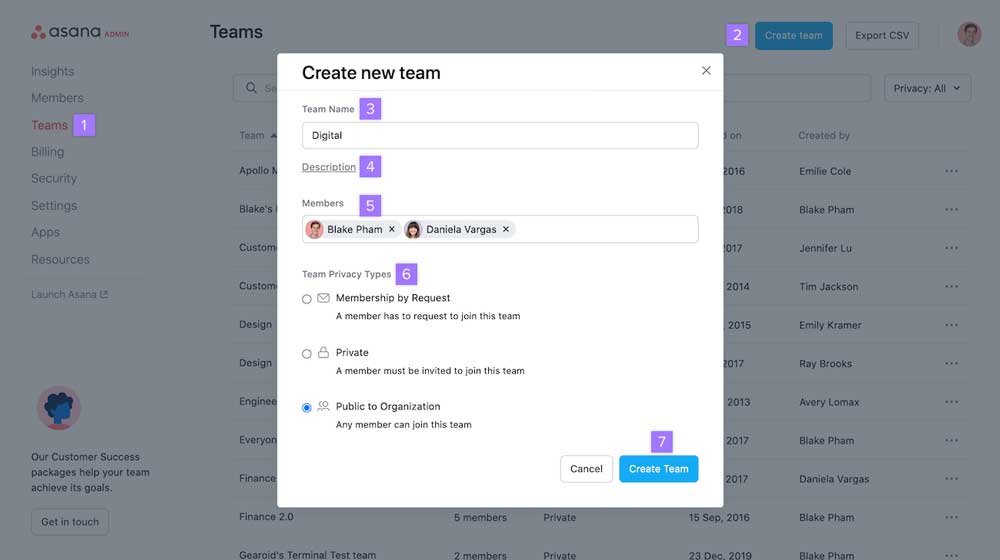
When coworkers join Asana using the same email domain, they may take advantage of the sophisticated team management tools by creating separate pages for each team. You can access all of your projects, communication, and shared team calendar using the Team Page.
On the other hand, monday.com does not have a team activity page. Its team management features are also limited. You can invite people to look at boards or give them membership for creating or editing boards.
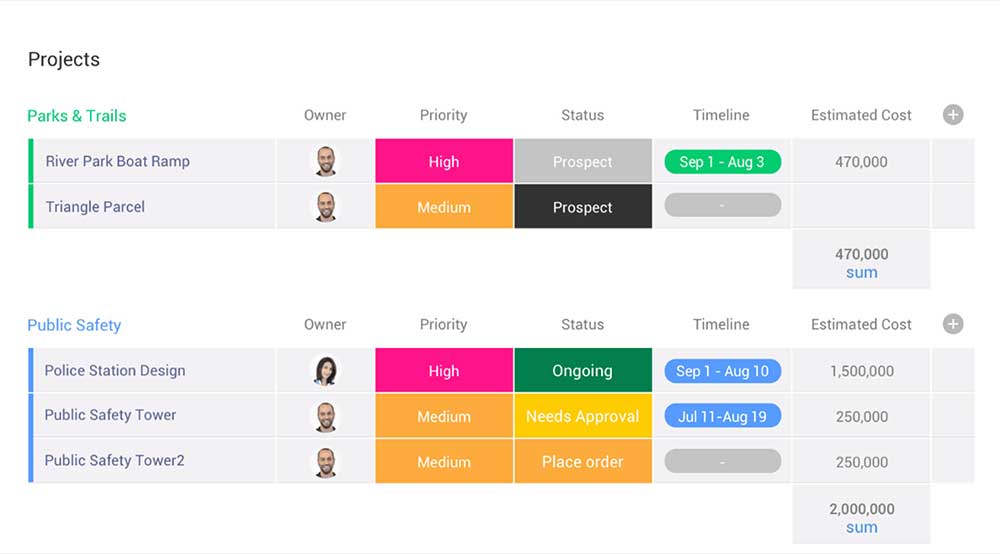
With Monday, you can organize workflows, communicate and collaborate with your teams as Monday allows live activity feed, messages, file sharing among team.
Portfolio Management
Asana enables you to create portfolios that combine the functionality of a project management program with that of a task tracker. This feature lets you take a step back from your daily workstation to assess the situation more broadly and ensure that none of your projects is forgotten.
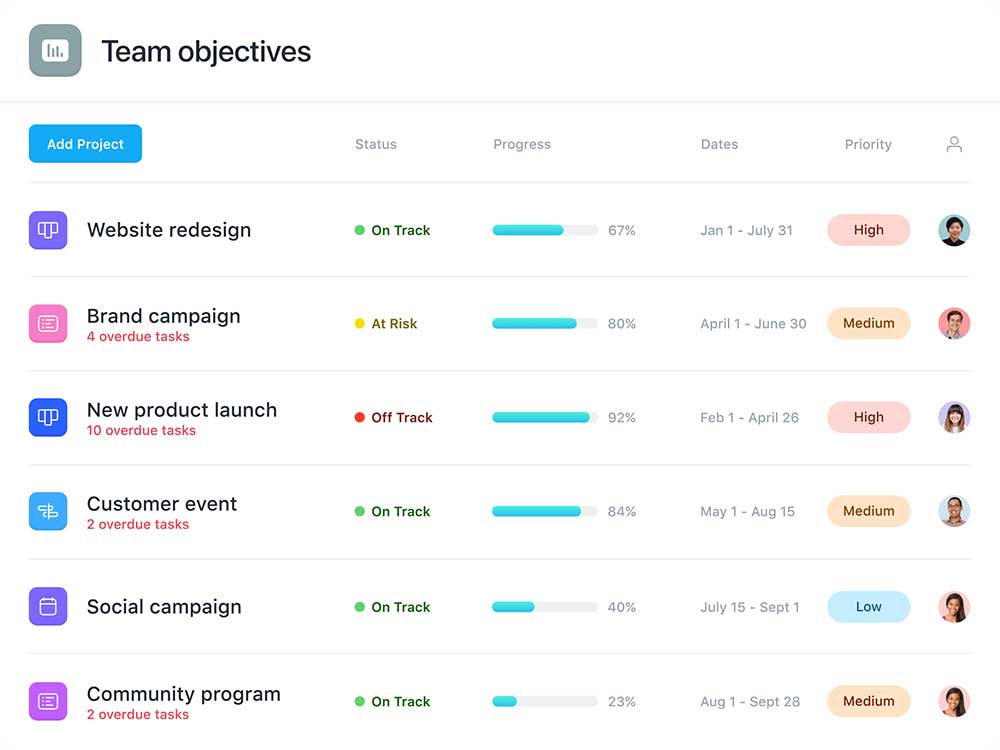
Monday.com also has a function called Groups, which is similar to this feature. You may choose which Group your new Pulse will be added to whenever you create it on Monday.com. Groups are not limited to tasks or projects; instead, the open-ended framing of Pulses allows you to make them whatever you want.
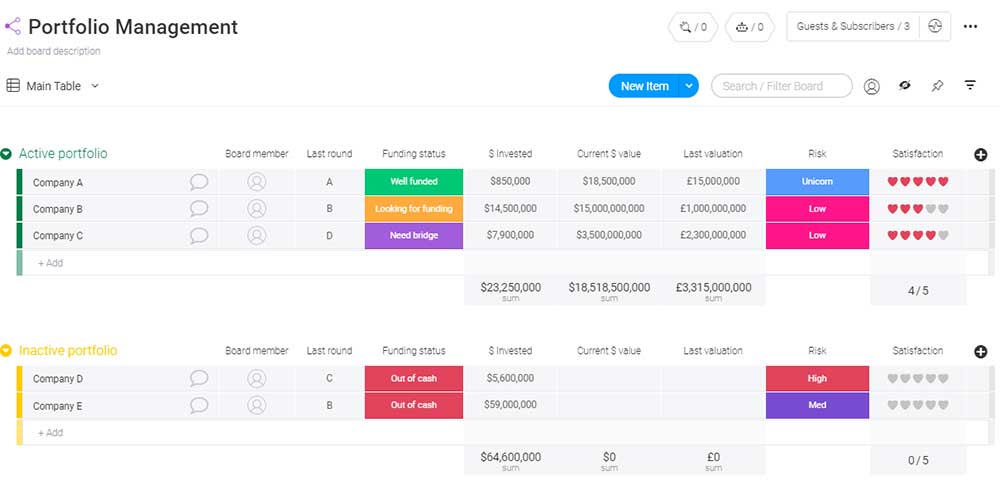
If you want to manage your project portfolio, first create a Group where each Pulse represents a project. Managing your portfolio in this manner does not provide as much information or insight as the portfolio feature in Asana, but it is valuable for reducing risk of tunnel vision.
Analytics and Reporting
Asana offers a suite of reporting features as well as the ability to create custom reports from any view in your account.
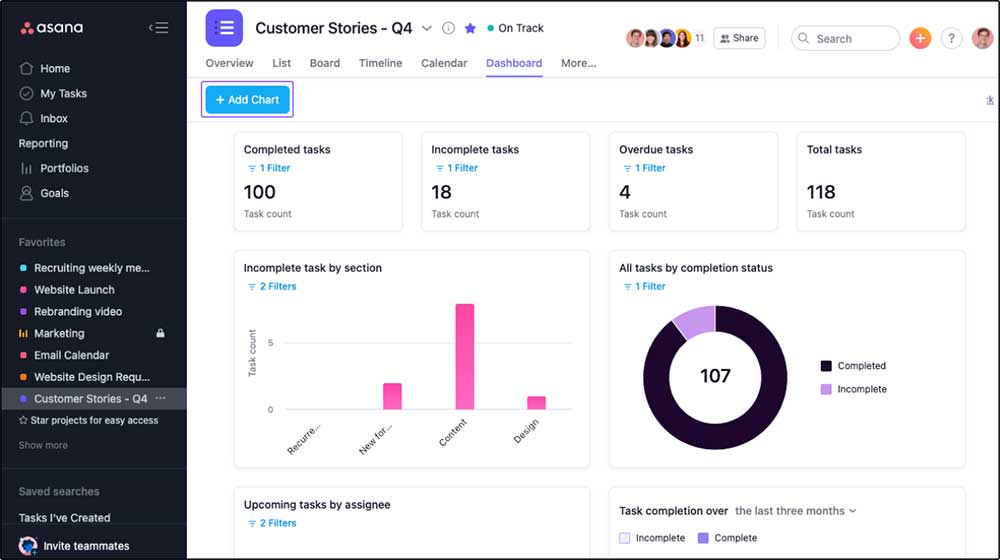
Asana offers a number of pre-built reports that can be scheduled or sent directly with one click. You can also create customized lists and task boards as reports, as well as use the advanced filter feature to pull exactly the data you want to include in your report.
One of the biggest strengths of Monday is its ability to connect with Google Analytics, as well as other major analytics platforms like Mixpanel, Amplitude, Kissmetrics, Salesforce etc. These integrations allow you to see how your company is performing as it relates to key metrics as well as certain aspects of your marketing.
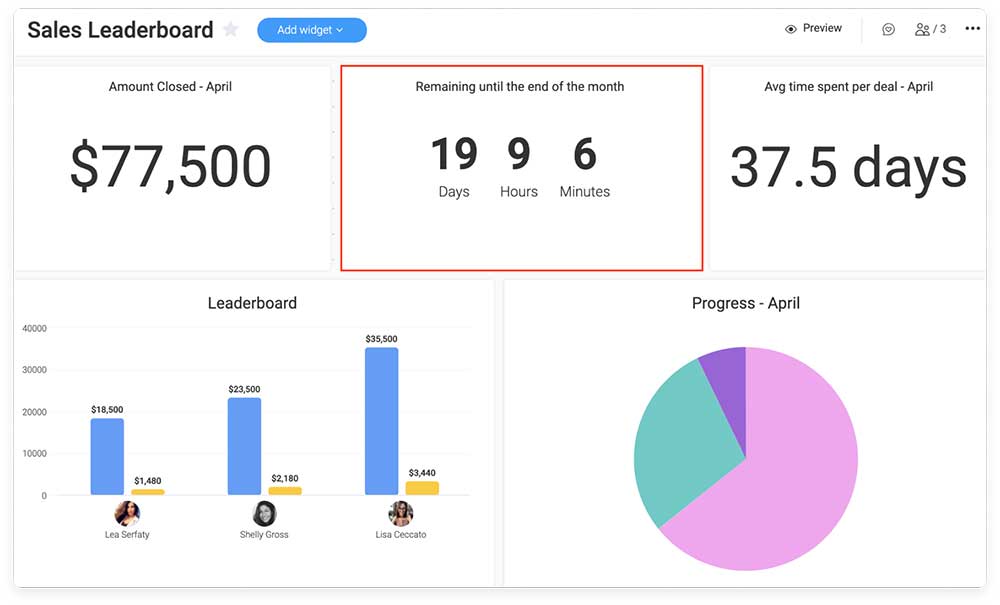
It has a suite of basic reports as well as the ability to create custom reports from any view in your account. Monday also offers pre-built reports that can be scheduled or sent directly with one click. You can also create customized lists as reports, as well as use the advanced filter feature.
Asana vs Monday: Integrations
Both Asana and Monday.com have a wide range of integrations to make your workflow more efficient. Asana has a greater variety of integrations than monday.com, between the two tools.
Asana has over 200 integrations, including Microsoft 365, Power BI, SharePoint, Gmail, Google Drive, Vimeo, YouTube, Timely, Toggl, Zylo and Figma.
You may integrate Monday.com with over 40 other tools, including Outlook, Slack, Microsoft Teams, Dropbox, Adobe Creative Cloud, LinkedIn, Zapier, Salesforce.com, Shopify, HubSpot, Google Data Studio, GitHub, Jira, Trello etc.
Asana vs Monday: Pricing
Asana Pricing
Asana offers a free plan which allows you to create unlimited tasks and projects. The premium plans of Asana are charged on a per member, per month basis.
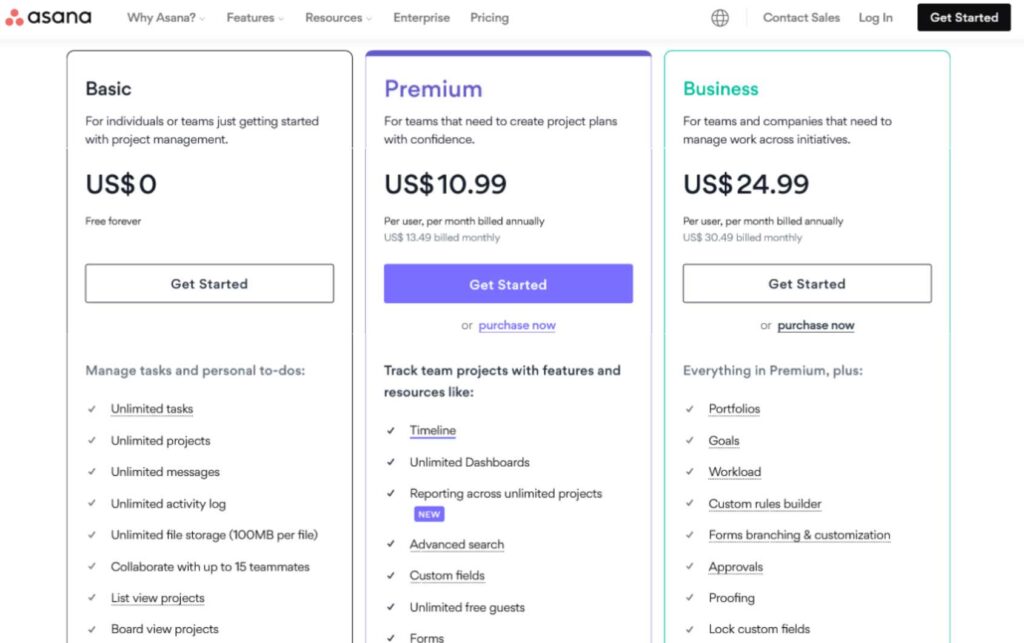
Asana offers the following plans:
- Basic – Free – Unlimited projects, unlimited users and 15 members.
- Asana Premium – $13.49 per user per month monthly or $10.99 per user per month annually – Unlimited users, unlimited storage, unlimited projects, unlimited dashboard
- Asana Business – $30.49 per user per month monthly or $24.99 per user per month annually – Unlimited users, unlimited storage, unlimited projects, unlimited dashboard, All premium features
- Asana Enterprise – Contact Sales – Unlimited users, unlimited storage, unlimited projects, unlimited dashboard, All premium features
Monday Pricing
Monday.com offers similar pricing like Asana. They also offer a free plan with unlimited boards, docs and up to 2 members.
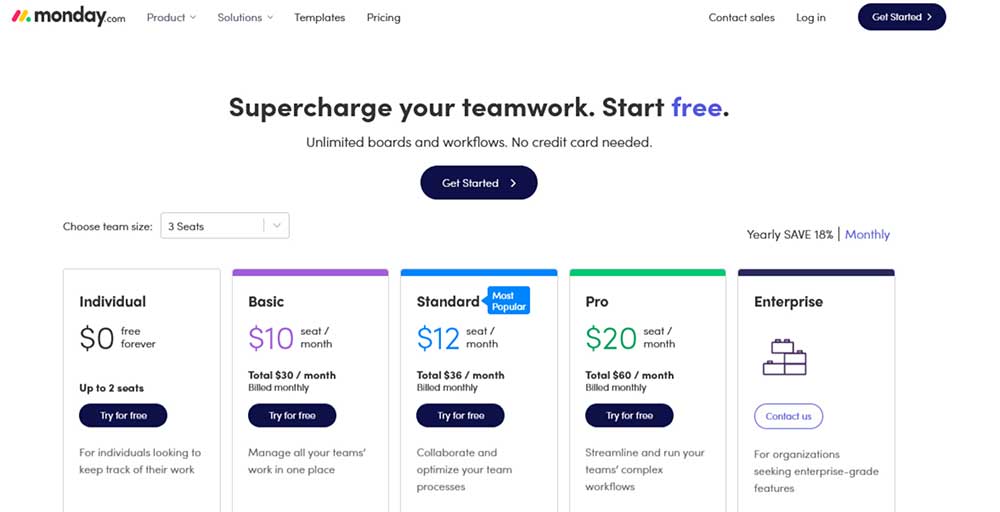
Monday offers the following plans
- Individual – Unlimited boards, Unlimited docs, Up to 2 team members.
- Basic – $10 per user per month monthly or $8 per user per month annually – Unlimited boards, unlimited items, 5 GB file storage, prioritized customer support
- Standard – $12 per user per month monthly or $10 per user per month annually – Unlimited boards, unlimited items, 5 GB file storage, Automations (250 actions per month), Integrations (250 actions per month).
- Pro – $20 per user per month monthly or $16 per user per month annually – Unlimited boards, unlimited items, 5 GB file storage, Automations (25,000 actions per month), Integrations (25,000 actions per month).
- Enterprise – Contact Sales – Unlimited users, unlimited storage, 250,000 automations per month.
Asana vs Monday: Customer Support
Asana Customer Support
Asana provides 24/7 customer support in the form of help articles and tutorials. You may email them or use their live chat to contact their support team.
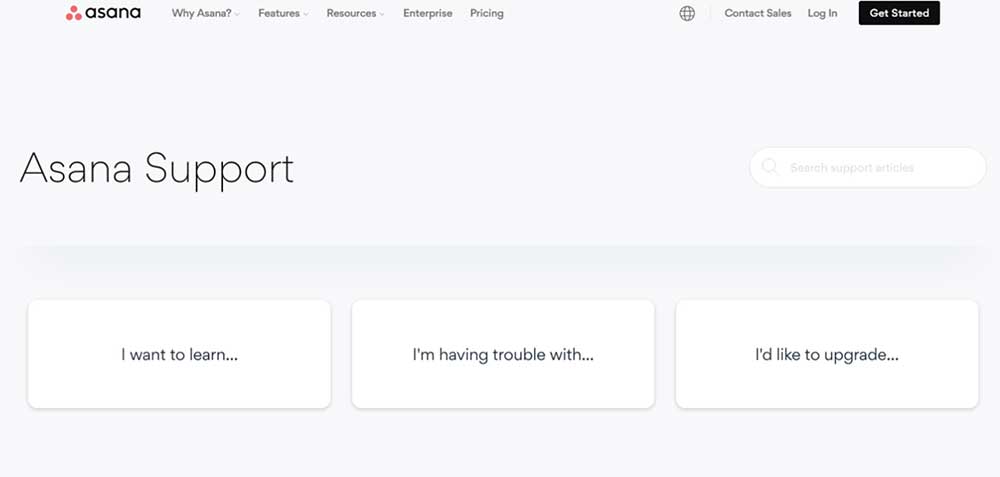
A searchable knowledge base with an internal messaging system makes it easy to get in touch with their team for any questions you may have, as well as a weekly newsletter as a way to stay updated as to what’s new.
Monday Customer Support
Monday.com provides support as well as allows users to submit feedback as it has a dedicated help page, as well as a ticketing system that can be used for submitting any problems or questions you may have about the tool.
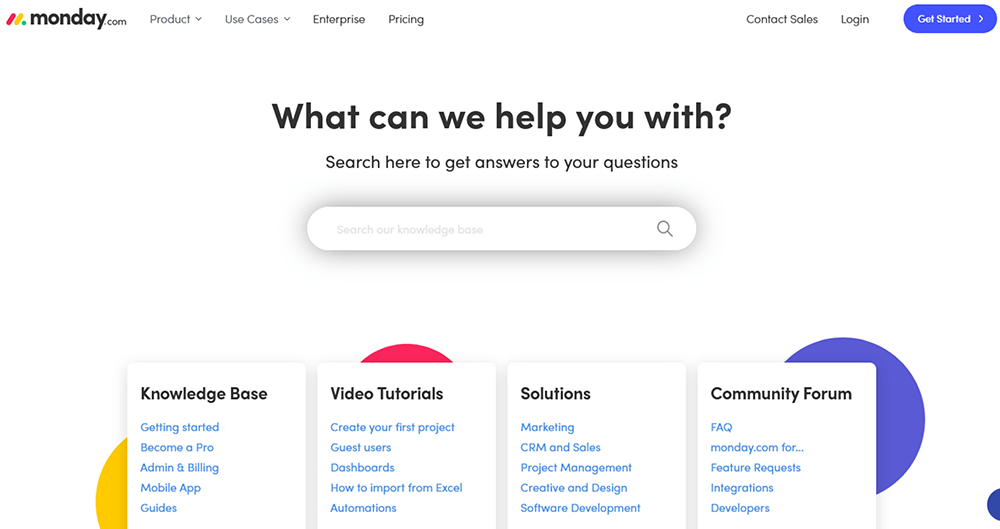
Monday offers help articles and an active blog as a way to stay updated on what’s new with the tool. They also have extensive video tutorials and webinars as a way of providing tutorials for how to use the tool.
Asana vs Monday: Which One Should You Use?
Monday and Asana are both excellent project management applications that can assist you in organizing your tasks and interacting with your team.
Asana is the clear winner if you’re dealing with a large project with many internal and external contributors. Its team management capabilities centralize all data in one location, while more advanced features like portfolios and workloads allow you to fairly allocate resources.
Monday is a great choice for smaller jobs or to-do lists, especially if you’re working alone or with two to four other people. Monday’s boards are ideal for displaying a lot of information in a variety of formats (icons, colors, stars, etc.).
Our Pick
Monday – Project Management Software
The project management software that will actually work for your team.
Set up in minutes • Save time with Automations • 24/7 customer support
We earn a commission if you click this link and make a purchase at no additional cost to you.