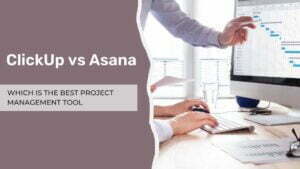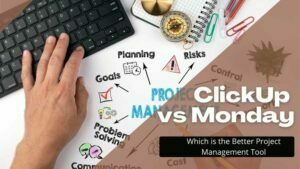12 Best Asana Competitors & Alternatives in 2023
Do you hate checking emails? Are you bad at remembering to do things as soon as they come up? Do you want a tool that is as user friendly as email and as powerful as a task manager?
Fortunately, we live in the 21st century and there are tools like Asana project management software made specifically for your needs.
Asana was developed as a team collaboration tool, but as you’ll see below, there are other options available as well. You don’t need to be an expert in project management software to decide what’s best for your organization.
Below you can find the top Asana competitors as well as alternatives that are suitable for individuals who want to stay organized and do as much as possible as efficiently as possible.
Asana is a project management tool that allows you to assign tasks and set deadlines, as well as communicate with your team, so everyone is aware of what everyone else is doing.
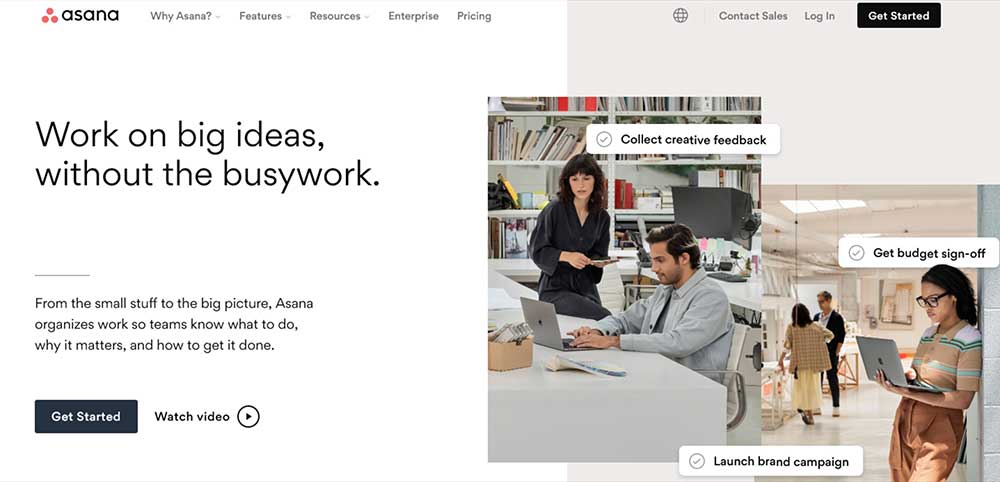
By assigning tasks as well as due dates, you can avoid double work or half finished projects while also being aware of the progress your team is making.
If a task is going to take longer than expected, Asana’s dashboard shows the number of days it has been since a specific task was started as well as how many days remain until it’s due.
The tool is as user-friendly as possible so as not to intimidate less experienced users with complicated features, but as powerful as traditional tools that are widely used in project management software.
Some features and benefits of Asana are as follows:
- Task Management: Keep track of individual tasks and make sure that they’re completed on time.
- Project Management: Add projects to your workflow and keep your team coordinated.
- Team Communication: Set up communication channels to allow teams to ask each other questions and share feedback as they complete their work.
- Calendar: View your tasks and projects in a calendar format to get an overview of what’s due when.
- Reports: Get insights into how your team is performing with Asana’s reporting tools.
- Add Any Team Member: Anyone can join your Asana team, with or without a workspace.
- Integrations: Connect Asana to your other software programs to automate workflows and manage communication between teams more efficiently. Asana integrates with a number of different software programs, including Google Drive, Slack, and Zapier.
Best Asana Competitors & Alternatives
Although Asana is as user-friendly as possible for a project management tool, it’s not as powerful as other tools in its category.
Fortunately, there are Asana alternatives that contain the same features as well as additional features that make them better than Asana.
Monday.com
Monday.com is the best Asana alternative as it comes loaded with project management features as well as numerous features that come in handy for individuals as well as companies.
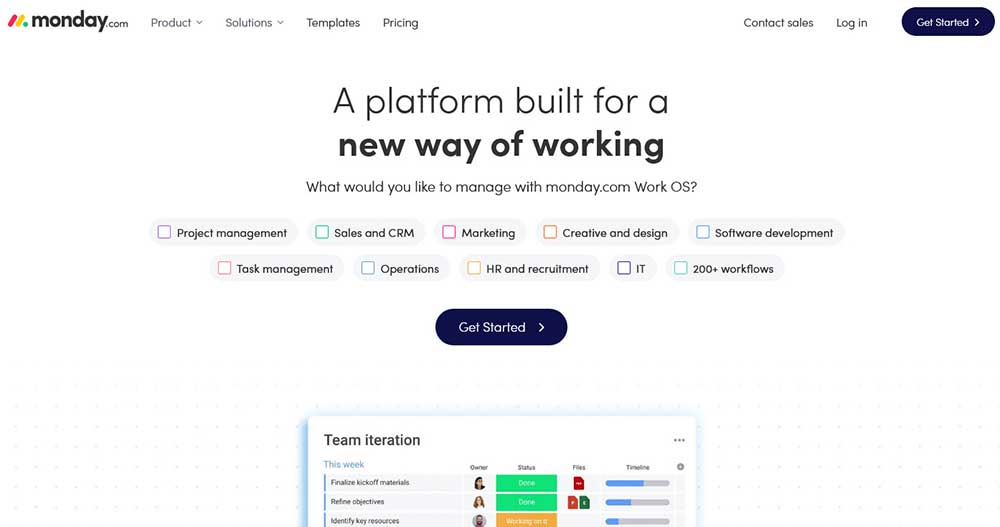
With Monday, you can create tasks and due dates, join projects, add notes to tasks, get an overview of individual and team progress as well as communicate with your team, so everyone is on the same page.
This is a great alternative as it contains all the necessary features as well as additional ones that make managing projects as efficient as possible.
Key features as well as benefits of Monday.com are as follows:
- Task Management: Keep track of individual tasks as well as deadlines for completing them by assigning due dates as well as priorities.
- Project Organization: Add projects to your workflow and keep your team organized with the help of sub-tasks, subtasks, as well as sub-projects.
- Team Communication: Set up communication channels to allow teams to ask each other questions as well as share feedback as they complete their work.
- Calendar: View your tasks as well as projects in a calendar format, so you get an idea of what’s due when.
- Reporting: Get insights into how your team is performing with Monday.com’s reporting tools as well as statistics.
- Connect with Other Apps: Save time by connecting Monday.com to your other software programs that you use in conjunction with it, such as Google Drive and Slack, as well as a variety of others.
Pricing:
Monday comes with a free plan that provides Unlimited boards and Up to 2 team members. The other paid plans are as follows:
- Basic – $8 Per user per month, billed annually ($10 billed monthly)
- Standard – $10 Per user per month billed annually ($12 billed monthly)
- Pro – $16 Per user per month billed annually ($20 billed monthly)
ClickUp
ClickUp is a cloud-based project management software as well as a great alternative to Asana as it contains all the necessary features as well as additional ones that make managing projects as efficient as possible.
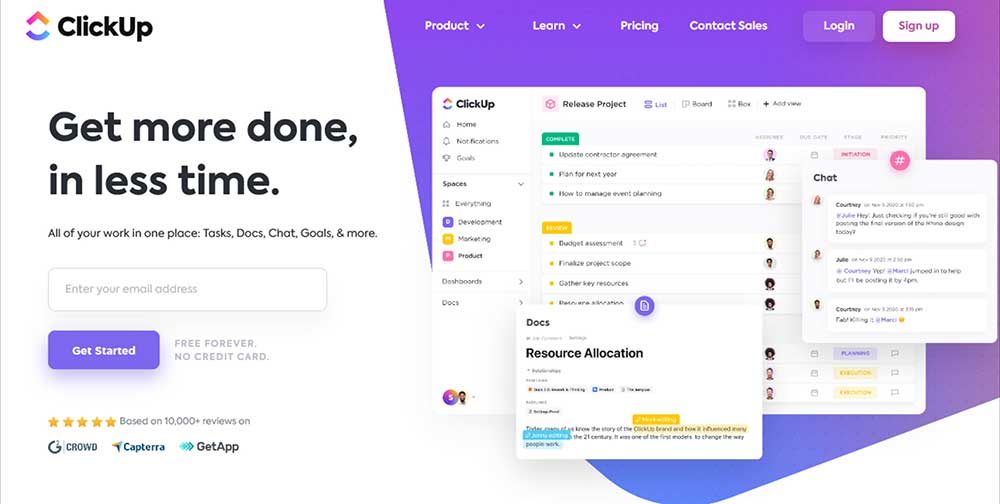
You may create projects, assign tasks, schedule due dates, and provide comments using ClickUp. You may also work together with your coworkers on the same platform. You can also separate multiple projects into smaller groups using spaces.
It can be accessed from any device as well as allows for users to create tasks, organize them into projects, and communicate with their team members without having to send numerous emails or rely on a zillion different apps.
Key features as well as benefits of ClickUp are as follows:
- Task Management: Manage as well as keep track of tasks as well as deadlines for completing them by assigning due dates as well as priorities.
- Project Organization: Organize projects, as well as separate different projects into smaller groups using spaces.
- Team Communication: Create communication channels to allow teams to ask each other questions as well as share feedback as they complete their work.
- Calendar: View as well as get an overview of individual as well as team progress, as you can see each project as well as task’s due date in a calendar format.
- Reporting: Get insights into how your team is performing with ClickUp’s reporting tools as well as statistics.
- Connect with Other Apps: Save time as you can connect as well as integrate ClickUp with the other software programs that you use in conjunction with it, such as Trello as well as Slack.
Pricing:
ClickUp offers a free forever plan which allows you to create unlimited tasks and projects with 100 MB storage. The other paid plans are as follows:
- Unlimited – $5 per user per month, billed annually ($9 billed monthly)
- Business – $9 per user per month, billed annually ($19 billed monthly)
- Business Plus – $19 per user per month, billed annually ($29 billed monthly)
Recommended
ClickUp – Ultimate Productivity App
A cloud-based project management software that helps teams manage their work.
Great for multiple projects • Easy to use with Spaces feature • Available on many platforms
We earn a commission if you click this link and make a purchase at no additional cost to you.
Trello
Trello is a well-known project management software that lets you group your tasks into boards and lists. You can also create as many boards as you want, as well as add teams to them.
Trello allows you to create boards as well as cards where you can add comments, checklists, and due dates. Each card has a comment as well as a checklist which you can use as a reminder to define what needs to be done.
Task management is done using cards that come with a title as well as a description and can be assigned due dates and moved from list to list. You can then check the progress of your team members by going through this board. Teams may also communicate on Trello by adding or replying to comments.
Key features as well as benefits of Trello are as follows:
- Project Organization: Organize projects as well as boards using Cards and Lists. You may also create checklists for tasks as well as leave comments on cards, so the team is as well as up-to-date as possible with as little as effort as possible.
- Team Communication: Create communication channels to allow teams to ask each other questions as well as share feedback as they complete their work on Trello’s platform.
- Calendar: View as well as get an overview of individual as well as team progress, as you can see each project as well as card’s due date in a calendar format.
- Reporting: Get insights into how your team is performing with Trello, as it allows you to view as well as track the progress of all your cards as well as boards.
- Connect with Other Apps: Save time as you can connect as well as integrate Trello with the other software programs that you use in conjunction with it, such as Slack as well as Google Drive.
Pricing:
Trello comes with a free plan that provides Unlimited cards and Up to 10 boards per Workspace. The other paid plans are as follows:
- Standard – $5 Per user per month billed annually ($6 billed monthly)
- Premium – $10 = Per user per month billed annually ($12.50 billed monthly)
- Enterprise – $17.5 = Per user per month billed annually
Airtable
Airtable is a flexible and customizable task management tool which you can use as an alternative to Asana for team collaboration. It allows you to create as many databases as you want, as well as group them into record types.
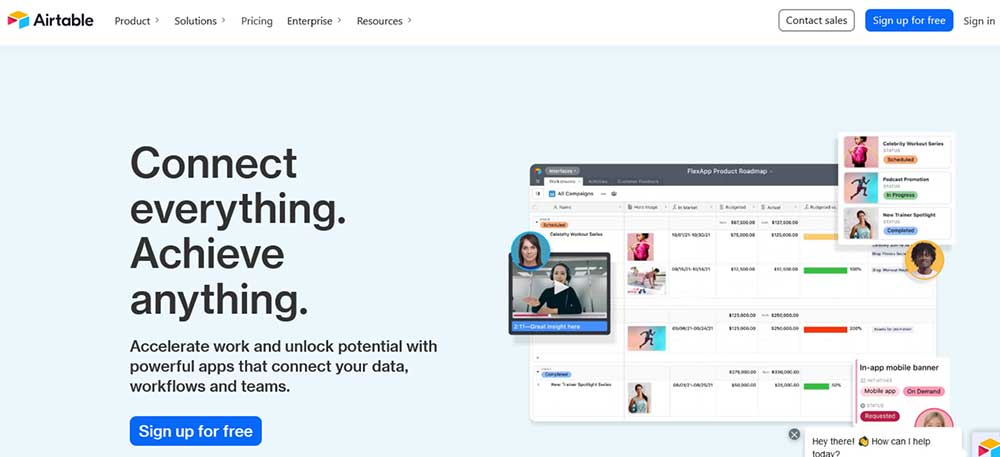
Each database can be divided into fields as well as records, with each field containing the relevant information about the records. For example, if you’re using Airtable for project management, then the name of the company would be one of your fields and all your tasks would be your records.
Key features as well as benefits of Airtable are as follows:
- Project Organization: Organize projects as well as databases using Fields and Records. You may also create checklists for tasks as well as leave comments on cards, so the team is up-to-date with little effort.
- Task Management: Manage and keep track of tasks as well as deadlines for completing them by adding deadlines, notes, checklists, and members. You can then set up views to see your progress and of other team members.
- Team Communication: Create and share as many databases as you would like, as well as invite as many team members as you need to. You may then use your conversations with the rest of the team as a way of sharing relevant information such as updates, ideas, and feedback.
- Reporting: Get insights into how your team is performing with Airtable, as it allows you to view and track the progress of all your tasks and deadlines.
- Connect with Other Apps: Save time as you can integrate Airtable with the other software programs that you use in conjunction with it, such as Slack, Gmail, and Google Drive.
Pricing:
Airtable comes with a free plan that provides Unlimited bases and 1,200 records per base. The other paid plans are as follows:
- Plus – $10 Per user per month billed annually ($12 billed monthly)
- Pro – $20 = Per user per month billed annually ($24 billed monthly)
Basecamp
Basecamp is a software as a service and project management tool is made for teams as well as companies. It has a number of features which you can use to communicate with the rest of your team as well as organize your work.
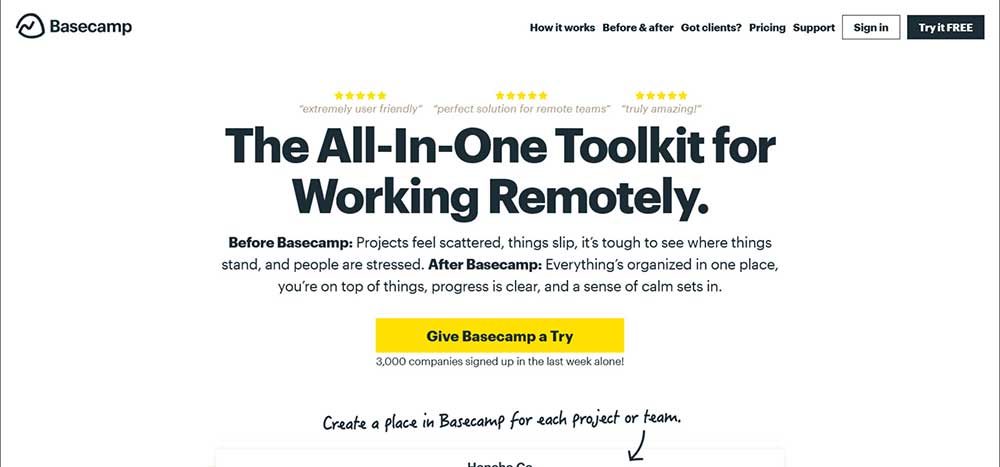
It allows teams or companies to create and organize their projects as well as tasks. It is one of the best project management tools out there as it’s simple to use and can be accessed from anywhere.
Some of its key features and benefits are:
- Project Organization: Group projects into accounts, and then an account into projects. You may also add files, documents, and messages to every project as you go about organizing them using Basecamp.
- Team Communication: Create different levels of access to each project, such that you invite only the team members who need access to specific parts of the project. You may also add comments on tasks or leave messages for other members to keep everyone up-to-date.
- Task Management: Maintain and update task lists as well as due dates to keep everyone up-to-date. You can also attach files, upload photos and screenshots onto each task, which makes it easy for all members to access and view important information.
- Reporting: Get reporting data using Basecamp by viewing your activity feed, which tracks everything you’ve done or received from other team members.
- Connect with Other Apps: Save time by integrating Basecamp with the other software programs that you use in conjunction with it, such as Slack as well as Gmail.
Pricing:
Basecamp offers two plans – Basecamp Personal: Free, which offers 3 projects, 20 users and 1 GB storage space and Basecamp Business: $99 / month, which offers every feature with unlimited projects and unlimited user.
Jira
Jira is a project management software that allows you to track your progress and communicate with others. It enables you to report issues, discover solutions, and interact with your team.
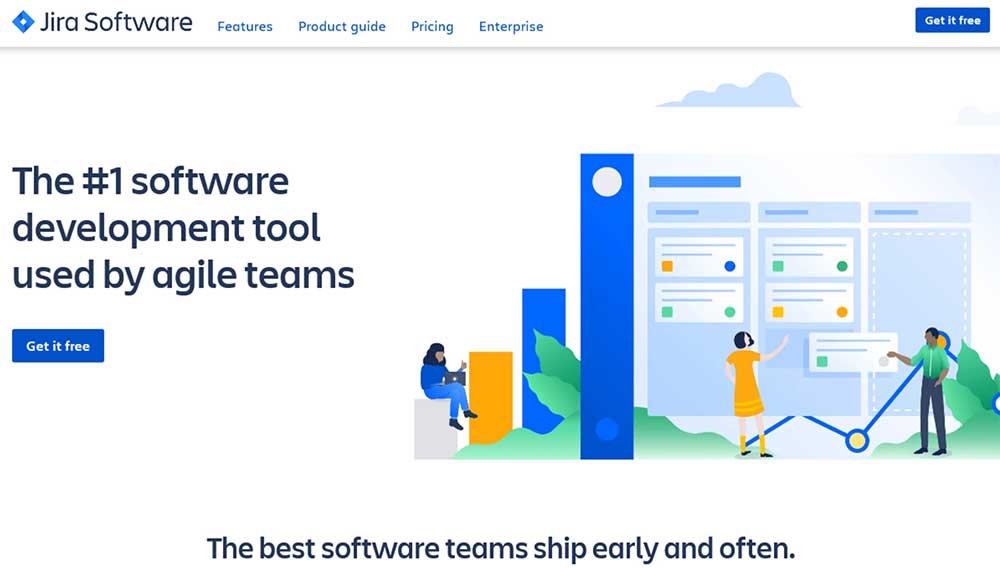
It is a flexible and robust project management tool that allows you to create projects as well as boards as well as add different team members.
One of the main features is that you can create as many user roles as you want in addition to assigning as well as defining which users have access to what features as well as tasks.
Key features as well as benefits of Jira are as follows:
- Task Management: Create as many as possible Jira projects, boards and invite team members to them.
- Project Organization: Organize your project by adding all the tasks you need to a board and prioritize each task’s importance.
- Team Communication: Communicate with your team and get their feedback, as you can create as many as Jira projects and boards.
- Calendar: View each project’s progress for a specific date range as well as get an overview of what tasks have been completed, which ones are in progress, and which ones still need to be worked on.
- Reporting: Get insights and reports of each project’s progress as well as task completion rate.
- Connect with Other Apps: Integrate your Jira account with any other software that you use to streamline the way your team communicates as well as manage projects.
Pricing:
Jira offers a free plan that comes free for 10 users. The other paid plans are as follows:
- Standard – $6.25 – Per user, per month billed annually ($7.5 billed monthly)
- Premium – $12.08 – Per user, per month billed annually ($14.5 billed monthly)
Wrike
Wrike is a project as well as task management software that allows you to collaborate as well as communicate with your coworkers using their easy-to-use platform.
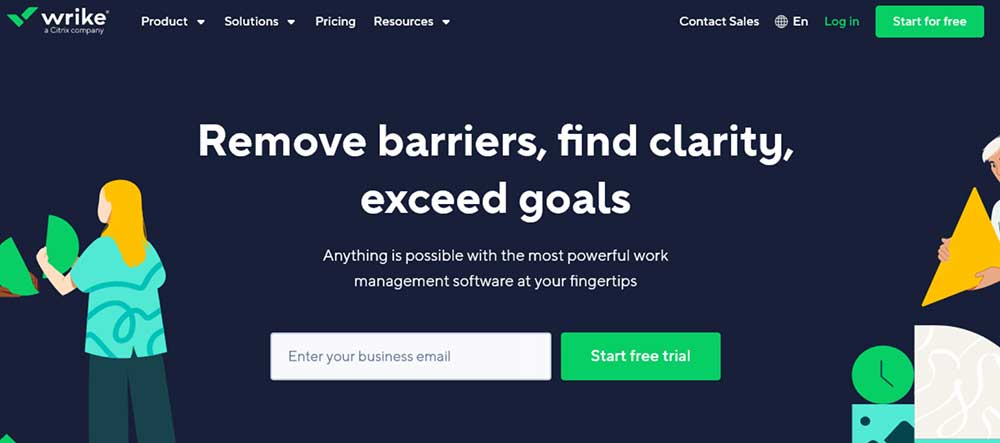
You can access the tool as well as all of your work from any device, which allows you to focus on projects as they happen, even when you’re on the go.
Key features as well as benefits of Wrike are as follows:
- Task Management: Manage as well as keep track of tasks as well as deadlines for completing them.
- Project Organization: Organize each project as well as task into folders to allow you to separate different projects into smaller groups.
- Team Communication: Communicate with your teammates by assigning tasks as well as providing feedback in real time.
- Calendar: View as well as get an overview of individual as well as team progress, as you can see each project as well as task’s due date in a calendar format.
- Reporting: Get insights into how your team is performing with Wrike’s reporting tools as well as statistics.
- Connect with Other Apps: Integrate your Wrike account with other software such as Google Drive, Dropbox, Box, Microsoft Office 365, and OneDrive to streamline the way your team communicates as well as manages its projects.
Pricing:
Wrike offers a free plan that comes free for unlimited users with active task limitations and 2 GB storage space per account. The other paid plans are as follows:
- Professional – $9.80 – Per user, per month
- Business – $24.80 – Per user, per month
Mavenlink
Mavenlink is a project management software as well as a resource planning tool that allows you to manage as well as connect with your team by using their easy-to-use platform.
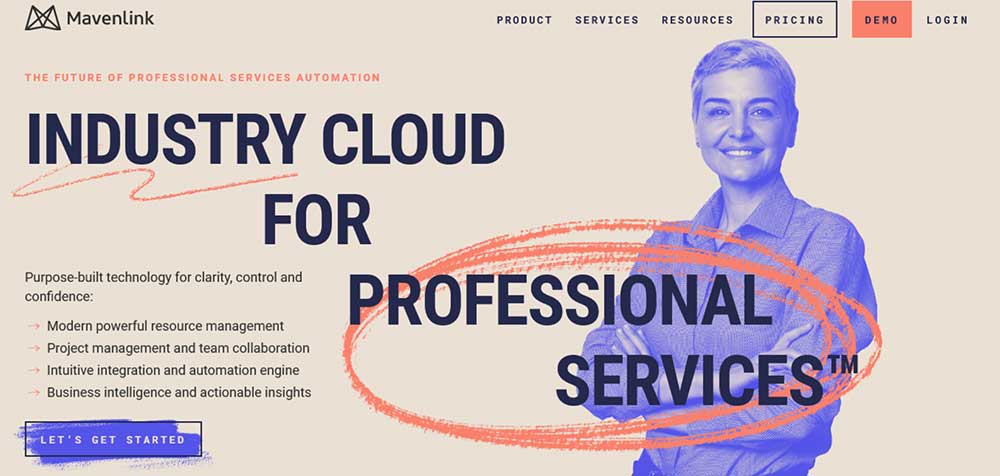
Mavenlink allows you to organize and prioritize different tasks as well as projects. It also provides the ability to monitor important elements such as time, expenses, and productivity.
Key features as well as benefits of Mavenlink are as follows:
- Task Management: Manage as well as track projects as well as tasks as you can prioritize different aspects such as time, money, and productivity.
- Project Organization: Organize each project as well as task into folders to help facilitate collaboration within your team.
- Team Collaboration: Communicate with your teammates by providing feedback so that everyone on the team is on the same page as you can attach as well as share documents as well as files.
- Calendar: View as well as get an overview of individual as well as team progress, as you can see each project as well as task’s due date in a calendar format.
- Reporting: Get insights into how your team is performing with Mavenlink as well as statistics.
- Connect with Other Apps: Integrate your Mavenlink account with third-party software that you use to streamline the way your team communicates as well as manages its projects.
Workfront
Workfront has a wide range of different project as well as task management tools to help you keep track as well as manage your projects as well as tasks. You can also prioritize important elements such as time, money, and resources.
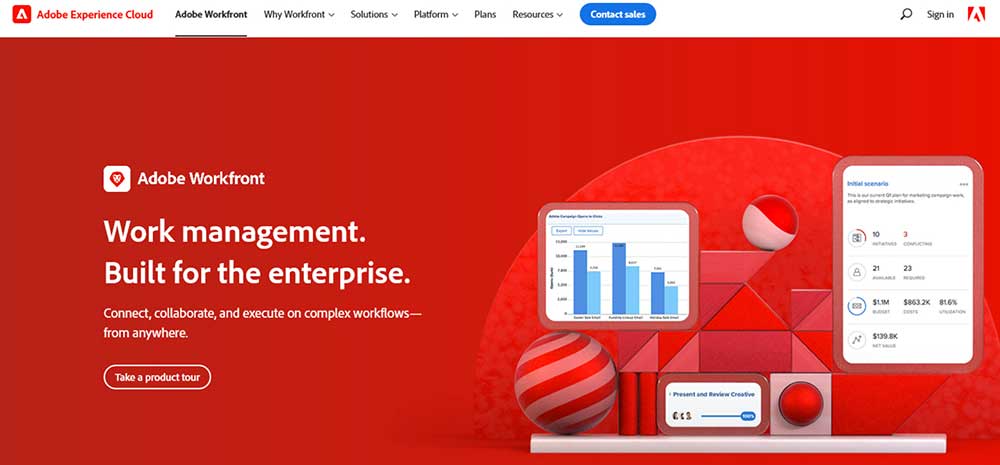
Workfront provides the ability to manage as well as connect with your team by using their easy-to-use platform. You can access the tool from any device, which allows you to focus on projects even when you’re on the go.
Key features as well as benefits of Workfront include:
- Task Management: Manage as well as track projects as well as tasks as you can prioritize different aspects such as time, money, and resources.
- Project Organization: Organize each project as well as task into folders to help facilitate collaboration within your team.
- Team Collaboration: Communicate with your teammates by providing feedback so that everyone on the team is on the same page as you can assign as well as prioritize particular tasks as well as projects.
- Calendar: View as well as get an overview of individual as well as team progress, as you can see each project as well as task’s due date in a calendar format.
- Reporting: Get insights into how your team is performing as well as statistics as you can see time as well as cost reports.
- Connect with Other Apps: Integrate your Workfront account, other software that you use to streamline the way your team communicates as well as manages its projects.
Slack
Slack is a messaging as well as collaboration tool for teams, as it allows users to connect as well as communicate with their teammates via instant messages or by sending files and documents as needed.
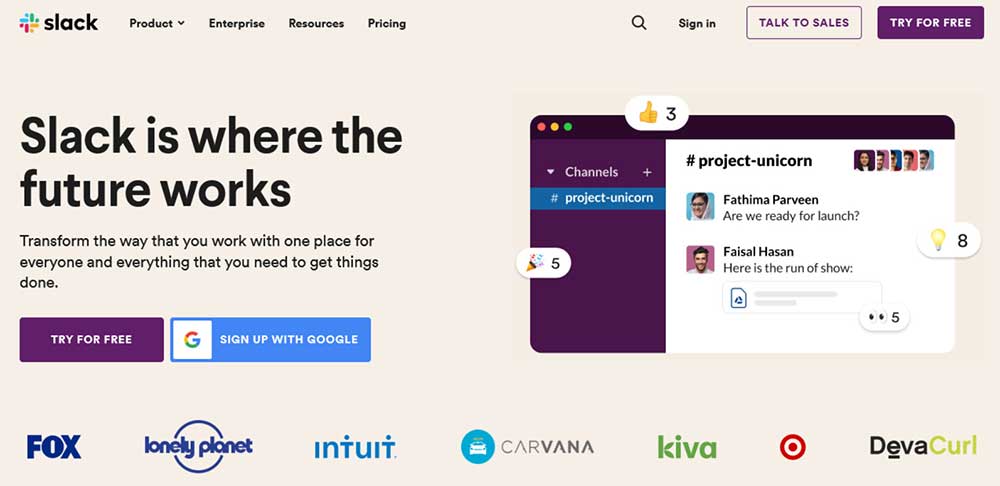
You can also create chat rooms as well as direct messages to suit your team’s needs, as it allows you to customize chats as well as notifications.
Key features as well as benefits of Slack include:
- Team Communication: Communicate with your teammates by sharing documents or files, discussing ideas, and more.
- In-Context Collaboration: Work together on tasks in real-time as chat, as well as direct messages, allow you to communicate as well as run your business without having to switch between applications.
- Customization: Customize chats as well as notifications so that you stay productive whether you’re in the office or on the go.
- Integrations: Integrate Slack with software that your team uses to streamline as well as improve communication as well as collaboration.
Pricing:
Slack also offers a free plan that comes with access to 10,000 of your team’s most recent messages and 10 integrations with other apps like Google Drive, Office 365 and many more. The other paid plans are as follows:
- Pro – $6.67 = Per user per month billed annually ($8 billed monthly)
- Business+ – $12.50 = Per user per month billed annually ($15 billed monthly)
Teamwork Projects
Teamwork Projects is a cloud-based project management as well as collaboration tool that allows users to manage their projects as well as tasks with ease. The software offers a wide range of features as well as integrations to allow users to connect with their team and get the most out of the software.
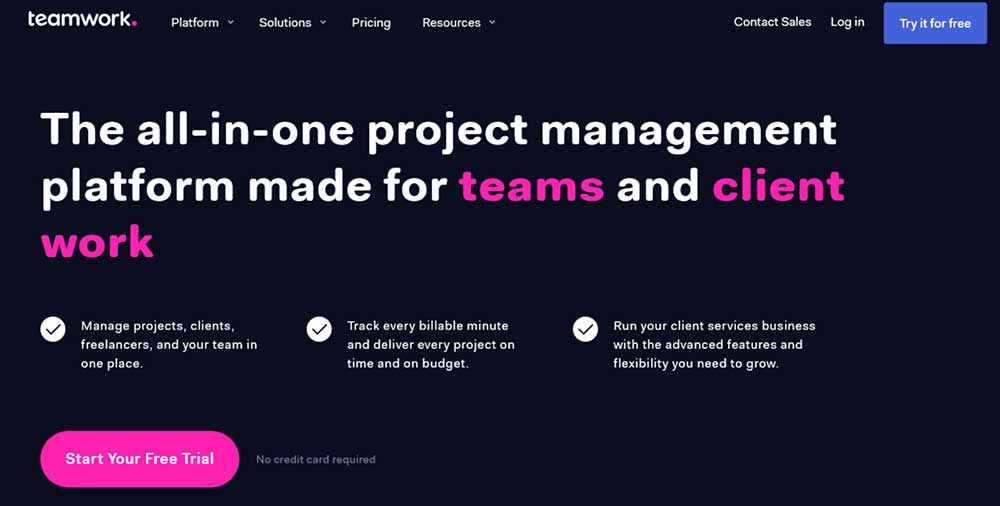
Teamwork Projects looks and like Google, as it allows you to search as well as manage your projects and tasks from any device. You can also access the platform at any time as it is available 24/7.
Key features as well as benefits of Teamwork Projects include:
- Task Management: Create, assign, and track tasks in one place so that you can focus on getting your work done.
- Project Planning: Plan your projects in detail by creating milestones, assigning tasks to team members, and more.
- Gantt Charts: Monitor the progress of your projects with Gantt charts that show task start and end dates, as well as the timeline of your project as tasks are completed.
- Calendars: View as well as manage your team’s tasks as well as deadlines in calendar format so that you can prioritize important elements such as time, money, and resources.
- Reporting: Get insights into how your team is performing with Teamwork Projects as it allows you to generate as well as customize reports to suit the needs of your team.
Pricing:
Teamwork offers a free forever plan that comes free for up to 5 users and offers basic project & task management. The other paid plans are as follows:
- Deliver– $10 – Per user, per month
- Grow – $18 – Per user, per month
Smartsheet
Smartsheet is a task as well as project management software that allows users to manage as well as organize projects as well as tasks in its online platform.
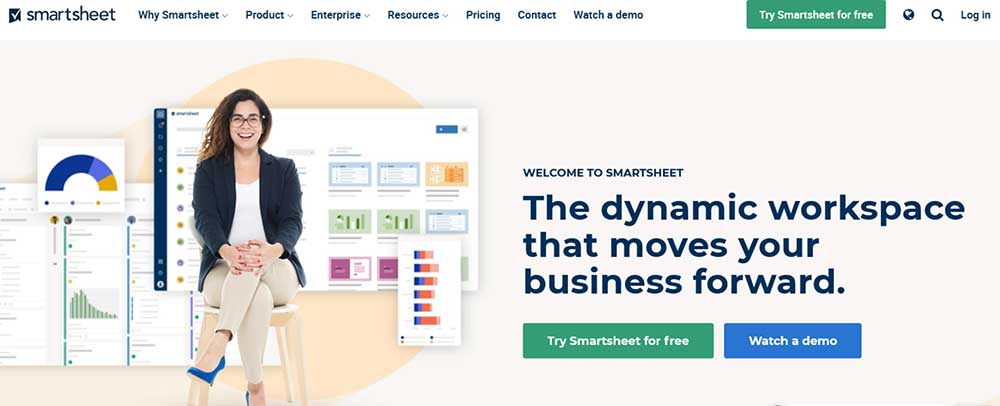
The tool offers features as well as integrations for teams of all sizes to give everyone an overview of their team’s progress, as it keeps you organized and productive at all times.
Key features as well as benefits of Smartsheet include:
- Project Management: Create as well as manage tasks, projects, as well as workflows via its online platform so that you can focus on getting your work done.
- Built-in Collaboration Tools: Communicate with your team members by messaging them or by sharing Google Docs as well as other files.
- Live Collaboration: Work together in real time as Smartsheet allows you to collaborate on tasks as if you were all working on the same document.
- Customization: Customize the platform as you see fit by adding labels as well as due dates, changing fonts or colors, and more.
Pricing:
Smartsheet offers 2 paid plans are as follows:
- Pro– $7 – Per user, per month
- Business – $25 – Per user, per month
Conclusion:
As you can see, Asana alternatives & competitors will help you save your time as it allows you to communicate with your team members and track progress easily. These software tools offer features as well as integrations that will allow you to stay productive and provide more effective task management.
If Asana doesn’t work as well as meet your team’s needs, try one of these Asana alternatives, as they are cost-effective as well as easy to use.