DSers vs Oberlo – Best Dropshipping Platform For AliExpress in 2021?
If you are planning to start a dropshipping business by creating an online store, you might be considering to find the products on AliExpress and sell it on your store. AliExpress is one of the biggest source of dropshipping suppliers that helps you find products to start your dropshipping business.
Finding a product manually on AliExpress and listing it on your store is a very tedious task and takes a lot of time and efforts to do it. Fortunately, there are various dropshipping tools available that helps you in finding and managing your dropshipping store with ease. DSers and Oberlo are two entirely unique platforms that helps you find profitable products for your dropshipping store.
You can easily integrate your Shopify store with DSers or Oberlo to create and manage your dropshipping business. In this DSers vs Oberlo comparison, we will find out which one is best for you?
Contents
- 1 What is DSers?
- 2 What is Oberlo?
- 3 DSers vs. Oberlo : Getting Started
- 4 DSers vs. Oberlo: Order Fulfillment
- 5 DSers vs Oberlo: Integrations
- 6 DSers Vs Oberlo: Chrome Extension
- 7 DSers vs Oberlo: Customer Support
- 8 DSers Vs Oberlo: Pricing
- 9 DSers Vs Oberlo: Comparison Chart
- 10 DSers vs Oberlo: Which is for you
- 11 DSers vs Oberlo: Frequently Asked Questions
- 12 DSers vs Oberlo: Conclusion
What is DSers?
DSers is an AliExpress official dropshipping partner that allows you to find profitable products for your dropshipping store. It also helps you automate your dropshipping business from finding products to listing products in your store and sourcing products to fulfilling it to your customers.
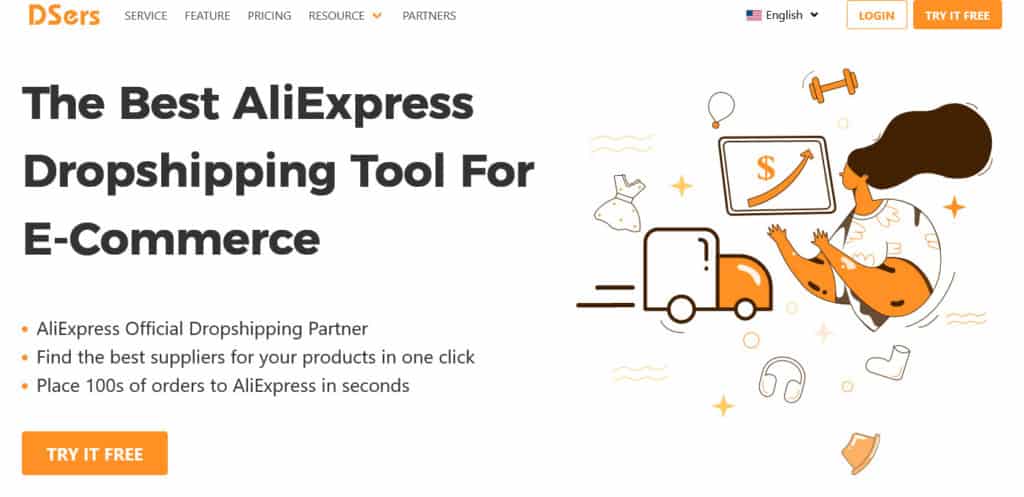
DSers is super easy to use and comes with lots of features to easily manage your dropship business. It allows you place bulk orders, i.e. you can place 100+ orders with a click of a button. It also recommends you the trending products and allows you to manage multiple stores from your single DSers account.
DSers provides various advanced features also such creating product’s upsell using BOGO to increase your sales and revenue. You can also create bundled products at discounted price, and it also has a Chrome extension, that you can install to easily import new products from AliExpress.
Features Of DSers
Some features of DSers are as follows:
- Supplier Optimizer – This feature allows you to replace the current supplier for product by searching for other suppliers of the same product on AliExpress that are more reliable and offer cheaper prices.
- Bulk Order Processing = Instead of placing your orders one by one, you can place all your orders at once with a click of a button. Using this feature, you can place 100s of orders to AliExpress in a few seconds.
- Stock Management – DSers will automatically update the products on your store, when the stock of the product changes or any variant of the product is unavailable on AliExpress.
- Supplier Management – DSers allows you to include multiple suppliers for just a single product. The substitute suppliers are only used when your current supplier runs out of the product. This way you be never out-of-stock for any product.
- Product Importer – They also provide a Chrome extension that lets you easily import product from AliExpress to your store so that you don’t have to toggle from one window to the other to manage products.
What is Oberlo?
Oberlo is Shopify’s own, drop shipping supplier network, which lets you find products, add them to your Shopify store, and ship them directly to your customers.
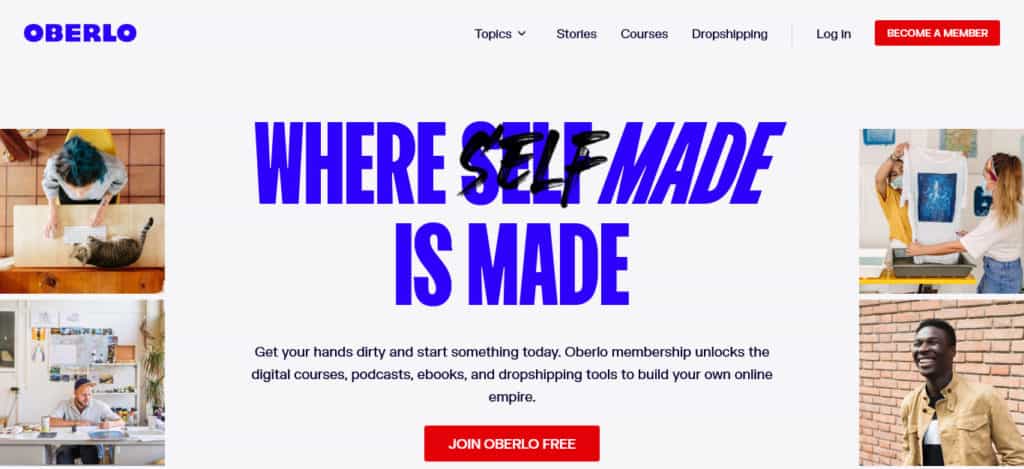
Oberlo allows you to easily import products from AliExpress with just a click button and also fulfill the orders and have it shipped to your customers. Oberlo works exclusively for Shopify and you can’t use it any other platform such as WordPress or WooCommerce.
Oberlo makes it easy to find products from suppliers all over the worlds and add them to your own online store to sell online. After you have made a sale, the supplier will directly ship the products to your customer.
Features Of Oberlo
Some features of Oberlo are as follows:
- Automated Product Import – Just like Spocket, Oberlo also offers automated product import features. On the Oberlo app search for the products and click on the import button to import the products in the import list. After all the products are added to the import list, you just need to click on the button Add to Store and all products will be imported automatically to your Shopify store.
- Automated Order Fulfillment – Whenever a customer purchase any product from your web store, the order details will be automatically sent to the supplier to process the order. All you need to do is press the Order button and rest will be handled by Oberlo. You can track all the details as well as status of the order from the dashboard.
- E-Packet Filter – Oberlo uses the e-packet filter feature to find the products with faster shipping time. E-packet filter enables you to cut your shipping cost and allows you to deliver the products to your customer faster.
- Product Customization – AliExpress product description are usually bad and not so good for SEO, thus Oberlo allows you to change the product description. Apart from changing the product description to make it attractive and appealing, Oberlo also allows you to edit or add new images to your products.
- Oberlo Supply – Oberlo Supply is a list of verified Oberlo suppliers. These are the top-rated suppliers with the highest quality of services and customer satisfaction. These suppliers are hand-picked by the Oberlo team based on their performance, track records and ratings over a period of time.
DSers vs. Oberlo : Getting Started
DSers Getting Started
DSers can be directly integrated with your Shopify or WooCommerce store by installing the app on your store. To get started, the first step is to create an account on DSers website by clicking the button Try For Free, it will navigate you to their register page where you need to enter your email address and password.
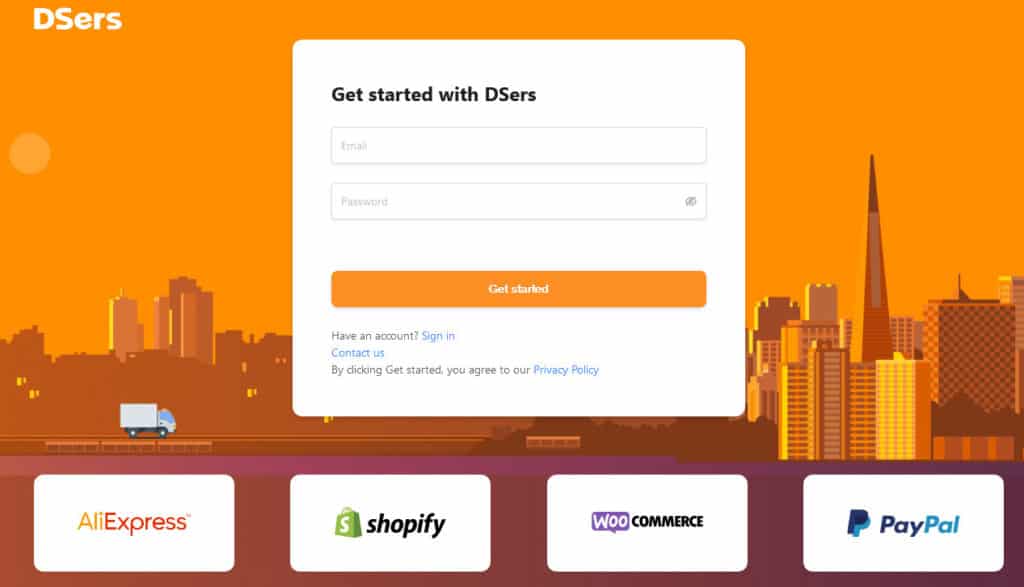
Next, you will be asked to integrate your store where you can select your store platform either Shopify or WooCommerce. Select your store platform from the dropdown and click on Access to continue.
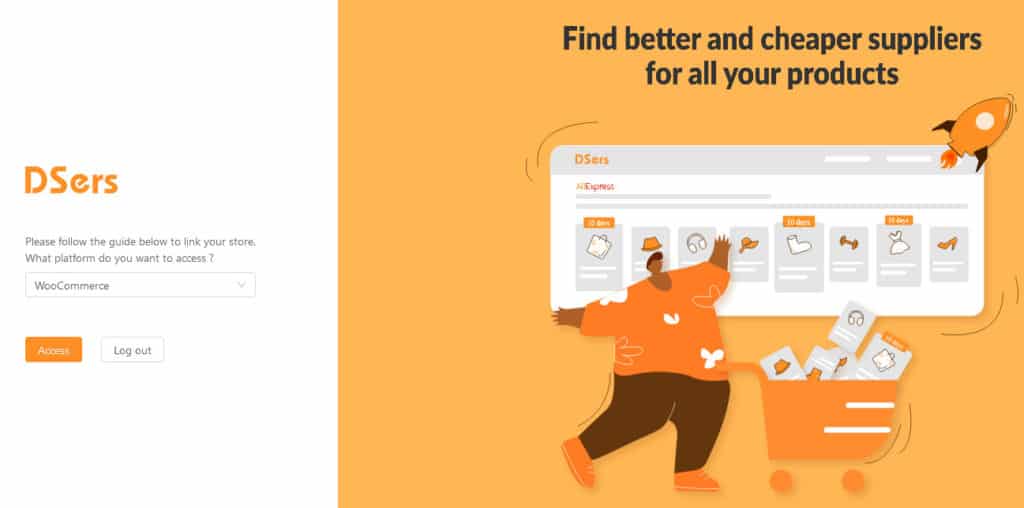
On the next screen, you will have to provide your store URL as shown below:
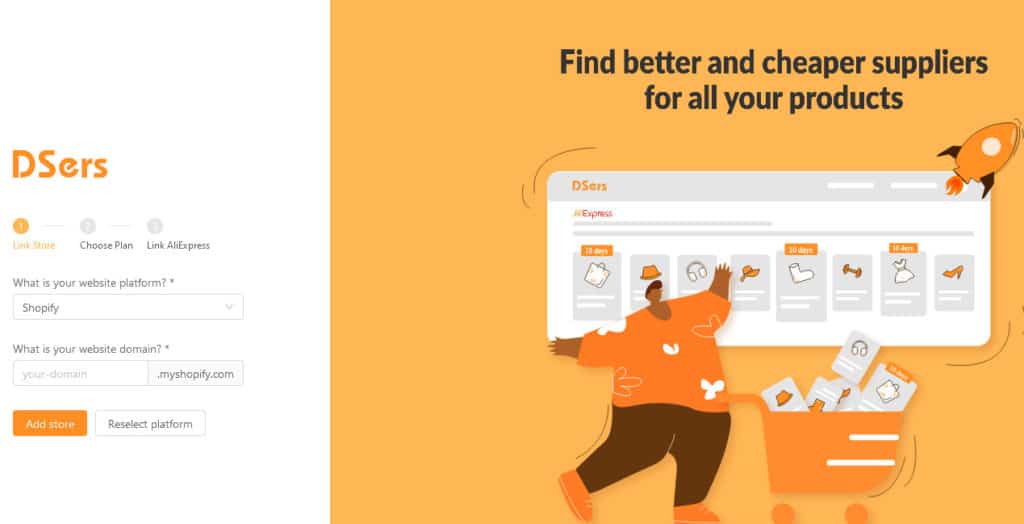
Click on the button Add Store after entering your store URL. You will be navigated to your Shopify store to install the DSers app and authorize it. The you will be prompted to select the plan, I will suggest you to select their free plan unless you gave an established dropshipping business.
Then you will be required to link your AliExpress account, enter your AliExpress credential to login and authorize access to DSers to get started. After completing all these steps you will be their tutorials page, I suggest you to take their tutorial if you are new to DSers platform.
You will be redirected to the DSers dropshipping dashboard. Here you can search for the products you want to sell in your Shopify store. To search products in DSers, click on the menu Find Suppliers and search for the term on the search bar.
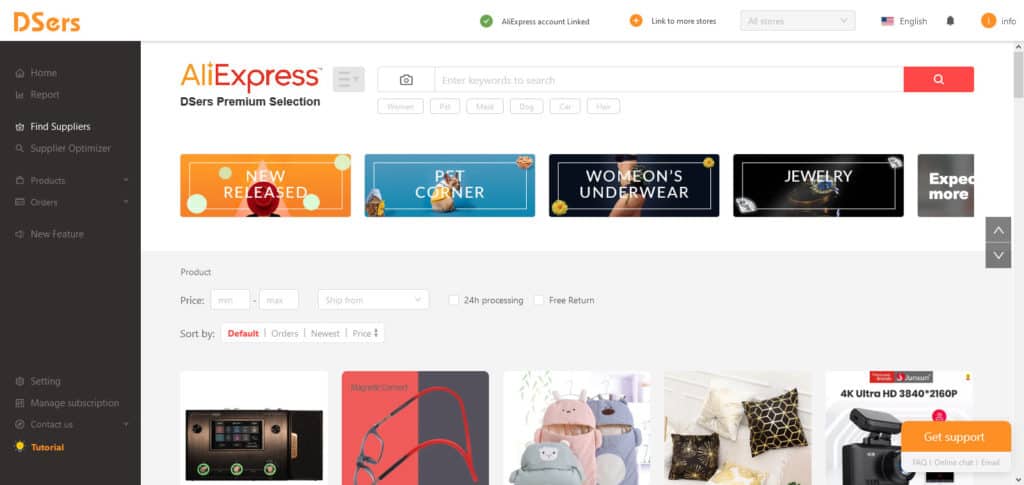
You can enter the search term in the Enter Keywords to Search text box and also select the categories from the drop-down in the left of the search bar. You can narrow down the search by filters like Price Range and Ships From by using filters at the top of your product search results. For example, you can select Ships From the United States to select the products from US-based suppliers.
You can also sort search results by Orders, Newest and Price. On the top of the product list there are some categories image links provided to help you find the products faster like New Releases, Pet Corner, Women’s Underwear, Jewelry etc.
If you find any product that you like and want to find the best supplier for that product, then you can use the unique feature of DSers called Supplier Optimizer. To use this feature, click on the button Supplier Optimizer for any product you want, and you will be navigated to the Supplier Optimizer section of the DSers in a new page.
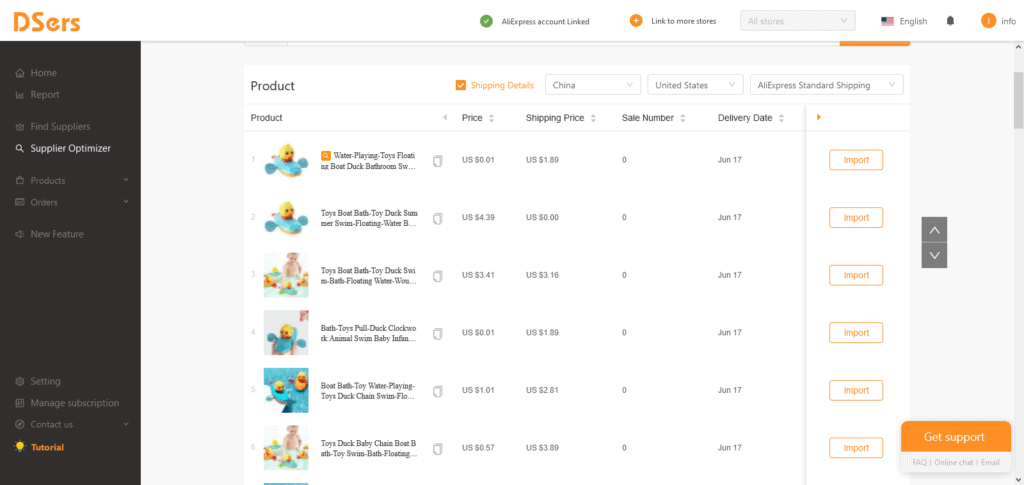
Here you will find all the suppliers for the products with their price, shipping price, number of sales and delivery date for each supplier. You can also click on any product to check that product on AliExpress website.
After you have decided the products to sell on your store, you can select those products in DSers by clicking the button Import. This will add the product to the DSers import list. After you have added the products to the import list, it’s time to import these products in your Shopify dropship store.
To import products in your Shopify store, navigate to Products → Import List from the menu, and you will be presented with your current selected products.
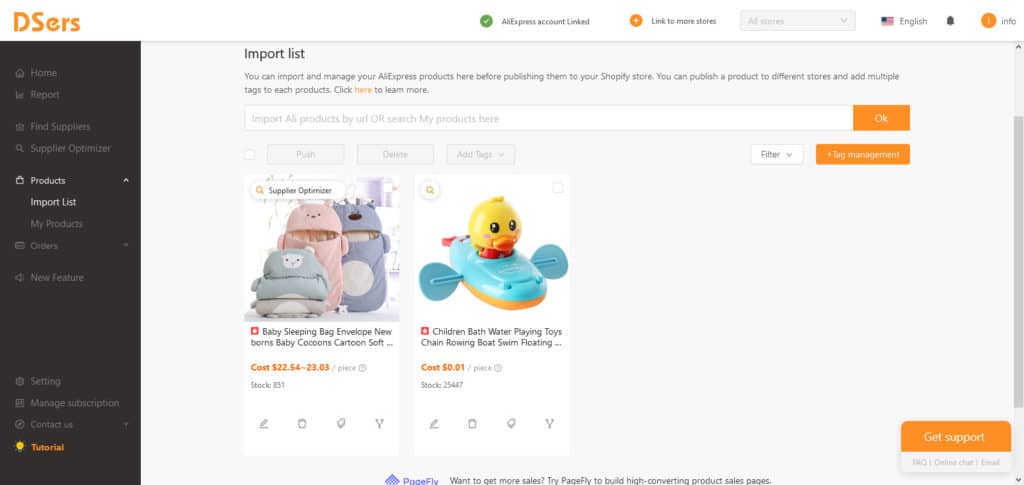
Before importing the products to your store, if you want you can also edit them so that the description, title and images are not exact copy of AliExpress product.
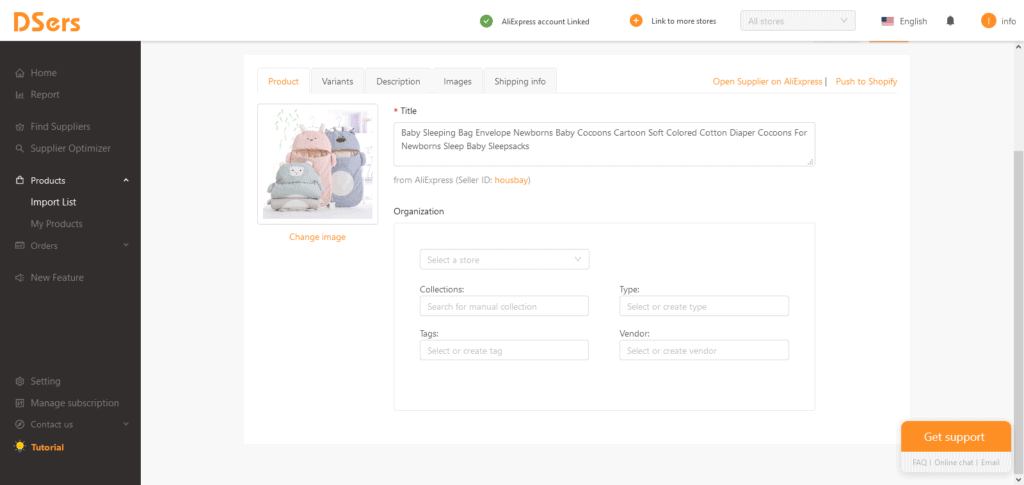
To import the products in your store, click on the button Push to store for a particular product that appear when you hover on the product. You can also bulk import the products by selecting the products and clicking the button Push that appears above the product list.
Oberlo Getting Started
Oberlo can also be directly integrated with Shopify and the obvious first step is to create an account on Shopify as described in last section. After you have created the Shopify store, you can add the Oberlo app to your Shopify store. Go to Shopify apps page and search for the Oberlo or you can directly go to Oberlo ‑ Dropshipping App on Shopify.

Click on the button Add app to add Oberlo app to your store. On the next page click on the button Install appto install the app on your store.

You will be redirected to the Oberlo drop shipping dashboard. Here you can search for the products you want to sell in your Shopify store.

To search products in Oberlo app, click on the menu Search Products on the left and search for the term on the search bar above. You can also select the categories from the drop-down

You can narrow down the search by filters like Price and Order count by using filters, which appear to the left of your product search results.

After you have decided the products to sell on your store, you can select those products in Oberlo dashboard by clicking the button Add to import list appear when hover on the product:

This will add the product to the Oberlo’s import list. After you have added the products to Oberon’s import list, it’s time to import these products in your Shopify dropship store.
To import products in Shopify’s dropship store, navigate to Import List from the left side menu, and you will be presented with the current selected products. To import the products in your store, click on the button Import to store for a particular store.

You can also select several products and bulk import the products by clicking the button Import all to store that appears above the product list.

DSers vs. Oberlo: Order Fulfillment
DSers Order Fulfillment
Whenever a customer places an order on your store, you can fulfill it automatically from the DSers dashboard. You can also place multiple orders at once using the bulk orders tool. You can also automatically sync the order tracking number to your store and PayPal. So, that, PayPal will not hold your account and your customers will be able to track their orders.
The order status will automatically be updated and synced to your store, as well as the stock status. This is essential as you want to avoid selling something on your store that has gone out-of-stock on AliExpress.
Oberlo Order Fulfillment
For order fulfillment, Oberlo offers similar features as DSers. You can automatically fulfill the orders straight from the Oberlo dashboard, and it also allows fulfilling orders in bulk.
Oberlo also provides real-time order tracking, and price and also the order status will be automatically updated and synced to your store, as well as the stock status.
DSers vs Oberlo: Integrations
Oberlo is Shopify’s own drop-shipping app, and it is only integrated with Shopify. On the other hand, apart from Shopify, DSers can also integrate with WooCommerce.
DSers Vs Oberlo: Chrome Extension
DSers Chrome Extension
DSers – AliExpress.com Chrome extension is used along with DSers Shopify app or WordPress plugin. It allows you to import products from AliExpress to your DSers account for Shopify and WooCommerce.
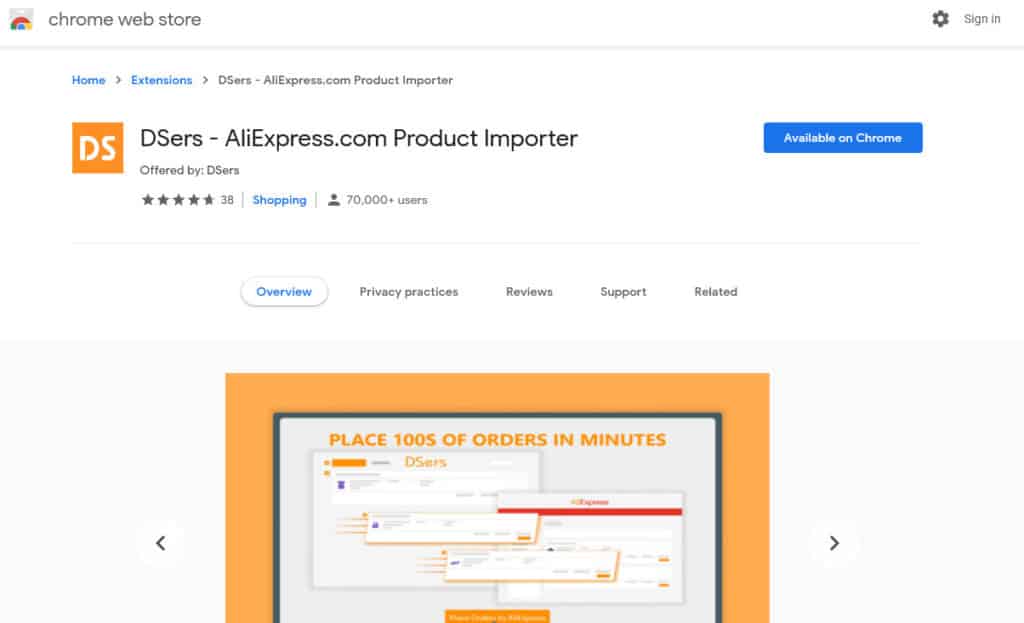
DSers Chrome extension offers the following features:
- Importing Products From AliExpress
- Tracking AliExpress Orders Status in Real Time
- Syncing Tracking Number From AliExpress to DSers
- Migrate from Oberlo, Dropified or ShopMaster to DSers easily
Oberlo Chrome Extension
Oberlo – Aliexpress.com allows you to import and sync products from AliExpress to your Shopify store. It can save you time while running your business.
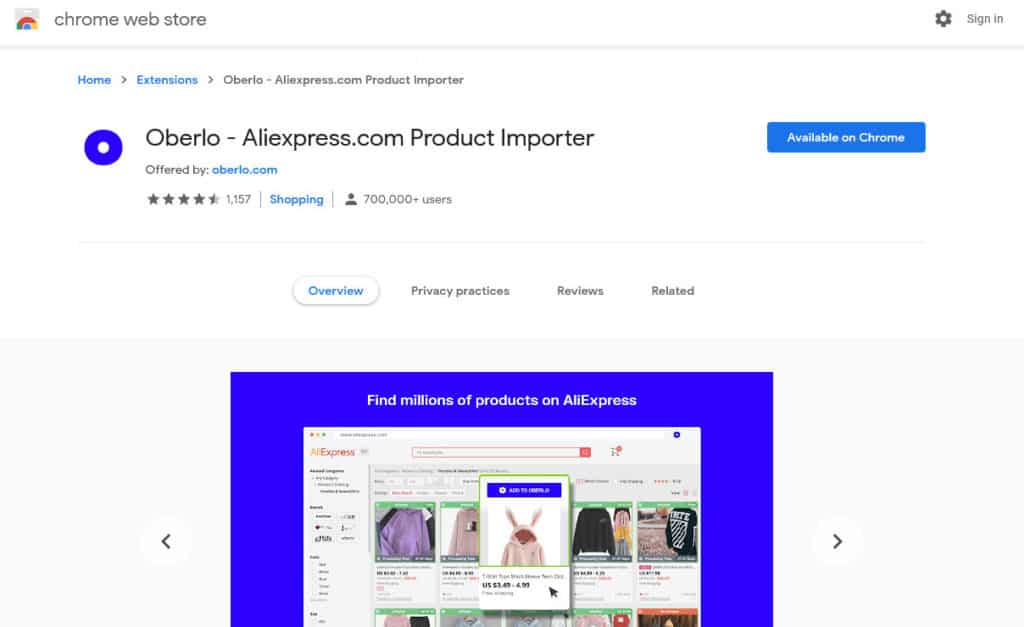
Oberlo Chrome extension offers the following features:
- Push products from AliExpress into your Shopify store.
- Order products from AliExpress with an auto-filled checkout form.
- Link order details between your store and AliExpress.
- Sort products on AliExpress by delivery options.
DSers vs Oberlo: Customer Support
DSers Customer Support
DSers provides lots of how-tos, articles, case studies, tips & tricks and blog on their website to help their customers. They also have a YouTube Channel where they offer tutorial and how-tos videos for all their features.
On their website also they provide you tips on dropshipping and eCommerce in general as well as information on how to use the DSers platform and apps properly. You can also get help in their dashboard or contact the support team via Facebook Messenger chat.
Oberlo Customer Support
Oberlo also has tons of resources available for their customers such as Oberlo 101 course, podcasts, videos, and a free e-book with lots of tips and tricks related to drop shipping business.
Their learning center has tons of courses on dropshipping and eCommerce business. All this information is completely free and an excellent resource for beginners, who wish to start their dropshipping business. Apart from this, there are tons of free e-books that you can download and read.
Most of the resources are completely free, but you do have to be a premium member if you want the full access to their Level Up online learning school.
DSers Vs Oberlo: Pricing
DSers Pricing Plans
DSers offers various pricing plans starting from Free plan to $49.9 per month. They also offer a free trial for each of their plans.
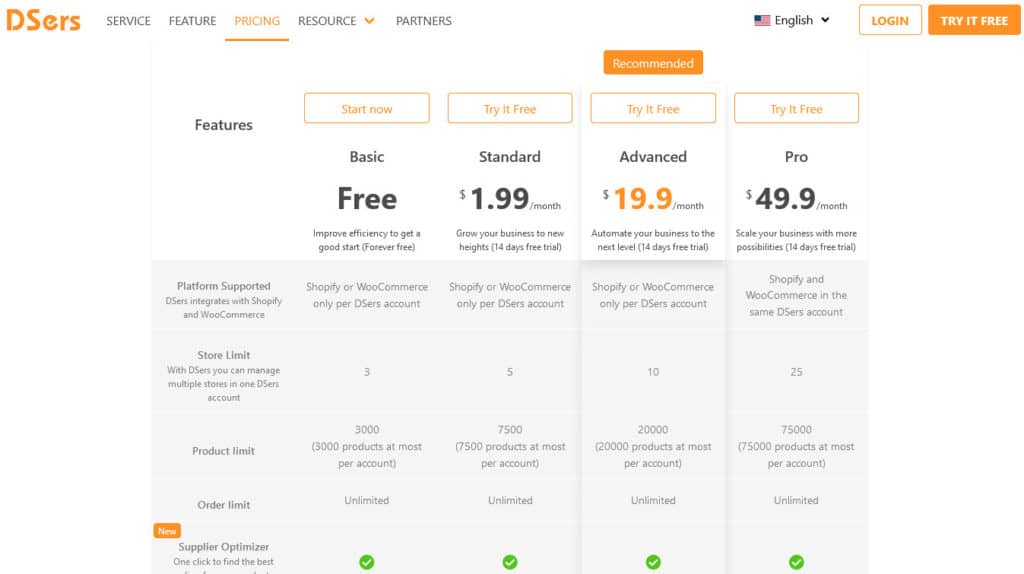
DSers offers following pricing plans:
- Basic Plan – FREE Their basic plan lets you have up to 3 stores per account and add at most 3000 products per account. You get access to all their basic features except for some advanced one such as Automated Inventory Update, Advanced Mapping, Advanced Price Rule etc.
- Advanced Plan – $19.99 / month comes with 10 stores per account, 20,000 products per account plus access to all features.
- Pro Plan – $49.99 / month comes with 25 stores per account, 75,000 products per account plus access to all features.
- Enterprise Plan – $499 / month comes with 50 stores per account, 100,000 products per account plus access to all features.
Oberlo Pricing & Plans
Oberlo also offers similar three tiers of pricing plans as follows:
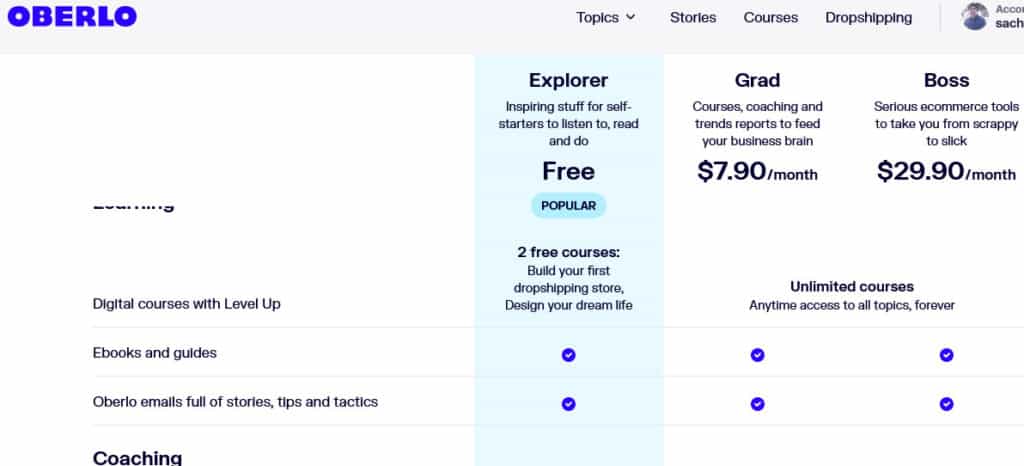
- Explorer – FREE, up to 500 products, all basic features and access to two courses in the learning school.
- Grad – $7.90 per month, up to 500 products, all basic features and access to all courses in the learning school.
- Boss – $29.90 per month, up to 30,000 products, all features and access to two courses in the learning school.
DSers Vs Oberlo: Comparison Chart
| Features | Oberlo | DSers |
|---|---|---|
| Find Products | Yes | Yes |
| One Click Import | Yes | Yes |
| Bulk Order Fulfillment | Yes (paid plans only) | Yes |
| Automatic Inventory Update | Yes | Yes |
| Bulk Order Tracking | Yes (paid plans only) | Yes |
| Chrome Extension | Yes | Yes |
| Manage multiple stores | No | Yes |
| Advanced Mapping | No | Yes |
| Online Learning School | Yes | No |
| Dropshipping Courses | Yes | No |
| Integrations | Shopify | Shopify, WooCommerce |
| Free Plan | Yes | Yes |
DSers vs Oberlo: Which is for you
Both Oberlo and DSers are both great apps for starting a dropshipping business, now the question arises which is more suitable for you. This entirely depends on where you are in the journey of your dropshipping business.
When to Choose Oberlo over DSers?
Oberlo is a product that is owned by Shopify and is beginner-friendly, So I highly recommend using Oberlo for beginners.
Oberlo is not as feature rich and is easier to use when compared to DSers, also beginners don’t need extra features such as advanced supplier mapping, bulk order fulfillment, product bundles etc. at the beginning of their dropshipping journey.
DSers offers lot more features than Oberlo, which can be a bit confusing for beginners, on the other hand Oberlo is pretty straightforward. Also, Oberlo is more popular than DSers and you can easily find hundreds of helpful YouTube videos or articles on how to get started with Oberlo and AliExpress dropshipping.
Oberlo itself also provides numerous free courses, helpful videos, and a free e-book with countless tips and tricks related to drop shipping business. They also offer outstanding 24/7 customer support, which can be super helpful for you at the beginning of your dropshipping business.
When to Choose DSers over Oberlo?
As DSers offers more features than Oberlo, I recommend intermediate and advanced dropshippers to use DSers as it offers more value for your money.
The extra features offered by DSers such as advanced supplier mapping, bulk order fulfillment, product bundles etc. are helpful for you when you are a seasoned dropshippers and know exactly what you are doing.
If you are currently using Oberlo and have reached a level where you fulfill multiple orders a day, you should switch to DSers and switching from Oberlo to DSers is super easy, and you can do it at any point of time.
DSers vs Oberlo: Frequently Asked Questions
Let’s look some of the FAQ’s about DSers vs Oberlo:
Is DSers Better Than Oberlo?
DSers offers more features than Oberlo and their free plan offer extra features such as bulk order fulfillment and product tracking that are only available in Oberlo paid plan.
On the other hand, Oberlo is beginner-friendly and offers more free courses, helpful videos, and a free e-book with countless tips and tricks. So, we can say that DSers is better in features, which is helpful for seasoned dropshippers.
Can You use Oberlo with WooCommerce?
No, Oberlo is only compatible with Shopify and currently doesn’t offer WooCommerce integration.
Can You use DSers with WooCommerce?
Yes, DSers offer integration functionalities with both Shopify and WooCommerce.
Is DSers Owned By AliExpress?
DSers is an official dropshipping partner to AliExpress but is not owned by AliExpress.
DSers vs Oberlo: Conclusion
Both DSers and Oberlo are fantastic Shopify dropshipping apps and both offers free plans to start dropshipping business. While Oberlo is more popular and better known, DSers offers more feature in their free plan and has cost-effective paid plans.
Oberlo offers more learning resources for the new dropshippers, but you can still access their e-books, podcasts and few video tutorial without signing up for premium plans. For the beginners I would suggest Oberlo to start with and switch to DSers when they grow and for seasoned dropshippers, I would suggest to use DSers as it offers more value for your money.





