Wix vs Webflow – Which website Builder is better in 2023
Earlier, when you wanted to establish an online presence for your company, you had to hire a website designer. However, with the advancement in technology, several tools have emerged that allow users to create websites. Wix vs Webflow is one such tool that has grown in popularity.
Wix is a popular website builder that allows users to create websites without any coding experience. Wix is easy to use and has a wide range of templates to choose from. However, Wix is not as customizable as Webflow.
Webflow, on the other hand, is a more customizable website builder. It allows users to create websites using code and provides more control over the final product. However, it can be tricky to use for people who don’t have any coding experience.
Wix and Webflow are two of those website builders that let you create a site without any prior coding knowledge. They come with drag-and drop features, customizable templates and online stores. In this Wix vs Webflow review, we will find out which one is better, Wix or Webflow?
Contents
Wix vs Webflow: Wix Overview
Wix is one of the most popular WYSIWYG website builders that lets you build mobile-friendly sites. They offer free and premium plans to suit the diverse needs of all types of users. Wix’s drag-and drop website builder platform has over 90 Wix templates that you can choose from to design your site.
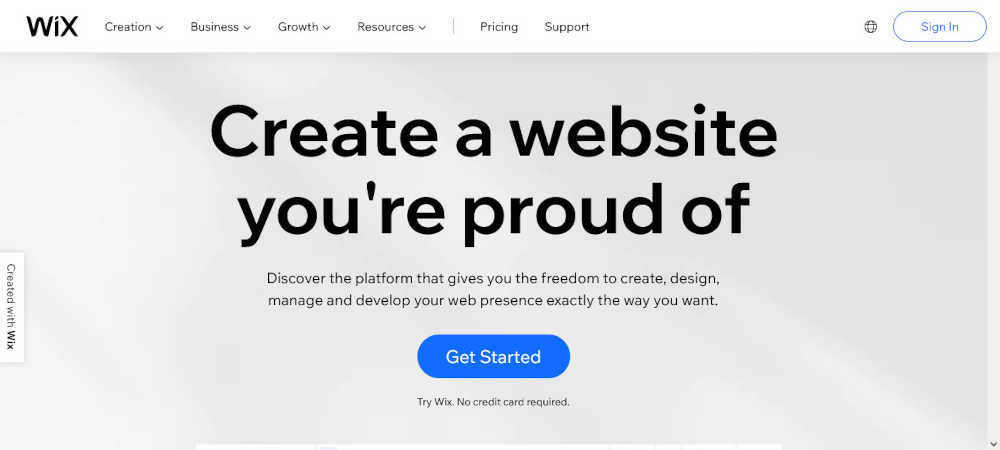
Wix was founded in 2006 and has enjoyed a tremendous success, with over 200 million users across 190 countries. Its website builder does not require any coding. Users instead have an easy drag-and-drop interface that allows anyone to create high-quality websites.
Wix allows you to create everything from simple personal websites to complex business projects. You can design blogs, forums, portfolios, promotional sites, small company websites, landing pages, and even online shops using this website builder.
The diverse range of available designs, sophisticated capabilities, flexible pricing structure, and access to a wide range of design customization tools distinguishes it from the competition. Wix’s editor can also handle video embedding from YouTube and Vimeo.
Some features of Wix are as follows:
- WYSIWYG Website Builder – Wix WYSIWYG editor allows you to transform any text on your site into beautiful, rich media content. Wix WYSIWYG editor can also handle video embedding from YouTube and Vimeo.
- Drag And Drop – Wix’s drag & drop website builder platform has over 90 Wix templates that you can choose from to design your site. Wix lets you select the appropriate template and customize it to suit your needs. Wix’s versatile WYSIWYG editor also allows you to modify all elements of a website on live webpages, including text and images.
- Wix Widgets – Wix offers more than 50 widgets divided into 6 categories to help you personalize your website. Wix Widget Gallery lets you easily embed widgets in your site, including social media feeds, maps, countdown timers, contact forms and more. Wix Widget Editor allows you to create custom WIX widgets that follow the WIX design guidelines.
- Ecommerce – One of Wix’s best features is its Wix Stores. Wix Stores let you create online shops and sell your products and services to a worldwide audience. Wix Stores comes with WYSIWYG editing, photo galleries, HTML5 support and social integrations.
- Mobile Friendly – Wix is responsive by design. All Wix sites automatically resize to fit the screen of any mobile device for easy viewing. Wix’s editor allows you to preview how your Wix website will look on any device. Wix is also compatible with Wix Mobile Apps, which let you edit sites from mobile devices and publish them instantly.
- SEO – Wix’s built-in SEO tools let you increase search engine visibility of your Wix site with ease. WIX’s editor allows you to edit SEO preferences, which let you automatically optimize Wix content for popular search engines. Wix also lets you add schema markup to your WIX site through Wix’s SEO app, which helps you increase page rank and authority.
- Marketing – Wix lets you easily create newsletters with Wix Widget Pro Widget. Wix Widget Pro Widget lets you create a WIX newsletter sign-up form and embed it on your WIX site. Wix also has an email marketing app that lets you integrate your site with MailChimp or GetResponse, among other services.
- Support – Wix offers FAQ articles, Video Tutorials and Open Community Forums to help users with any issues.
Wix vs Webflow: Webflow Overview
Webflow is a website builder that allows users to design and build powerful, responsive websites without touching code. With an easy drag-and-drop editor, pre-built templates and free stock images, users can build their website without writing a line of code.
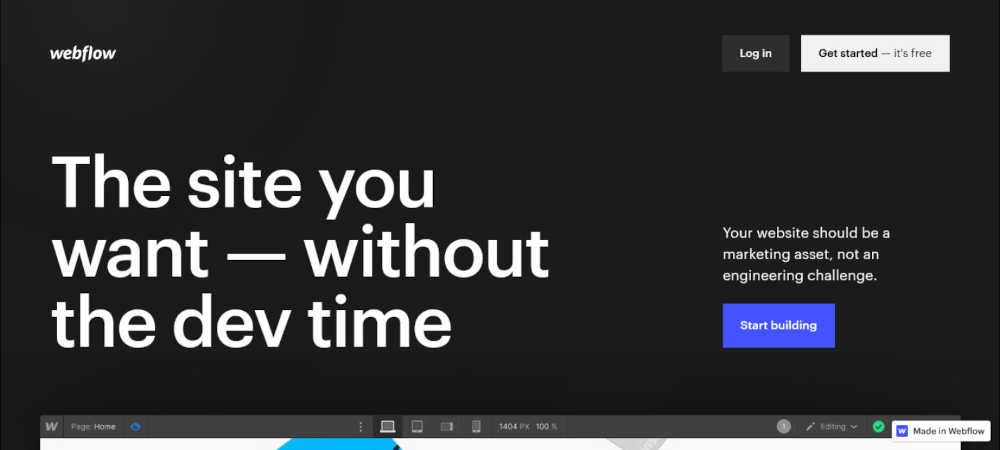
You can click and drag elements on a page to move them around without changing the code behind them. Webflow is a feature-rich website builder that stands out from the crowd due to its heavy focus on designers.
When you first start using it, you can’t help but notice that it resembles many CMS (like WordPress) and Adobe programs (Dreamweaver, Muse etc.), with task procedure presentation as the format of working process presentation. The workflow of using Webflow is smooth and easy to use, whether you’re building a personal site, blog, or full-scale e-commerce platform.
Webflow’s website editor is similar to other website builders like Wix in that it allows users to drag and drop items to customize their websites. But Wix is more of a website building platform, while Webflow is designed specifically for designers with website editing tools that help them build complicated websites without writing code.
Some features of Webflow are as follows:
- Drag & Drop – Webflow’s Website builder allows designers to easily create websites by directly dragging and dropping elements onto a page, rather than having to write code. Webflow’s editors provide a similar experience, allowing professionals to make changes and updates directly.
- Fluid Grid Layouts – Webflow editors let designers create a website that automatically responds to the resolution without any additional code or knowledge of positioning web elements. This makes it extremely easy for designers to create responsive websites by dragging and dropping content.
- Custom Elements – Webflow website builders let you create new custom elements, design your own buttons and upload new fonts.
- Integrations – Webflow lets you integrate with several third-party services through its App Market. These include payment processors, eCommerce providers, email marketing tools, analytics, and hosting applications.
- Inspector Palette – Webflow allows users to easily edit web page code from the toolbar.
- Page Transitions – Webflow allows users to add page transitions, giving users the experience of navigating sites similar to native mobile apps when using web browsers.
- Alignment Grid – Webflow provides an Alignment Grid that helps designers to align elements in a design.
Wix vs Webflow: Features
Ease of Use
Both Wix and Webflow are drag-and-drop website builders, making them easy to use. Wix is known for its simple and intuitive user interface, while Webflow offers a more sophisticated design editor. Wix is better suited for small businesses or personal websites, while Webflow is better suited for more complex websites that require custom coding.
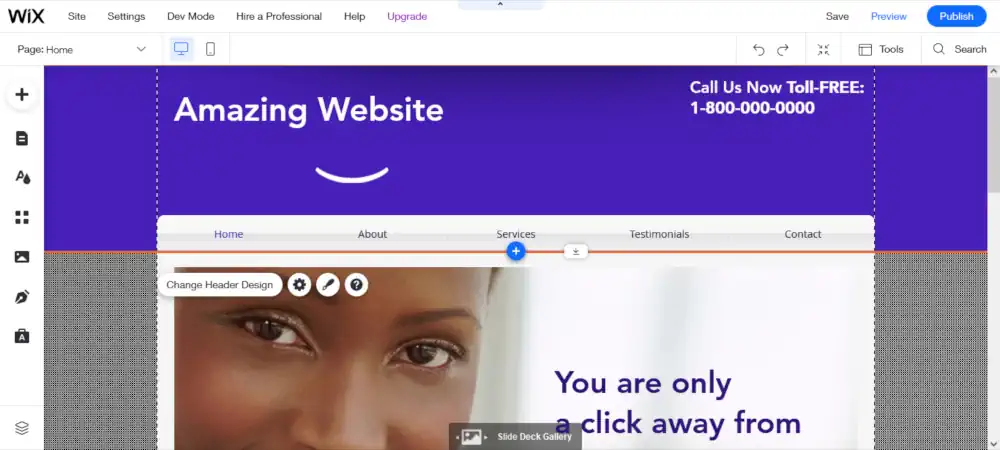
The Wix control panel is made up of two parts, the Dashboard and the Editor. This allows you to manage each step of your project’s progress while staying on track with the fixes. Wix provides a WYSIWYG website-building experience that allows you to select from a variety of templates and modify them according to your own.
By clicking an item, you may access Wix’s customization tools for that component. Everything is accurately labeled as you would expect. Even if you don’t use Wix’s video tutorials, the editor’s sidebar should be simple to use because of its simplicity.
Wix offers more templates and designs, while Webflow offers more integrations with third-party services. Wix has a better inspector palette, making it easy to edit web page code. Page transitions are also available in Wix, adding a touch of sophistication to web pages.
Wix’s simplicity is its major drawback, as well. Its options are somewhat limited. For example, it lacks some customization capabilities. Most notably, you can’t change the margins and padding between components on your website. Wix also does not provide any elaborate typography tools.
When it comes to simplicity of use, Webflow is an entirely different story. The platform is jam-packed with customization options, which might be intimidating for novices.
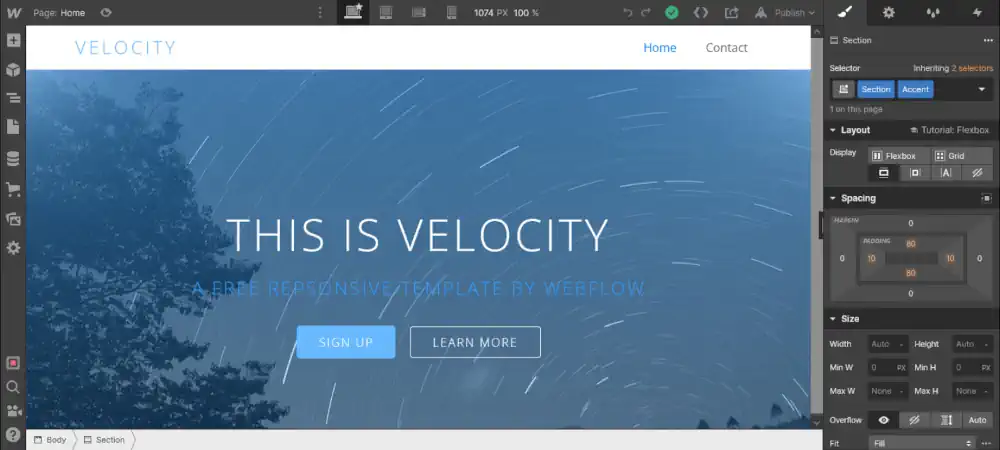
You may modify web page paddings and margins, unlike Wix. You may also preview the CSS code for each element you’re modifying, and in general, each website component has a greater variety of customization choices than Wix does.
There are many options and settings to explore, learn, and understand in the Webflow interface; it might take a while for new users to feel comfortable with everything they see. Users who aren’t familiar with web development will be perplexed by all the tools and configurations they’ll encounter in the service’s control panel. However, it should be noted that the system’s user interface is logically structured, making its study a bit easier.
Webflow has a rather high learning curve. However, once you’ve reached the top of it, you’ll be able to produce professional results using a visual interface that most designers wouldn’t have access to at this level! But until then, keep in mind that Webflow might be difficult for novices to use.
In the end, Wix is better for simple websites that do not require a lot of custom coding, while Webflow is better for more complex websites. Wix is easier to use, while Webflow offers more features and sophistication.
Design and Customization
Both Wix and Webflow offer a wide range of templates to choose from, but Wix provides more designs that are ready to use. Wix also offers a greater variety of customization options than Webflow does.
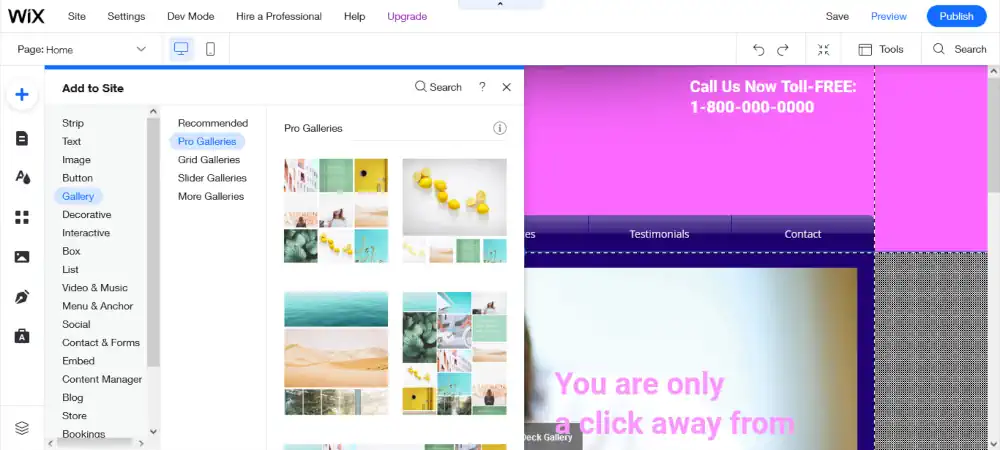
Wix’s drag-and-drop editor is the building block for its website creation process: you may drop in elements such as sections, pictures, galleries, headings, text, video, contact forms, lists, grids, buttons, and more.
You can change the background of each section and change individual web components depending on your preferences. You may, for example, adjust the font size, font, color, link, and alignment of your text element.
Wix also has a media editor. You may upload, manage, and modify your website’s images in this area. You can adjust the brightness and contrast of your image, as well as its highlights and shadows. Color saturation, exposure, clarity, contrast adjustments are all possible. Images can be cropped to size using this tool.
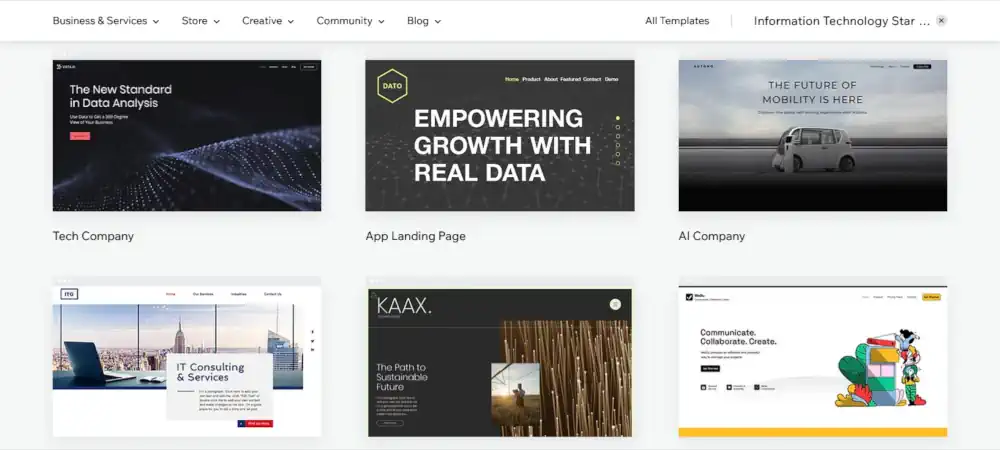
You may either pick a template or start your design from the ground up to build a website. The majority of users, on the other hand, begin with a pre-designed template. There are over 800 templates to choose from different categories.
You can’t change your theme once you’ve selected one. As a result, be careful — otherwise, you’ll have to start from scratch!
Users do not have to write code to access the full power of code with Webflow’s design editor. When you use the code editor in Webflow, you can utilize all the site’s capabilities. In a nutshell, you gain access to:
- You can export the HTML and CSS code from your website.
- You have complete control over where you position website components.
- Countless web design templates to select from, some free, others premium, divided by sector, features, and styles.
So, after you sign up for Webflow, you’ll be able to use all of its web design components. You’ll have full control over everything from CSS to HTML elements. For example, pre-built components such as sliders, tabs, background videos, and more can all be customized and populated from scratch.
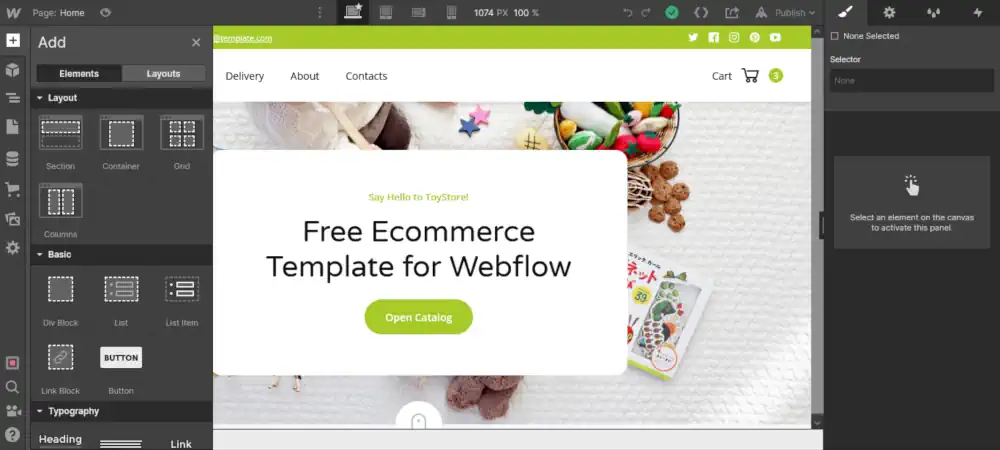
You may import pre-built components such as sliders, tabs, background videos, and more — all of which can be modified and filled from scratch. Plus, you may also pull in empty layout components to separate things out properly. Containers, dividers, grids, columns, and sections are among them.
You have precise control over where elements are placed and how they interact with other web page components. You may also make reusable symbols out of things like navigation bars, footers, signup forms, and other components. So, when you modify these figures on one area of your site, the rest of it is updated to keep things consistent.
You can also add interactions and animations to your site to truly make it stand out. Interactions respond to triggers, while animations are created for the purpose of movement. As a result, you may produce timed animations that activate upon a click or as your user scrolls, for example.
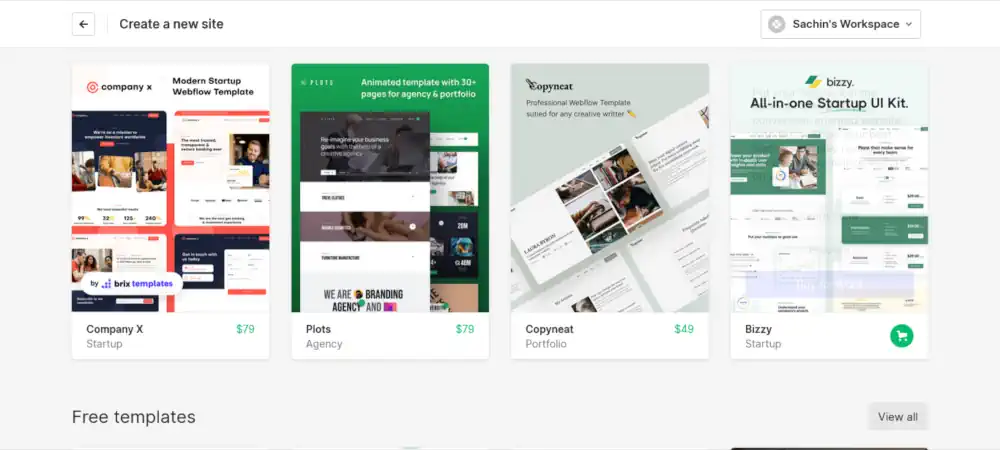
Unlike Wix, which only allows you to preview designs from a desktop and mobile perspective, Webflow lets you view your website on a range of device resolutions (including tablet and horizontal orientation on mobile devices).
Wix lacks some customization capabilities, such as elaborate typography tools. However, Webflow makes up for this with its sophisticated design editor that allows you to preview the CSS code for each element you’re modifying. Wix’s simplicity is its major drawback, while Webflow’s complexity is its advantage.
In the end, Wix is better suited for simple websites, while Webflow is better for more complex websites. Wix is easier to use, while Webflow offers more features and sophistication.
Ecommerce
Wix eCommerce engine allows you to develop, manage, and update full-featured small or mid-sized online stores. You’ll be able to use a visual interface to monitor and modify your web store’s product list, create collections of digital/physical goods for sale, change delivery, tax, and shipping settings. You can also set the major product parameters, add images and specifications, establish show window display restrictions etc.
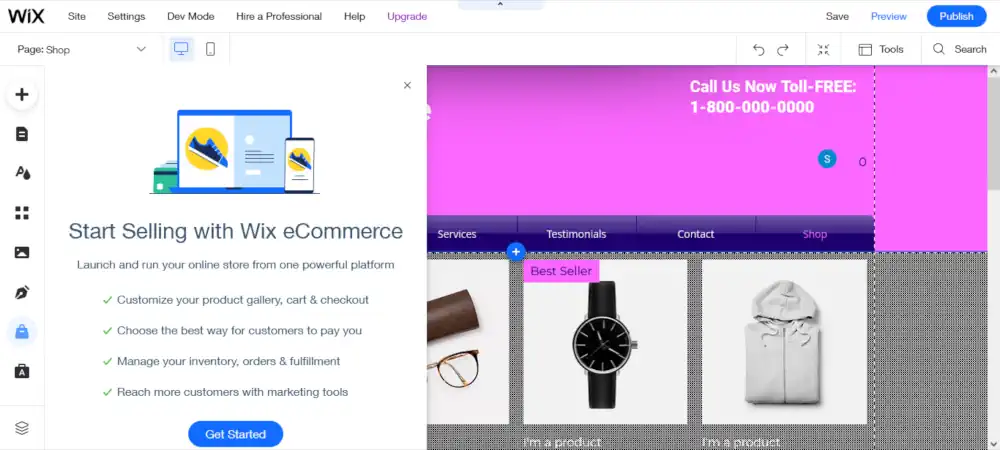
Wix makes it easy to set up an online store for your business. You can add a store to your site with just a few clicks, and accept client payments by choosing one of Wix’s eCommerce plans.
You may sell an infinite number of physical, digital, and subscription products on your website and integrate it with popular online marketplaces and social media platforms.
There are hundreds of online store designs to select from. In addition, you may display product pricing in a variety of currencies and languages.
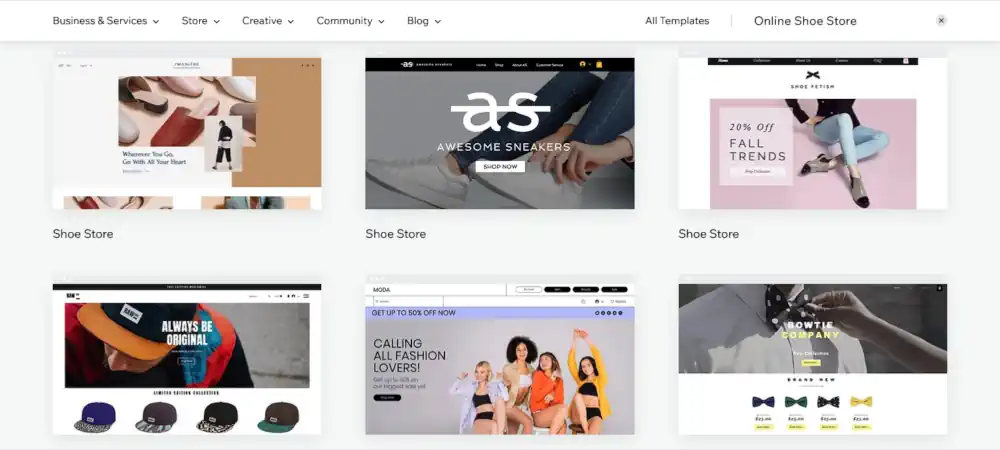
Wix also has a large app market. There are hundreds of Wix and third-party plugins available here, many of which are focused on online commerce. These apps provide a quick and simple method for extending Wix’s eCommerce capabilities.
Webflow’s eCommerce capabilities are still in their infancy — the company’s beta elements were only introduced at the end of 2018. Webflow, on the other hand, has continued to improve its online selling toolkit since then.
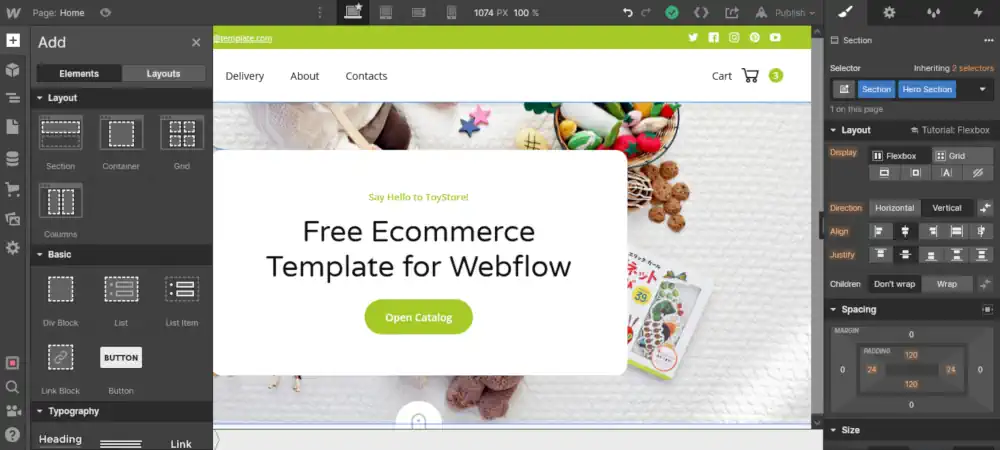
Webflow, like Wix, lets you sell both physical and digital products. You may also change shipping zones and rules, connect orders with shipping software, and accept various payment methods.
You may access the order management dashboard on your Webflow account to check order information and statuses, as well as make refunds.
When it comes to eCommerce, Wix offers a wide range of features. You can create an online store, manage inventory, process payments, and more. Wix also integrates with a number of third-party payment processors, such as PayPal and Stripe. You can even sell products offline using Wix’s point-of-sale system.
Blogging
Wix is a fantastic website builder for creating a blog for personal or commercial use. You may choose a template for your project, write and add articles, change visibility settings, enable/disable commenting options, and so on using the system. Future blogging enhancements are also available here, allowing you to plan blog posts and schedule them according to your needs.
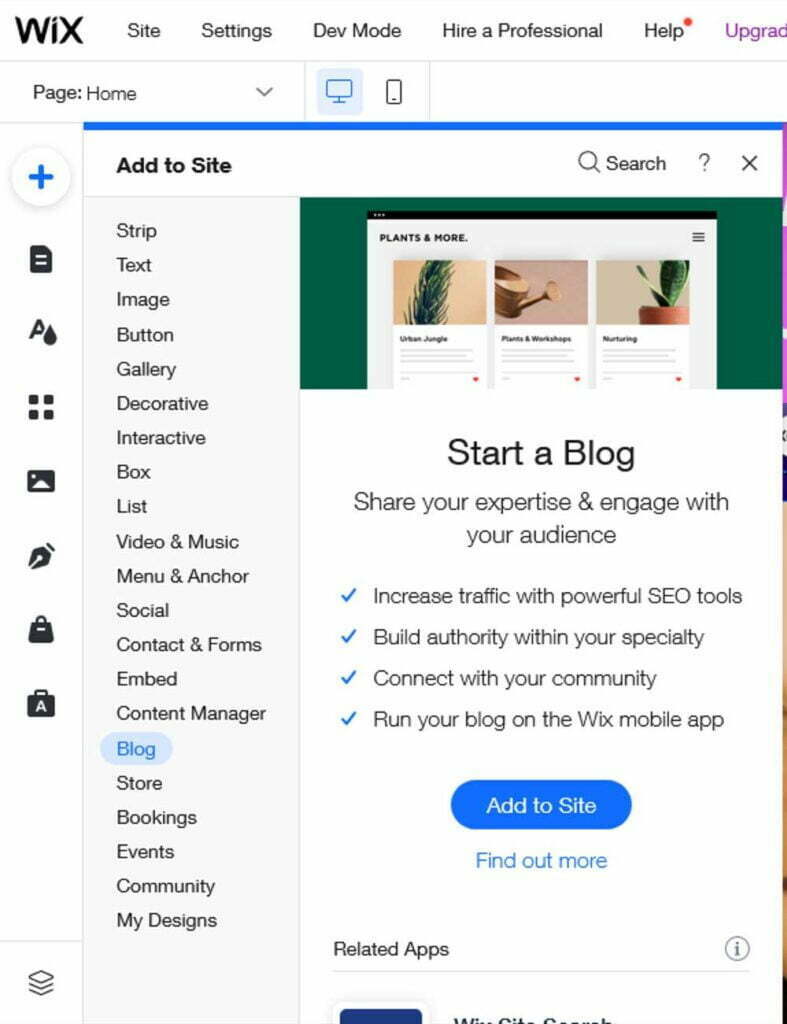
You may start a blog with only the ‘Start Blogging’ option from the left-hand sidebar. Pick your blog layout from a variety of templates provided, then begin managing your content from within your Wix dashboard. These templates are designed specifically for blogs and aren’t affected by the website template you select. They’re quite simple: all they do is decide on your blog’s design.
You can do all of these things with your Wix blog:
- Select an image as featured image and header.
- Make your content more interesting by adding subtitles, headings, and images.
- Organize your blog posts into categories and tags.
- Enable commenting — However, some consumers claim that it is somewhat sluggish and difficult to manage, at least when compared to more powerful blogging platforms such as WordPress.
The Wix Blogging Suite is simple to use, but it’s also basic. You can’t create backdated or private articles, for example. The unformatted text editor likewise restricts you when it comes to layout.
There are also numerous ways to optimize your blog for search engines, including creating SEO parameters and integrating social media tools. You can also use the app to create Facebook/user comments and more extensive blog-related tasks.
However, if all you require is a basic blog design with text, images, and video for attractive headings, this will be more than enough.
It is also possible to start and manage a blog with Webflow. There are pre-designed templates from which to choose, as well as the flexibility to design them how you want. You can create, update, and manage blog entries using the website builder, among other things.
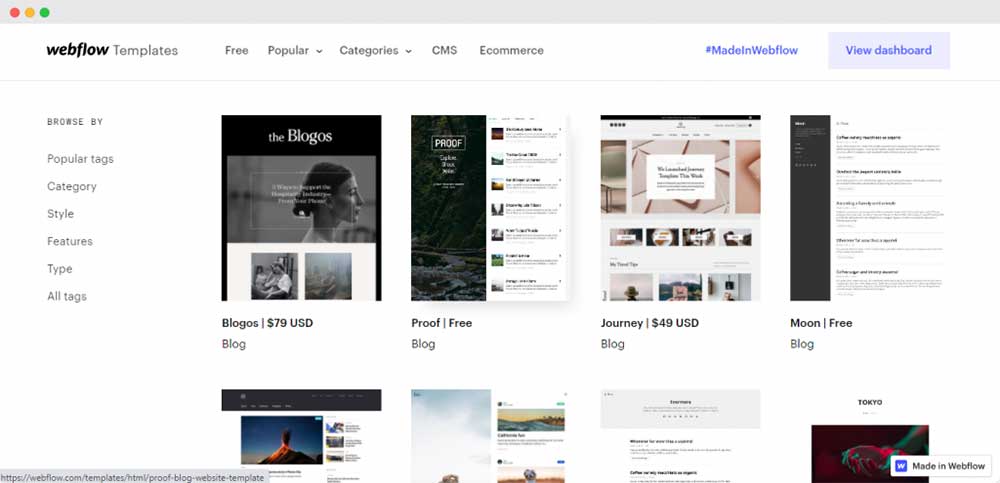
Webflow offers a robust and efficient CMS (content management system), so you can manage your content from the Webflow dashboard. On-page editing lets you modify blog content right on your website. By default, Webflow auto-generates meta titles, descriptions, and open graph settings.
Unfortunately, creating a blog on Webflow isn’t as simple as it is on Wix. Unlike Wix, where you can get started without any technical expertise, Webflow users may want to familiarize themselves with the how-to guide. Finally, you must select a CMS template to gain access to on-page editing and the Webflow CMS panel.
You may then personalize the blog feed from there. However, modifying the blog articles themselves is more difficult. When you create a post from your CMS, the fields are pulled from that collection. If you wish to restyle them, you’ll need to add a rich text field and change the classes for headers and text. Although this gives you lots of design alternatives, box shadows can still be added.
It takes more effort to get a blog up and running with Webflow. In contrast, Wix lets you launch a blog in minutes and get started using basic blogging capabilities right away. As a result, I believe Wix has the edge because of this.
SEO
SEO is an important part of any website, and Wix has you covered. Wix’s search engine optimization (SEO) tools help your website rank higher in search engine results pages (SERPs). The platform offers a range of SEO tools to make sure your website appears as high as possible in relevant searches.
Wix includes an SEO tool (also known as the SEO wizard) that may be accessed from your admin dashboard. This informs you of any necessary actions to boost the SEO of your website.
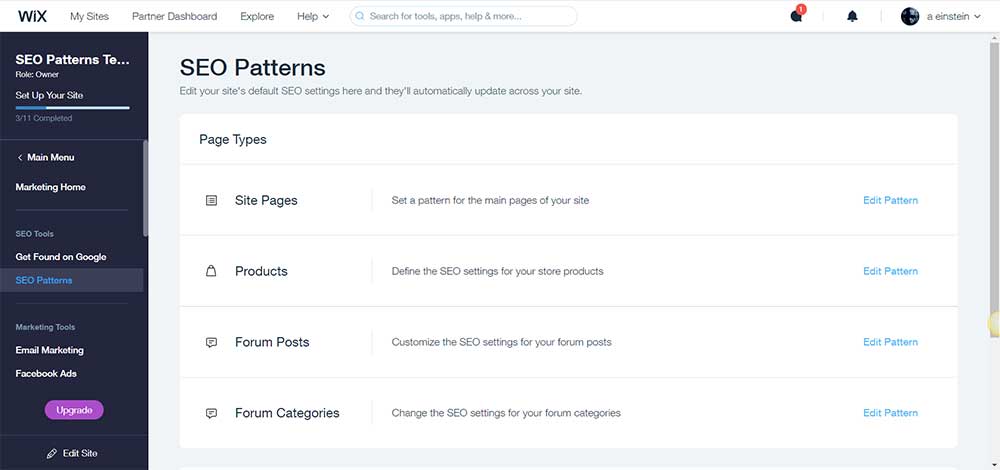
You may customize page descriptions, meta titles, and add image descriptions. Wix’s websites are also mobile-friendly, which is a plus for SEO. Finally, you may connect to Google Analytics to get more SEO information and identify areas for improvement.
Wix strives to keep SEO simple by offering the most basic features you’ll need. As a result, more complex SEO is more difficult. Wix, for example, does not automatically generate and send a sitemap to search engines. Your site’s sitemap informs search engines more about your pages, so they may properly rank your site. If this is essential to you, you’ll have to manually generate and submit your sitemap.
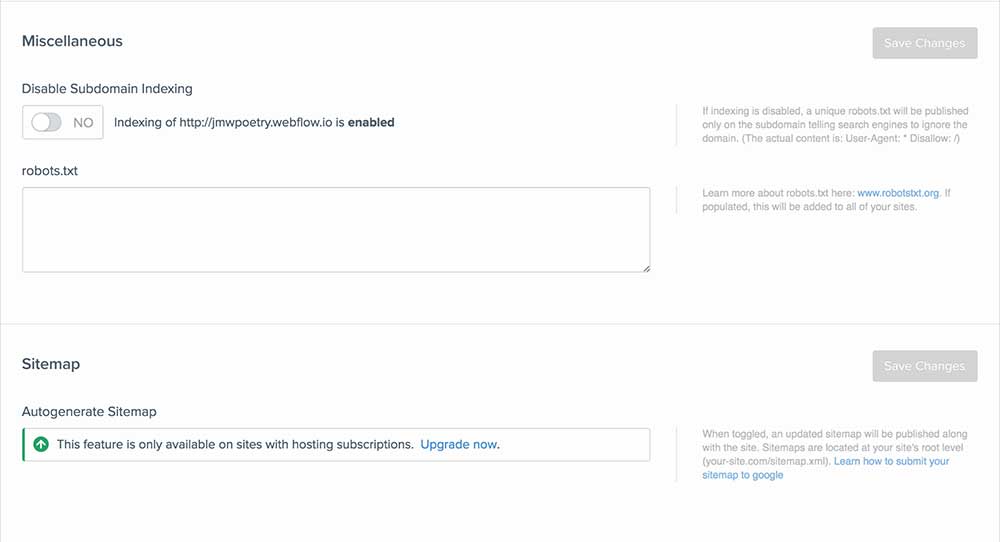
Webflow, like Wix, allows you to exercise a lot more control over your SEO. You can add URL slugs, meta titles, and meta descriptions as well as image alt text like Wix does. However, it goes several steps further by allowing you to create indexing criteria, SEO markup, redirects, and more. It’s also much easier to update and generate a sitemap automatically whenever you publish your project.
Webflow is a web development platform that allows you to create responsive, mobile-friendly websites. Its code is simple and clean, and it offers a global CDN and over 100 data centers to give you complete control over how your site appears on mobile devices. All of which has significant SEO benefits.
Integrations
Both Wix and Webflow offer a variety of integrations. Wix integrates with Facebook, Google Drive, and Dropbox, to name a few. You can also use Wix to create online stores and accept payments via PayPal and other payment gateways.
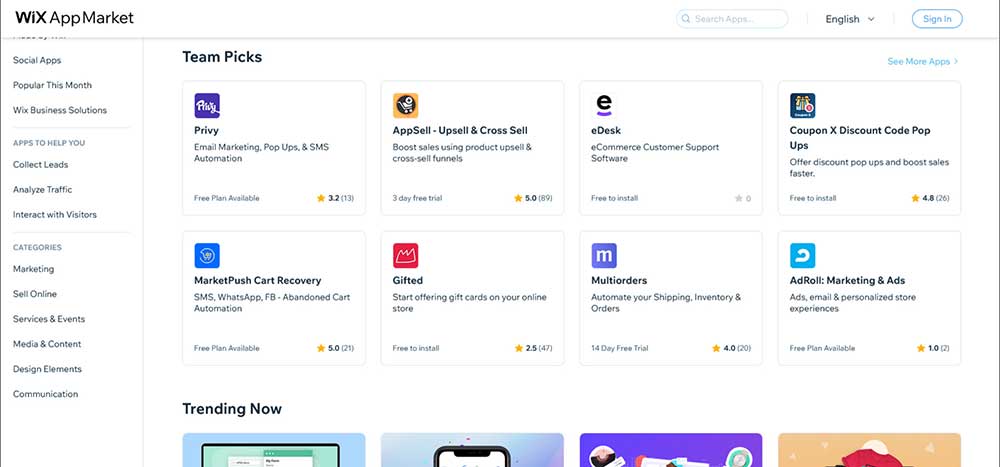
Wix provides an extensive App Market with widgets, add-ons, and extensions. They’re all paid and free to use, so it’s up to you to choose which ones you want to include into your project.
Wix’s extensions are organized into categories such as Marketing, Sell Online, Services and Events, Media and Content, Design Elements, Communication. Each category has dozens of widgets and extensions that may be tailored to fit the needs of customers. This makes it easier for users to search through the selection and find what they’re looking for.
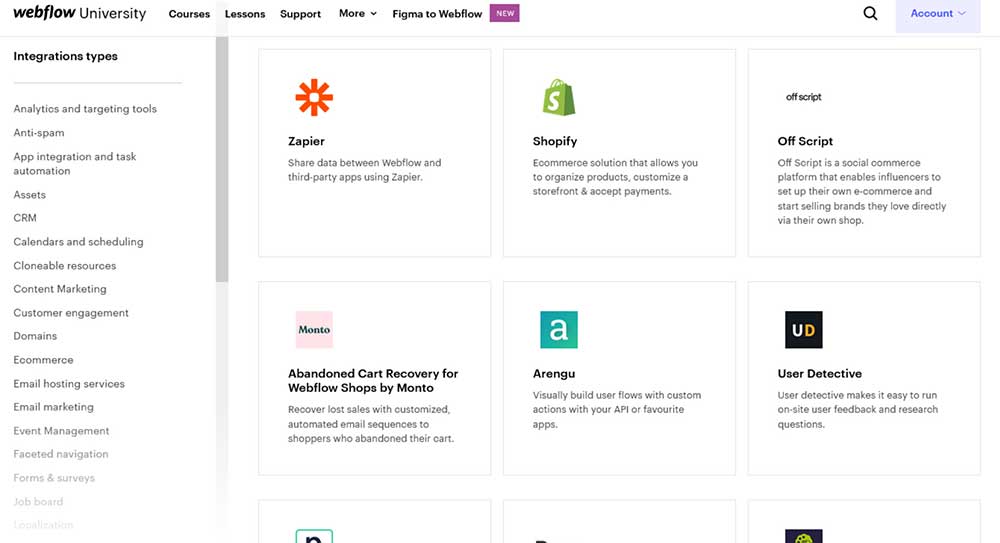
Webflow integrates with a wide range of services, including Slack, GitHub, Adobe Creative Suite, and more. You can also use Webflow to create online stores and accept payments. However, Webflow offers a wider range of integrations than Wix does.
Webflow also integrates with Zapier, which Wix does not. Zapier is a tool that lets you connect Webflow with 1,500+ other apps and services. This gives you almost limitless possibilities for integrations.
Wix vs Webflow: Customer Support
Wix provides customer support 24 hours a day, 7 days a week. On Wix’s contact page, you’ll need to describe your problem in detail, and Wix will provide a callback service. This is available 24 hours a day, seven days a week in English.
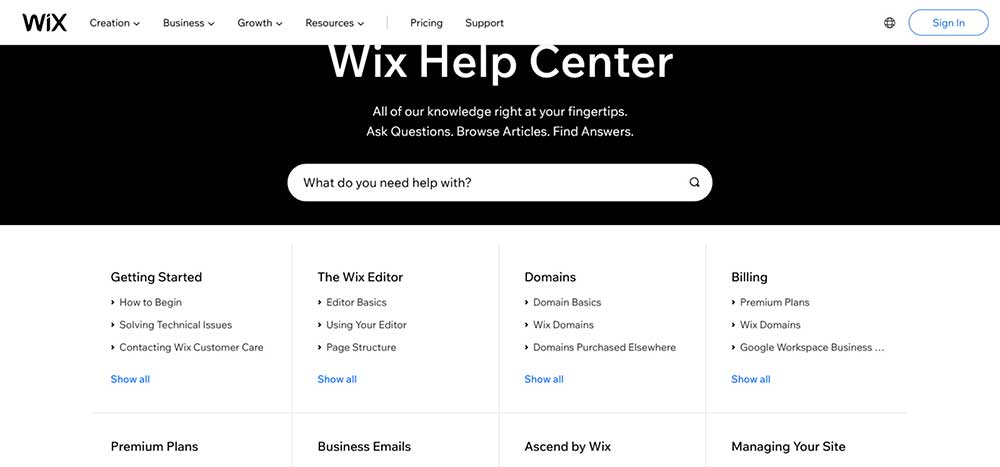
During business hours, customers may access support in additional languages such as French, German, Hebrew, Italian, Japanese, Portuguese, Russian, and Spanish. Wix does not provide live chat, so your only options for contacting the site are through email or Wix’s call-back service.
You may also go through Wix’s extensive self-help documentation, which includes information on everything from Wix’s editor to pricing plans, billing, domains, getting started, eCommerce, marketing features, and more. Wix also includes an in-editor help button that takes you to the relevant self-help materials.
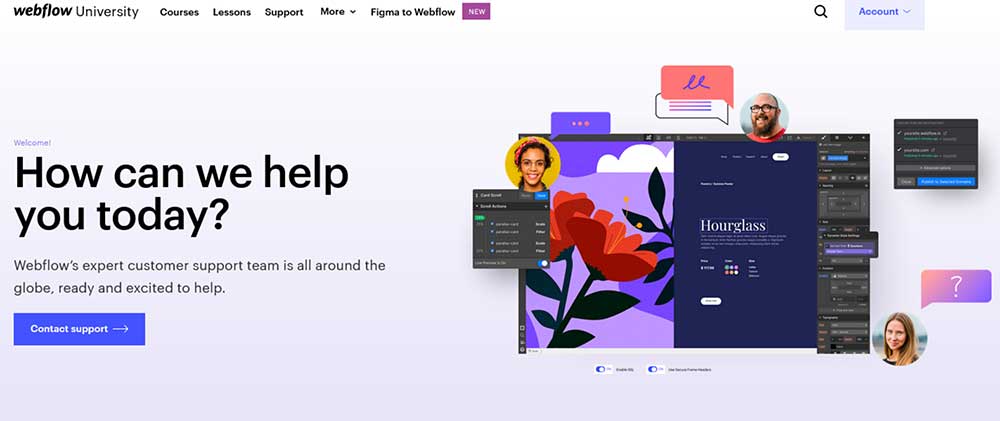
When it comes to contacting Webflow’s customer service, their customer service team is available Monday through Friday, 6 a.m. to 6 p.m. PT. They will respond back within 24-48 business hours. You can only reach out to Webflow’s customer care via email or use support tickets to contact them.
You may also join a Webflow community forum, where you can get help from your peers. Alternatively, consult Webflow University for self-help assistance.
Webflow has a ton of online videos on subjects such as how to begin, how to utilize Webflow’s editor, SEO, the CMS, eCommerce, animation creation, portfolio design, and even a Webflow 101 crash course. There are beginners and advanced courses available depending on your needs.
Overall, it’s clear that Webflow provides thorough and useful information to help you get started climbing that learning curve. Finally, Webflow also has a list of specialists where you may hire an agency or freelancer to assist with your project.
Wix vs Webflow: Pricing
Wix’s prices are very fair, especially when you consider the range of features the system provides. There’s a completely free version of the platform that lets you try out the service’s functionality and get a feel for its basics before moving on to web development.
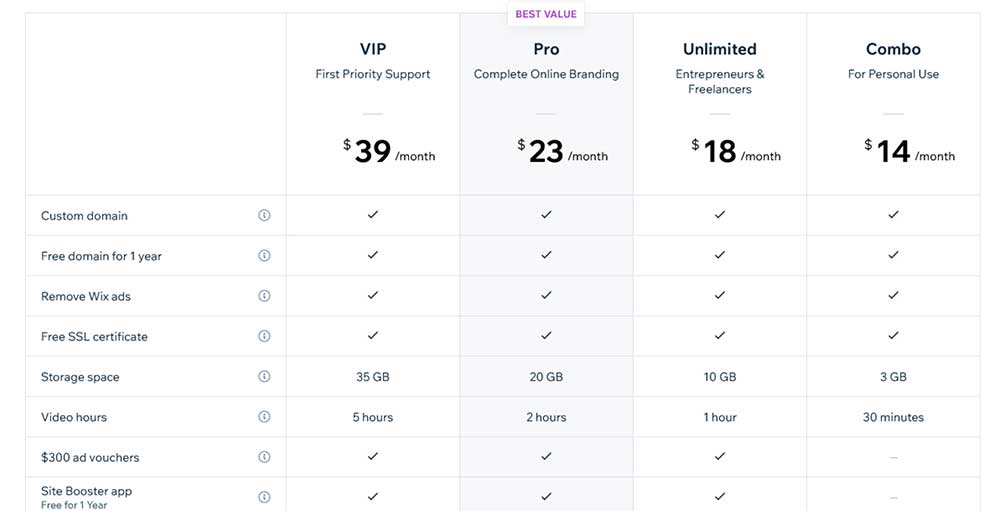
If you want to create a complete-featured project, you won’t be able to do so without purchasing one of the premium subscriptions. These are:
Standard Wix Plans
- Combo – $14/month – Custom domain, Free domain for 1 year, 3 GB Storage space, Remove Wix ads, Free SSL certificate, 24/7 customer care
- Unlimited – $18/month – Custom domain, Free domain for 1 year, 10 GB Storage space, Remove Wix ads, Free SSL certificate, Visitor Analytics app, 24/7 customer care
- Pro – $23/month – Custom domain, Free domain for 1 year, 20 GB Storage space, Remove Wix ads, Free SSL certificate, Visitor Analytics app, 24/7 customer care
- Pro – $39/month – Custom domain, Free domain for 1 year, 35 GB Storage space, Remove Wix ads, Free SSL certificate, Visitor Analytics app, Priority customer care
Business/eCommerce Plans
- Business Basic – $23/month – Secure online payments, Customer accounts, 20 GB Storage space, Unlimited products, Abandoned cart recovery, Sell on social channels, 24/7 customer care
- Business Unlimited – $23/month – Secure online payments, Customer accounts, 35 GB Storage space, Unlimited products, Abandoned cart recovery, Sell on social channels, Subscriptions, Multiple currencies, Sell on marketplaces, Dropshipping by Modalyst, 24/7 customer care
- Business VIP – $23/month – Secure online payments, Customer accounts, 35 GB Storage space, Unlimited products, Abandoned cart recovery, Sell on social channels, Subscriptions, Multiple currencies, Sell on marketplaces, Dropshipping by Modalyst, Loyalty program by Smile.io, Priority customer care
Wix gives a 14-day money-back guarantee if clients are dissatisfied with the plans for whatever reason. On the website builder’s website, new and existing users may take advantage of special offers, discounts, loyalty programs, and bonuses.
Webflow also provides a free “Starter” Plan that never expires and allows you to test the website builder’s feature set as long as you need, but with limitations. Websites created with Webflow’s free plan include the subdomain and advertising banner on the service’s homepage. The ability to export code is also not available.
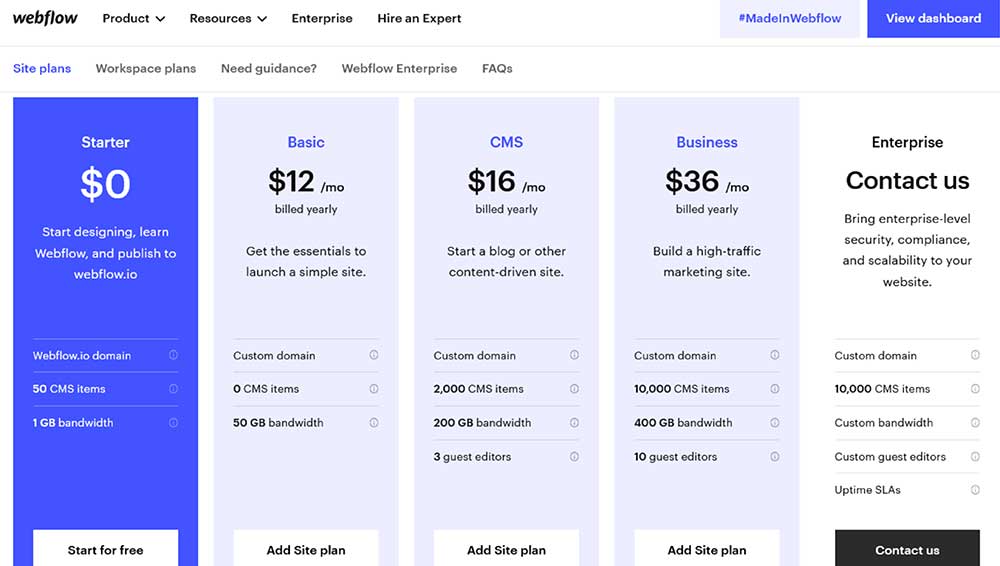
Standard and team plans are available to you if you want to use the sophisticated features of the website builder. You may select between standard and team plans, both of which can be paid for on a monthly or yearly basis.
Website Plans
- Basic – $12/month – Custom Domain, 25,000 Monthly visits, 50 GB Bandwidth, Custom code, No CMS Features, Regional CDN
- CMS – $16/month – Custom Domain, 100,000 Monthly visits, 200 GB Bandwidth, Custom code, 2,000 CMS Items, 20 CMS Collections, RSS Feed, Regional CDN
- Business – $36/month – Custom Domain, 100,000 Monthly visits, 400 GB Bandwidth, Custom code, 10,000 CMS Items, 40 CMS Collections, RSS Feed, Global CDN, Site search
Ecommerce plans
- Standard – $29/month – 500 items, 2% transaction fee, $50K annual sales volume, All CMS plan features
- Plus – $29/month – 1,000 items, 0% transaction fee, $200K annual sales volume, All Business plan features
- Plus – $29/month – 3,000 items, 0% transaction fee, Unlimited annual sales volume, All Business plan features
There is also a special deal for freelancers with Webflow. Because of the client billing opportunity it represents, the system allows them to use it for free. As a result, freelance web developers don’t have to pay anything to use the platform while working on customer projects. They may, instead, discuss the system’s price with a customer who will have to pay it.
Wix vs Webflow: Which One Is Better?
Choosing between Wix and Webflow may be difficult, especially for non-technical individuals who lack extensive web design expertise but require a service that will satisfy their needs. Both website builders are strong rivals; however, each targets distinct user groups and, as a result, meets a wide range of online building demands.
Webflow is more expensive than Wix. Wix offers a wider range of features for its lower price, making it the better value. If you are looking to create a website on a budget, Wix should be your go-to platform. If you are looking for more features and don’t mind spending a bit more, then Webflow is a good option. Wix vs Webflow: The Winner Is… Wix!





