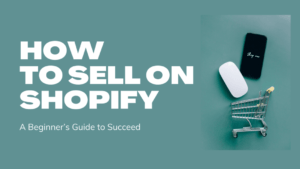How to Start Selling on Redbubble in 2023 : A Step-by-Step Guide
Are you an artist who wants to sell your art on the internet?
If you are, then this guide is for you! This blog post will show you how to start selling on Redbubble. It will provide tips and tricks that can help make selling online easier.
Redbubble is a marketplace selling art prints, clothes and other creative goods. It’s an excellent platform for selling your designs to the world! In This post, you’ll read about all the steps, including what kind of artwork sells best, how much it costs to sign up, and more.
Contents
- 1 What is Redbubble?
- 2 Why Use Redbubble?
- 3 How Does Redbubble Work?
- 4 How to make your own designs for sale on Redbubble
- 5 How to sell on Redbubble
- 6 Tips and tricks for getting more sales as a new seller
- 7 FAQ – Frequently Asked Questions
- 7.1 How do I set up my shop on Redbubble?
- 7.2 What are the best selling products on Redbubble?
- 7.3 What kind of images should I use in my store?
- 7.4 How do I set prices for my products?
- 7.5 Why does selling my art on Redbubble cost money?
- 7.6 What’s the best way to promote my Redbubble shop?
- 7.7 How do I know if selling my art online is working?
- 8 Conclusion
What is Redbubble?
Redbubble is a web-based print-on-demand platform and marketplace for selling original art, prints, clothing and other creative products. Artwork is uploaded and sold by independent artists from around the world. Redbubble does not produce any of the artwork itself – it’s all made by individual artists like you!
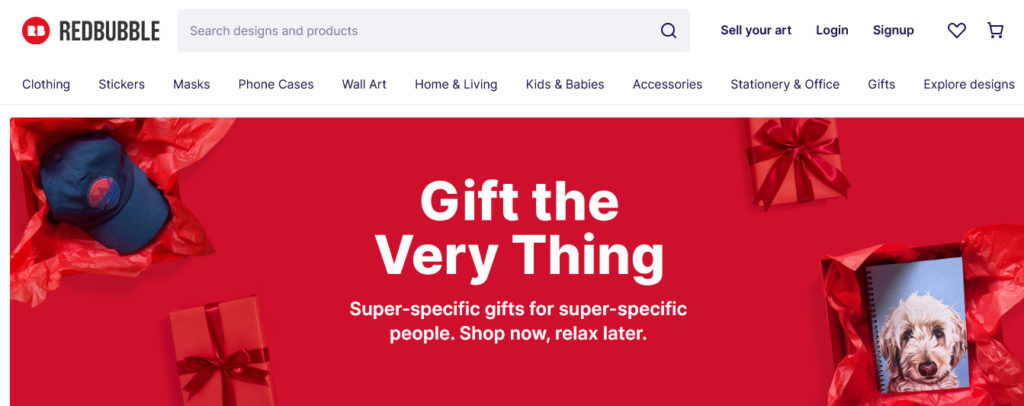
Artists can upload their artwork to the site and Redbubble will take care of selling it for them. This makes it an excellent platform for selling your designs to the world! Redbubble was started in 2006 by three friends in Melbourne, Australia. It has since grown to have over two million active users from around the w
Why Use Redbubble?
Redbubble is a great selling platform for artists because it makes selling your work incredibly simple. You upload what you want to sell, set the price and Redbubble will handle selling the product, processing payments and shipping it to your customer! This makes selling online much easier.
There are several benefits to selling your artwork on Redbubble. Some of the key benefits include:
- Reach a large audience of buyers. With over two million active users, you’ll have access to a large pool of potential customers.
- No up-front costs. There is no cost to sign up for a Redbubble account or list your products for sale. You only pay when someone buys one of your products.
- Easy to use interface. The Redbubble website has a simple design which makes selling your work on it easy.
- Get paid quickly and easily. You’ll be able to view sales reports, manage inventory, print invoices, update payment information, and more all from within the Redbubble site.
How Does Redbubble Work?
Redbubble is straightforward to use, and you just need to create an account, and upload your artwork. After you are satisfied with your design, you need to add description for your product and when you are happy with the look, you can publish the product for sale on Redbubble.
Here’s how Redbubble works:
- First, you need to create your products by uploading your custom design or using their design software.
- Next, you need to set up your shop, add product to a collection on your profile.
- Promote your products on social media platforms and make sales
- Redbubble will print and packs your products, then ships orders to your customers
How to make your own designs for sale on Redbubble
Redbubble is great for independent designers and artists to monetize their art work. To excel on Redbubble, you need to create unique designs that can attract the audience. There are numerous ways to make your own designs and upload them to Redbubble. You can:
- Use a free online design tool like Canva or Picmonkey. These websites let you create simple graphics without the need for any advanced software knowledge.
- Design with Adobe Photoshop or Illustrator, two industry standard tools that many artists use every day of work. Both offer step-by-step tutorials on their respective learning pages!
- Hire someone else to do it for you! There is no shortage of freelance graphic designers who would be happy to help if you’re not comfortable creating your own artwork from scratch yourself. This will cost a bit more in most cases but may still save money in comparison with hiring an assistant at your studio.
Redbubble users are looking for high quality prints that look professional – this means your work needs to stand out from the crowd by being clear, crisp and easy to read.
Images should have good lighting, so buyers can see all details clearly without straining their eyes too much. The design itself should avoid tacky clichés like skulls and vampires, unless you’re making fun.
No matter how you choose to create your designs, always remember that the most important thing is to be original and true to your own style. The more unique and interesting your artwork is, the more likely it is to sell!
How to sell on Redbubble
Redbubble is a site that connects artists from around the world with consumers who want to buy original art.
The best part about selling on Redbubble is you don’t need any fancy equipment or supplies because they provide everything you need to get started.
And if you’re already an artist and have some work available, selling on Redbubble can be a great way to make some extra cash by selling prints of your artwork.
Here are the basic steps for selling your artwork on Redbubble:
Sign up for a Redbubble account
Signing up for Redbubble is free and easy. You just need to provide your name, email address, and password. Once you have a Redbubble account, selling your art on the site is easy.
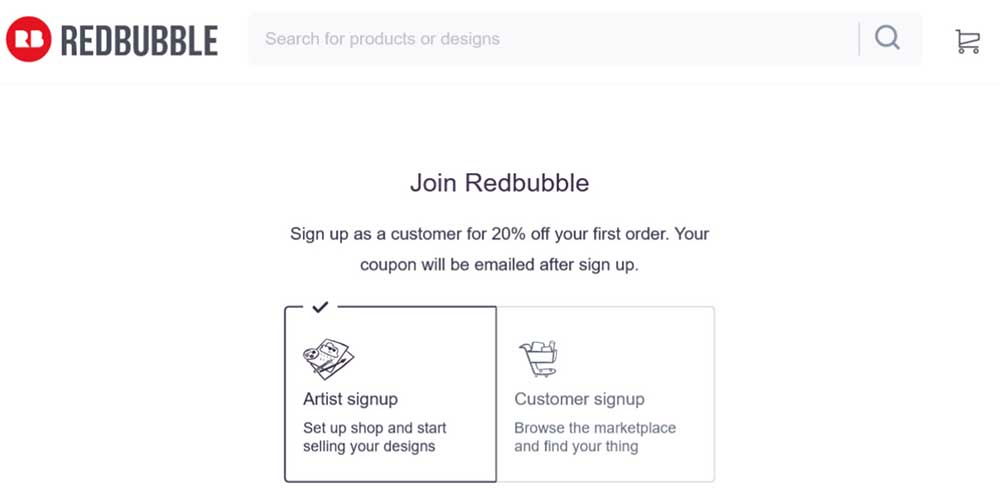
Do remember to select Artist signup while creating a Redbubble account if you want to sell your artwork on the site.
Once you’ve registered for an account, you’ll need to set up your profile and add some information about yourself. This includes a biography, website or blog URL (if applicable), and links to any social media accounts you want to promote.
Uploading Artwork To Redbubble
When selling your artwork through another website such as Etsy, the work is done by uploading images and writing a description of each product. With Redbubble, all you have to do is upload the high resolution images that will be used for selling your work.
After you’ve created an account, you need to click on the button Add new work to start creating your design. You can either upload a new design or copy an existing design to start creating your custom product.
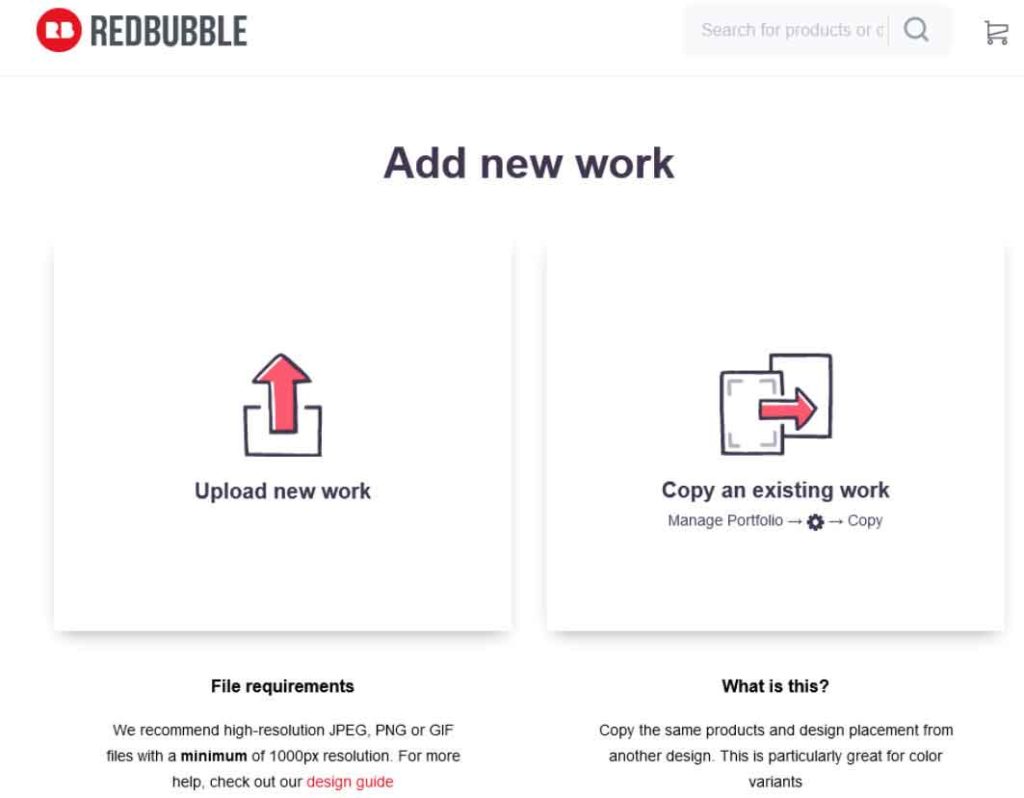
After you have uploaded your design, you need to provide the design title, tags and description of the design and select the products you want your design to be associated with. Don’t use the product name in the design title, as it will be automatically added with each product.
Tags are important as they will help Redbubble users to find your product in the search results. I suggest you to use at least 10 tags for each product. Try to include as many keywords as possible in your product description to boost your SEO.
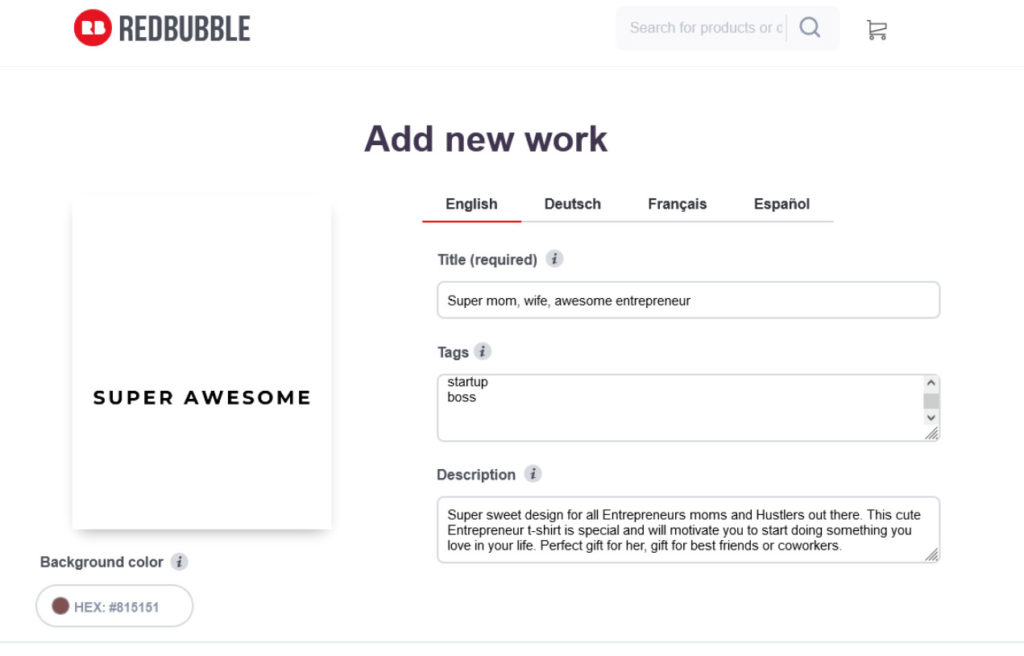
On the same page, you will find the product preview on different products offered by Redbubble. You can edit the design on different product or disable the product by clicking the button Enable to Disable.
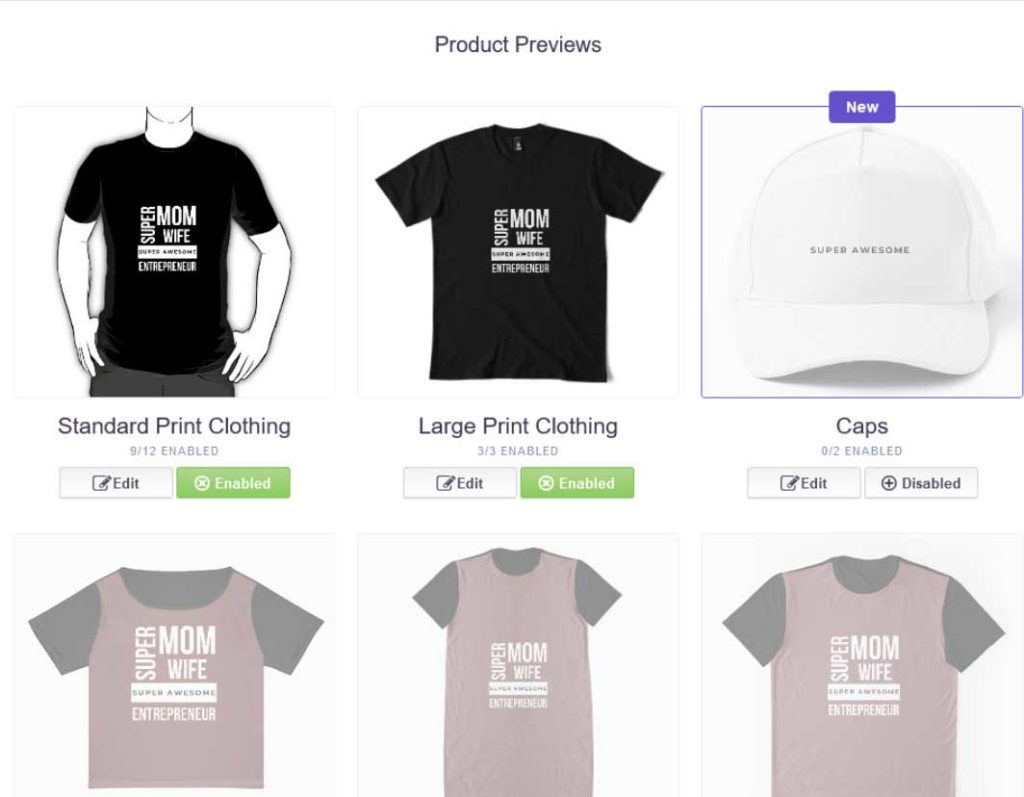
Once you are happy with the design and description, scroll down below, and you will see some more settings as below:
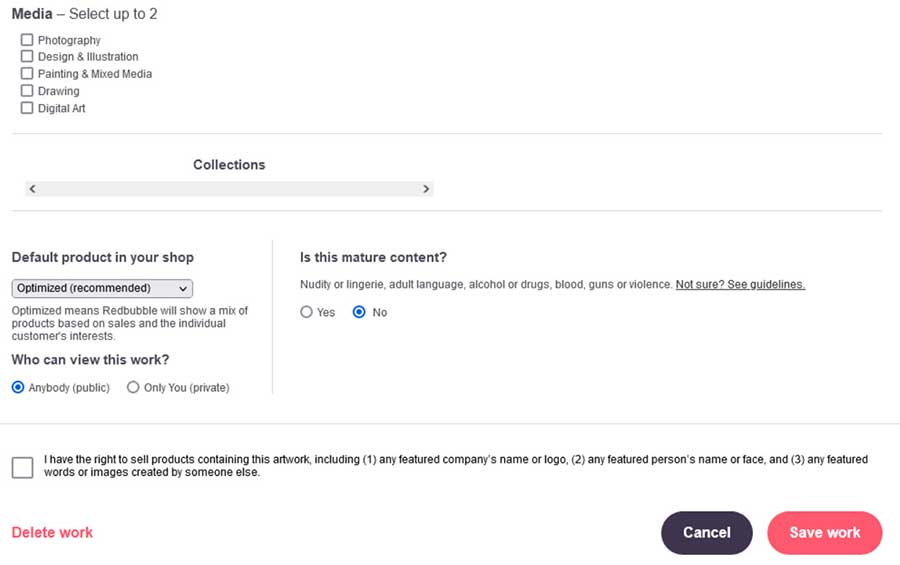
Here you can specify several other settings such as
- Media (Select up to 2) = Here you need to choose any two options which describe your design better. It doesn’t really matter in product listing, and I generally choose Design & Illustration and Digital Art for most of my designs.
- Collections – Collections are a group of similar designs that are related in some ways. For ex. I design lots of motivational t=shirt, so I can create motivational t-shirt as a collection.
- Default product in your shop – You can select the default product for the design that will show up on your profile and shop.
- Who can view this work? – If you want others to view your listing and available for sale, select Anybody (public).
- Is this mature content? – If your design contains mature content, then select yes or else no.
After you are done, you should confirm that you have the right to sell products of this design, click on the button Save work and your design will be live on Redbubble.
Customizing Your Redbubble Store
Once you’ve created an account and added some artwork, it’s time to start customizing your Redbubble store. This includes setting up the look and feel of your shop, as well as adding important information like shipping times and return policies.
The first thing you’ll want to do is set a banner for your shop. This is a large image that will be displayed at the top of your store. It’s a good idea to use an image that’s related to your artwork and makes people want to learn more.
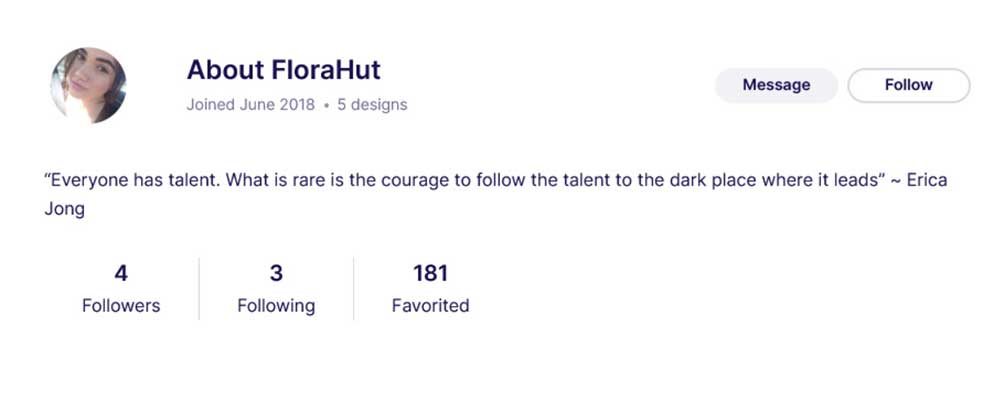
You can also add a profile picture, which will show up next to your banner. Again, it’s best to use an original photo that represents your brand.
Your profile picture should be simple but attractive – preferably use an original photograph that are relevant to your artwork. Your banner can also include a slogan or tagline that will help people remember your work.
That’s it! You’re ready to start selling your artwork on Redbubble. Just make sure you keep adding new products and update your profile with fresh information to keep customers interested.
Customize your billing and shipping information
One of the most important things you’ll need to do is customize your billing options. Redbubble allows you to choose from a range of different payment methods, including credit card, PayPal and Apple Pay. You can also set up monthly or weekly payments, depending on how much work you’re selling.
Make sure you also enter your shipping information, so customers know how long it will take for them to receive their purchase. Redbubble offers a range of different shipping options, so make sure you choose the one that’s best suited to your needs.
You can also add a return policy, so customers know what to do if they change their mind about selling your work.
Set prices for each product you create
When selling artwork through Redbubble, you can either set up your own prices or give people recommended retail price (RRP).
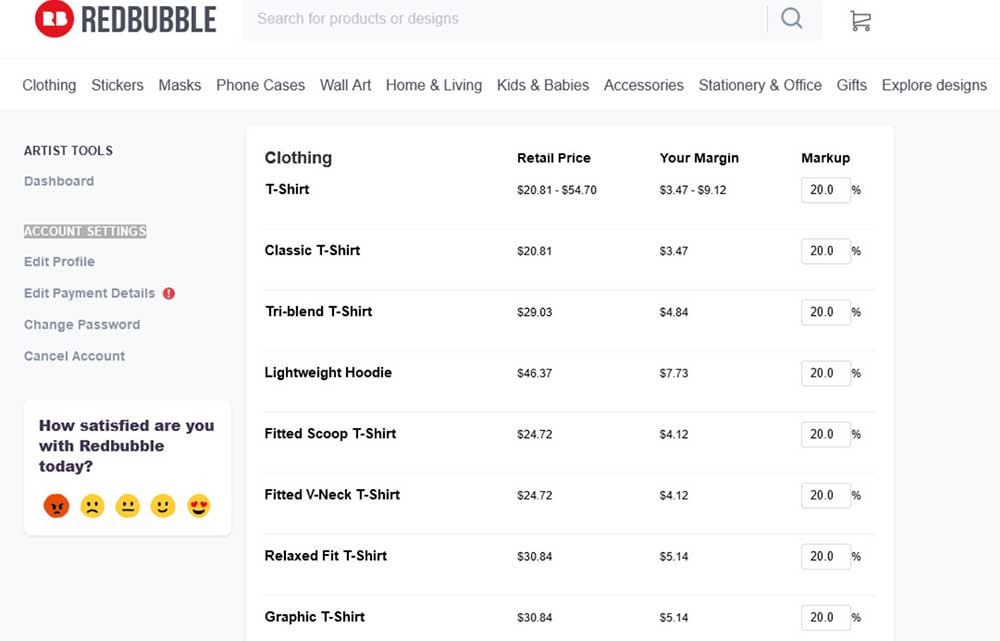
If you decide to set your own prices, then make sure they represent the value of your work. Just remember that most artworks sell best when priced between $20 and $33.
If you’re not sure what to charge, then it’s a good idea to use the RRP as a guide. Redbubble automatically sets this price when you create a product, but you can always change it if you think it’s too high or low.
One of the best things about selling on Redbubble is that you can link your account with social media platforms like Facebook, Twitter and Instagram. This makes it easy to promote every new painting or photograph you create.
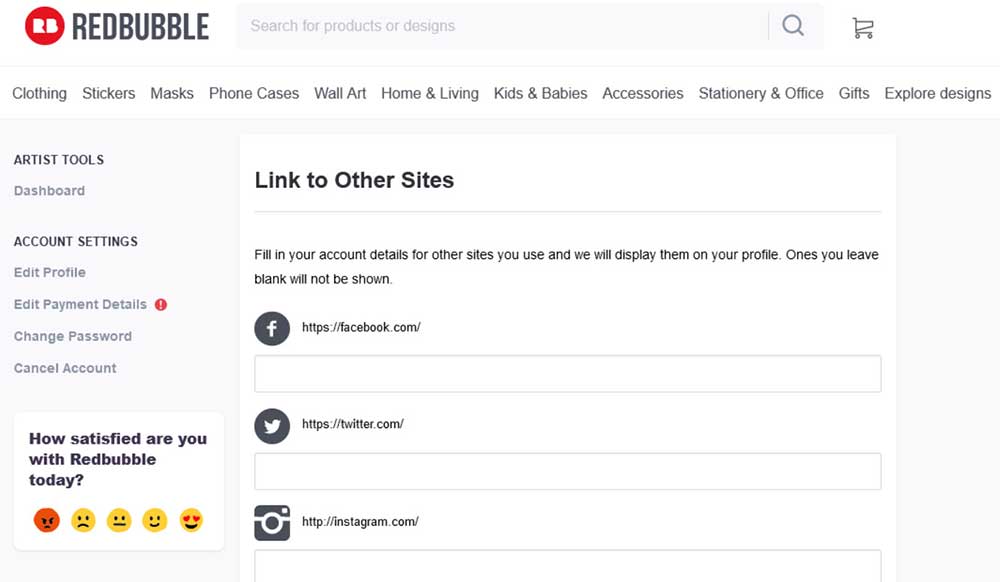
When uploading artwork, just be sure to include links in your product description, so people know where you’ve shared it online.
You can also add a Redbubble widget to your website or blog, which will show off your latest work and let people buy it directly from there.
You can also use social media to promote your Redbubble store. Make sure you post regularly about new products and update people on any discounts, giveaways or promotions that are going on with selling.
This is a great way to increase traffic and connect with potential customers who might not otherwise find you selling online.
Tips and tricks for getting more sales as a new seller
As a new seller, your main priority should be selling as many artworks as possible. To do this, you’ll need to make sure that people can find your work easily on the site and aren’t put off by anything they see or read. Make sure you:
- Keep prices below $25 – Even though you might be tempted to sell higher, selling for $25 or less is a good way to attract more buyers.
- Use high quality images – When people are browsing for products on Redbubble, they want to see clear, crisp images of the product they’re considering buying. Make sure that all of your images are well lit and in focus.
- Set up social media profiles – Connect your Redbubble account with Facebook and Twitter, so you can share new paintings as soon as they’re uploaded online. This will ensure that people see them in their newsfeeds straight away.
- Write a good description – When someone is looking at your product, they’ll want to know as much as possible about it before deciding whether to buy it. Take the time to write a clear description that highlights the selling points of your work. This is an opportunity to make a good first impression!
- Offer discounts – If you’re running any promotions or discounts, be sure to list them on your Redbubble store page. This will help to draw in more buyers.
- Use the blog – The Redbubble blog is a great way to share your work with a wider audience and attract new customers. Just be sure to post regularly and include images of your paintings or photos.
As you can see, selling on Redbubble is a great way to make money from your artwork. Just be sure to follow these tips and tricks, and you’ll find that selling becomes a lot easier.
FAQ – Frequently Asked Questions
How do I set up my shop on Redbubble?
To create a shop on Redbubble, you’ll need to register for an account. This is free and only takes a few minutes. Once you’re registered, you can add your artwork and customize the look of your store.
What are the best selling products on Redbubble?
What kind of images should I use in my store?
How do I set prices for my products?
When selling on Redbubble, you have two options: you can either set your own prices or use the recommended retail price (RRP). It’s a good idea to use the RRP as a guide, but you should always set prices that represent the value of your work.
Why does selling my art on Redbubble cost money?
Redbubble charges sellers a fee for selling their products through the site. This is because they help promote and sell your work, as well as handle all the transactions. The selling fees start at 20% of the product price and go down as your sales increase.
What’s the best way to promote my Redbubble shop?
Redbubble makes it easy to promote your shop on social media platforms like Facebook, Twitter and Instagram. Just be sure to include links to your shop in your artwork descriptions, and add a Redbubble widget to your website or blog. You can also use social media to promote discounts, giveaways and other promotions that you’re running on the site.
How do I know if selling my art online is working?
Redbubble provides sellers with detailed selling reports, so you can see exactly how your shop is performing. This includes data on sales and traffic, as well as information about where potential buyers are coming from. It’s a good idea to check these statistics every few weeks or months, to stay up-to-date with what works best for selling art online.
Conclusion
Selling on Redbubble is a great way to make money selling your artwork. You can also use this site as an opportunity for exposure, networking and selling more of your work online.
Just be sure to follow the tips provided to set up shop quickly and attract new customers looking for high-quality pieces at prices they are willing to pay.
If you have any other questions about selling your art on Redbubble, be sure to check out the FAQ section of their website. And, as always, feel free to reach out to us for help getting started!



![Teespring vs Redbubble: Which is the Better Print-On-Demand Company in [year]? Teespring vs Redbubble](https://www.ecommercebug.com/wp-content/uploads/2021/11/Teespring-vs-Redbubble-1-300x169.jpg)
![Best Print On Demand Services for Etsy Sellers in [year] Best Print On Demand For Etsy](https://www.ecommercebug.com/wp-content/uploads/2022/01/Best-Print-On-Demand-For-Etsy-300x169.jpg)