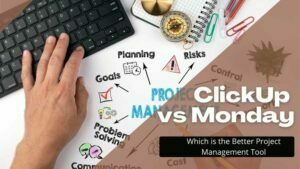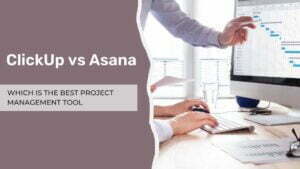Smartsheet Vs Google Sheets: A Comprehensive Comparison
Smartsheet and Google Sheets are two of the most popular spreadsheet tools available today. While they share some similarities, there are also some key differences between the two that make them suited to different use cases. It’s important to compare the features, pricing, and usability of both platforms to determine which one is right for your needs.
They are both cloud-based platforms, which means users can access their sheets from any device with an internet connection. This makes them ideal for remote teams or users who need to work on the go. Moreover, they offer a range of collaboration features that allow multiple users to work on the same sheet at the same time.
Both Smartsheet and Google Sheets are important tools for businesses and individuals who need to manage and organize data. They are used for a wide range of tasks, from tracking project progress to managing budgets and schedules. By using these tools, users can streamline their workflows, improve collaboration, and automate repetitive tasks.
In this article, we will provide a comprehensive comparison of Smartsheet vs Google Sheets. We will examine the features, pricing, user interface, automation capabilities, support and training resources, and security of each platform. By the end of this article, you will have a more profound understanding of the strengths and weaknesses of each platform and which one is better suited to your needs.
Contents
- 1 Smartsheet vs Google Sheets: Smartsheet Overview
- 2 Smartsheet vs Google Sheets: Google Sheets
- 3 Smartsheet vs Google Sheets: Features
- 4 Smartsheet vs Google Sheets: User Interface
- 5 Smartsheet vs Google Sheets: Use Cases
- 6 Smartsheet vs Google Sheets: Automation
- 7 Smartsheet vs Google Sheets: Case Studies
- 8 Smartsheet vs Google Sheets: Security
- 9 Smartsheet vs Google Sheets: Pricing
- 10 Smartsheet vs Google Sheets: Customer Reviews
- 11 Smartsheet vs Google Sheets: Support and Training
- 12 Smartsheet Vs Google Sheets: Pros and Cons
- 13 Smartsheet Vs Google Sheets: FAQs
- 13.1 What is Smartsheet, and what is it used for?
- 13.2 What is Google Sheets, and what is it used for?
- 13.3 Which platform is better for project management, Smartsheet or Google Sheets?
- 13.4 Which platform offers better automation capabilities, Smartsheet or Google Sheets?
- 13.5 Which platform is better for data analysis, Smartsheet or Google Sheets?
- 13.6 How do the user interfaces of Smartsheet and Google Sheets compare?
- 14 Smartsheet Vs Google Sheets: Conclusion
Smartsheet vs Google Sheets: Smartsheet Overview
Smartsheet is a cloud-based project and task management tool that allows users to create, edit, and collaborate on sheets in real-time. These sheets can be used for a wide range of tasks, from tracking project progress to managing budgets and schedules.
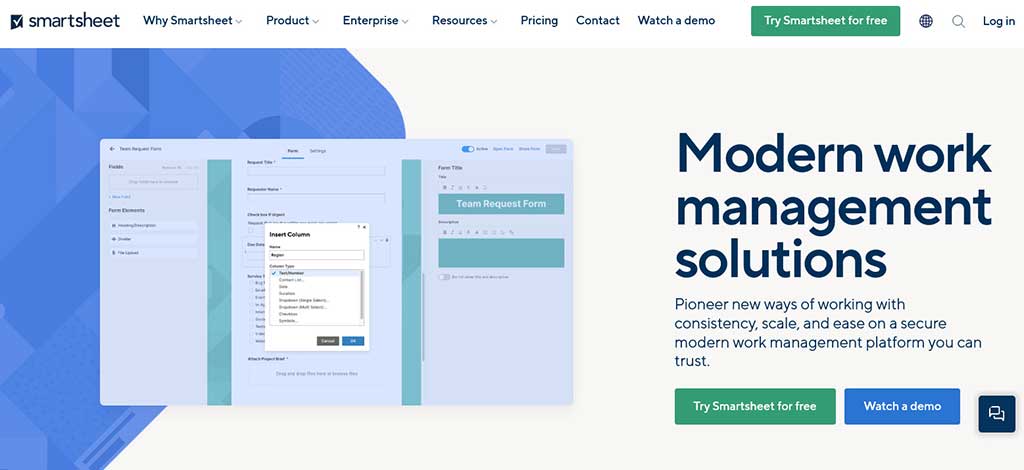
Smartsheet offers a variety of features to help users manage their projects and tasks more efficiently. These features include customizable templates for various use cases, Gantt charts and other project management tools, workflow automation, real-time collaboration and comments, mobile app for iOS and Android, integrations with other tools, and advanced security features.
Users can create Gantt charts and timelines to visualize project timelines and dependencies, and can also set up custom workflows to automate repetitive tasks and reduce manual errors. Users can collaborate with others in real-time, with the ability to add comments and chat with others. Smartsheet also includes more advanced collaboration features such as alerts and notifications, automated approval workflows, and the ability to share sheets with external users.
Smartsheet also offers a mobile app for iOS and Android devices, allowing users to access and edit their sheets on the go. Finally, Smartsheet offers integrations with a wide range of other tools, including Microsoft Office, Salesforce, and Jira.
Here are some of the main features of Smartsheet:
- Project Management Tools – Smartsheet offers a variety of project management tools such as Gantt charts, timelines, calendars, and dashboards to help users visualize and track project progress.
- Workflow Automation – Smartsheet’s automation features allow users to automate repetitive tasks and workflows, reducing manual errors and saving time.
- Collaboration Features – Smartsheet offers real-time collaboration features such as comments, attachments, and alerts to facilitate communication and feedback among team members.
- Customizable Templates – Smartsheet offers a range of customizable templates for various use cases, such as project management, sales tracking, and HR onboarding.
- Mobile Compatibility – Smartsheet has a mobile app for iOS and Android devices, allowing users to access and edit sheets on the go.
- Integrations – Smartsheet offers integrations with a wide range of other tools, including Microsoft Office, Salesforce, and Jira.
- Security – Smartsheet provides advanced security features such as two-factor authentication, encryption, access controls, audit logs, IP restrictions, and SOC 2 compliance.
- Reports and Dashboards – Smartsheet allows users to create custom reports and dashboards to visualize and analyze data from their sheets.
- Resource Management – Smartsheet enables users to manage resources such as people, equipment, and materials, and track their availability and usage.
- Form Creation – Smartsheet allows users to create custom forms for data collection and automate the data entry process into sheets.
Smartsheet vs Google Sheets: Google Sheets
Google Sheets is a web-based spreadsheet software offered by Google as part of its suite of productivity tools known as Google Workspace (formerly G Suite). It allows users to create, edit, and collaborate on spreadsheets in real-time, similar to other cloud-based spreadsheet applications like Microsoft Excel and Smartsheet.
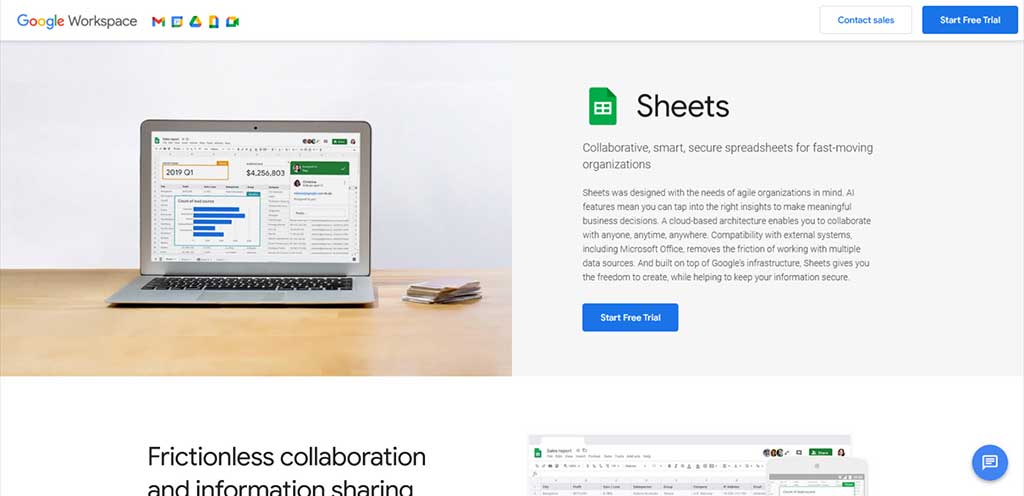
Some key features include real-time collaboration, conditional formatting, charts and graphs, data validation, pivot tables, and add-ons. One of the main advantages of Google Sheets is its collaboration features. Multiple users can edit a sheet simultaneously, with changes automatically saved and updated in real-time. Users can also leave comments and reply to comments in real-time, making it easy to collaborate with others and share feedback.
Another important feature of Google Sheets is its ability to visualize data. Users can create charts, graphs, and pivot tables to analyze and display data in a variety of formats. They can also use conditional formatting to highlight specific cells based on certain conditions, such as color-coding cells with certain values or highlighting cells with expired dates.
Google Sheets also offers add-ons, which are third-party extensions that can be added to the software to enhance its functionality. These add-ons include tools for data analysis, project management, and workflow automation. Google Sheets also offers integration with other Google Workspace tools, such as Google Docs and Google Slides, as well as third-party tools like Zapier and Salesforce.
Here are some of the main features of Google Sheets:
- Real-time Collaboration – Google Sheets allows multiple users to edit a sheet simultaneously in real-time, with changes automatically saved and updated.
- Conditional Formatting – Users can apply conditional formatting to highlight specific cells based on certain conditions, such as color-coding cells with certain values or highlighting cells with expired dates.
- Charts and Graphs – Google Sheets offers a variety of chart and graph types, including bar graphs, line graphs, and pie charts, which can be easily created and customized.
- Pivot Tables – Users can create pivot tables to analyze and summarize large amounts of data quickly and easily.
- Data Validation – Google Sheets provides tools to validate data and ensure that users enter only valid and accurate information.
- Add-ons – Google Sheets offers a wide range of add-ons, which are third-party extensions that can be added to the software to enhance its functionality. These add-ons include tools for data analysis, project management, and workflow automation.
- Integration with Other Tools – Google Sheets integrates with other Google Workspace tools such as Google Docs and Google Slides, as well as third-party tools like Zapier and Salesforce.
- Mobile Compatibility – Google Sheets has a mobile app for iOS and Android devices, allowing users to access and edit sheets on the go.
- Advanced Formatting – Google Sheets provides a range of advanced formatting options, including the ability to merge cells, freeze rows and columns, and add custom backgrounds and borders.
- Version History – Google Sheets keeps a record of all changes made to a sheet, allowing users to view and revert to previous versions if necessary.
Smartsheet vs Google Sheets: Features
Smartsheet and Google Sheets offer a wide range of features that allow users to create, edit, and manage spreadsheets, collaborate with others, and automate tasks. Here’s a brief overview of some key features of both platforms:
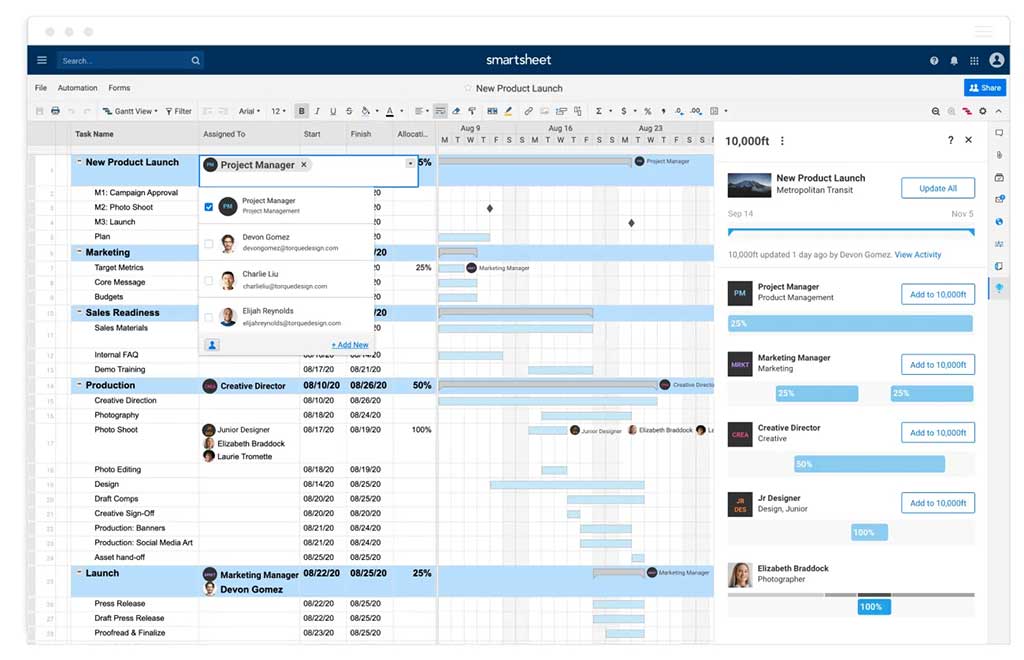
- Spreadsheet functionality – Both Smartsheet and Google Sheets offer a range of basic spreadsheet functionality, including the ability to create and edit cells, use formulas and functions, and format cells. However, Smartsheet also includes more advanced features such as conditional formatting, pivot tables, and data validation.
- Project management tools – Smartsheet offers a range of project management tools, including Gantt charts, timelines, and dependencies. It also allows users to create custom workflows to automate repetitive tasks. In contrast, Google Sheets only includes basic project management tools such as task lists and project tracking.
- Collaboration features – Both Smartsheet and Google Sheets allow users to collaborate in real-time, with the ability to add comments and chat with others. Smartsheet also includes more advanced collaboration features such as alerts and notifications, automated approval workflows, and the ability to share sheets with external users.
- Mobile compatibility – Both platforms have mobile apps for iOS and Android devices, allowing users to access and edit their sheets on the go. However, Smartsheet’s mobile app offers more advanced functionality, including the ability to scan barcodes and QR codes and access the camera to attach images to sheets.
- Integrations – Smartsheet integrates with a wide range of other tools, including Microsoft Office, Salesforce, and Jira. It also offers an API for custom integrations. Google Sheets, on the other hand, is primarily designed to integrate with other Google apps, such as Google Forms and Google Docs.
- Security – Both platforms offer standard security features such as two-factor authentication, encryption, and access controls. However, Smartsheet also includes more advanced security features such as audit logs, IP restrictions, and SOC 2 compliance.
Smartsheet vs Google Sheets: User Interface
Smartsheet and Google Sheets both offer user-friendly and customizable interfaces, but there are some differences between the two platforms.
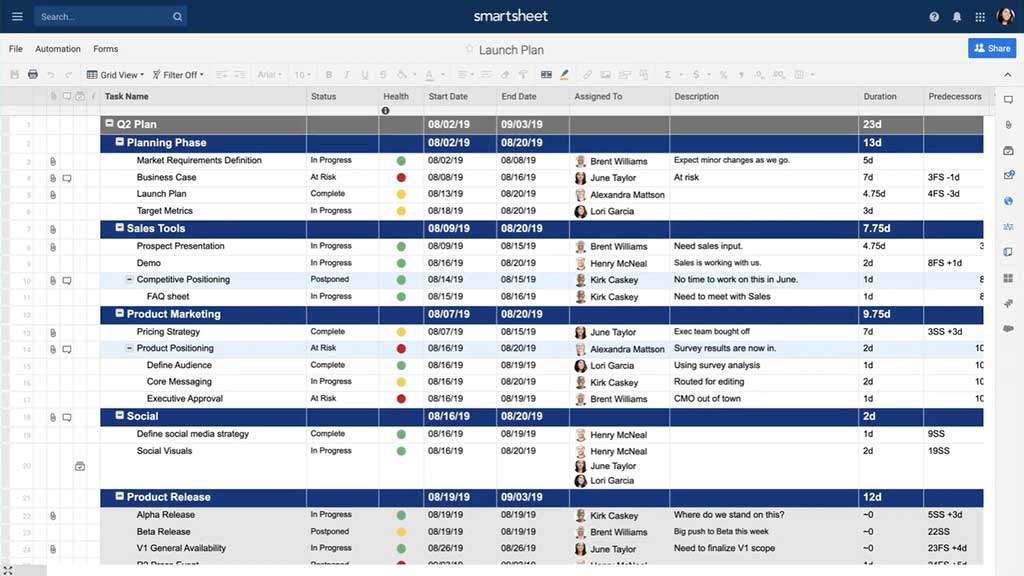
- Ease of Use – Both Smartsheet and Google Sheets have intuitive interfaces that make it easy to create and manage spreadsheets. However, some users may find Smartsheet’s interface slightly more complex, as it offers more advanced features for project management and collaboration.
- Customizability – Both platforms allow users to customize the appearance of their sheets, with options for changing fonts, colors, and backgrounds. However, Smartsheet offers more advanced customization options, such as the ability to create custom templates and themes.
- Navigation – Smartsheet and Google Sheets both have straightforward navigation systems that allow users to easily access and edit their sheets. However, Smartsheet’s interface may be more complicated for new users, as it offers more features and tools than Google Sheets.
- Aesthetics – Both platforms offer clean and modern interfaces that are visually appealing. However, some users may prefer the look and feel of one platform over the other.
- User Experience – Overall, both Smartsheet and Google Sheets offer positive user experiences, with intuitive interfaces and helpful features. However, users with specific needs or preferences may find one platform more suited to their needs than the other.
Smartsheet vs Google Sheets: Use Cases
Smartsheet and Google Sheets are both versatile spreadsheet tools that can be used for a variety of purposes. However, there are some differences in the use cases for the two platforms.
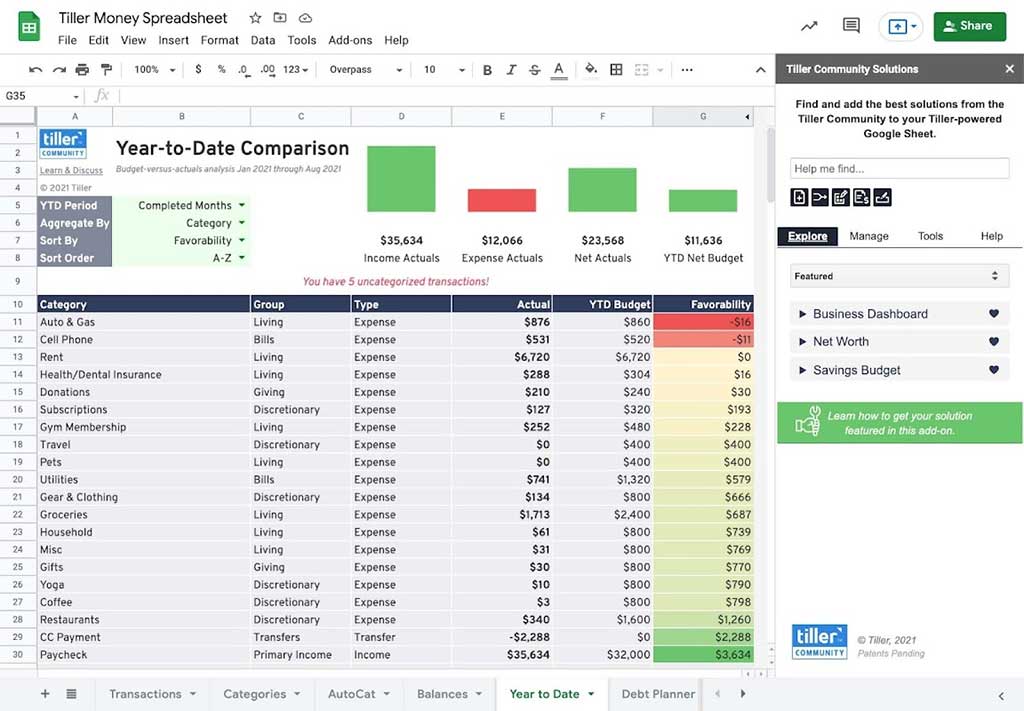
- Business Management – Both Smartsheet and Google Sheets can be used for business management tasks, such as tracking inventory, managing schedules, and organizing budgets. However, Smartsheet is more focused on project management and collaboration, while Google Sheets is better suited for data analysis and financial modeling.
- Project Management – Smartsheet is specifically designed for project management, with features such as Gantt charts, resource management tools, and task automation capabilities. Google Sheets can also be used for project management, but it may require more customization and setup to achieve the same level of functionality as Smartsheet.
- Data Analysis – Google Sheets is a powerful tool for data analysis, with built-in functions for statistical analysis, data visualization, and modeling. While Smartsheet also offers some data analysis capabilities, it may not be as robust as Google Sheets for complex data analysis tasks.
- Financial Analysis – Both platforms can be used for financial analysis, such as creating budgets, analyzing revenue and expenses, and forecasting future trends. However, Google Sheets may be better suited for complex financial modeling, as it offers advanced features such as pivot tables and data visualization tools.
- Personal Use – Both Smartsheet and Google Sheets can be used for personal tasks such as managing a household budget or planning a vacation. However, Google Sheets may be more accessible for personal use, as it is available for free and does not require a subscription.
- Educational Use – Both Smartsheet and Google Sheets can be used for educational purposes, such as creating lesson plans or managing class schedules. However, Google Sheets may be more popular in educational settings due to its accessibility and integration with other Google Workspace tools.
Smartsheet vs Google Sheets: Automation
Both Smartsheet vs Google Sheets offer automation features that can help streamline workflows and save time. However, there are some differences in the automation capabilities of the two platforms.
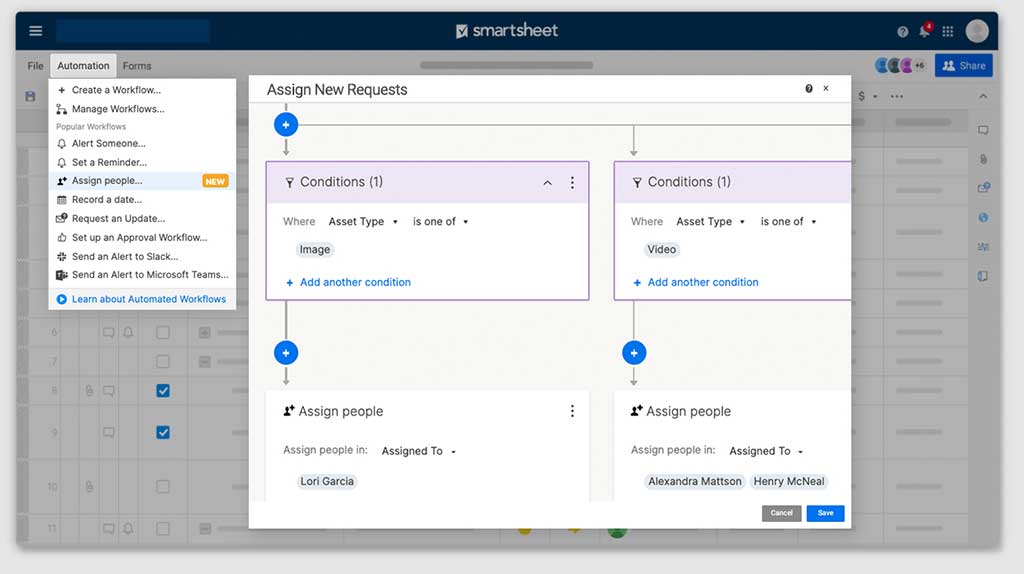
- Macros – Smartsheet offers a robust macro recorder tool that allows users to automate repetitive tasks with a single click. Google Sheets also has a macro recorder, but it may require more advanced coding skills to use effectively.
- Formulas – Both platforms offer a wide range of formulas and functions to perform calculations and data manipulation. However, Google Sheets has a larger library of built-in formulas and may be better suited for complex calculations and data analysis.
- Scripts – Google Sheets allows users to create custom scripts using Google’s scripting language, Apps Script, which can automate tasks such as data import/export, sending emails, and creating custom reports. Smartsheet also offers scripting capabilities through its API, but it may require more technical expertise to implement.
- Add-ons – Both platforms offer add-ons that can extend their functionality, such as third-party integrations, templates, and custom tools. Google Sheets has a larger library of add-ons available in the G Suite Marketplace, while Smartsheet offers its marketplace with a smaller selection of add-ons.
- Workflow Automation – Smartsheet offers robust workflow automation tools, such as automated alerts and reminders, approvals, and triggers. Google Sheets also offers some automation capabilities, such as data validation rules and conditional formatting, but it may require more setup and customization to achieve the same level of functionality as Smartsheet.
Smartsheet vs Google Sheets: Case Studies
Both Smartsheet vs Google Sheets have been used by a variety of organizations and individuals for different purposes. Here’s a closer look at some case studies for each platform:
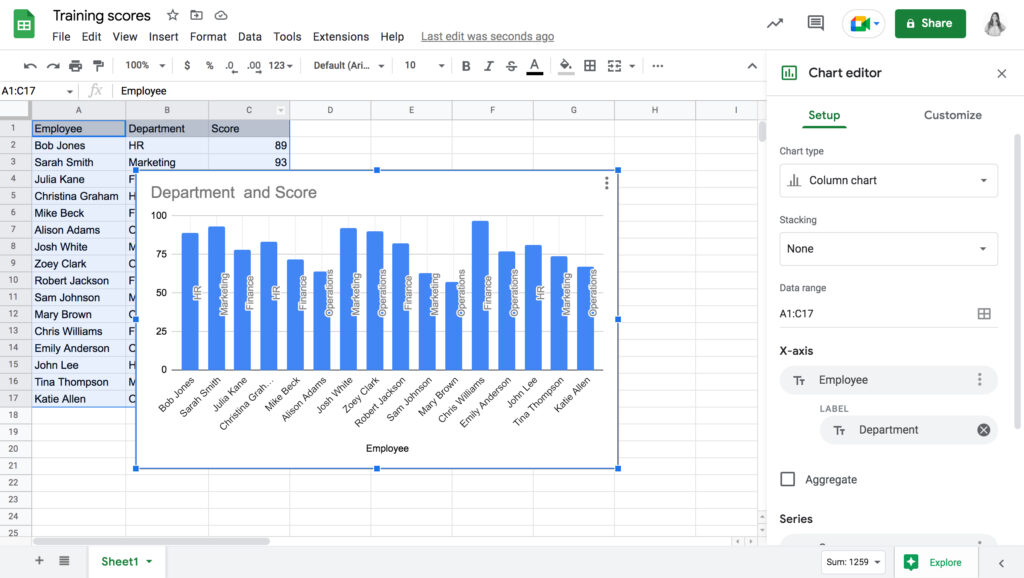
- Business Case Studies – Smartsheet has been used by companies such as Cisco, Cisco Meraki, and Netflix to streamline business processes, improve project management, and increase collaboration. Google Sheets has been used by companies such as Uber and HP to analyze data, manage budgets, and create customized reports.
- Project Management Case Studies – Smartsheet has been used by organizations such as the National Hockey League (NHL) and the New York City Department of Transportation (NYCDOT) to manage complex projects and improve team communication. Google Sheets has been used by organizations such as Zillow and PwC to track project timelines, manage resources, and collaborate on project deliverables.
- Educational Case Studies – Smartsheet has been used by educational institutions such as the University of Florida and the University of Alabama to manage academic research, track student progress, and organize campus events. Google Sheets has been used by educators to create lesson plans, track student grades, and collaborate on educational projects.
- Personal Use Case Studies – Smartsheet has been used by individuals for personal projects such as home renovation planning, travel itineraries, and wedding planning. Google Sheets has been used for personal finance tracking, meal planning, and fitness tracking.
- Non-profit Case Studies – Smartsheet has been used by non-profit organizations such as the American Red Cross and Save the Children to manage disaster response efforts and organize volunteer resources. Google Sheets has been used by non-profit organizations such as Charity Water and Doctors Without Borders to track donations, manage fundraising campaigns, and analyze data.
Smartsheet vs Google Sheets: Security
When it comes to storing sensitive data in the cloud, security is a top priority. Both Smartsheet vs Google Sheets offer a range of security features to keep user data safe. Here’s a closer look at some security features offered by each platform:
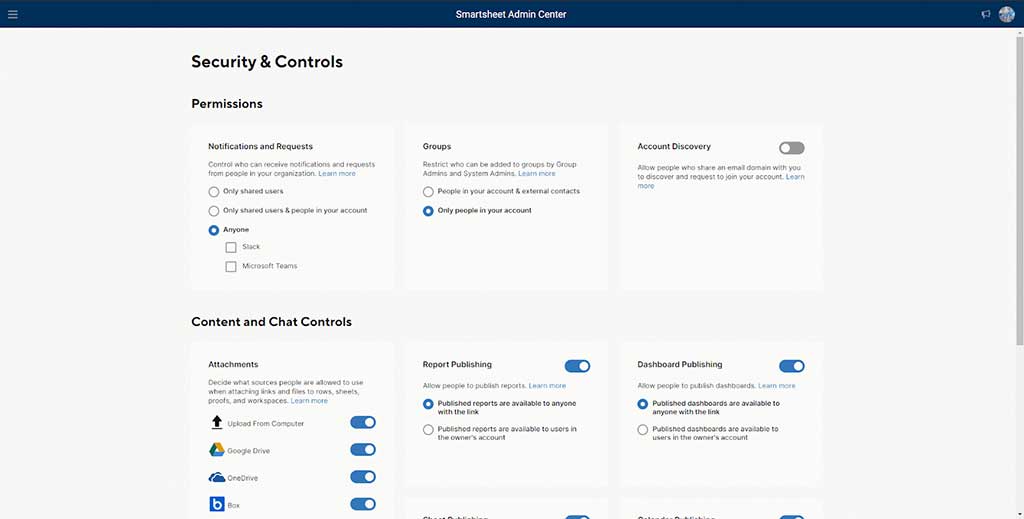
- Data Encryption – Both Smartsheet and Google Sheets encrypt data in transit and at rest. This means that all data is scrambled while it is being sent between the user’s device and the cloud server, as well as while it is stored on the server. This helps to prevent unauthorized access to user data.
- Two-Factor Authentication – Both Smartsheet and Google Sheets offer two-factor authentication (2FA) as an optional security feature. 2FA requires users to enter a password as well as a secondary code that is sent to their phone or email. This adds an extra layer of security to the login process and helps to prevent unauthorized access.
- Access Controls – Both Smartsheet and Google Sheets allow users to set access controls to limit who can view, edit, or share specific files or folders. This helps to prevent unauthorized access to sensitive data and ensures that only authorized users have access to confidential information.
- Auditing – Both Smartsheet and Google Sheets offer auditing features that allow users to track who has accessed or modified specific files or folders. This helps to ensure accountability and can help identify any unauthorized access attempts.
- Compliance Certifications – Both Smartsheet and Google Sheets have undergone third-party security audits and have obtained various compliance certifications, including SOC 2 Type 2 and ISO 27001. These certifications ensure that the platforms meet industry-standard security requirements and are regularly audited to ensure ongoing compliance.
Smartsheet vs Google Sheets: Pricing
Pricing is an important consideration when comparing Smartsheet vs Google Sheets. Both platforms offer a range of pricing plans to suit different budgets and requirements. Here’s a closer look at the pricing plans offered by each platform:
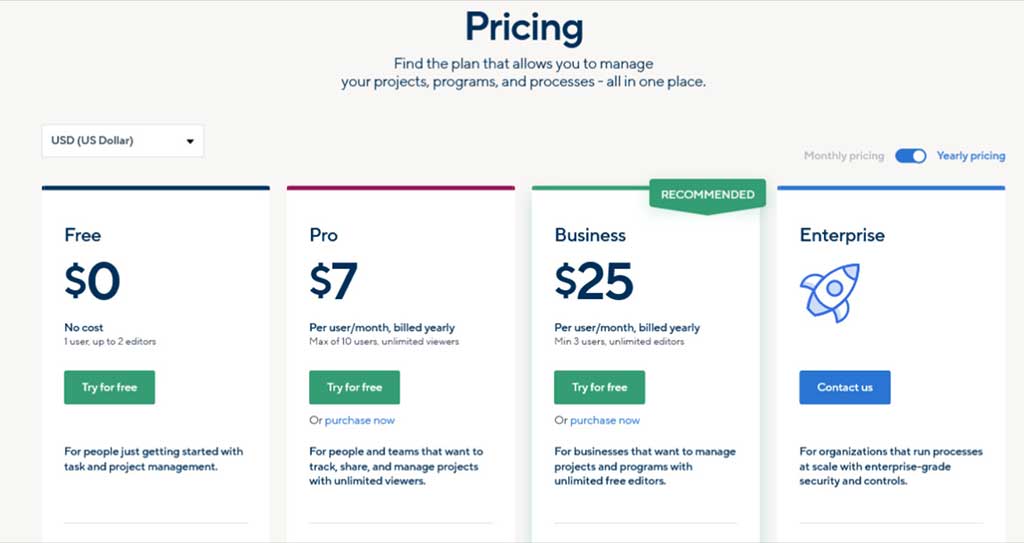
- Free Plan – Both Smartsheet and Google Sheets offer free plans with basic features. Google Sheets’ free plan is more limited than Smartsheet’s, but it may be sufficient for personal use or small projects.
- Basic Plans – Smartsheet’s Basic plan starts at $7 per user per month and includes additional features such as Gantt charts and forms. Google Sheets’ basic plan is included with a Google Workspace subscription and includes additional features such as Gmail and Google Drive.
- Advanced Plans – Smartsheet’s Advanced plan starts at $25 per user per month and includes additional features such as resource management and time tracking. Google Sheets’ advanced plan is included with a Google Workspace subscription and includes additional features such as advanced collaboration and admin controls.
- Enterprise Plans – Smartsheet and Google Sheets both offer enterprise-level plans with custom pricing and advanced features such as dedicated support and enhanced security.
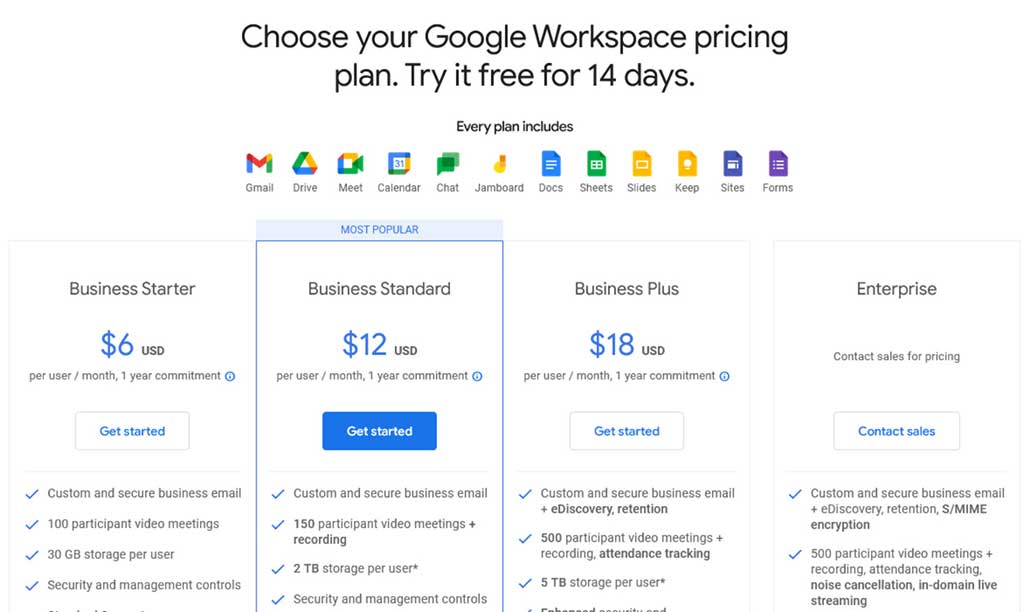
The value for money offered by each platform will depend on the specific needs and budget of the user. Smartsheet may be a better option for businesses that require advanced project management and automation features, while Google Sheets may be a better option for individuals or small businesses that require basic spreadsheet functionality and collaboration features.
Smartsheet vs Google Sheets: Customer Reviews
When comparing Smartsheet vs Google Sheets, it’s important to consider what customers have to say about each platform. Here’s an in-depth comparison of customer reviews for each platform:
- Overall Customer Satisfaction – Smartsheet has received high ratings for overall customer satisfaction, with many users praising its project management capabilities and ease of use. Google Sheets has also received positive ratings, particularly for its collaboration features and integration with other Google Workspace tools.
- Ease of Use – Both Smartsheet and Google Sheets have been praised for their ease of use, with many users commenting on their intuitive interfaces and user-friendly features. However, some users have found Smartsheet’s advanced features to be more difficult to navigate.
- Functionality – Smartsheet has been praised for its robust project management features, including Gantt charts, resource management, and automation capabilities. Google Sheets has received positive reviews for its basic spreadsheet functionality, collaboration features, and integration with other Google Workspace tools.
- Support – Smartsheet has received high marks for its customer support, with many users praising the platform’s responsiveness and helpfulness. Google Sheets’ support has also been rated positively, particularly for its comprehensive documentation and user community.
- Integration Capabilities – Both Smartsheet and Google Sheets offer integration with a wide range of third-party tools, including CRMs, project management software, and other business applications. Smartsheet’s integration capabilities have been particularly praised by users.
- Customer Service – Smartsheet has been praised for its personalized customer service, with many users commenting on the platform’s responsiveness and willingness to address individual needs. Google Sheets has also received positive reviews for its customer service, particularly for its comprehensive online help resources.
Smartsheet vs Google Sheets: Support and Training
When comparing Smartsheet vs Google Sheets, it’s essential to evaluate the quality of support and training resources provided by each platform. Here’s an in-depth comparison of support and training features for each platform:
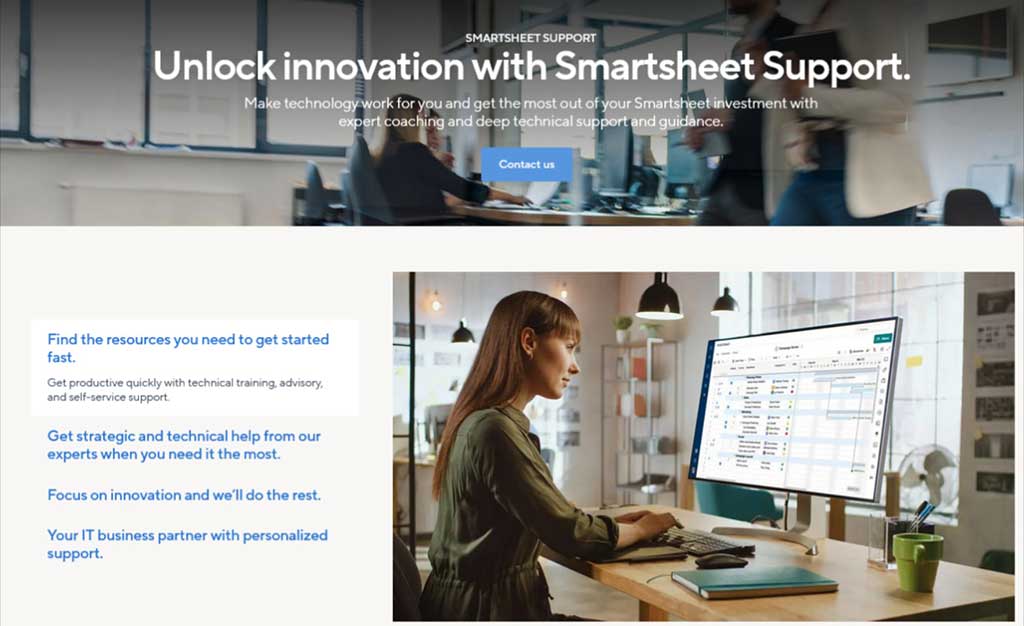
- Customer Support – Smartsheet provides customer support via phone, email, and chat. They also offer a knowledge base and community forum where users can ask and answer questions. Google Sheets, on the other hand, offers customer support only via email and community forums.
- Online Resources – Both Smartsheet and Google Sheets offer extensive online resources, including help centers, video tutorials, and user guides. Smartsheet also provides a resource center where users can access webinars, best practices, and case studies.
- Training Programs – Smartsheet provides several training options, including live and recorded webinars, instructor-led courses, and self-paced online courses. Google Sheets, on the other hand, offers limited training programs, mainly consisting of online tutorials and videos.
- Community Forums – Both platforms offer community forums where users can connect with other users, ask and answer questions, and share tips and best practices. Smartsheet’s community forum is more active and robust, with a larger user base and more frequent posts.
- Learning Curve – Google Sheets has a relatively low learning curve, especially for users who are familiar with other spreadsheet programs. Smartsheet, however, has a steeper learning curve due to its additional features and project management tools.
Smartsheet Vs Google Sheets: Pros and Cons
When considering Smartsheet vs Google Sheets, it’s important to weigh the pros and cons of each platform. Here’s an in-depth comparison of the advantages and disadvantages of each:
Pros of Smartsheet
- Robust project management tools that allow for more detailed tracking and organization
- Advanced automation features such as workflows and conditional formatting
- More customizable reports and dashboards
- Stronger mobile app with offline functionality
- Greater security measures including audit logs and compliance certifications
Cons of Smartsheet
- Steep learning curve for new users
- Limited formula and charting capabilities compared to Google Sheets
- Higher pricing plans compared to Google Sheets
- Smaller user community compared to Google Sheets
Pros of Google Sheets
- Familiar interface for those already using Google products
- Strong formula and charting capabilities
- Integration with other Google products such as Google Drive and Google Docs
- Free and low-cost pricing plans available
- Large user community with ample online resources and support
Cons of Google Sheets
- Limited project management tools compared to Smartsheet
- Basic automation features compared to Smartsheet
- Less customizable reports and dashboards
- Weaker mobile app compared to Smartsheet
- Fewer security features compared to Smartsheet
Smartsheet Vs Google Sheets: FAQs
What is Smartsheet, and what is it used for?
Smartsheet is a cloud-based platform that offers a range of tools for project management, collaboration, and data management. It’s used by businesses, teams, and individuals for a variety of purposes, such as tracking tasks, managing projects, and analyzing data.
What is Google Sheets, and what is it used for?
Which platform is better for project management, Smartsheet or Google Sheets?
Which platform offers better automation capabilities, Smartsheet or Google Sheets?
Smartsheet is generally considered to have more powerful automation capabilities, with features such as macros, scripts, and workflow automation. However, Google Sheets also has a range of automation tools, such as formulas and add-ons.
Which platform is better for data analysis, Smartsheet or Google Sheets?
Both platforms offer tools for data analysis, such as charts, pivot tables, and data visualization tools. However, Smartsheet may be better suited for more complex data analysis tasks, as it offers more robust data management and collaboration tools.
How do the user interfaces of Smartsheet and Google Sheets compare?
Both platforms have intuitive user interfaces that are easy to use, but Smartsheet offers more customization options and a more modern design. Google Sheets has a simpler interface that may be easier for beginners to use.
Smartsheet Vs Google Sheets: Conclusion
After comparing Smartsheet vs Google Sheets in terms of their features, user interface, use cases, automation, pricing, customer reviews, support, and security, it’s clear that both platforms have their strengths and weaknesses.
Smartsheet offers robust project management tools, advanced automation capabilities, and excellent mobile compatibility, making it ideal for businesses and teams that need to collaborate and manage complex projects. However, its pricing plans can be expensive, and the learning curve can be steep.
On the other hand, Google Sheets offers a simple and intuitive user interface, easy collaboration, and seamless integration with other Google products. It’s also more affordable than Smartsheet and provides excellent data analysis and visualization tools. However, it may not be as suitable for complex project management or automation as Smartsheet.
Based on these strengths and weaknesses, we recommend Smartsheet for businesses and teams that need advanced project management and automation capabilities, while Google Sheets is a great option for personal use, small businesses, and organizations that need basic spreadsheet functionality and data analysis tools.