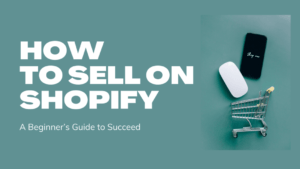Best Shopify Backup Apps: Protect Your Online Store in 2023
Backing up your Shopify store is a crucial aspect of maintaining a successful online business. In the event of a data loss or security breach, having a backup of your store can save you from devastating consequences such as lost sales, customer trust, and damage to your brand reputation.
In this article, we will discuss why backing up your Shopify store is essential and how the right Shopify backup app can save you time and money. We will also provide an overview of the best Shopify backup apps available in the market.
Backing up your Shopify store is crucial for several reasons. First, it protects your business from data loss. If your store’s data is lost or corrupted, you risk losing important information such as customer orders, inventory data, and financial records.
Additionally, backing up your Shopify store can save you time and money eventually. In the event of data loss or corruption, having a backup allows you to quickly restore your store’s information and get back to business. Without a backup, you may have to spend time and money trying to recover lost data, which can be a costly and time-consuming process.
Contents
Features to look for in a Shopify backup app
Backing up your Shopify store is essential for protecting your business and ensuring its continued success. When selecting a backup app for your Shopify store, there are various key features to consider. These include:
- Automatic Backups: Look for a backup app that automatically backs up your store’s data regularly. This ensures that your data is always up-to-date and that you’re protected against any unexpected data loss.
- Customizable Backup Schedules: A good backup app should allow you to customize your backup schedule to fit your specific needs. This could include setting the frequency of backups, the time of day backups occur, and which data is backed up.
- Incremental Backups: Incremental backups only back up data that has changed since the last backup. This saves time and storage space, while still ensuring that all of your data is protected.
- Secure Cloud Storage: Your backup app should store your data in a secure cloud storage system to protect against loss, theft, or damage. Look for backup apps that offer high-level encryption and secure data storage.
- Easy Data Restoration: In the event of data loss, you’ll want to be able to easily restore your data. Look for backup apps that offer simple, intuitive data restoration processes.
- Compatibility with Shopify Plus: If you’re using Shopify Plus, make sure the backup app you select is compatible with this platform.
By choosing a backup app that offers these key features, you can ensure that your Shopify store is protected and that you can quickly recover from any data loss.
Best Shopify Backup Apps
There are several backup apps available for Shopify, each with their own unique features and benefits. Here are some of the best Shopify backup apps:
Rewind Backups
Rewind Backups by Rewind is a popular backup app for Shopify that provides comprehensive backup features and excellent customer support. With automatic backups, customizable backup schedules, incremental backups, and secure cloud storage, Rewind ensures that your Shopify store’s data is always protected and up-to-date.
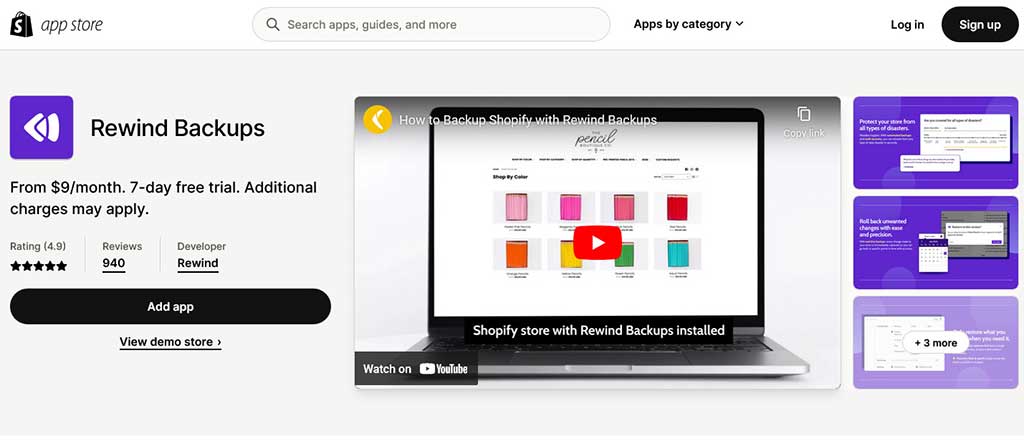
One of the standout features of Rewind is its easy data restoration process. In the event of data loss, Rewind makes it simple to restore your data with just a few clicks. Plus, the app is compatible with Shopify Plus, making it a great choice for larger stores or those with more complex backup needs.
Rewind also has a user-friendly interface that makes it easy to set up and manage your backups. And if you ever have any questions or issues, Rewind’s customer support team is always available to help.
While Rewind can be more expensive than some other backup apps, the comprehensive features and exceptional customer support make it a worthwhile investment for any Shopify store owner looking to protect their data and ensure business continuity.
Key Features:
- Automated backups of critical data on cloud-based applications such as Shopify and QuickBooks Online
- Easy restoration of previous versions of data
- Comprehensive reporting and monitoring tools to keep track of backup activity
- Advanced data protection against accidental deletion, data corruption, and other unforeseen events
Pricing Plans:
Rewind Backups offers several pricing plans to suit different business needs, starting at $9 per month for up to 300 orders/month. The plans are as follows:
- Standard – $9/month, Up to 300 orders/month
- Pro – $39 per month, up to 600 orders/month
- Business – $59 per month, up to 1000 orders/month
Talon Backups
Talon Backups is a cloud-based backup solution developed by Talon Commerce, a leading provider of ecommerce services. The platform offers a hassle-free approach to data backup, enabling businesses to safeguard their critical data without having to worry about manual backups.
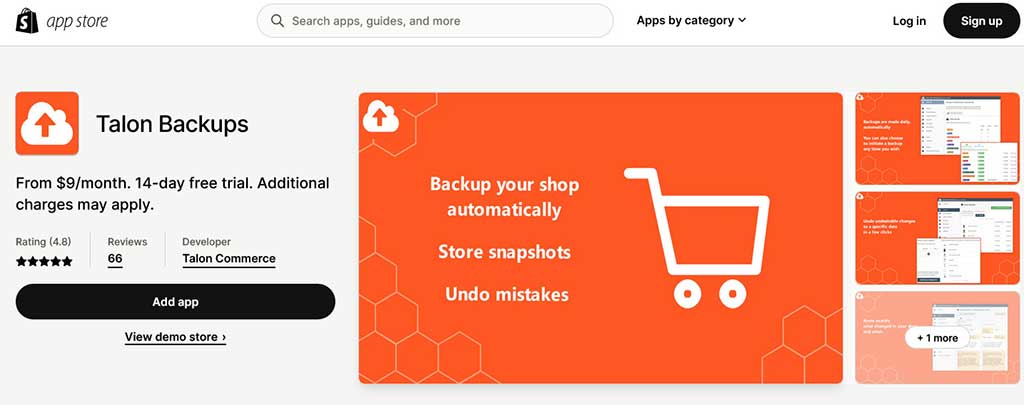
With Talon Backups, you can schedule regular backups of your ecommerce data, including product listings, customer information, and sales data. The platform uses advanced encryption technology to secure all data in transit and at rest, ensuring that businesses can recover their data quickly and securely in case of any data loss.
The platform is designed with a user-friendly interface, enabling users to set up and manage their backups with minimal effort. Users can also customize their backup settings to meet their specific business needs, including backup frequency, retention periods, and data transfer protocols.
Talon Backups also provides businesses with peace of mind by offering comprehensive monitoring and reporting tools. These tools enable users to keep track of their backup activity, monitor backup performance, and receive alerts in case of any issues.
Key Features:
- Automated backups with customizable scheduling and retention periods
- Advanced encryption technology for data security
- Comprehensive monitoring and reporting tools to keep track of backup activity
- User-friendly interface for easy setup and management
Pricing Plans:
Talon Backups offers a range of pricing plans to suit different business needs. Prices start at $9 per month for up to 1,000 products. The plans are as follows:
- Basic – $9/month, up to 1,000 products
- Business – $19/month, up to 5,000 products, 50,000 customers, and 50,000 orders
- Business Plus – $35/month, up to 20,000 products, 200,000 customers, and 200,000 orders
- Enterprise – $69/month, up to 40,000 products and 400,000 metafields, customers & orders.
Backup by BackupMaster.io
BackupMaster.io offers a Shopify app that provides an easy-to-use backup solution for Shopify store owners. This platform allows Shopify store owners to backup their critical data such as products, orders, and customer information with ease. The app is designed to provide an automated backup solution, ensuring that your Shopify store’s data is always backed up and secure.
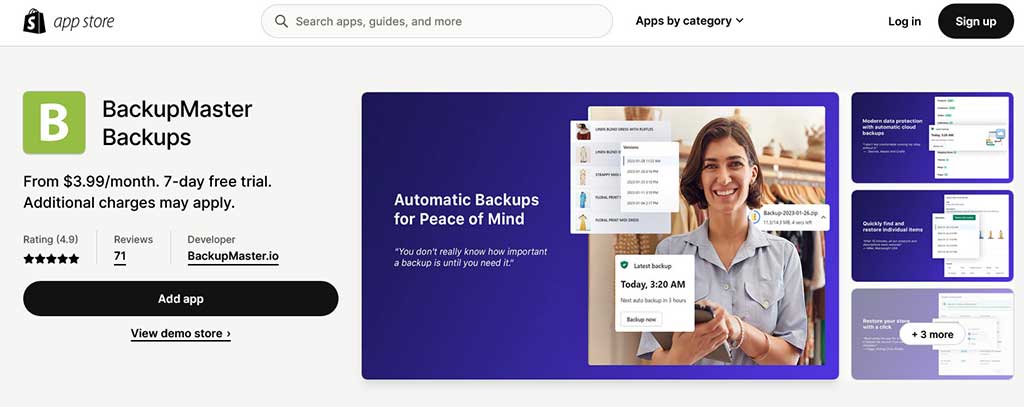
The BackupMaster.io Shopify app is designed to be user-friendly and intuitive, making it easy for store owners to set up and manage their backups. With advanced encryption technology, the app ensures that your data is always protected in transit and at rest, providing peace of mind that your Shopify store’s data is always secure.
In the event of accidental data loss or corruption, the BackupMaster.io Shopify app allows store owners to quickly and easily restore their previous versions of data. The app also provides comprehensive reporting and monitoring tools, providing insights into backup activity and ensuring that store owners always have access to the latest versions of their data.
BackupMaster.io is a cloud-based backup solution designed to provide businesses with automated backups of critical data. This platform supports a range of cloud-based applications such as Microsoft 365, G Suite, and Salesforce, ensuring businesses can backup their data stored across different platforms.
Key Features:
- Automated backups of critical data on cloud-based applications such as Microsoft 365, G Suite, and Salesforce
- Advanced encryption technology to protect data in transit and at rest
- Easy restoration of previous versions of data
- Comprehensive reporting and monitoring tools to keep track of backup activity
- User-friendly interface for easy setup and management
Pricing Plans:
BackupMaster.io offers several pricing plans to suit different business needs, starting at $3.99 per month for up to 20 orders. The plans are as follows:
- Beginner – $3.99/month, up to 20 orders/month.
- Growth – $7.99/month, up to 300 orders/month.
- Pro – $19.99/month, up to 500 orders/month.
- Plus – $79.99/month, up to 2500 orders/month.
AClone: Backup & Duplicate
AClone: Backup & Duplicate is a Shopify app that provides an easy-to-use backup and duplication solution for Shopify store owners. This app allows store owners to backup and duplicate their Shopify store’s products, collections, pages, blogs, and themes with ease. The app is designed to provide an automated backup and duplication solution, ensuring that your store’s data is always backed up and secure.
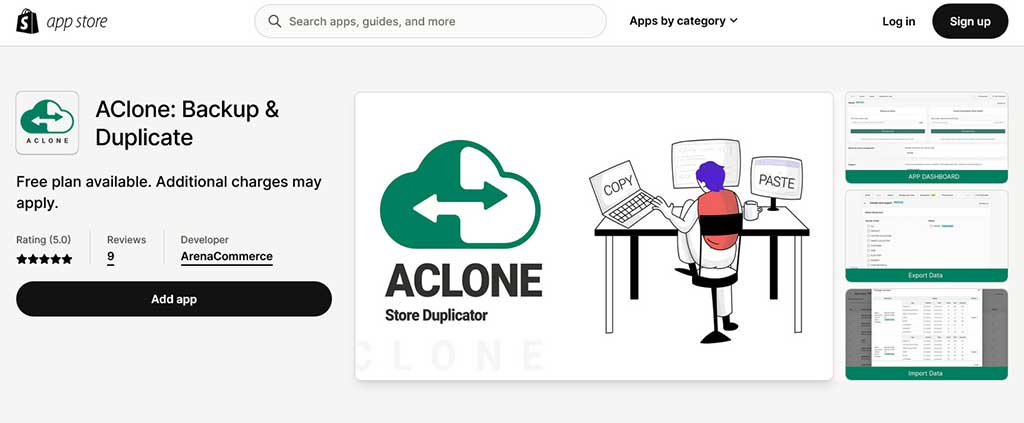
The AClone app is designed to be user-friendly and intuitive, making it easy for store owners to set up and manage their backups and duplications. With advanced encryption technology, the app ensures that your data is always protected in transit and at rest, providing peace of mind that your store’s data is always secure.
In the event of accidental data loss or corruption, the AClone app allows store owners to quickly and easily restore their previous versions of data or duplicate their store’s data to create new stores or staging environments. The app also provides comprehensive reporting and monitoring tools, providing insights into backup and duplication activity and ensuring that store owners always have access to the latest versions of their data.
With its automated backups and duplications, advanced encryption technology, and user-friendly interface, the app provides an easy-to-use solution for store owners to backup and duplicate their data. Whether you’re a small business or a large corporation, the AClone app can provide you with the backup and duplication solutions you need to ensure your store’s data is always safe and secure.
Key Features:
- Automated backup and duplication of products, collections, pages, blogs, and themes
- Advanced encryption technology to ensure data security
- One-click restore and duplication options
- Comprehensive reporting and monitoring tools
Pricing Plans:
AClone comes with a free plan for upto 20 products. The plans are as follows:
- Basic – Free, up to 20 products.
- Plus – $59/month, less than 20000 products.
Goshu: Backup, Restore, Export
Goshu: Backup, Restore, Export is a Shopify app that offers an all-in-one backup solution for Shopify store owners. The app allows users to easily backup and restore their store’s data, including products, collections, pages, blogs, and themes. In addition, Goshu offers one-click export functionality that enables users to easily export their data to CSV or Excel formats.
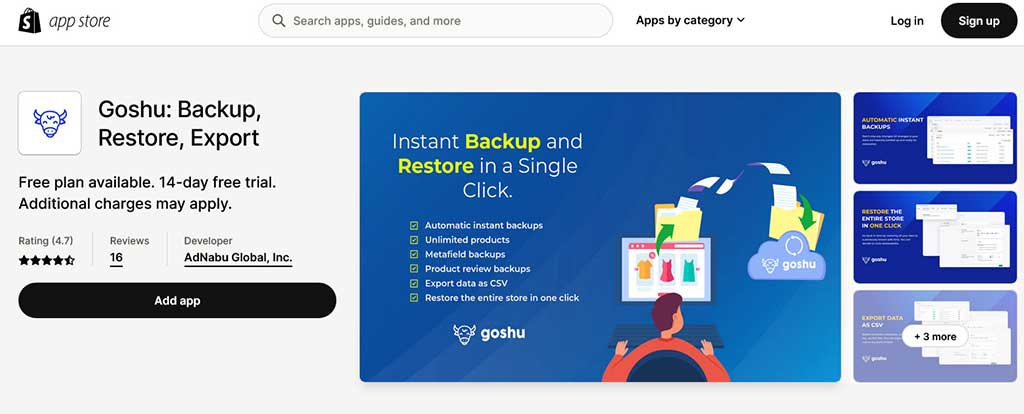
Goshu Shopify app comes with easy-to-use interface and comprehensive backup and restore functionality. The app’s automated backup feature ensures that store data is regularly backed up, providing peace of mind to store owners in case of data loss or corruption. In addition, Goshu’s encryption technology ensures that all backed up data is secure.
However, some users have noted that the app can be slow when restoring large amounts of data, and the user interface could be more intuitive. Nevertheless, Goshu remains a popular choice for Shopify store owners looking for a reliable and easy-to-use backup solution.
In conclusion, Goshu: Backup, Restore, Export is an excellent backup and restore solution for Shopify store owners looking to protect their critical data and easily export their data to other formats. With its advanced encryption technology and comprehensive reporting tools, Goshu offers peace of mind to store owners looking to ensure the safety of their data
Key Features:
- Automated backup and restore of products, collections, pages, blogs, and themes
- One-click export of data to CSV or Excel formats
- Comprehensive reporting and monitoring tools
- Advanced encryption technology to ensure data security
Pricing Plans:
Goshu comes with a free plan for upto 10 products. The plans are as follows:
- Starter – Free, up to 10 products, $4.99 + 6 cents per order above 10 orders per month
- Basic – $29.99/month, No usage charge up to 400 orders. 5 cents per order above 400 orders per month
- Advanced – $99.99/month, No usage charge up to 1500 orders. 4 cents per order above 1500 orders per month
- Plus – $499.99/month, No usage charge up to 10000 orders. 3 cents per order above 10000 orders per month
Alternatives to Shopify backup apps
1. Manual backups
In addition to using Shopify backup apps, another option is to manually backup your store’s data. This involves exporting your store’s data to a CSV file, which can then be stored locally on your computer or in cloud storage.
To manually backup your Shopify store, follow these steps:
- Log in to your Shopify admin panel and navigate to the “Products”, “Customers”, “Orders”, “Blogs”, or “Pages” section you want to backup.
- Click on the “Export” button at the top right corner of the page.
- Select the “CSV for Excel” option and click on “Export”.
- Save the CSV file to your desired location.
Pros of manual backups include the fact that they are free and give you complete control over your backups. However, they can be time-consuming and require regular manual updates to ensure your backup data is up-to-date.
2. Cloud storage services
Another alternative to using Shopify backup apps is to use a cloud storage service such as Google Drive, Dropbox, or Amazon S3. These services offer secure and reliable storage solutions for your backup data.
Some popular cloud storage services include:
- Google Drive – offers up to 15 GB of free storage and seamless integration with Google’s suite of productivity tools.
- Dropbox – offers up to 2 GB of free storage and easy file sharing capabilities.
- Amazon S3 – offers scalable storage solutions for businesses of all sizes.
Pros of cloud storage services include their accessibility from anywhere with an internet connection and their ability to automatically sync with your backups. However, they may require a monthly subscription fee and can potentially be vulnerable to data breaches.
Choosing the right Shopify backup app for your store
Choosing the right backup app for your Shopify store is an important decision that requires careful consideration. The first step is to assess your backup needs, such as how frequently you need backups, how much data you need to store, and what types of files and data you need to backup.
Another factor to consider is the size of your store. Smaller stores may not require as robust of a backup solution as larger stores with more data and more frequent updates. Additionally, larger stores may require more advanced features such as incremental backups and the ability to restore specific files or data.
When evaluating pricing plans, it’s important to compare the features offered by different backup apps and determine which plan best fits your needs and budget. Some apps may charge based on the amount of data stored or the frequency of backups, so it’s important to calculate the total cost over time.
User reviews and recommendations can also be a helpful factor in making your decision. Look for reviews from other Shopify store owners who have used the backup app to get a sense of the app’s reliability, ease of use, and customer support.
Ultimately, the right Shopify backup app for your store will depend on your specific needs and preferences. Take the time to research and compare different options to ensure that you choose the best backup solution for your store.
Tips for backing up your Shopify store
Backing up your Shopify store is a critical step in protecting your business’s data and ensuring continuity in the event of data loss or system failure. Here are some tips for optimizing your backup process:
- Determine your backup frequency: Assess how often your store’s data is changing and adjust your backup frequency accordingly. For example, if your store is constantly updating product listings or processing orders, consider more frequent backups.
- Optimize backup storage: Choose a backup solution that offers sufficient storage capacity for your data and allows for easy retrieval and restoration. Consider using cloud storage solutions that provide secure, scalable storage options.
- Use multiple backup methods: To ensure the safety of your data, consider using multiple backup methods, such as local backups, cloud backups, and offsite backups. This helps protect against data loss from hardware failures, natural disasters, and other unforeseen events.
- Test your backups regularly: Regularly test your backups to ensure that you can quickly restore your data if necessary. This includes testing the restoration process as well as the integrity of the data.
- Disaster recovery planning: Develop a disaster recovery plan that outlines steps to take in the event of a data loss or system failure. This should include steps for restoring data and bringing your store back online as quickly as possible.
By following these best practices for data protection and disaster recovery planning, you can ensure that your Shopify store is protected and that your business can continue to operate even in the event of unexpected data loss or system failure.
Conclusion
Backing up your Shopify store is a crucial step in ensuring the continuity of your business and protecting your valuable data. Data loss or system failure can have devastating consequences, from lost sales and revenue to damage to your brand reputation.
Fortunately, there are several excellent backup solutions available for Shopify merchants, from app-based backup tools to cloud storage services. When choosing a backup solution, consider your specific backup needs, the size of your store, pricing plans, and user reviews and recommendations.
By following best practices for data protection and disaster recovery planning, and choosing the right backup solution for your store, you can protect your business and ensure that you can quickly recover from any data loss or system failure.
Don’t wait until it’s too late – start protecting your Shopify store today with a reliable backup solution.