ShippingEasy vs ShipStation – Which is better Shipping Software in 2023?
The most challenging stage for ecommerce entrepreneurs is shipping. Shipping can be time consuming and even frustrating for some businesses. Shipping is the last part of the process that business owners have to deal with before they get or send their products to their customers.
Having a streamlined shipping system will save ecommerce entrepreneurs time, money, and stress. There are many options when it comes to Shipping, so it’s important to choose the company that fits your Shipping needs. You can either go with a Shipping Company or use Shipping Software, Shipping Apps, or Shipping Tools.
Shipping software is not as expensive as Shipping Companies, and there are many benefits from using one of those options. If you run a small business, you will save money by going with Shipping software over Shipping companies. There are many Shipping apps and Shipping tools that work with different kinds of businesses and Shipping needs.
If you run a small business or an ecommerce business, you can select from Shipping software such as ShippingEasy vs ShipStation. Shipping software will help you print Shipping labels and Shipping documents, track Shipments, Shipping tasks, Shipping Companies like UPS Shipping Companies, USPS Shipping Companies, FedEx Shipping Companies for your business.
This ShippingEasy vs ShipStation comparison will look at two of the most popular options for ecommerce small business owners who need a simple shipping solution.
Contents
- 1 ShippingEasy vs ShipStation: ShippingEasy Overview
- 2 ShippingEasy vs ShipStation: ShipStation Overview
- 3 ShippingEasy vs ShipStation: Features
- 4 ShippingEasy vs ShipStation: Integrations
- 5 ShippingEasy vs ShipStation: Reporting and Analytics
- 6 ShippingEasy vs ShipStation: Customer Support
- 7 ShippingEasy vs ShipStation: Pricing
- 8 ShippingEasy vs ShipStation: FAQs
- 9 ShippingEasy vs ShipStation: Conclusion
ShippingEasy vs ShipStation: ShippingEasy Overview
ShippingEasy is a cloud-based shipping platform that was built to simplify online order fulfillment and inventory tracking for e-commerce merchants. ShippingEasy will help you track Shipments, Shipping Documents, Shipping Labels, Shipping Tasks all in one place with Shipping software.

You can upload your products, print shipping labels and shipping documents directly from ShippingEasy. You also have options to save time by getting your carrier rates as well as ShippingEasy provides shipping business intelligence that will provide shipping data and shipping analytics on how you are doing shipping wise.
With ShippingEasy you have options to create shipments with a click of a button, pay for shipments all from within the dashboard, so there is no need to go out of ShippingEasy to get a quote or a shipping label. ShippingEasy gives you shipping capabilities to manage shipments, shipping labels, shipping rates, shipping tasks and shipping documents from a single platform.
With ShippingEasy, there is no need to open a new account with a Shipping company or use a standalone shipping tool, as ShippingEasy is all in one solution for your ecommerce business. Some features of ShippingEasy are as follows:
- Discounted Rates: ShippingEasy gets you discounted Shipping rates with Shipping Companies. ShippingEasy has negotiated very competitive Shipping rates to get your business the best Shipping quotes. You can either use ShippingEasy’s discounted carrier rates or enter your own Shipments.
- One-Click Shipments: With ShippingEasy, you can make a shipment with a simple click of a button and print Shipping documents, Shipping labels all at once.
- Shipment Management: ShippingEasy manages Shipments for you and keeps track of everything in one place, which makes it very simple to find out where your Shipments are. ShippingEasy will keep track of what has shipped and what is about to ship while allowing you to manage your entire Shipping process.
- Automate Shipping: ShippingEasy Shipping software will automate your Shipping tasks, Shipping labels and Shipping documents for you. You can set up rules to do things like automatically create Shipments when an order is placed or automatically print Shipping labels based on inventory levels.
- Shipment Reports: ShippingEasy gives you Shipment analytics to help track your performance in managing your Shipping tasks. ShippingEasy Shipping analytics will show you a Shipping snapshot of your business, how much money ShippingEasy saved you, Shipping labels created or Shipping documents uploaded and much more.
- Tracking and Returns: ShippingEasy Shipping Software will track your Shipments and automate your Shipping tasks. ShippingEasy has a built-in Shipping integration for many popular ecommerce platforms to let you send Shipments from the Shipping platform. ShippingEasy will automatically create a return label if the customer wants to return an item that’s been shipped already, which saves time while saving on Shipping costs.
- Alexa for shipping: Amazon Alexa allows you to get a lot done with less clicking. Simply speak your order, and you’ll be given thorough order information, such as price quote and delivery address. You can print labels, packing slips, and pick lists all using voice commands.
ShippingEasy vs ShipStation: ShipStation Overview
ShipStation is a web-based shipping software that aids eCommerce companies in automating their shipping operation. It works with several marketplaces and carts as well as carriers such as the United States Postal Service, FedEx, and UPS.
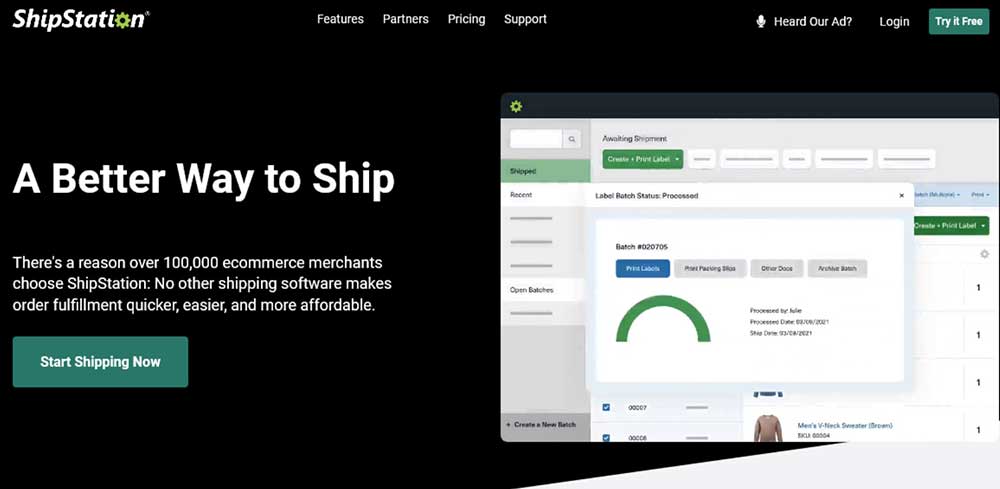
ShipStation support automation through Shipping Rules that allows you to set triggers that will automatically create shipments, print labels, and update order statuses. Shipping costs can also be integrated with ShipStation’s built-in Shipping Rates & Shipping Labels, so delivery can be scheduled more accurately based on your package weight, dimensions, location of the destination.
Businesses may use ShipStation to generate shipping labels, print packing slips and invoices, track shipments, and receive shipping notifications.. ShipStation Shipping software also offers a Shipping API to integrate its Shipping features with your ecommerce platform.
Key features of ShipStation are as follows:
- Sync Shipping: Sync your orders with any ShipStation supported carrier, such as USPS, FedEx and UPS. Shipping labels can be printed automatically or on-demand. Shipping rules for creating shipments are also available to automate the process based on order status or purchase date.
- Print Shipping Labels: Shipping labels can be printed automatically or on-demand. Shipping rules for creating shipments are also available to automate the process based on order status or purchase date. Shipping labels can be printed for orders in ShipStation, Amazon, eBay and more with an option to print at any carrier (USPS, UPS, FedEx).
- Dimensional Shipping: With Dimensional Shipping, you can set the dimensions of products when creating orders in Marketplaces or carts. This will allow you to choose package type in marketplaces or carts. Shipping dimensions are automatically pulled into your chosen carrier Shipping costs to get you better Shipping rates.
- Centralized Shipping:– ShipStation keeps track of all your Shipping information in one place, which makes it very simple to find out where your Shipments are. Shipping history will be available at a glance on the dashboard for both Marketplaces and Shipping carriers. Shipping will be centralized, so the whole Shipping process is simplified.
- Shipping Reports: ShipStation Shipping software offers Shipping reports to help track your performance in managing your Shipping tasks. Shipping Analytics will show you a Shipping snapshot of your business with key metrics like cost-per-Shipment, number of Shipments shipped every day, average Shipping time and Shipping cost.
- Shipping API: ShipStation Shipping software provides Shipping API for ecommerce platforms to integrate its Shipping features with your online store. Shipping API offers a number of Shipping features such as printing Shipping labels, tracking orders, saving shipping information to the database and updating order status. By using Shipping API, you can save yourself from the hassle of manually creating Shipping labels for Shipping carriers.
- Shipping Tracking: ShipStation Shipping software provides 24/7 access to real-time tracking data through your account on the web portal and mobile app. Track shipments across all marketplaces and Shipping carriers. Shipping labels are provided with tracking numbers, so you can track your Shipping Shipments through Shipping API at any time.
- Shipping automation: With Shipping Rules, you can set triggers that will automatically create shipments, print Shipping labels and update order statuses without having to do it manually yourself. For example, Shipping Rules can be used to automatically create Shipping labels for orders that meet specific criteria like Shipping dimensions, product weight and more. Shipping Rules will save you time and Shipments can be created faster.
- Shipping plugins: There are ready-to-use integrations with over 30 of the most popular ecommerce platforms (Shopify, BigCommerce, Magento, etc.) Shipping plugins are available for easy integration with Shipping software. Shipping features are available when using Shipping plugins, so you can print Shipping labels, track Shipments and much more when using Shipping software.
ShippingEasy vs ShipStation: Features
Ease of Use
When it comes to Shipping, the less time spent on shipping tasks, the more time you can spend on managing your business. Both platforms interfaces are entirely unique, but they each have a user-friendly interface that makes shipping easy to use.

ShippingEasy is easy to set up, with Shipping options available for most ecommerce platforms. No app or plugin needed, so shipping information can be sent directly to Shipping carriers or Marketplaces. ShippingEasy is a personalized online solution that provides the most convenient tools to manage all of your orders from anywhere!
Shipping rates can be customized to get you better Shipping rates for every order. Automation with shipping rules is available in ShippingEasy, which simplifies the shipping process. It provides a simple user interface for printing Shipping labels and tracking shipments. Shipping data can be accessed from anywhere by using the shipment history feature on the web portal and mobile app.
ShipStation is easy to set up as it provides shipping options for most ecommerce platforms. Shipping information can be sent directly from shipping carriers or marketplaces. Shipping rules are available, which simplifies the Shipping process even more by providing a simple user interface to print shipping labels and track shipments.
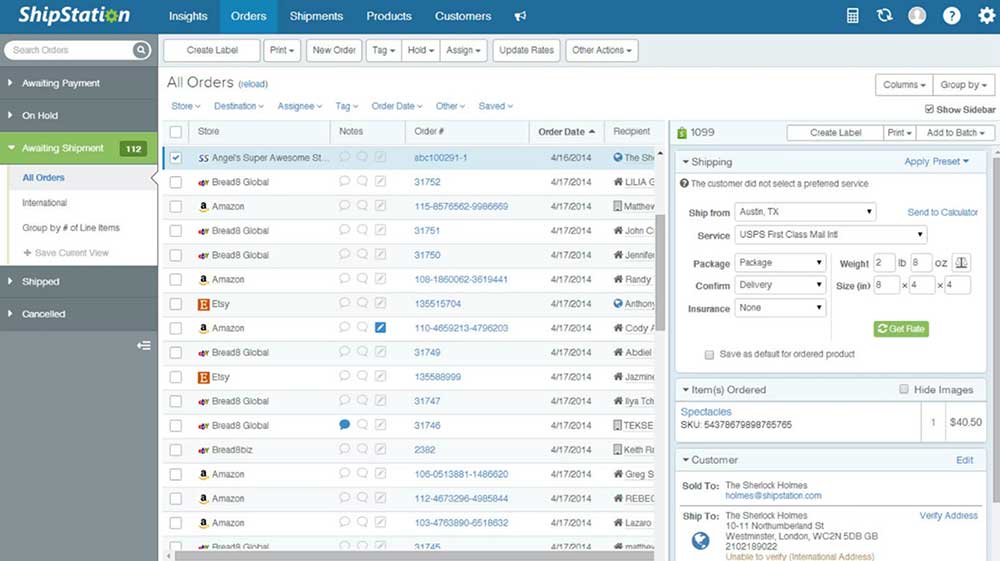
There is an app for IOS and Android devices, accessible from anywhere. Shipping data can be accessed from anywhere by using the shipment history feature on the web portal and mobile app. ShipStation has advanced features that may be difficult for beginners to understand or use. ShippingEasy is designed with simplicity in mind, making it easy to use. In fact, ShippingEasy is packed with shipping features and shipping labels can be created in a matter of minutes.
ShipStation has an easy-to-use interface when shipping is simple; however, ShippingEasy is easier for beginners to use.
Label creation
For ShippingEasy, shipping labels can be created with ease. Shipping label is a feature in ShippingEasy that makes it easy to print Shipping labels from your home or office printer.

To get Shipping information into ShippingEasy, you have to do an integration with the ecommerce platform first. Shipping rules are available in ShippingEasy, which simplifies the shipping process even more by providing a simple user interface to print Shipping labels and track Shipments.
With ShipStation, you can quickly and simply produce shipping labels for all of your purchases. With a few clicks, you can generate shipping labels for all of your orders. You may also print packing slips for each order using ShipStation.
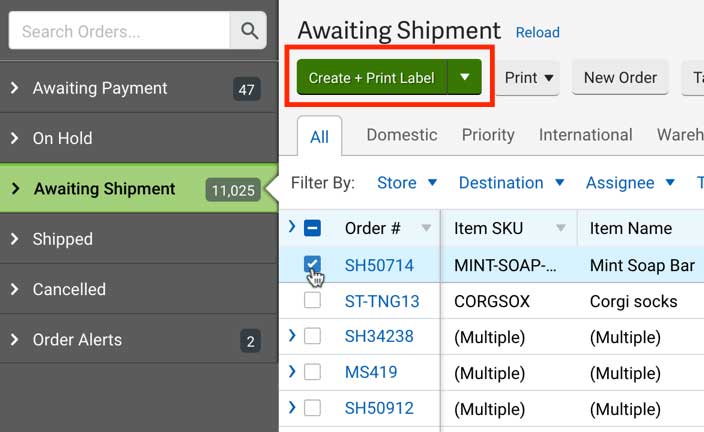
Shipping rules are available for quick Shipping label creation. Shipping data can be accessed from anywhere by using the shipment history feature on the web portal and mobile app. Shipping Rules will save you time and Shipments can be created faster.
You may also use ShipStation to generate shipping labels and packing slips with just a few clicks. This will save you time and energy, allowing you to focus on your business.
Order management
ShippingEasy has order management features that allow you to manage all of your online purchases and shipments. Shipping labels and Shipping tracking information can be printed automatically when orders are placed.

Shipping rules are available in ShippingEasy, making it easy to create Shipping labels and Shipping tracking automatically when orders are placed. Using ShippingEasy, you may track shipments, change order statuses, send invoices and create shipping rules to save time.
ShipStation has Order Management features that make it easy to manage all of your online purchases and shipments. Create labels for multiple Shipments at once by combining purchase history into a single shipment. Tracking data and shipping information is also available for each shipment, allowing you to receive real-time updates on your orders.
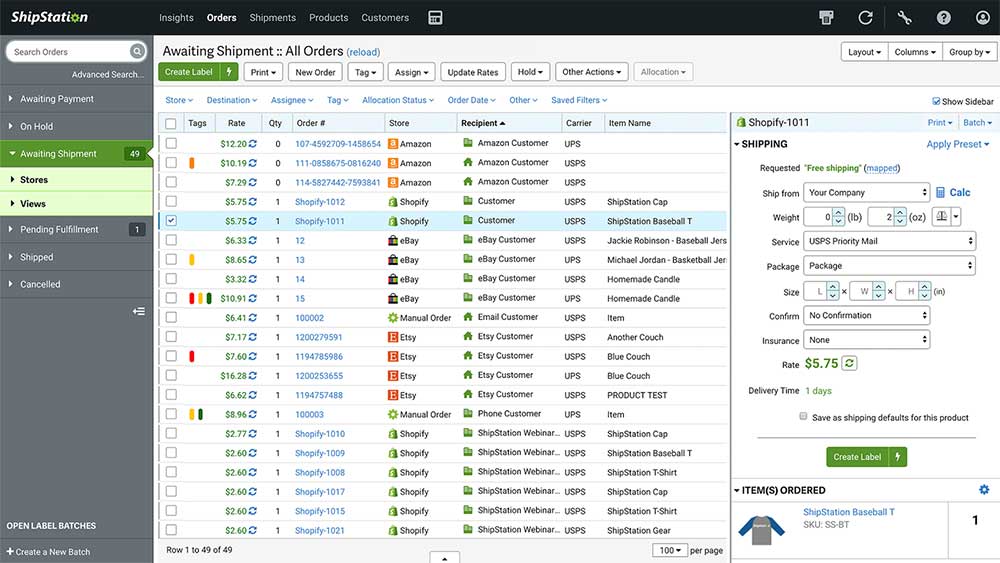
Shipping rules are available which make it easy to create shipping labels and tracking information automatically when orders are placed. ShipStation allows you to link your store to ShipStation, so your orders will be imported to ShipStation automatically.
Carrier Management
ShippingEasy carrier management features makes it easy to choose the best carrier for each shipment. It also allows you to connect with many carriers to receive Shipping information.

You’ll see that your account is already set up with DHL Express, FedEx, and UPS domestic carriers by default before you start shipping. You also get international consolidators such as RR Donnelley, Globegistics, and APC Postal Logistics to make your international deliveries even easier.
Unfortunately, you won’t be able to use them right away. You must first link the providers to your account by selecting the Connect Existing Account option next to each service. The procedure of setting up your carrier account is next, which includes filling in your contact information and defining shipping parameters as required.
It’s also worth mentioning that ShippingEasy will charge you the same rates as FedEx and UPS, which is excellent. It derives quotations using the carrier API to meet your parcel specifications. If there are any issues, you may contact with carrier personnel to negotiate the prices.
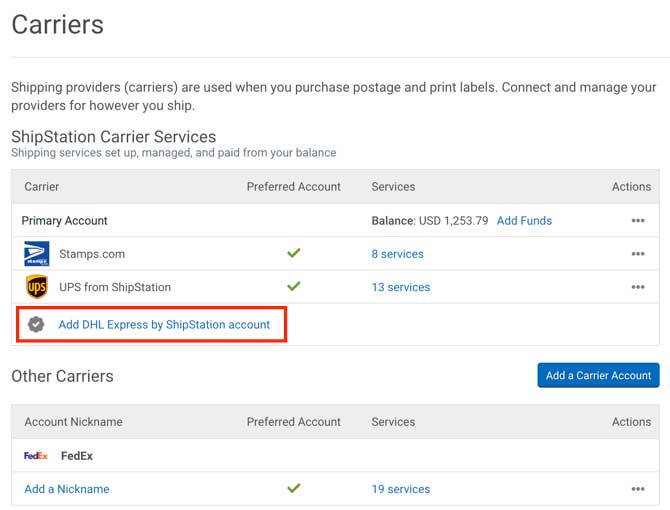
ShipStation is a web-based shipping management platform that allows you to manage your carriers and associated costs from one location. It has a long list of integrations with several of the most popular services, allowing you to pick as many as you want.
By default, you get a Stamps.com account if you purchase the Plus or Premier subscription. It essentially gives you access to USPS for both domestic and international shipments.
ShipStation supports the following shipping carriers: DHL, FBA (Fulfillment by Amazon), Canada Post, Royal Mail, UPS, FedEx, and USPS. You’ll have access to a broad range of domestic and international shipping choices.
To keep fulfillment costs low, ShipStation includes a tool that allows you to compare carriers’ real-time prices. As a result, you should be able to select the optimum options for each order.
However, as a result of their collaboration, you may benefit from significant discounted rates if you choose USPS. DHL Express, FedEx Advantage Program, Hermes, and GlobalPost are other options for saving money.
Inventory Management
ShippingEasy inventory management features make it possible to see your entire inventory, including new products. ShippingEasy has the ability to sync all of your online shopping carts and marketplaces into ShippingEasy. Shipping costs can be set for each product individually, so Shipping labels are only printed when needed. This helps you save on postage whenever possible.

The ShippingEasy app for iOS and Android lets you scan barcodes on any order. ShippingEasy will automatically generate a purchase order for each item, which is sent via email to the customer.
Unfortunately, ShippingEasy doesn’t have the ability to manage your inventory as effectively as ShipStation does! ShipStation includes an auto-reorder feature that can go through your inventory and suggest when to restock on the items you’re running low on.
ShipStation maintains accurate product availability in real time, allowing you to see which stock outs are due to customer discontinuation or your purchase quantity not matching up with actual inventory. ShippingEasy is unable to do this; it only provides historical visibility into your products.
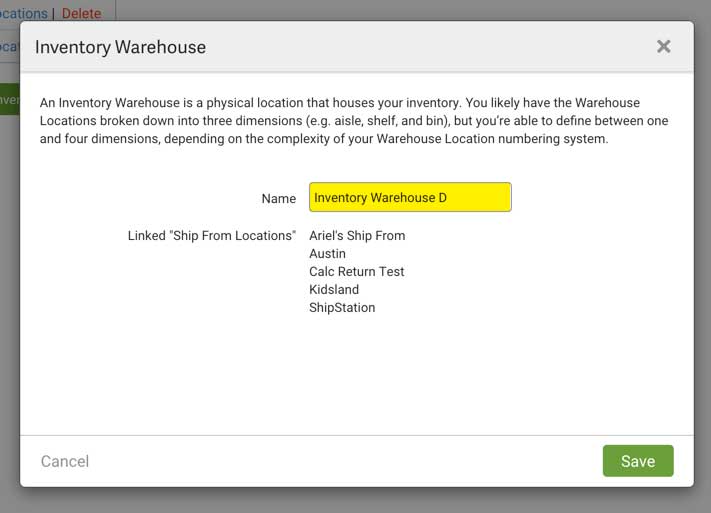
You can keep track of your inventory more effectively right in the app or on a mobile device with ShipStation’s inventory management system. Dynamic inventory reports are included in ShipStation.
You can monitor your inventory levels in real time and see when you need to purchase more or less items, as well as get real-time information on how much stock you have on hand at a specific moment.
When stock levels drop below a certain point, an alert will notify you that it’s time to place another order. You may also utilize the stock allocation feature to reserve inventory for orders in transit so that your inventory is optimized.
ShippingEasy vs ShipStation: Integrations
ShippingEasy integrates with a wide range of third-party services, allowing you to send your shipments from ShippingEasy directly into one application. The ShippingEasy API allows for extensive integration possibilities across other applications and third party systems that aid in order management. Shipping costs may be set by product or by weight to accommodate many shipping needs.

All you have to do is drag-and-drop a ShippingEasy order from your ShippingEasy dashboard into any of your favorite apps, such as Shopify, Amazon, eBay and more. Shipping costs are automatically populated based on the product’s weight, dimensions, and origin zip code. You can even customize ShippingEasy labels right from ShippingEasy.
ShippingEasy can integrate with nearly 60 different e-commerce platforms, but has limited support for other third party apps. ShippingEasy also has an open API that you may use to build your own ShippingEasy integration.
ShipStation connects with a variety of other services in your business, from marketplaces and e-commerce sites to accounting software and customer relationship management (CRM) solutions.
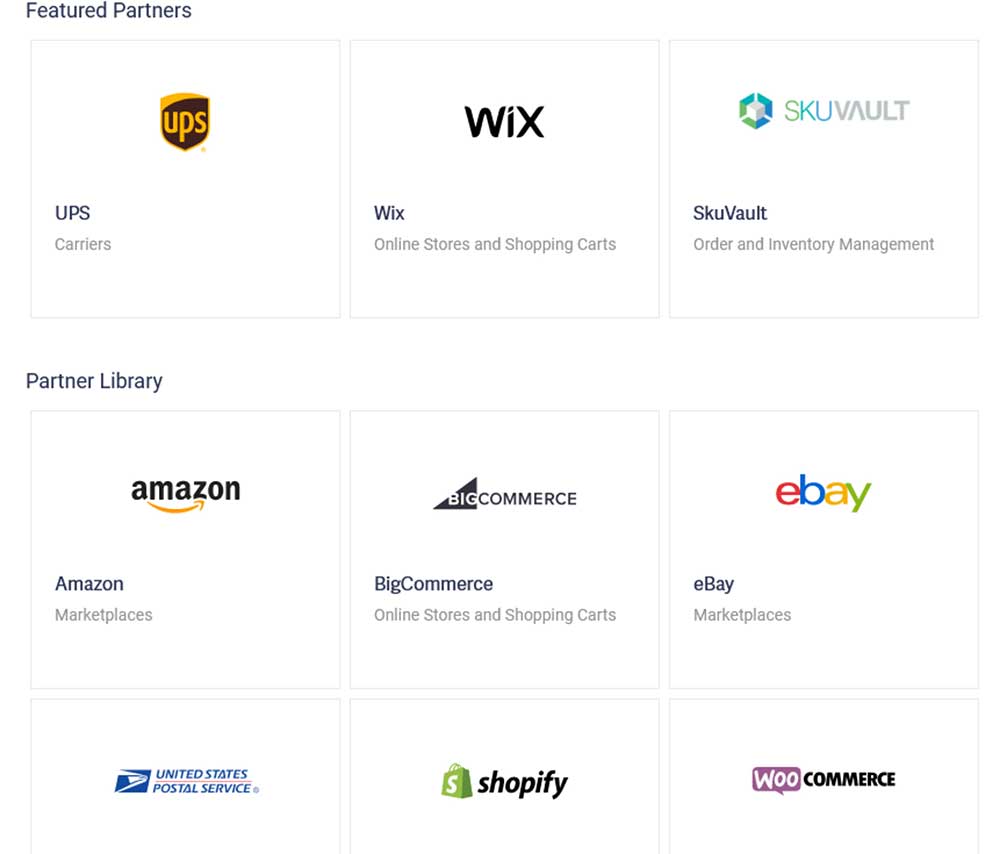
There are more than 270 integrations available in total. eBay, Amazon, Shopify, BigCommerce, Magento, WooCommerce, Squarespace, MailChimp, and Salesforce are a few of the most popular connections.
On the other hand, Amazon Fulfillment by Vendor (FBA), FedEx, UPS, USPS, Stamps.com, DHL Express and DHL eCommerce, Canada Post and Shipsurance are examples of shipping carrier integrations.
ShippingEasy vs ShipStation: Reporting and Analytics
ShippingEasy provides users with Shipping Reports and Shipping Cost Analysis to manage shipping functions such as Shipping Rates, Shipping Label Creation and Shipments. The Account Summary page represents your account status, while the dashboard is a high-level overview of orders in your ShippingEasy account.

In addition to that, you’ll get inventory status reports, committed products, available products, and harmed stores. A quick scan should reveal any items with a shortage of stocks. The reports will also assist you in determining the number of days left to reorder a specific product and, as a result, the number of goods you should stock up.
ShipStation provides several built-in reports to assist you in assessing the success of your shipping operations. Total sales, delivery costs, and shipping revenue are among the data available through these reports.
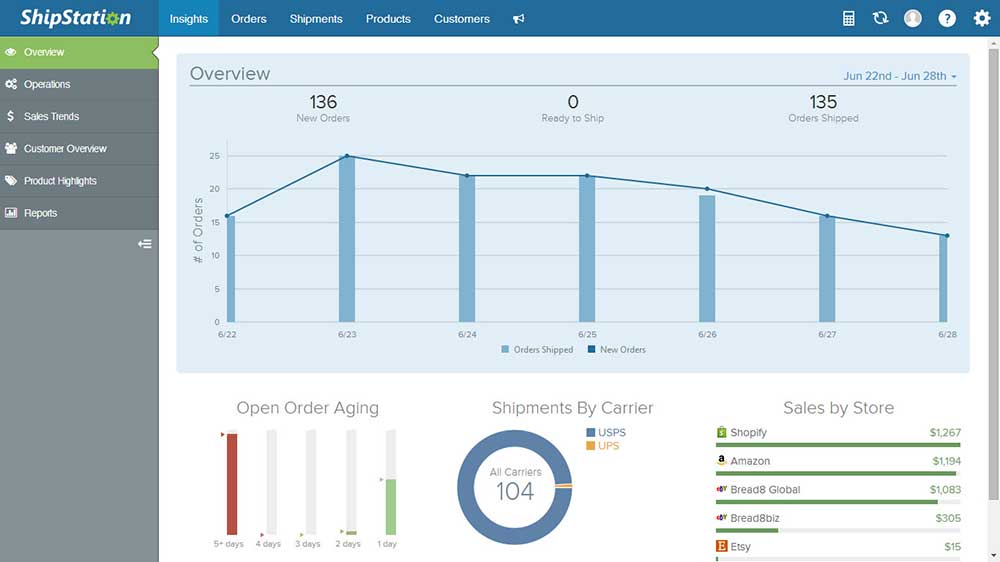
You may use ShipStation’s reporting and analytics system to access a wide range of data. You can also see your Shipment Activity, Shipped Orders, Ship Arrivals, Shipment Fees, back order notifications, Order Export History, Shipment Overview, Sales Rep Performance Report, and other information.
ShippingEasy vs ShipStation: Customer Support
Customer support is available 24/7 through ShippingEasy. ShippingEasy offers several types of support, including FAQs, User Guides, Tutorials, Community Forums, Phone Support and Email Support. ShippingEasy also has a blog with articles on Shipping Best Practices and Shipping Tips & Tricks to help you better understand ShippingEasy’s capabilities.

ShippingEasy also offers free marketing resources for e-commerce merchants, such as Shipping Tips & Tricks, Shipping Guides and Shipping Best Practices to help you better understand ShippingEasy’s capabilities.
ShippingEasy shipping resources are helpful for beginners, but less than ideal for users that want more hands-on support. ShippingEasy provides email and phone support during normal business hours to all ShippingEasy users.
Technical support may be obtained by phone, web forms, email, and live chat at ShipStation. They also have a wealth of information and video training.
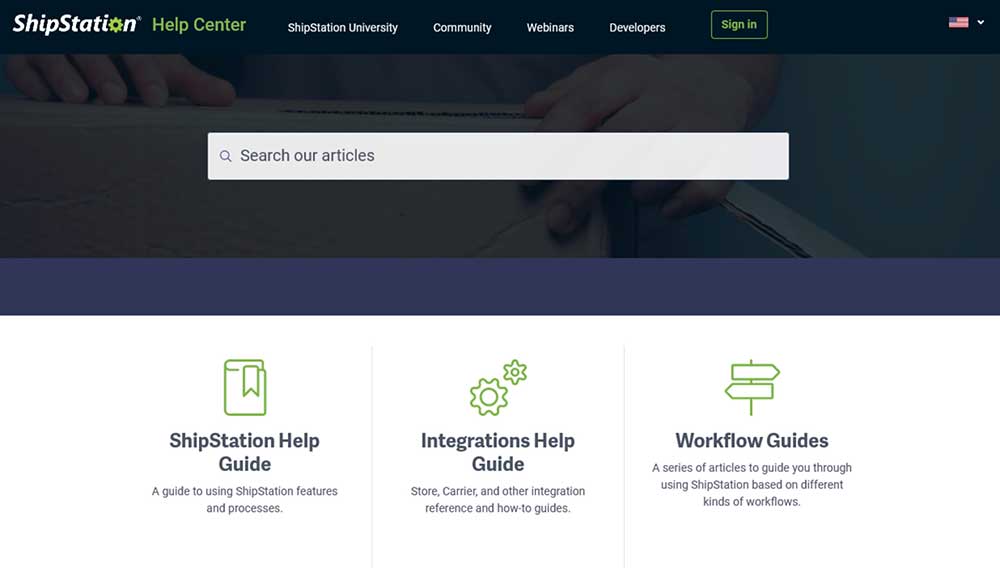
You may also interact with and learn from other ShipStation users. With others, exchange ideas, techniques, workflows, and best practices. You can also contact the enterprise account support team by opening the help menu option if you have a business account.
ShippingEasy vs ShipStation: Pricing
For small ecommerce enterprises, there are simple to complex plans accessible on ShippingEasy, while for large businesses there is a professional plan. The plan you select will be determined by the number of shipments you send out each month.

- Starter – $5 per month – Ideal for new or small-volume businesses seeking for lower rates. It is limited to 50 shipments a month, Discounted USPS and UPS shipping rates, Powerful automation.
- Basic – $29 per month – Ideal for brick-and-mortar or small companies would like to save money on shipping. It is limited to 500 shipments a month, Discounted USPS and UPS shipping rates, Powerful automation.
- Plus – $49 per month – Ideal for established e-commerce enterprises that are looking to change the way they do things. It is limited to 1,500 shipments a month, Discounted USPS and UPS shipping rates, Powerful automation.
- Select – $69 per month – Ideal for larger companies with multiple warehouses and shipping needs. It is limited to 3,000 shipments a month, Discounted USPS and UPS shipping rates, Powerful automation.
- Premium – $99 per month – Ideal for larger organizations with more complex shipping needs. It is limited to 6,000 shipments a month, Discounted USPS and UPS shipping rates, Powerful automation.
- Enterprise – $159 per month – Ideal for larger organizations with numerous sites, employees that require varying permissions, or customization. It is limited to 10,000 shipments a month, Discounted USPS and UPS shipping rates, Powerful automation.
ShipStation offers a 30-day free trial for all of their plans. After the trial, you’ll be moved to the cheapest plan that meets your needs, or you can upgrade to a higher plan. The pricing plans are as follows:
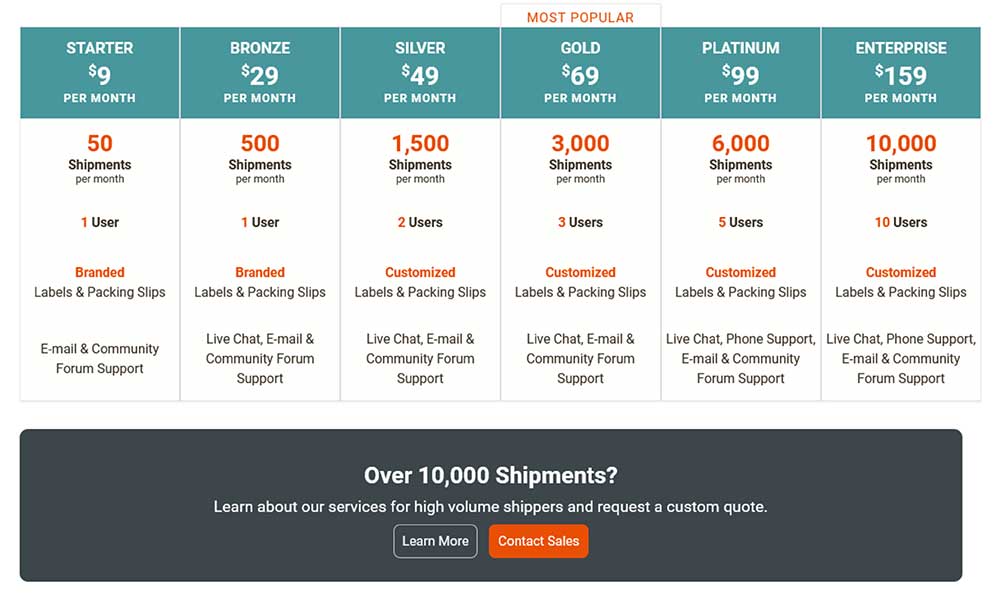
- Starter – $9 per month – The starter package includes all the integrations, as well as inventory management, branding, order management, and shipping management tools. It is limited to one user and 50 shipments a month. Labels and box seals are branded, while support is provided via email and the ShipStation community forum.
- Bronze – $29 per month – The Bronze plan, includes one user and 500 monthly shipments, is the most basic. The labels and package slips are still branded, and customer support is accessible via email and the ShipStation community forum.
- Silver -$49 per month – The Silver offer increases the number of users to two and the amount of monthly shipments to 1500. Customization of labels and package slips, as well as customer support through live chat, email, and the community forum are all included in this plan.
- Gold – $69 per month – The Gold package is for groups of up to three people, who will use ShipStation to handle no more than 3,000 deliveries each month. It also includes custom labels and packing slips, as well as live chat assistance, email assistance, and a community forum.
- Platinum – $99 per month – The Platinum package extends things even further, with support for 5 users and 6,000 shipments every month.
- Enterprise – $159 per month – This is the most advanced plan since it supports up to 10,000 shipments a month and ten users per account. In addition, phone assistance is available.
ShippingEasy vs ShipStation: FAQs
What are ShippingEasy and ShipStation?
What features do ShippingEasy and ShipStation offer?
Both platforms offer similar features, including batch shipping, label printing, order tracking, and automated shipping rules. However, ShippingEasy also offers inventory management and email marketing tools, while ShipStation offers more advanced reporting and analytics.
Which e-commerce platforms do ShippingEasy and ShipStation integrate with?
ShippingEasy and ShipStation both integrate with a wide range of e-commerce platforms, including Shopify, WooCommerce, Amazon, eBay, and many others.
Which carriers do ShippingEasy and ShipStation support?
Both platforms support multiple carriers, including USPS, FedEx, UPS, DHL, and others. ShippingEasy also supports international carriers like Australia Post and Royal Mail.
Which platform is better for my business?
The answer to this question depends on your specific business needs. If you need inventory management and email marketing tools, ShippingEasy might be the better choice. However, if you require advanced reporting and analytics, ShipStation might be a better fit. It’s worth comparing the features and pricing of both platforms to determine which one is right for you.
ShippingEasy vs ShipStation: Conclusion
When it comes to delivering your products in a timely manner, both ShipStation and ShippingEasy provide you with many advantages. Both tools can help you connect with customers, deliver products, and lower your shipping costs by providing all the assistance you require. While ShipStation offers additional shipping carriers.
On the other hand, ShippingEasy provides a great back-end with easy to use features, but these solutions don’t always work on every browser and platform. You may also find that you don’t get the in-depth analytics and insights that you need to make intelligent decisions about the growth of your company from ShippingEasy, either.
Our recommendation is as follows:
- For small to medium ecommerce business – Go with ShippingEasy as it is easier to use and more affordable.
- For large and enterprise businesses – Go with ShipStation as it has more integration and offers advanced automation rules.





