How To Start A Drop Servicing Business From Scratch in 2021
If you are in a digital world or online business, you must have heard about a new business model called “Drop Servicing.” You might have also asked yourself what it is all about, and how does it work, and how drop servicing business model is different from dropshipping?
The drop servicing business model is becoming popular way to earn money online without investing a large amount of money. More and more digital marketers are using this model to earn an enormous amount of money in the digital world. In this post, we will learn about drop shipping and try to get the answers of all the questions mentioned above.
Contents
- 1 What is Drop Servicing?
- 2 How does drop servicing work
- 3 What can you drop service
- 4 What You Need To Get Started
- 5 How to Start a Drop Servicing Store
- 5.1 What is Shopify? And Why Use It?
- 5.2 Step-By-Step Guide to Drop service with Shopify
- 5.2.1 1. Select a domain name and register it
- 5.2.2 2. Register and Buy a Shopify Plan
- 5.2.3 3. Set up your online store
- 5.2.4 4. Set up payments
- 5.2.5 5. Adding a service
- 5.2.6 6. Finding a freelancer for outsourcing
- 5.2.7 7. Getting order Information from the customer
- 5.2.8 8. Passing the order information to the freelancer
- 6 Promote Your Drop Servicing Business
- 7 Conclusion
What is Drop Servicing?
Drop servicing is a business model where you sell services to the customers that is fulfilled by third-party service providers like freelancers or an agency. So, you find clients who need a service then hire a freelancer or an agency to complete the task, and after the task is completed you deliver the service and receive the payment from the client.
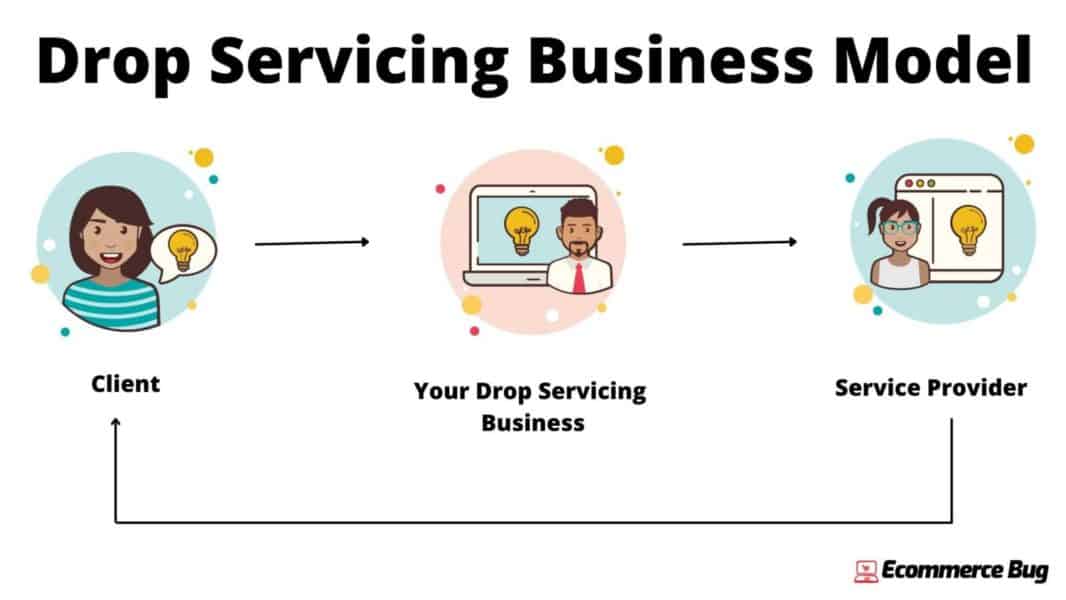
It is also called as service arbitrage and is similar to sub-contracting in the real world. For Example, you want to build a house and has given the contract to a construction company. The construction company don’t do all the tasks themselves but sub-contract some work to other experts like plumber, electricians, carpenters etc. That’s sub-contracting in the real world where the construction company make profit by letting their work fulfilled by others in lower cost.
Drop Servicing is a similar concept as sub-contracting where businesses sell digital services (usually) to customers and get it fulfilled by freelancers.
How does drop servicing work
The process of drop servicing business is simple, you just need an attractive website selling services to the people who are ready to pay for it, and then find a reliable freelancer who can actually complete that service for you at reasonable cost.
The drop servicing business requires following steps.
- You create a website offering digital services
- Promote your website to get clients
- You receive order details and forward the project details to a service provider to do the work.
- Once work completed, deliver the work to the client and receive payment.
In a nutshell, drop servicing is selling a service to the client and getting the task done by someone else at lower cost, and you keep the margin.
What can you drop service
You can nearly drop service anything you want. However, you should always drop service something that you are aware of otherwise you might end up in losses and may ruin your drop service business.
You need not be an expert in the services, you want to drop service, but you should have some idea about it. For example, if you want to drop service something like blog posting or copywriting, you should have some knowledge about it so that you can outsource these tasks to freelancers and check the quality of the work before delivering it to your clients.
Some examples of services you can drop service is as follows:
- Backlinks
- Guest Posts
- Ad Copywriting
- Blog Posts
- Graphic Design
- Video Production
- Audio Production
- Podcast Creation
- Copywriting
- Website Design
Apart from the list above, there are plenty of other stuff also that you can drop service, the possibilities are infinite.
What You Need To Get Started
To start a drop service business you need a list of services in high-demand and a list of service providers. The best way to find the right drop service tasks is to look at the Google trends to find out what’s popular right now that peoples are searching for.
You can go to Google Trends to find out the current trends for any keyword and check if its popular or not. For example, you will search for graphic design, you will see that the demand for graphic design is constant and is very popular among searchers. This makes graphic design a good service to consider for the drop servicing business.
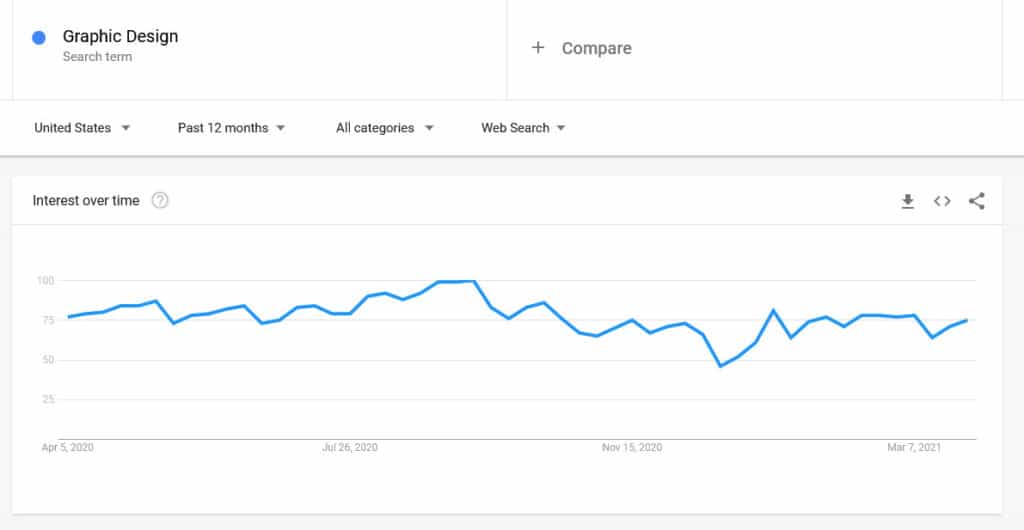
After you have selected the service you want to drop service, the next thing you require is to choose an ecommerce platform to create an online store and showcase your drop service business. You can also use a social media platform to market your drop service business, but hardly any will trust you, if you do not have a website.
The last thing you need before starting the marketing of your drop servicing business is the freelancers to do the work for the services you want to drop service. The best place to find the freelancers to do the work for you is freelance marketplaces. On these freelance marketplaces, freelances post the services they offer or even you can post your projects and freelancers can bid on your projects.
How to Start a Drop Servicing Store
After you have selected the service you want to drop service, you need to set up your drop servicing store. The best ecommerce platform you can use to create your drop service store is Shopify, that can also be used to create your dropshipping business.
What is Shopify? And Why Use It?
Shopify is one of the best ecommerce platforms used to create an online store for selling product or services to your customers. Shopify is mainly used for selling physical and digital products but can also be used to sell services, and we can create our drop servicing store using it.
To start a drop servicing store on Shopify, sign up for a free account on Shopify. They offer free trial for 14-days and after that, it just starts from $29/month.
Step-By-Step Guide to Drop service with Shopify
Creating a drop servicing store can be done in few steps as stated below:
- Select a domain name and register it
- Register and Buy a Shopify Plan
- Set up your online store
- Set up payments
- Adding a service
- Finding a freelancer for outsourcing
- Getting order Information from the customer
- Passing the order information to the freelancer
1. Select a domain name and register it
You need to choose the name for you dropship business and register the domain name for it, before creating your affiliate store. A domain name is the name of your dropship eCommerce business where your customers can access your store and click on any product to navigate to retailer’s web store.
The name of your store should reflect the business you are doing as it makes your customers easy to find you. I recommend adding ‘store’ or ‘shop’ in your business name because you will need to find an available domain name, and it’s easier to find an available one when there are several words in the name.
A domain name are often any combination of letters and numbers, and is used in combination of the domain name extensions,like .com, .org and more. The domain name must be registered before you’ll use it. Every domain name is unique. No two websites can have identical domain name.
The steps to purchase a domain name are:
- Choose a reliable domain registrar (like NameCheap, GoDaddy).
- Search for the desired domain on domain availability checker tool.
- Choose the best available option.
- Finalize your order and complete the domain registration.
- Verify the ownership of your new domain.
How to choose a domain name
- Use the name of your brand or service – If you already have a brand name for your drop servicing business, I advise you to stick to that brand name for your website.
- Pick a short name – A short and memorable name goes a long way in building a brand as it is catchy and easy to remember.
- Pick a keyword-rich domain name for long-term SEO benefit – A keyword-rich domain name helps in getting backlinks on anchor text that matches the website content and can in-turn help a website to rank higher.
- Select a word that is easy to understand – A name that is free of any lingual or grammatical errors will help your store to be remembered by people and thus help it to transform into a stellar online brand.
- Stick with .com if you can – It is best to have .com domain for an affiliates eCommerce store. Even after now that so many new extensions has come up, .com remain the undisputed king. The reason for this is that your visitors expect and have more comfort with .com domain.
- Don’t buy trademarked domains – You may face some legal problems by buying trademarked domain name. You can search for U.S. trademarks at www.uspto.gov and make sure no one owns a trademark before buying a domain name.
- Avoid numbers and hyphens – People often forget hyphens while typing domain names. Avoid having numbers and hyphens while buying your domain name. Numbers can mislead people about whether the numbers are a digit (3) or a word (three).
- Check availability on social media sites – When you have selected desired domain name, check if that is available on social media sites like YouTube, Twitter, Facebook, Instagram, Pinterest, Google+ etc
Choosing your domain name is a long-term investment. Try to purchase your domain for at least five years if possible. This is the ranking factor that helps search engines and see you as a more reputable and trustworthy business.
2. Register and Buy a Shopify Plan
The next step is to sign up with Shopify, visit Shopify.com, enter your email address and click on Start free trail button.
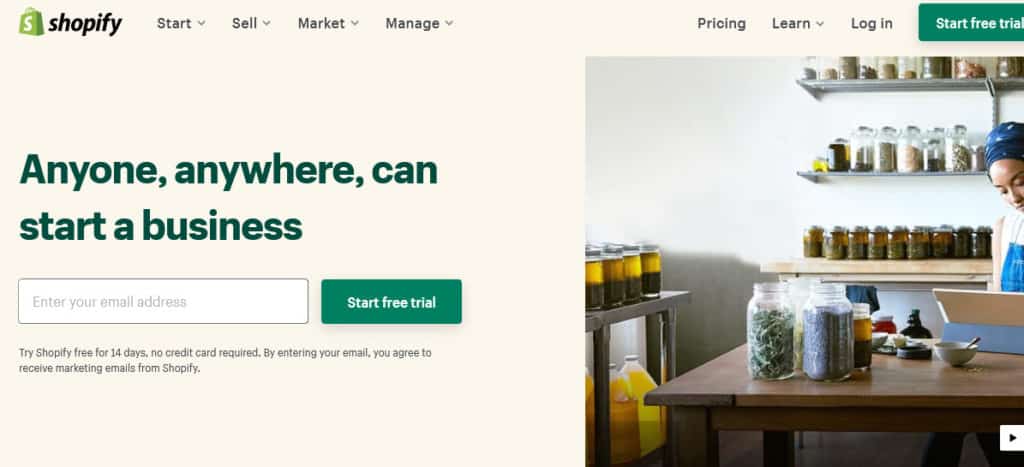
You will be asked to enter your email address, password and store name. Make sure your store name is unique or Shopify will ask you to choose something else.
After this screen you will be asked whether you are already selling, your current revenue and which industry will you be operating in. You can simply select I‘am just playing around in Are you already selling? and I haven’t decided yet in Which industry will you be operating in?
Next you will be required to enter your name, address, country and contact number. Fill in all the details and once done, click Enter my store.
3. Set up your online store
After you have signed up, you will be redirected to your store admin panel. Now you are ready to setup your store, upload your products and setup payments and shipping methods.

The admin page will prompt you to do next steps like add a product, customize theme, add domain etc. We recommend you to choose design of your store first.
Choose a design for your store
The theme of your is what your customer will see when they visit your store. So choosing an attractive and good quality theme plays an important role in conveying your store brand and quality.
Shopify has its own themes store which contains tons of free and paid themes. These themes comes with full support from their designers and their quality is checked by Shopify itself.
All themes comes with a great set of modifications that you can make to personalize your store without even touching a line of code. Of course premium themes comes with more modification options but with a free theme also you can create a great looking website.
Remember there is always a few limitation on how much you can achieve modification options of the theme. If you are not fully satisfied with your theme experience, you can always hire a team of design agency Shopify has, called as ‘Shopify Experts’ to fully customize your store.
To find the perfect theme for your Shopify store, follow the following steps:
A. Browse the Theme Store
Log into your Shopify admin panel and visit Shopify Theme store, you will find a tons of themes to choose from including a good number of free ones.
Click on ‘Explore Themes’ to browse all the themes available. You can also filter these themes by free or paid, industry and feature wise. You can even sort the themes by Most recent, popularity and by price.
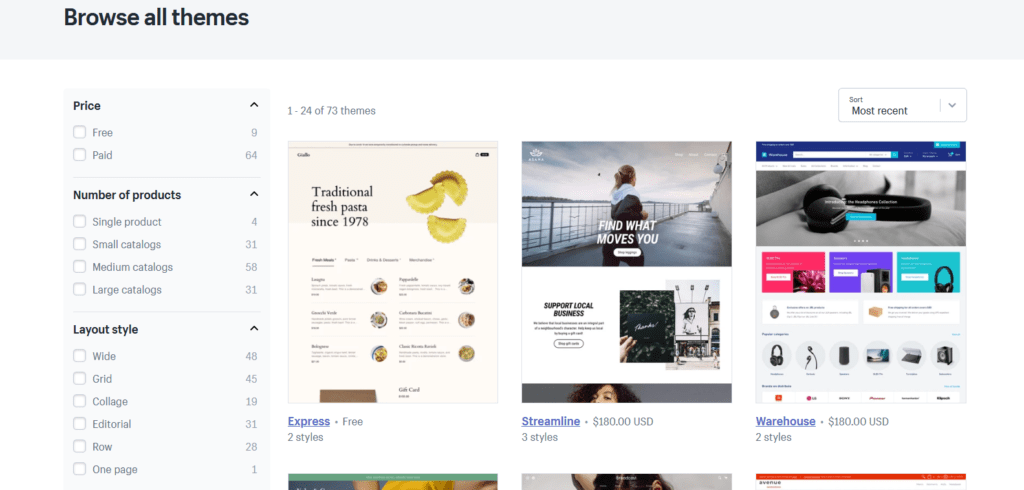
B. Check Theme Functionality and Reviews
Once you have found the theme you are looking for, click on the theme image for more details. You will be presented with theme details such as theme features, its reviews and options to preview demo.
Scroll down below to read the features and reviews of the theme.
C. Check Demo of the Theme
Next check the fully functional demo of theme by clicking on the button ‘View demo’.
You can also select different theme style, if the theme support, to check it and also preview the theme in desktop and mobile view.
D. Select the Theme for your Store
Once you have found your desired theme click on ‘Add theme’ button. Shopify will ask for your confirmation, just click on the button Publish as my Shop’s Theme.
After the theme is installed, Shopify will take you to your store Theme Manager. If you are not 100% satisfied with the selected theme you can always change your store theme using the same process as mentioned above.
4. Set up payments
his is the most crucial step while creating your Shopify store as these settings decide how you will get paid.
Fortunately, Shopify comes with its own in-built card processing called Shopify payments. So to use this, you actually don’t need to do anything, but they charge you 2.9% + 30c for every transaction based on your Shopify plan.
This is great for small businesses, but if you still want, you can use any third-party payment processors. To learn more about it visit How to Set up Payment Gateways on Shopify.
5. Adding a service
Now that you have chosen a theme for your store and added the payment gateway, its time to add the services to your store, the most important thing for an your drop servicing business.
Your services are the one that will generate revenue for your store, so you must do it with your full attention and focus. To add services to you store, click on Products in the left side menu.

To add a service to your store, click on the button Add product, It will present you with a form to add products to your store. Most of the field are simple and easy to understand, try to fill as much as you can.

Some of the fields are as follows:
Title & Description – Enter the product name in the Title field and its description in the Description field. These fields tells your store visitors about what the service is and its information. Apart from this, this also important for your product organic SEO.
Images – For an online store, the images of the product matters a lot, since you are selling a service, add some relates images of the service you want to sell. Also your images must be of good quality. Along with good quality of image, it must be smaller is size also, otherwise it can slow down your store. Check these image optimization tips from Shopify.
To add images, scroll down to ‘images’ section and click on Add file button to upload images from your computer. You can also drag and drop images from your computer.
Pricing – This is where you can add the price of your services you want to charge from your customers.

Enter the price of the product in Price field. If you want to show a reduced price for the product, then move the product’s original price into Compare at price and enter a lower value into Price. You can also enter your cost price in the field Cost per item, then Shopify will show you the product profit margin and its value. This will not be shown to your customers.
Inventory – Since we are setting up a drop servicing store, inventory is not required, just uncheck Track Quantity and skip this section.
Shipping – Since we are setting up a drop servicing store, shipping is also not required, just uncheck This is a physical product and skip this section.
Variants –Skip this step, it is not required for a drop servicing store.
Search engine listing – You can add or edit meta title and description of the service here. it helps in the SEO of your product and should always added or edited for each product to help you rank higher.

Page title can either be same as product tile or you can add some keywords. The meta description can be same as your product description, but you should shorten it to max 160 characters or less, if its more.
6. Finding a freelancer for outsourcing
After you have set up your drop servicing store, you need to find the freelancers to outsource the services you are offering to your clients. There are various marketplaces available to fins the freelancers online. There are some marketplaces where freelancers post their services for the clients to see and hire them. Whereas, on some other marketplaces clients post their job and freelancers bid on the projects.
Some of the best marketplaces are as follows:
Before you hire someone, do not forget to check their profile, other clients review, feedback rating, time in business and the price they are charging for the services.
When starting a drop servicing business, never rely on only one freelancer to do the jobs for your customers, doing this may ruin your business. Freelancers sometimes don’t meet the deadlines as they would be working for you as well as other clients also. So, I would suggest you to hire multiple freelancers to increase your order capacity and to deliver order faster.
You should also study the rules of the marketplaces carefully before hiring someone. Some marketplaces offer escrow payment systems whereas some don’t. This means the payment will only be transferred to freelance when you are satisfied with their work. This kind of system is favorable for you as you can get refund if the freelancer did a bad job.
7. Getting order Information from the customer
Most of the ecommerce platforms are developed to sell a physical or digital products, so whenever a customer purchase any product from your store they get an order confirmation mail with the detail of the product they just bought. But in our case as we are building a drop servicing business, we need to get the clients project requirements to fulfill the services we are offering.
To accomplish this task, we need to edit the order confirmation email to provide a link to a Google form where they can provide us their order details. To edit the order confirmation email to add a link to Google form, navigate to Setting → Notifications → Order Confirmation in your Shopify dashboard and change the first few sentences as below:
{% capture email_title %}Thank you for your purchase! {% endcapture %}
{% capture email_body %}
Hi {{ customer.first_name }}, we have received your order. Please fill in this form - INSERT GOOGLE FORM LINK so that we can start working on your order.
{% endcapture %}Also do not forget to mention in your product description that you will email them with a link to Google form where they can provide the order details.
8. Passing the order information to the freelancer
Once you have any sale, and you got the order details from the customer, just pass all the order information to your freelancer to the work.
You can access the order details from the Google form filled by them and order information will be available in Shopify dashboard. You can access the customer’s email from there and once the freelancer has completed the job, do the quality check and deliver the project to the client over the email.
That’s it, you have completed all the steps to create a drop servicing business. Now you are ready to promote your drop servicing business and accept order form your customers.
Promote Your Drop Servicing Business
Now that you have set up your store, you need to market and promote it to get customers to your store and purchase your services. Otherwise, there will be no use of a store if no-one purchase your services.
There are many ways to promote your store like content marketing and SEO, Social Media Marketing, paid ads, email marketing, etc.
Social Media Marketing
To get some traffic to your online from the very beginning of your business, you’ll need to build brand awareness and excitement for your services. In today’s society, due to the increased use of mobile devices and smartphones, the fastest way to get the traffic is via social media.
Popular social media platforms are – Instagram, LinkedIn, Facebook, Pinterest, and Twitter – to name a few. In the starting focus your marketing efforts on the platform where your target audience is most active.
Social media marketing is a great method to driving online traffic because it allows you to directly engage with your customers. So while you not only drive traffic to your website, but you can also build a community for your customers.
Email Marketing
Another way to drive traffic to your store is by building your email list and using email marketing to communicate to your customers.
As per research, 86% of business persons like to use email while communicating for business purposes. So you must use email as a tool to attract customers from the start of your online store
Here are some resources you can use for email marketing:
- How To Increase Your Sales By Email Marketing
- How to Build an Email List
- 5 types of emails your online store needs to send
- How to make the most of your list
Content Marketing and SEO
Nowadays, content marketing and SEO are the most effective methods to promote your eCommerce stores.
High-quality content helps you rank well and drives traffic to your store. It also builds trust with your visitors which increases sales.
You can learn more about content marketing at Ecommerce content marketing.
Conclusion
Drop servicing business is a great way to earn money without investing a large amount of money. We also learned that how easy it is to create your drop servicing store using Shopify.
Drop servicing is a new and popular business model that is easy to set up and scale. I hope this article provided you all the information you need, However, if you want me to add something more in this post, let me know via comments below.





