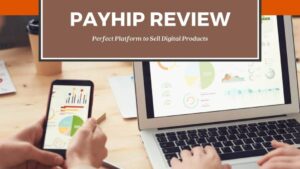Sellfy Review 2021: Best Platform for Selling digital Products
If you are a designer, photographer, author or video producer then you might be considering to sell your e-books, videos, audio & music, or any other digital files by starting an online store. Setting up an online store can make it easier to promote your products to your customers and also provide a dedicated place for your customers to buy your products.
For you to sell your digital products, there are a several e-commerce platforms available focused on selling downloads directly to consumers like Sellfy. Sellfy simply allows you to create your digital store, sell your products, and collect payments from your customers.
In this Sellfy review, you’ll find everything to start selling your digital products, Sellfy features, pricing plans, its pros and cons to help you decide, is Sellfy the right e-commerce platform for your business.
Sellfy is a cloud-based e-commerce platform to sell digital products online for businesses and professionals. You can use Sellfy to sell digital products including everything from e-books to music to illustrations. You can easily set up your personalized storefront and showcase your products and allow your customers to buy and download your products.

You can use also Sellfy to sell with your existing website or social media platforms by simply embedding your products and adding buy buttons on your website as well as on Facebook and YouTube.
You can also use Sellfy to integrate your own payment processing, utilize their built-in marketing tools and analytics, and connect with over 750 third-party apps using Zapier. Sellfy also offers you a 14 days free-trail to test-drive their services, no credit card required.
Sellfy was started in 2011 for the creative professionals like designers, filmmakers, writers, musicians, painters, and artists etc and has managed to attract more than 300,000 users in just 8 years.
Sellfy Review: Features
Sellfy comes with a lots of features to make it easy to sell digital products and print-on-demand products.
Ease of Use
Sellfy is extremely easy to use and to use it all you have to do is sign-up for its 14 day free-trail.

After you sign-up for the first time, you will be guided through an on boarding process that shows you how to create and manage your digital store.
You can easily design your store the way you want by changing the color, background, and fonts etc. All your changes will be automatically applied to all pages of your e-commerce store.
Also Sellfy store is fully mobile responsive, and setting up your products are also super easy. All you have to do is to add your product title, upload an image and add the description of your product. After adding your products, you can easily set up payment processors like PayPal or Stripe to allow your customers to pay you.
Sellfy provides one of the best solution to bloggers and influencers to sell products to their audience in easy way.
Setting Up Products
After you have logged in, you can easily upload your product by clicking the button Add Product. You can add several types of products in Sellfy store:
- Digital Products – You can sell any type of digital goods on Sellfy that can be uploaded in a downloadable file format. Some examples of digital products sold on Sellfy are e-books, magazines, tutorials, films, animations, fonts, wallpapers, 3D models, apps, games, and subscription-based products (i.e. fitness plans) etc.
- Print on Demand – You can now also sell print-on-demand products like custom t-shirts, hoodies, mugs, bags etc on Sellfy. You just need to design your merch and sell it directly to your audience – from your Sellfy store, or from your website. Rest all process like printing and shipping your custom products will be handled by Sellfy.
- Subscriptions – Sellfy also allows you to sell subscriptions to your customers. Subscriptions are regularly delivered products with recurring payments for example, weekly meal plans, magazine subscriptions, courses and tutorials and software licensing etc. Selling subscriptions are easy with Sellfy you simply pick a time interval for the delivery of the product and update the file. Then Sellfy will automatically collects the payments on a defined interval for you and delivers an email to the customer with their new download links.
- Physical Products – Starting from August 2019, you can now also sell physical products on Sellfy. You can also add product variations like color, size etc to your products. Sellfy also has options to include digital file when adding a physical product in your store. Please note: Sellfy does not provide shipping or fulfillment services to your physical products, so only you will have to handle products shipping and fulfillment.

Sellfy has very easy to use and simple product management system and interface is pretty straightforward to upload your products. Sellfy allows you to upload unlimited numbers of products in your store and there is no limit on the storage also. However they recommend that individual files must be less than 5GB in size.
Sellfy also allows to organize your products in categories to help your customers easily navigate to your store. You can create category for any type of products you upload. You can also sell physical products and create variations for the physical products like size and color etc.
But since Sellfy is mainly for selling digital goods it doesn’t offer as many features as other e-commerce platforms offers like Shopify, WooCommerce etc like inventory management, order management etc. So, if intend to sell your digital goods, you will love ease of use and simplicity of Sellfy, but on the other hand if you plan to sell physical products like apparel or electronic goods etc then Sellfy may not be the right choice for you.
Online Store Setup
Sellfy enables you to set up your online store and customize is as per your business needs. It allows you to add your brand logo, change the colors and navigation and edit the layout of your store like header, buttons, page style, etc.

Sellfy storefront comes with all the necessary basic store customization capabilities and comes with standard web pages required for any ecommerce store like Contact, Terms, and About. You can easily customize any of these by simply clicking on the page and configuring the layout options for the page, You can even add new pages or delete any existing ones, if you want.
Sellfy storefront provides basic shopping cart functionality where your customers can purchase multiple products at once. It also enables you to set or change your store language as well as let customers see a translated version of your store based on their location.
You can either host your store on Sellfy platform or you can add your own custom domain if you want. You can even use Sellfy on your existing website or blog by embedding your products and adding buy buttons on your website and allows your customers to purchase your products from there. The Sellfy storefront are mobile-optimized and allows your customers a flawless checkout experience for both desktop and mobile.
Marketing & SEO
Sellfy platform comes with fully equipped with built-in email marketing and SEO features as well as product discounts, plus promo coupons etc. You can do email marketing directly through Sellfy platform and offer discounts coupons and product upsells, as well as create and track Facebook and Twitter ads for your store.

You can also send cart abandonment emails to boost your sales and also apply your discount rules to persuade customers to buy your products. You can also export the list of your store buyers or email subscribers in csv format. You can also add Facebook and Twitter ad pixels to create ads for your store and track their performance.
Embed Options
Apart form giving you the option to setup store through their platform, Sellfy also offers your several embed options to increase your products visibility and boost your sales. You can easily add buy now button for any product on your existing website and turn your existing pages into a store.

After you have entered your products, you have the option to add the buy now button for the product by simply copying the code provided in the pop-up window and insert in your existing website. If you want you also tick Open link in new tab instead of popup, to open your product buy now link in new window instead of a popup.
You can also embed products card to your existing website and monetize your existing content. Sellfy also allows you to use product cards and end screens within YouTube videos to increase traffic to your store. You can also connect to your Facebook and embed your store there as well to get more sales.

Analytics and Reporting
Sellfy has excellent analytics and reporting tools where you can from where your traffic is coming, what’s your best-selling products and many more. Sellfy analytics dashboard lets you keep track of all your product metrics, including views, sales and revenue in one place.

You can also add Facebook and Twitter ad pixels to create ads for your store and track their performance. You can exactly check how much views and sales every channel drives for your products including google, Facebook, Twitter and YouTube channels.
Payments and Security
Sellfy allows you to accept payments directly from your store and offers two payment processors on their platform, PayPal and Stripe. You can use PayPal to accept payments from customers in more than 200 countries and also offer a credit card payment option on your store with Stripe.

Sellfy also provide instant payouts, multiple currencies, global taxes and currencies, EU VAT reports and customer invoices. Sellfy is PCI-DSS-ready, so your buyer’s sensitive and payment information are secured.
Sellfy also offers other security features like limited downloads and PDF stamping. Using limited downloads you can prevent buyers from sharing your product files online by issuing unique download links with limited download attempts. Using PDF stamping you can automatically add buyer’s email addresses to every page of your PDF product file so that each customer gets a uniquely marked file.
Integrations
Sellfy comes with a few built-in integrations to expand the functionality and help you automate your eCommerce store. You can set up Google Analytics tracking to your store and check your store metrics, including eCommerce data.
You can add Facebook pixels to your store to track your store visitors, their actions and successfully run Facebook ads. You can also install Twitter conversion tracking to run Twitter ads and get more likes.

You can even install Facebook live chat and also allows you to connect to Zapier, which gives you the ability to integrate with over 2000 different third-party apps, including tools like MailerLite, Trello, Salesforce, and more.
Product Upsells & Discounts
Sellfy offers product upsell features, which is great for getting more sales on your store. With the upsell feature, you can offer a discounted product to your customer as soon as they add any of your products to the cart. Customers who are already purchasing from your store are more likely to purchase additional discounted product.

Product upselling features are only available to Business and Premium plans users and can be set up from navigating to Marketing →Upselling and creating a new upsell.
Sellfy Review : Pricing
Sellfy offers three pricing plans starts at $19 /Month, if you sign up for an annual plan. All plan comes with features like zero transaction fee, unlimited products, store customization, discount codes etc.
The three pricing plan are as follows:
- Starter – $29 per month. Unlimited products, store customization, discount codes, custom domains, up to 10K in sales per year
- Business – $59 per month, all Basic features plus 10,000 email credits and product up-selling, up to 50K in sales per year,
- Premium – $129 per month, all Business features plus 50,000 email credits, priority support, and free migration, up to 200K in sales per year
All plan comes with a discount of 34% if you sign-up for yearly. They also have a 14-day free trail to test out their services before opting for a paid plan.

In Sellfy, if you exceeds the sale limit for your current subscription plan, you’ll be expected to upgrade to the next subscription plan. But if you do not upgrade your account they may start to charge a 2% overage fee for the amount of revenue that has gone over the subscription plan limits.
Sellfy Review : Customer Support
Sellfy provides extensive relevant articles and guides for all its features, you can view it by clicking on the magnifying glass in the bottom right, and then selecting an area of the dashboard. This will open the selected article in the mini window. This is helpful as you don’t need to leave your dashboard to get the help.
You can also ask any questions, if you want, from Sellfy team by clicking on Ask our team on the top right of the mini help window. This will open a from where you can ask your question and Sellfy team will get back to you as soon as possible.

You can also contact Sellfy’s support team on their contact page and filling the contact form. You can enter your message and attach any screenshot, if required, and send it to them. A support ticket will be opened and Sellfy’s support team will respond you within few minutes.
Sellfy Review : Pros & Cons
Some of the pros of Sellfy platform are as follows:
- Sellfy offers a 14-day free trial period no credit card information required.
- You can process online payments in more than 20 different currencies.
- Sellfy integrates with Google Analytics, Facebook Pixel, Twitter ads tracking abd Zapier etc
- Payment information is secured through SSL encryption and PCI DSS compliance.
- Sellfy supports both PayPal and Stripe payment processors.
- You can boost your sales volume by taking advantage of discount coupons, upselling, cross-selling etc.
- Sellfy comes with tracking and analytics capabilities for accurate insights.
- The platform provides decent email marketing tools.
- Sellfy platform is SEO-friendly and mobile-responsive.
- It’s possible to set up a fully-fledged store without a custom domain name.
- You can embed your store in third-party ecommerce platforms.
- You can also sell products without your website.
- Sellfy accommodates an unlimited number of products.
- The platform is ideal for selling digital items and membership subscriptions.
Some of the cons of Sellfy platform are as follows:
- The number of app integrations is very limited.
- Sellfy supports only two payment processors.
- Your website customization capabilities are extremely restricted.
- Sellfy does not support setting up and managing affiliate programs.
Sellfy Review : Who Is Sellfy for?
Sellfy is mainly for those who are selling digital products and subscription online, whether they have an ecommerce store or not. Digital products can include everything from e-books to music to illustrations and subscription can be either daily, weekly, monthly, or yearly etc.
Sellfy is an easy-to-use platform even for beginners non-technical users who don’t want to build their online store, and they can use Sellfy to sell their products on social media platforms.
Sellfy can also be used by bloggers for selling digital products on their blog. They can easily create a Sellfy store and embed the products on their website and sell it.
Sellfy Review : Alternatives
Sellfy is a great platform for selling digital goods for designers and professionals, but there are also some other ecommerce platforms also that are as good as Sellfy. Let’s have a look at some of them:
- Gumroad – Gumroad is an excellent tool for selling digital goods for independent writers, designers, game developers, musicians, artists, filmmakers etc. It is an easy-to-use shopping cart that will allow you to get started selling your products immediately. It has some great features and charges you a percentage of the transaction, which makes it great for low volume, but not ideal for professional sellers.
- SendOwl – SendOwl is one of the best Sellfy alternatives that you can consider to dell your digital goods, membership and also subscriptions. SendOwl comes with the 1-click upsells, shopping cart and services selling feature. SendOwl supports more payment options than Sellfy such as credit card, PayPal, Apple Pay, and Bitcoin.
- Selz – Selz is an ecommerce platform to sell both digital and physical products to your customers. You can use Selz to create an online store by using their theme and customize it using their drag and drop builder. Selz also gives you the ability to add your own custom domain, embed buy buttons, products, or whole store on your business website, as well as integrate your store with Facebook. For physical products, Selz also offers inventory management and shipping services.
Sellfy Review : Conclusion
Based on our Sellfy review, this ecommerce platform is best suited for designers and professionals who are intended to sell their digital goods.
If you intend to sell physical products, then you should look for other alternative products as Sellfy features are not as great to sell physical products as some other ecommerce platforms has like Shopify or BigCommerce.