Instapage vs Unbounce – Which is best landing page builder in 2023?
Landing page builder is one of the most important tools for marketers to create effective campaigns. There are different types of landing page builders available which offer various features.
Most marketers need these tools not only because they’re helpful, but also because you can’t beat it with raw coding skills. There are too many options in this regard and picking the right one is a tough job.
Instapage and Unbounce are two of the most popular landing page builders out there. Instapage and Unbounce both offer drag and drop builder, A/B testing, mobile responsiveness, form integrations, tracking pixels etc.
In this article, I’ll be comparing Instapage vs Unbounce to help you choose the right platform.
Contents
- 1 The Main Differences Between Instapage vs Unbounce
- 2 What is a Landing Page Builder?
- 3 Instapage vs Unbounce: Instapage Overview
- 4 Instapage vs Unbounce: Unbounce Overview
- 5 Instapage vs Unbounce: Features
- 6 Instapage vs Unbounce: Customer Support
- 7 Instapage vs Unbounce: Pricing
- 8 Instapage vs Unbounce: Pros and Cons
- 9 Instapage vs Unbounce: Final Verdict
The Main Differences Between Instapage vs Unbounce
The main differences between Instapage vs Unbounce are:
- Unbounce allows you to develop popups and sticky bars in addition to landing sites, whereas Instapage is exclusively a landing page builder.
- Unbounce comes with over 125 landing pages designs, whereas Instapage provides more than 500.
- Instapage has an excellent heat map visualizer for Visitor Snapshot that displays how people are interacting with your landing pages. Unfortunately, Unbounce does not include this feature.
- Unbounce’s plans start at $81 per month and are more suitable for small enterprises. Instapage is designed for larger organizations, with plans starting at $299 per month.
Our Pick
Unbounce – Boost Your ROI with Smarter Landing Pages
High-converting landing page layouts. Instant copy generation.
Up to 30% more conversions.
Signup for free • Build Landing Pages • Optimize Your Campaigns
We earn a commission if you click this link and make a purchase at no additional cost to you.
What is a Landing Page Builder?
A landing page is a web page that you publish to convert visitors into customers. A landing page builder is, as the name suggests, a tool to build these pages for your campaigns/ products/ services.
Landing page software allows you to quickly generate customized landing pages for your business without requiring any programming. They feature pre-made templates that may be edited using a straightforward drag and drop interface.
They also work with existing tools such as email marketing solutions, ecommerce platforms, CRM software, live chat services, and more.
Instapage vs Unbounce: Instapage Overview
Instapage is a web-based landing page builder and A/B testing tool. Instapage’s Drag and Drop Builder lets you create, manage, and optimize custom landing pages with no coding skills required.
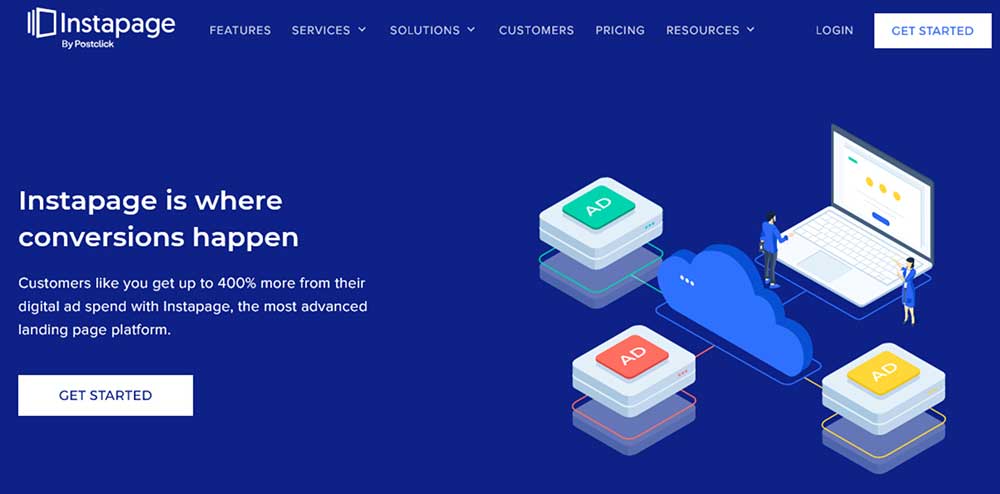
Instapage offers integrations including Google Analytics, Facebook Pixel, Twitter Ads etc. to help marketers improve their conversion rates. Instapage features Instablocks, which offers pre-made page elements to help you build professional looking landing pages in minutes.
Instapage also offer InstaReports for marketers to track conversions and Insta A/B Test that allows you to test your single or multiple versions of a page, right from one easy interface.
Some features and benefits of Instapage are as follows:
- Landing pages
- Experimentation
- Personalization
- ADMAP (Connect your ads to your landing pages)
- Collaboration tools
- 500+ Templates to choose from
- Fast page loading speeds
- Forms
- A/B testing
- High performance and security
- Integrations
Instapage vs Unbounce: Unbounce Overview
Unbounce is a landing page, lead generation and conversion optimization platform. Unbounce’s Drag and Drop Builder makes it easy to create responsive landing pages for your campaigns.
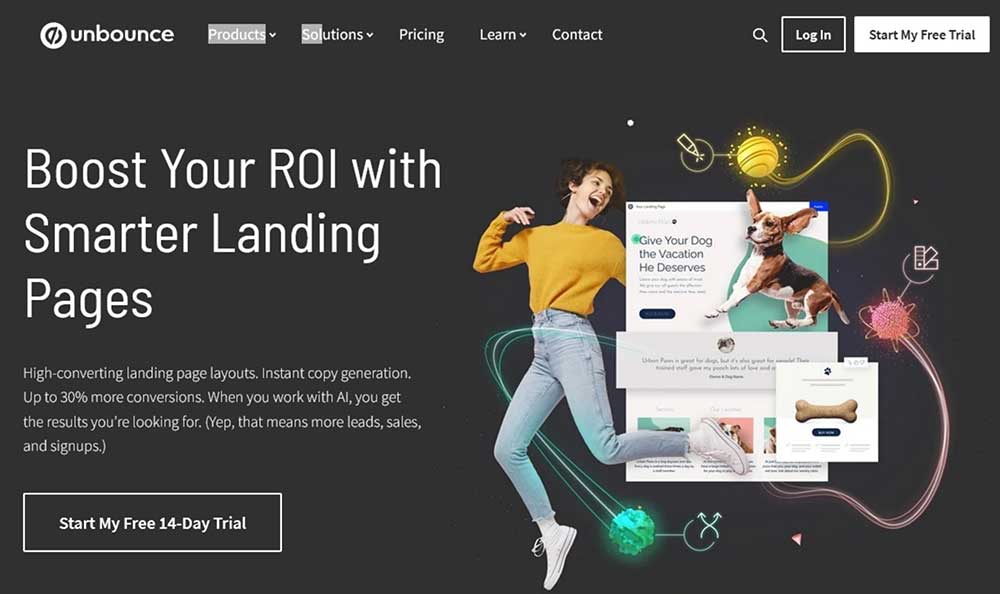
Unbounce was founded in 2009, making them one of the pioneers of the landing page industry. Fast forward to today, and they’ve expanded their staff to over 175 individuals and helped clients achieve over 500 million conversions. They’re well-liked and trusted by more than 15,000 businesses, including Campaign Monitor and Helix.
Unbounce lets you create high-converting, custom landing pages without any technical or coding expertise. It also includes a unique AI-based “Smart Traffic” feature that instantly sends visitors to the pages where they’re most likely to convert.
Unbounce also offers integrations including Google Analytics, Facebook Pixel, Twitter Ads etc.
Some features and benefits of Unbounce are as follows:
- Landing pages
- Pop-ups and sticky bars
- Drag and drop page builder
- 100+ templates to choose from
- 100% mobile responsive
- WordPress plugin
- A/B testing
- Smart traffic
- Real-time data dashboard
- Action-based triggers
- Integrations
- High performance and security
Instapage vs Unbounce: Features
Ease of Use
Both Instapage and Unbounce are simple to use, even for those with no prior experience.
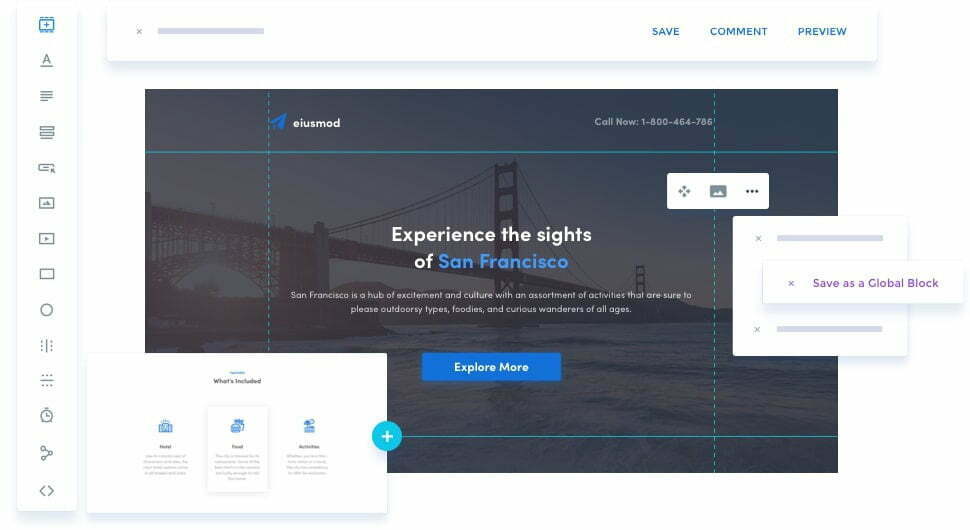
Instapage offers simple, easy-to-use tools that allow you to build professional looking landing pages. Instapage Block manager makes it simple to produce numerous landing pages quickly. Instapage’s Drag and Drop Builder also lets you edit any page elements without coding skills.
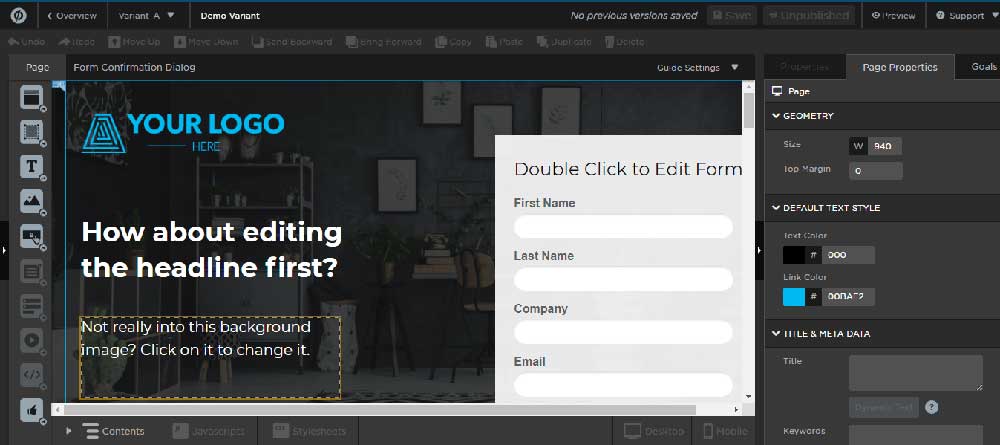
Unbounce, on the other hand, makes use of templates and a drag-and-drop page builder. This is also simple to utilize; all you have to do is drag and drop an element until it’s where you want it to be.
Both platforms provide similar page builders, although each has its own style. In ease of use, both platforms are equal because they’re both simple and user-friendly to use and navigate. Even if you’re a beginner, neither of these tools will pose any difficulties for you in terms of creating landing pages.
Templates
Instapage has over 200 landing page templates to choose from, whereas Unbounce offers over 125. Instapage templates are designed to help marketers launch high-converting landing pages. Instapage Instablocks offer pre-made page elements that can be easily integrated into your landing page, using Instapage’s drag & drop builder.
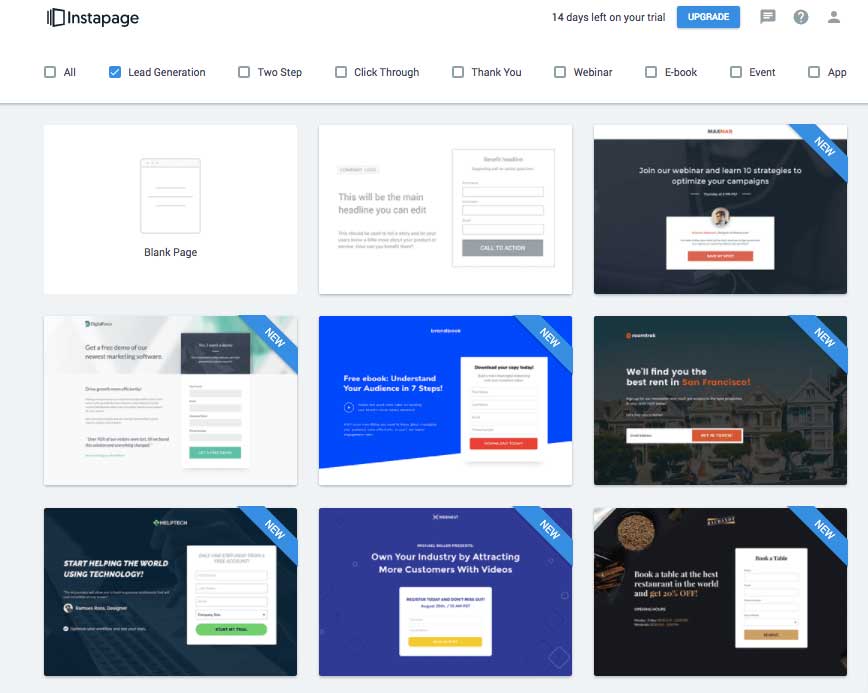
Unbounce has a “product collaboration” with Themeforest, and their users may use an additional 180+ templates on the Unbounce marketplace. You can also purchase pre-tested third-party templates that have feedback from users to help you determine whether they’d be appropriate for your campaign.
Both platforms also provide a What You See Is What You Get (WYSIWYG) builder. So, whether you’re making a custom landing page from the ground up or adapting an existing template, both services allow for this.
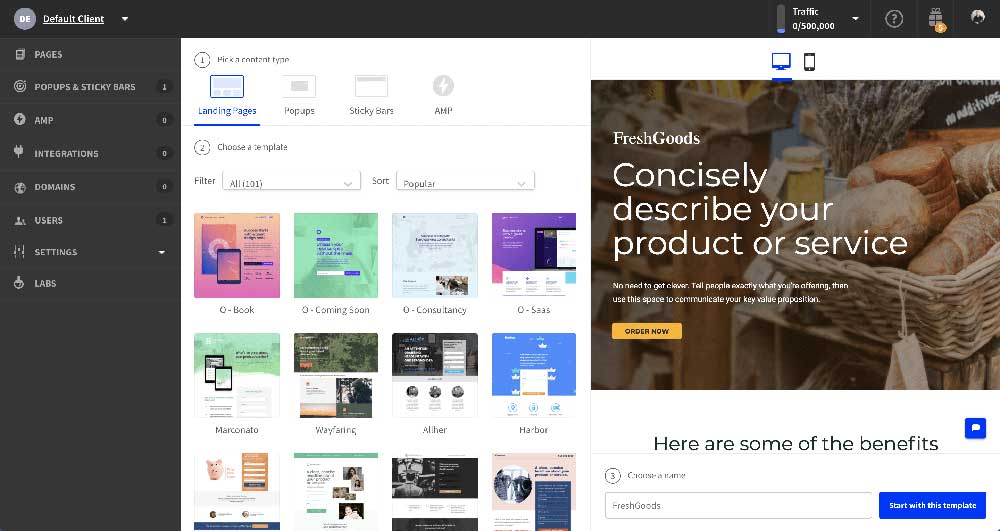
Nonetheless, you may use either to build one-step or two-step opt-in forms, Thank You pages after conversion, and single or multi-page forms. Both come with template categories that allow you to sort through them by industry.
Regarding templates, both platforms are equal because they’re both provides you beautiful, mobile responsive landing pages to choose from. However, depending on your demands, you’ll have to decide which templates from Unbounce or Instapage are more appealing to you and your target audience.
Landing Page Builder
Instapage is an easy-to-use landing page builder that enables anybody to create beautiful, mobile responsive landing pages in minutes. It employs a new type of page editor and page builder called “Instablocks.” It allows you to create and customize individualized landing pages at scale, which is almost too easy.
The Instablock manager makes it simple to personalize. There are over 500 pre-designed templates in the library for you to pick from. Alternatively, you may design your own custom blocks and save them to the library so that you may reuse them again and again.
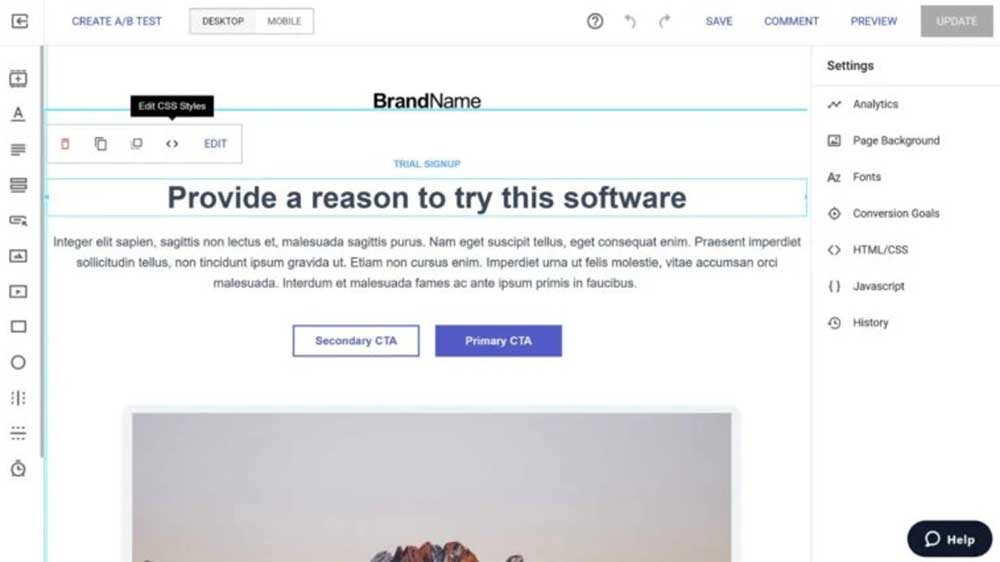
This also implies that you can utilize elements from previous landing pages, thus saving hours of time on each page and allowing you to produce many distinct pages rapidly and painlessly. You can also save blocks as “Global blocks,” which will allow you to update all the pages that use this block at once.
You may personalize the experience for each ad you run by using message-matched landing pages to help you convert more ad clicks. It also includes a lot of terrific experimentation capabilities, allowing you to quickly run A/B tests on your landing pages to optimize conversions over time.

You may also customize your landing pages, giving different templates to different ad groups, regions, campaigns, and more. This allows you to increase your conversion rates while lowering your CPA.
With the help of Unbounce’s drag-and-drop editor, marketers may quickly create stunning, fully editable landing pages, pop-ups, and sticky bars. They provide over 125 different high-converting professionally designed landing pages that you can personalize with your own text, pictures, and branding.
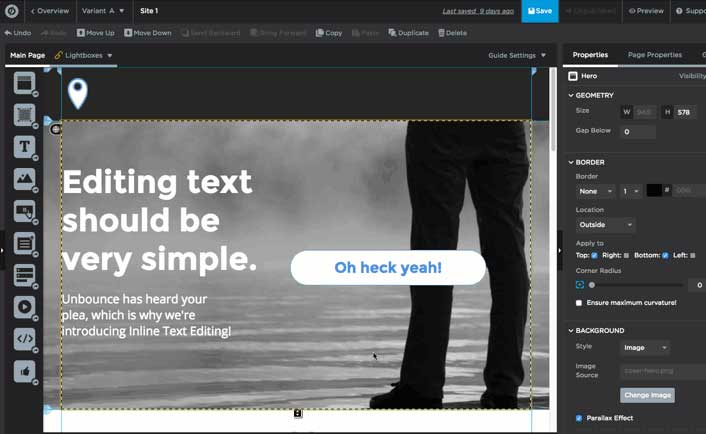
Alternatively, you may design your landing pages from the ground up and store them for future use. Each page you make can be tailored to your exact demands, from your brand’s distinctive font to specific placement of pictures and logos.
Unbounce is linked to Unsplash, allowing you to add incredible free images to your landing pages in seconds without having to leave the page builder.
After you’ve created your landing page, you may begin optimizing it to improve conversions while lowering your CPA. Dynamic text replacement lets you to quickly swap out the text on your landing pages based on the user’s purpose, allowing you to get more bang for your buck with PPC advertisements.
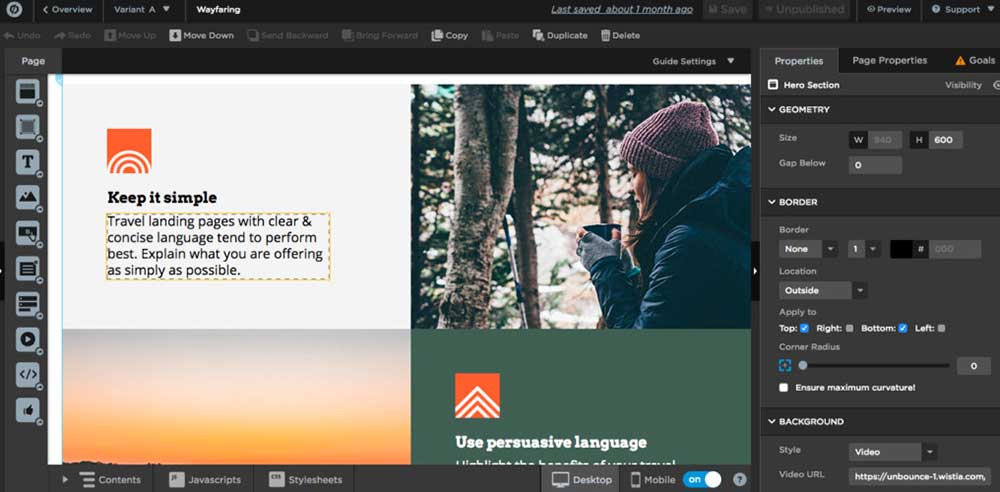
Unbounce’s Smart Traffic Feature is yet another useful tool that comes with the platform. This feature uses AI to automatically provide the finest landing page to each visitor based on their demographics and traits, increasing conversion rates on autopilot. After the first 50 visits, it begins to optimize.
Both Instapage and Unbounce make it quite simple to create and evaluate landing pages. In this category, the main distinction is that Instapage has a visual heat mapping tool that allows you to see exactly how your visitors engage with each page. As a result, Instapage wins this round.
Integrations
Integrations are essential for marketers, as they allow you to connect a platform with other popular marketing tools. You’ll want to know whether whatever tool you select works with the tools you already use, as well as those you may add in the future.
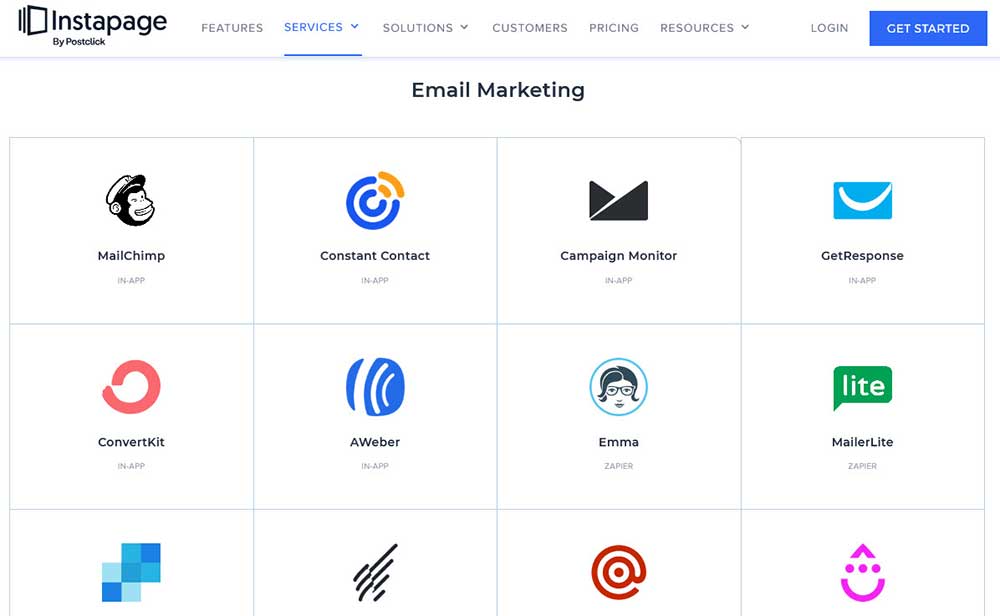
Instapage integrates with over 120 tools, including marketing automation, social media, email marketing, CRM, E-commerce, form builders, webinar software, and live chat platforms. You may be sure that whatever business software you’re currently using will work well with Instapage.
Unbounce also have native integrations with ActiveCampaign, AWeber, Campaign Monitor, Constant Contact, Mailchimp, Salesforce, and lots of other popular marketing platforms and apps. Both tools work seamlessly with Google Analytics, giving you even more information about your landing pages analytics.
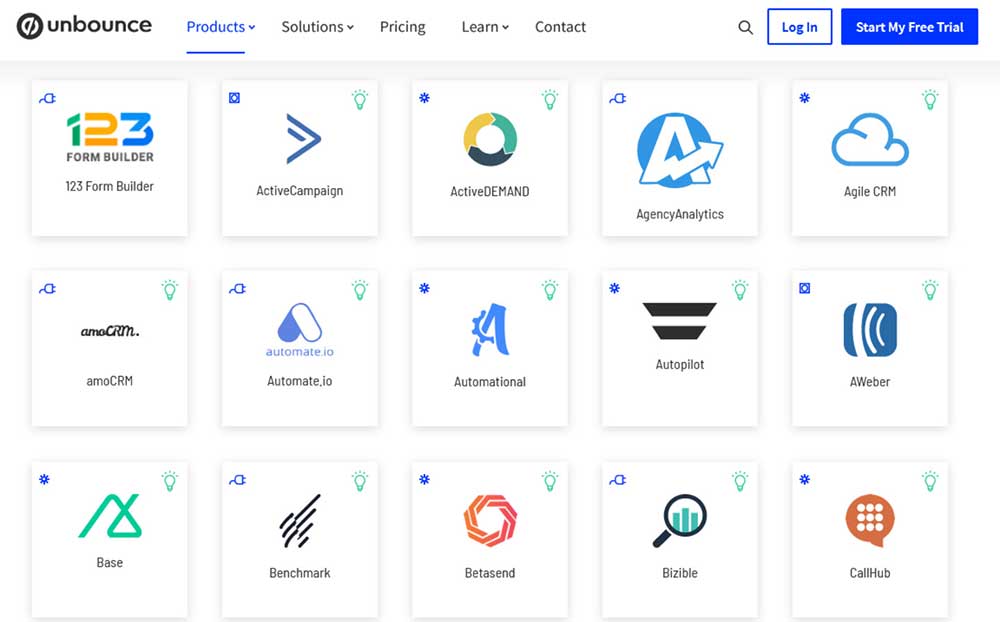
When it comes to integrations, both tools are about as good as each other. They integrate with HubSpot, WordPress, Google Analytics, and a variety of additional CRM and marketing automation solutions, so you can be confident that everything will function properly regardless of which option you pick.
Analytics and A/B Testing
Instapage offer strong data analytics dashboards to help you get a better understanding of the performance of your landing pages. Heatmaps are used to analyze user behavior, allowing you to conduct A/B and multivariate tests, as well as make better sense of user activity.
The analytics dashboard lets you examine in detail how each of your pages is doing. You can also see how many people visit each page, as well as conversions and conversion rate.

Unbounce also has strong analytics capabilities, which will show you how many people visited your landing pages and forms, as well as how many views they received.
Smart Traffic is an AI-powered optimization tool that helps you increase conversions by sending each person to the most appropriate landing page. This makes A/B testing a snap. After the first 50 visits, Smart Traffic begins optimizing your conversions.
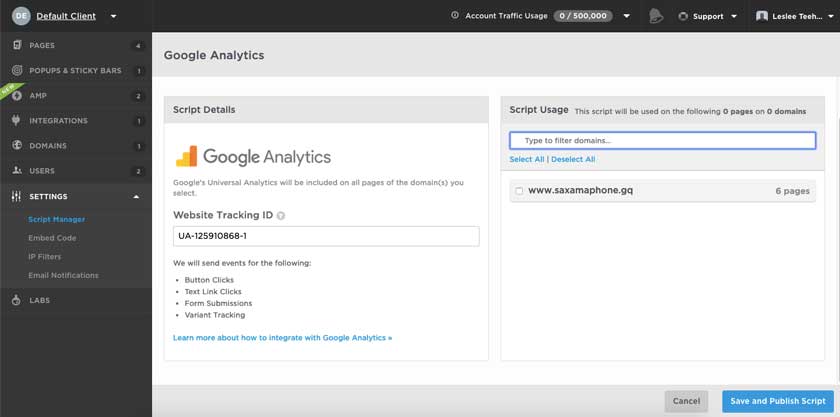
Analytics are essential for every page builder, and both Instapage and Unbounce provide excellent analytics tools. Because of its Smart Traffic feature, Unbounce outperforms Instapage when it comes to A/B testing.
Instapage vs Unbounce: Customer Support
nstapage only provides email support, which is convenient for those who prefer to solve problems on their own. Instapage offers a comprehensive knowledge base that contains a variety of articles and e-books covering different aspects of Instapage. Instapage also has a robust FAQ section that provides simple answers to common questions.
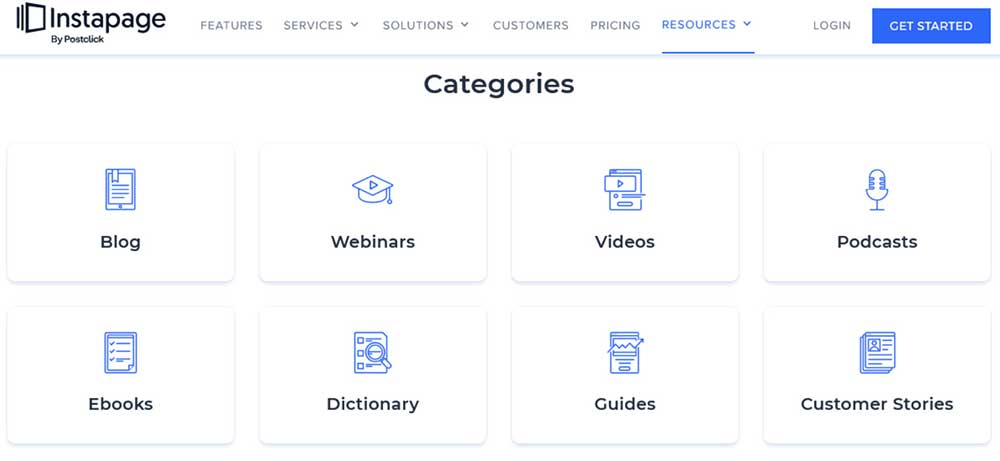
Unbounce also provides live chat support, as well as having a strong FAQ section with comprehensive solutions to all the most common questions. Instapage has an excellent knowledge base, but Unbounce is slightly ahead due to its more extensive set of articles and e-books.
There’s also a huge community of support where you can ask queries and look through other answers, or simply discuss lead generating with peers. You may reach them by phone, since their website provides contact information for each of their offices across the world.
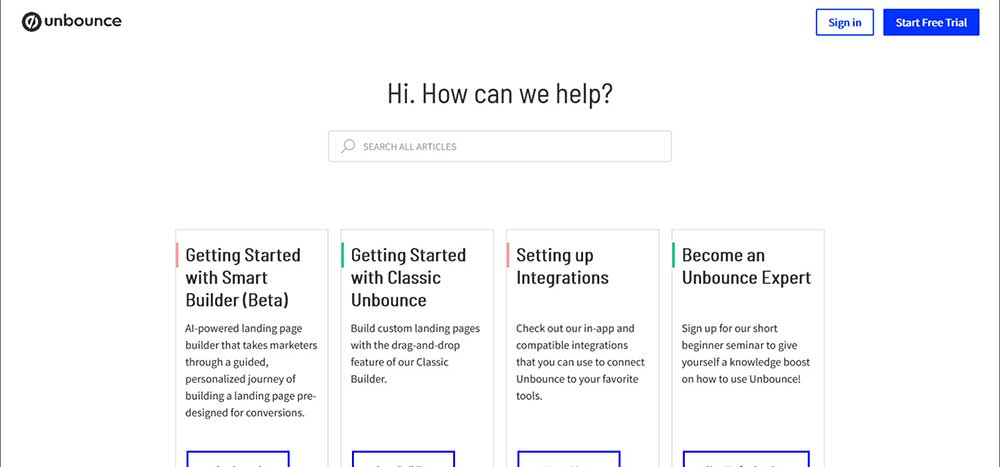
Unbounce is the winner when it comes to customer service. Not only is it easier to contact them, but they also provide a variety of methods for assistance, including phone, email, and live chat, as well as access to helpful community support.
Instapage vs Unbounce: Pricing
There are two paid plans at Instapage: ‘Building’ and ‘Converting’. Instapage do not offer freemium plan, but you can access their premium features for 14-days trail.
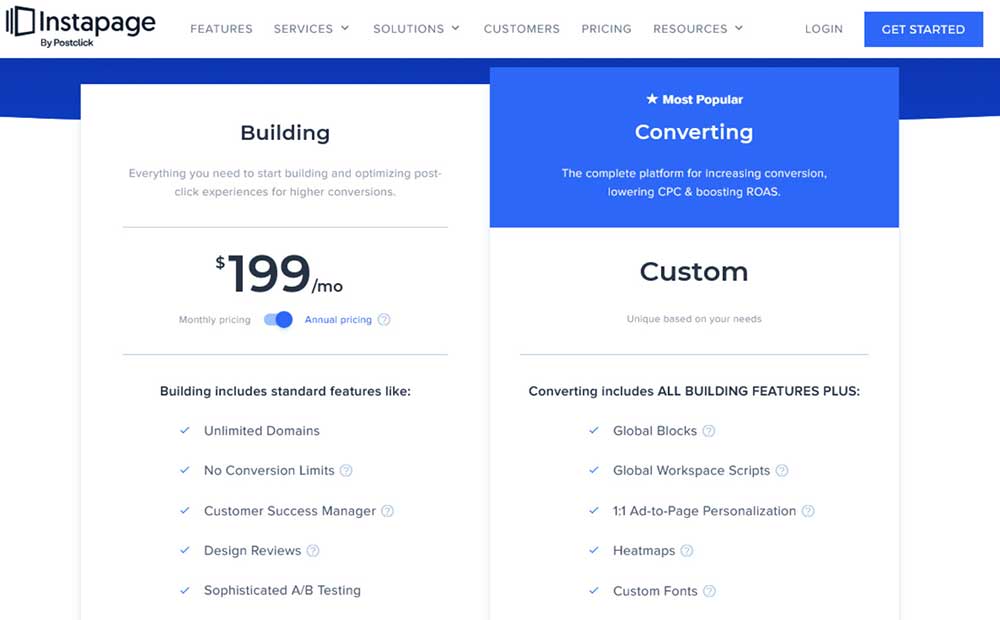
The Building plan costs $199 per month when paid yearly, or $299 per month if you choose to pay monthly. This plan includes the landing page builder, post-click score, AdMap, Multi-step forms, heatmaps, server-side A/B testing, Conversion Analytics, Zapier interactions with GDPR compliance and SSL encryption.
Unbounce is a landing page builder geared towards small and medium-sized enterprises. There are three different pricing plans, each suited for a variety of businesses: Launch, Optimize, and Accelerate.
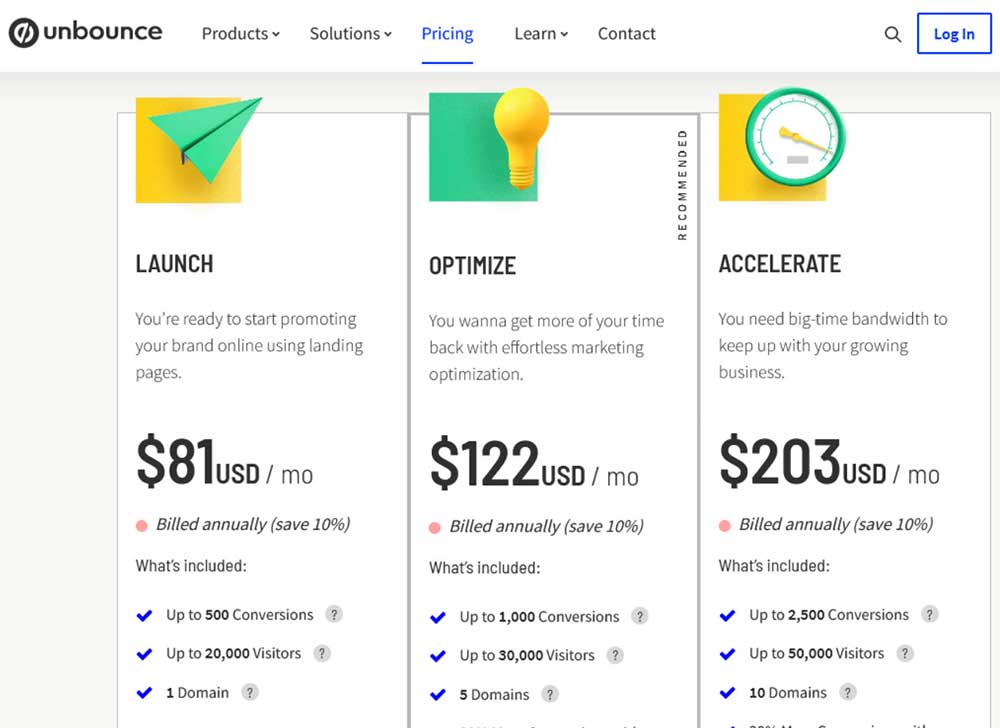
The Launch plan is priced at $81 per month when paid annually. This package includes unlimited landing pages, pop-ups, and sticky bars and allows you to make up to 500 conversions and 20,000 visits each month. It supports one connected custom domain as well as up to 500 conversions and 20,000 visitors each month.
Optimize plan starts at $122/month when billed yearly, which includes everything from the Launch program, A/B testing, and Smart Traffic features. This plan allows you to make 1,000 conversions and up to 30,000 visits each month with three connected domains.
The Accelerate plan is priced at $203 per month when paid annually. This package includes everything from the Optimize plan, as well as fast-loading AMP pages and increased limits. With seven connected domains, it allows you to achieve up to 2,000 conversions and 40,000 monthly visits.
Instapage vs Unbounce: Pros and Cons
Instapage Pros:
- The most significant number of templates with good quality is included.
- One of the simplest to use page editors on the market, ideal for novices.
- Collaboration tools for creating across teams, including commenting, are available.
- It’s simple to set up and work with WordPress and various other platforms.
- Offers excellent built-in click heatmaps on its top plans.
Instapage Cons:
- They had just increased their rates, now up to $199 for their basic plan.
- It doesn’t include any of the more advanced popup functionality.
- Costs more than Unbounce, which offers comparable functionality.
- The editor might have more customization options, but it’s not as good as Unbounce.
Unbounce Pros:
- It does not rely on a grid system, like as LeadPages does, and has the most adaptable editor.
- Excellent and highly configurable new popups and sticky bars for lead generation
- Templates available in a wide range of styles and sizes, as well as with many conversion best practices already integrated.
- For improved PPC campaign results, dynamic keyword replacement is available.
- Even at the cheapest plan level, it provides the most support options, including phone assistance.
Unbounce Cons:
- Offers A/B testing at the ‘optimize’ level and above, which costs $122 per month.
- It doesn’t include as many features as the other tools, such as a countdown timer.
- Other landing page tools with a simpler grid editing system may be more popular among beginners.
Instapage vs Unbounce: Final Verdict
Instapage offers a worthy landing page builder with the Instablocks feature, but Unbounce takes it to another level by offering three different plans that are tailored towards businesses of various sizes.
Instapage also lacks some features that come standard with Unbounce, such as Smart Traffic and customer support options for phone calls. Instapage’s lack of phone support is justified by Instablocks, but Unbounce packs more features into each of its plans.
When it comes to large enterprises, Instapage is the superior option. They only provide one major plan, which may be expensive for little firms, but is ideal for bigger organizations.
Unbounce, on the other hand, is ideal for small companies, bloggers, startups, and entrepreneurs. It has a variety of pricing choices based on your needs and enables you to build additional opt-in forms such as popups and sticky bars. It’s also an excellent alternative to LeadPages for individuals seeking something different.
Our Pick
Unbounce – Boost Your ROI with Smarter Landing Pages
High-converting landing page layouts. Instant copy generation.
Up to 30% more conversions.
Signup for free • Build Landing Pages • Optimize Your Campaigns
We earn a commission if you click this link and make a purchase at no additional cost to you.






