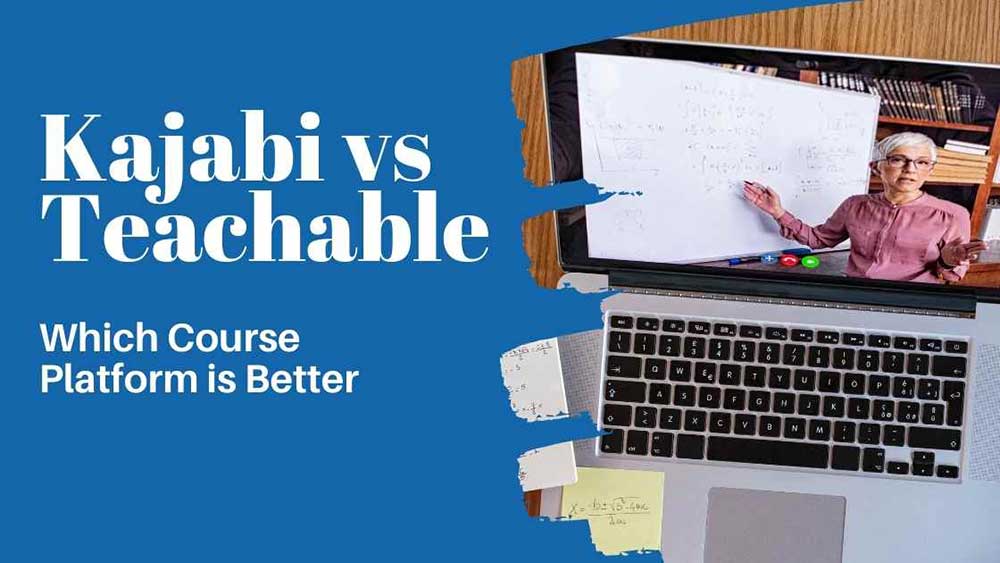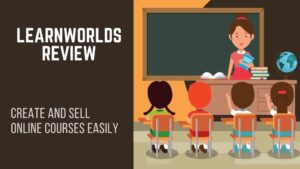Kajabi vs Teachable – Which Course Platform is Better in 2023?
So, you’ve decided to start an online course business. Congratulations! You’re in for a lot of hard work, but it can be extremely rewarding. Now the question is, which platform should you use to create and deliver your courses?
When it comes to online course platforms, Kajabi and Teachable are two of the most popular options. But which one is right for you?
Kajabi is an all-in-one platform that lets you create, market, and sell your courses. It comes with a built-in email marketing system, landing pages and sales funnels, and a way to sell your courses directly on your site.
Teachable is more for educators who already have an established following or business. So, which platform is right for you? In this Kajabi vs Teachable comparison, we will find out which one is best for you?
Contents
- 1 Main Differences Between Kajabi vs Teachable
- 2 Kajabi vs Teachable: Kajabi Overview
- 3 Kajabi vs Teachable: Teachable Overview
- 4 Kajabi vs Teachable: Kajabi Features
- 5 Kajabi vs Teachable: Teachable Features
- 6 Kajabi vs Teachable: Integrations
- 7 Kajabi vs Teachable: Pricing
- 8 Kajabi vs Teachable: Customer Support
- 9 Kajabi vs Teachable: Which Platform is the Best for You?
Main Differences Between Kajabi vs Teachable
The main differences between Kajabi vs Teachable are:
- Teachable is dedicated to the creation of online courses only. Whereas, Kajabi is intended to power a variety of parts of your business, such as website hosting, email marketing, membership and course creation.
- Teachable provides a completely free plan, but Kajabi only offers premium plans.
- Teachable allow you to create and sell an unlimited number of courses on all plans, but there are limits for each plan with Kajabi.
- Bulk course enrollment is possible in Teachable, whereas Kajabi does not currently offer this functionality.
Our Pick
Teachable – Share what you know
Create online courses and coaching services. Transform your experience and know-how into a thriving knowledge business.
Easy to Use • Painless Customization • Countless integrations
We earn a commission if you click this link and make a purchase at no additional cost to you.
Kajabi vs Teachable: Kajabi Overview
Kajabi is a cloud-based platform that allows you to develop, market, and sell your courses. It includes an integrated email marketing system, landing pages and sales funnels, as well as the ability to sell your courses straight from your website.
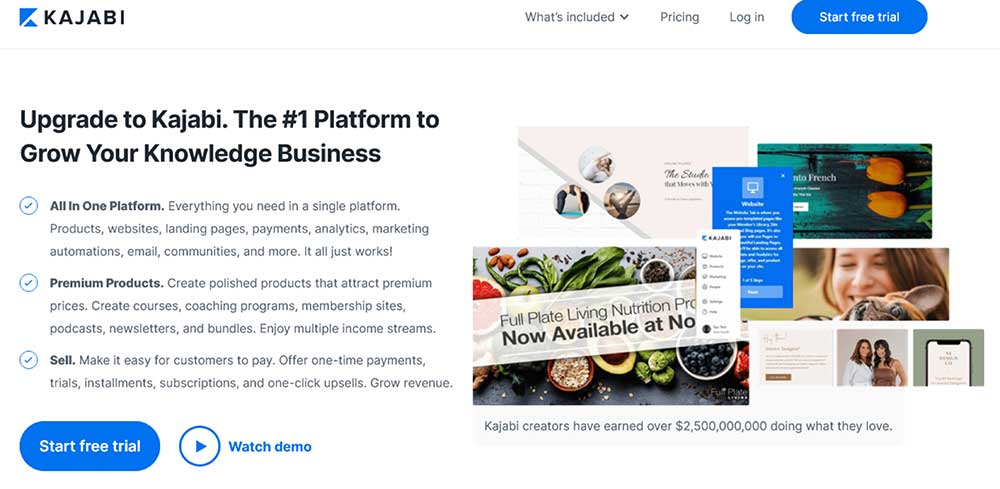
Kajabi is a software as a service company based in Fredericksburg, Virginia. It was started in 2010 by Canadian entrepreneurs Kenny Kline and Caleb Maddix.
Kajabi offers online course creation, marketing, and sales tools. The Kajabi platform lets users create landing pages, membership sites, email lists, and courses which can be hosted on Kajabi’s website. Kajabi integrates with other services such as Google Drive, Twitter, Dropbox, and ClickBank.
Some features of Kajabi are as follows:
- Kajabi has lead capture, email marketing, and sales funnel management tools, support for video hosting platforms like YouTube, Vimeo, Wistia etc.
- Provides Google Drive integration for file storage and sharing.
- Users can also embed content from Twitter and other social media platforms.
- Kajabi has a course marketplace where users can sell their courses directly to students.
- Integrates with payment providers such as PayPal, Stripe, and Authorize.net.
- Kajabi has a built-in email marketing system that lets you create and send automated emails, as well as track the success of your campaigns.
- Landing pages and sales funnels are included in Kajabi, so you can easily create pages to promote your courses and increase conversion rates.
- You can sell your Kajabi courses directly on your Kajabi site, as well as other sites such as YouTube and Facebook.
- Kajabi has a mobile app for iOS and Android which you can use to manage your Kajabi courses.
Kajabi vs Teachable: Teachable Overview
Teachable is a hosted platform that allows you to develop, market, and sell your courses. It offers educators an easy way to create and sell courses without having to worry about the technological challenges of hosting and marketing their own courses.
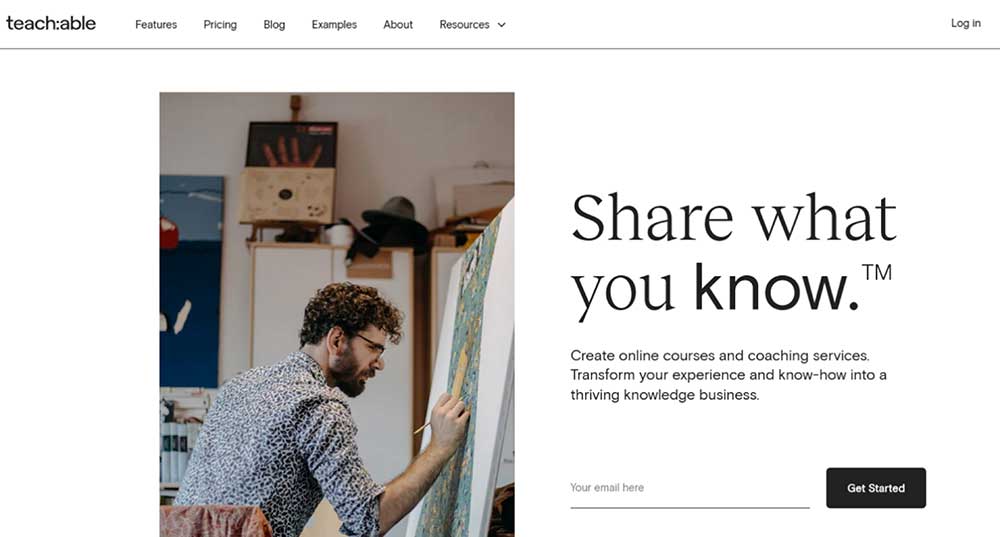
Teachable is an online course hosting and marketing company that was started in 2012 by Ankur Nagpal. The company is headquartered in New York City.
Teachable is a one-stop shop for creating, marketing, and selling your courses. It has an integrated email marketing system, landing pages and sales funnels, as well as the ability to sell your courses directly on your site.
Some features of Teachable are as follows:
- Teachable has a drag-and-drop course builder that lets users create beautiful, responsive courses without any coding experience.
- Teachable offers a range of integrations with other software platforms like Google Drive, MailChimp, etc.
- It also has an easy-to-use student management feature for organizing and tracking students.
- Teachable lets users create free trials for their courses. Users can set the start date of the trial, limit access to enrolled students only, set course content visibility for students, configure pricing information, send email notifications about the trial, and more.
- Teachable has an integrated email marketing system that lets you create and send automated emails, as well as track the success of your campaigns.
- Landing pages and sales funnels are included in Teachable, so you can easily create pages to promote your courses and increase conversion rates.
- You can sell your Teachable courses directly on your Teachable site, as well as other sites such as YouTube and Facebook.
Kajabi vs Teachable: Kajabi Features
Course creation
Kajabi offers a simple, streamlined course creation process that lets you quickly create and publish your courses. Kajabi’s drag-and-drop course builder lets you create beautiful, responsive courses without any coding experience.
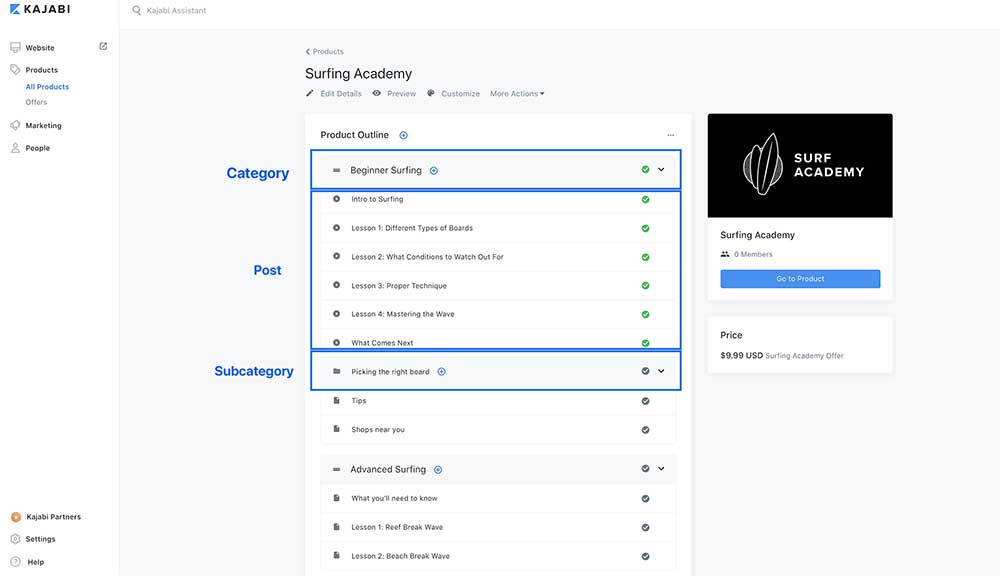
You can use Kajabi to create video courses, audio courses, text courses, live webinars, and online events. Kajabi lets you easily upload video files to build courses, as well as record video content directly from your webcam.
Kajabi offers a range of course delivery options, including automated email delivery, downloadable files, and online streaming. Kajabi’s built-in membership system lets you create and manage your courses and memberships easily.
Marketing and sales
Kajabi’s built-in marketing tools help you grow your list, promote your courses, distribute your content, and more.
Kajabi has integrated email marketing to create automated emails that can be sent based on time or specific triggers. Kajabi also integrates with other tools like ConvertKit, ActiveCampaign, and Drip to help you grow your email list.
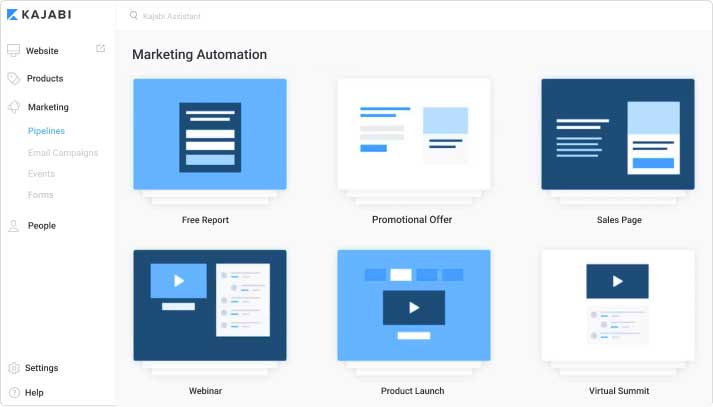
Kajabi’s built-in landing pages and sales funnels make it easy to create pages to promote your courses and increase conversion rates. Kajabi offers a range of options, including paid advertising, free organic promotion, and paid traffic.
Kajabi lets you promote your courses via Facebook ads, Google Ads, LinkedIn ads, Pinterest Ads, Twitter ads and on Kajabi’s own course directory.
Kajabi’s built-in social media integration lets you share your courses with ease across all of your favorite social networks.
Membership sites
Kajabi lets you create membership sites for your courses. Kajabi memberships offer a simple way to monetize your content, while giving users access to multiple courses at once.
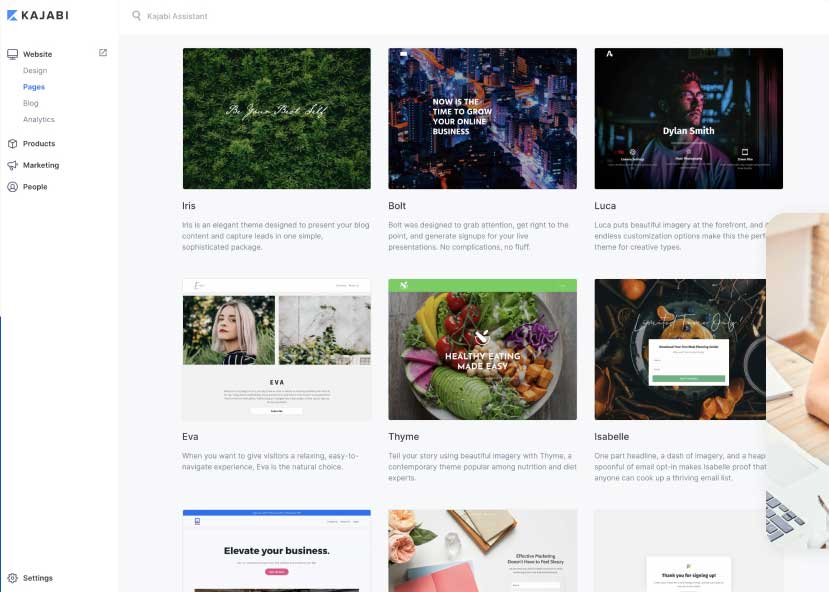
Kajabi memberships give you the power to grow your list, increase customer value, and boost sales with an easy-to-use platform that integrates with Kajabi’s course builder.
Kajabi integrates with other membership platforms like Wishlist Member, Drip and Easy Digital Downloads to add a paid membership layer to your site.
Kajabi lets you create membership sites that sell products from any eCommerce platform or directly from Kajabi using Stripe & PayPal integration.
Kajabi also offers a payment gateway for Kajabi memberships, so your Kajabi members can purchase Kajabi courses with just one click.
Landing page builder
Kajabi’s landing page builder makes it easy to create pages to promote your courses and increase conversion rates.
Kajabi’s landing page builder lets you quickly create high-converting pages with drag-and-drop ease. It’s landing pages are designed to convert, so you can increase sales without any design or coding experience.
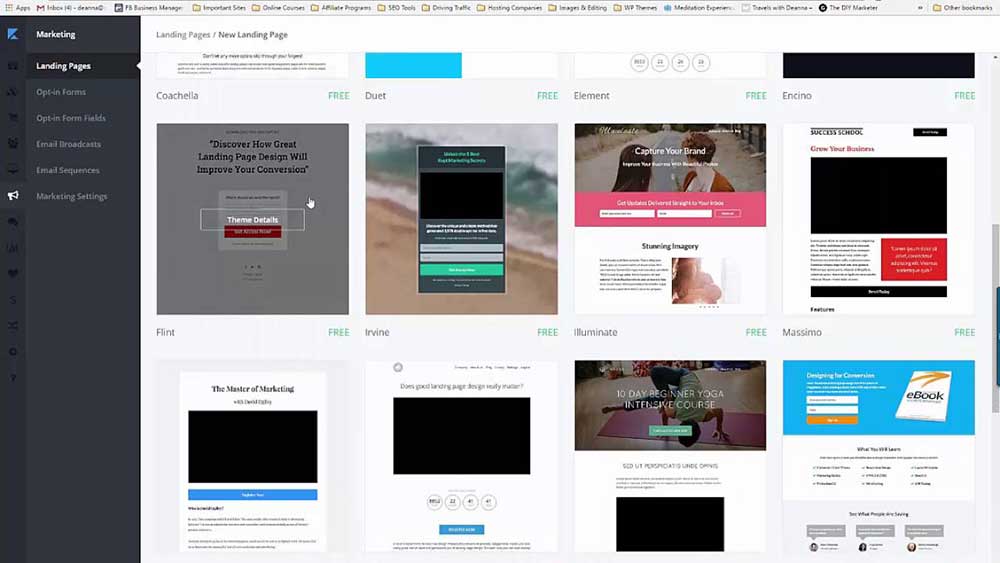
Kajabi’s landing page builder lets you add videos, images, and social media widgets to create high-converting landing pages. Landing pages also include built-in lead capture forms to help you grow your list.
Kajabi lets you create custom landing pages to promote anything, including courses, services, registration forms, product sales and more. Kajabi also integrates with email marketing providers like Drip and ConvertKit to automatically tag leads that come from Kajabi’s landing pages.
Analytics
Kajabi lets you easily track courses, memberships, landing pages and affiliates to see how they’re performing. Kajabi’s analytics tool makes it easy to see which campaigns are driving the most traffic and where that traffic is coming from.
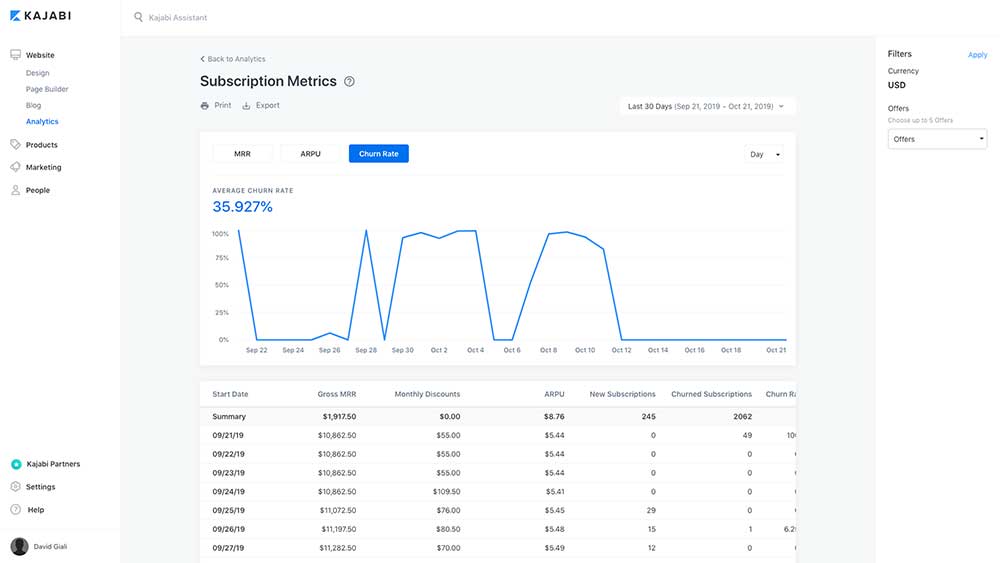
Kajabi’s reporting features let you discover which content is working best to retain customers, so you can create more of what’s successful. Kajabi’s analytics also let you see how much revenue each campaign is generating, so you can better invest your time and resources.
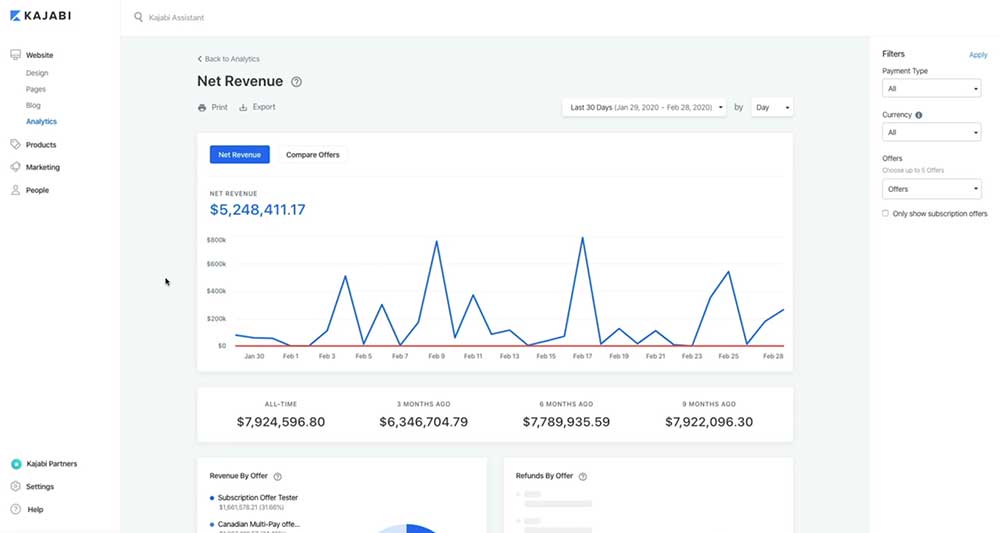
Kajabi integrates with Google Analytics to give you even more detailed insights into how your courses and content are performing. Kajabi’s Google Analytics integration lets you see which Kajabi campaigns are driving the most traffic and where that traffic is coming from.
Affiliate program
Kajabi’s built-in affiliate program lets you recruit affiliates to promote your courses, services or products with Kajabi’s referral link. Kajabi makes it easy to share your Kajabi affiliate link on Facebook, LinkedIn and more to spread the word about Kajabi’s various products and services.
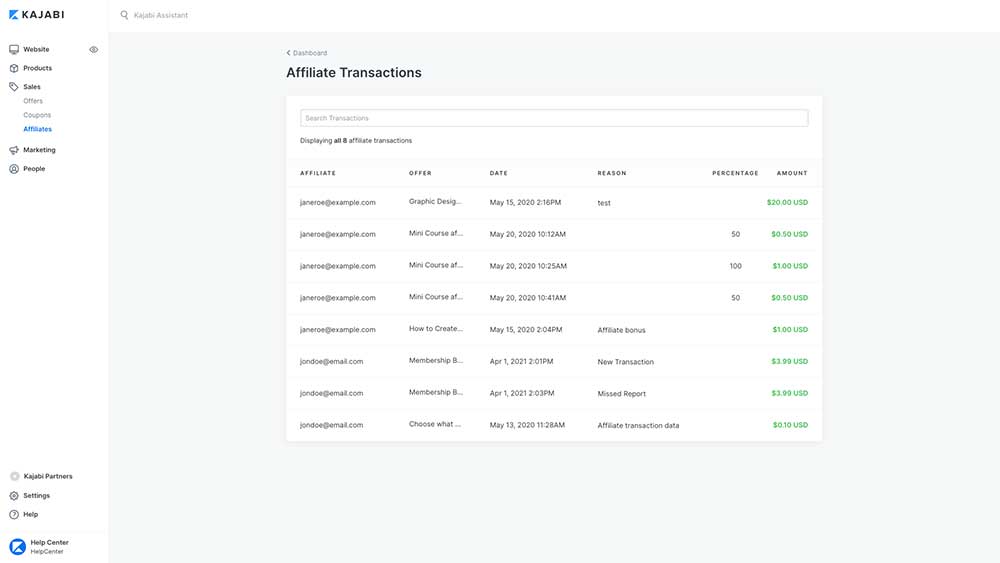
Kajabi also gives you access to an affiliate dashboard that lets you track how many referrals you’ve sent and keep tabs on your commissions and payouts.
Kajabi also offers a Kajabi referral program that gives you the power to earn a 50% commission for each Kajabi membership or Kajabi course someone signs up for.
Kajabi’s affiliate program is free and easy to use, with no monthly fees as well lets you choose your own commission rate, so you can offer a commission that’s attractive to potential affiliates.
Kajabi vs Teachable: Teachable Features
Course creation
Teachable’s simple editor lets you create beautiful, fully responsive online courses without any coding experience or special skills. – You can use Teachable to create video courses, audio courses, text courses, live webinars, and online events.
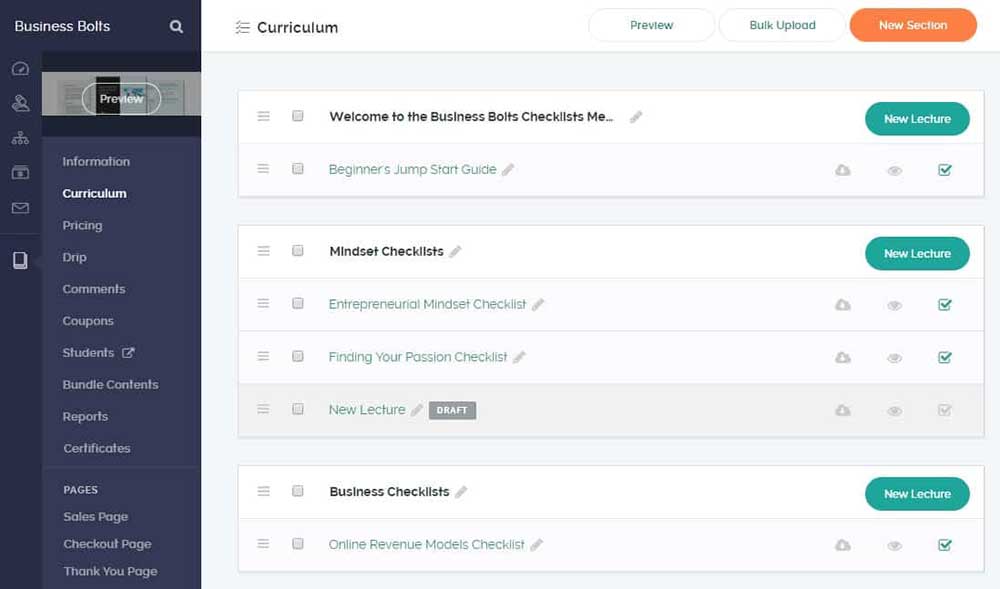
Teachable also integrates with existing tools like Google Drive, Toggl, Trello, Highrise, etc., so you can access your most important data within Teachable. Teachable offers a range of course delivery options, including automated email delivery, downloadable files, and online streaming.
Teachable’s built-in membership system lets you create and manage your courses and memberships easily. It also lets you add a paid subscription to any course, even if it isn’t yours! For example, you could make a free course on Teachable and then add a paid subscription to a course on Kajabi.
Managing Schools
As your business grows, you may want to create multiple schools (or “teachable sites”) with different branding, pricing, and course content. Teachable makes it easy for you to manage multiple schools from a single dashboard.
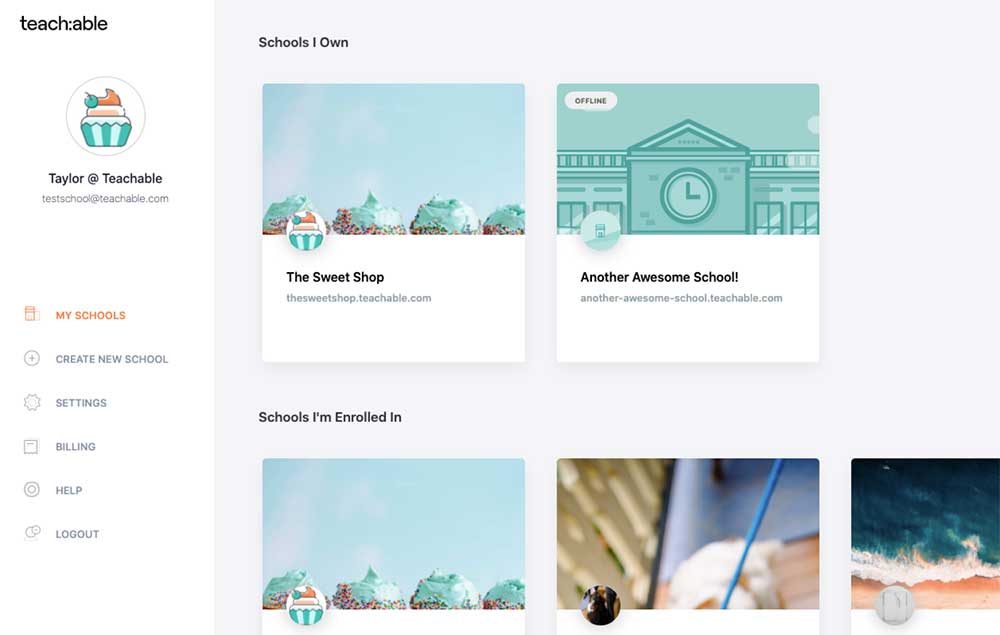
You can also quickly and easily clone existing courses or entire schools to save time when creating new courses. Teachable lets you create as many schools, classes and products as you need to meet your growing business needs.
Marketing and sales
Teachable’s built-in marketing tools help you grow your list, promote your courses, distribute your content, and more. Teachable has integrated email marketing to create automated emails that can be sent based on time or specific triggers.
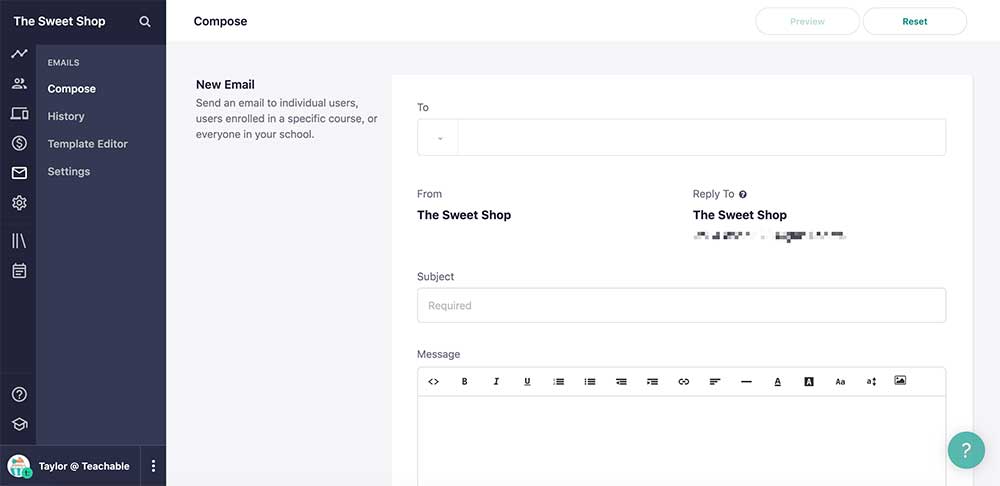
It also integrates with other tools like ConvertKit, ActiveCampaign, and Drip to help you grow your email list. Teachable’s built-in landing pages and sales funnels make it easy to create pages to promote your courses and increase conversion rates.
Teachable offers a range of options, including paid advertising, free organic promotion, and paid traffic. Teachable lets you promote your courses via Facebook ads, Google Ads, LinkedIn ads, Pinterest Ads, Twitter ads and on Teachable’s own course directory.
Landing page builder
Teachable’s landing page builder makes it easy to create pages to promote your courses and increase conversion rates. Landing pages created with Teachable’s builder are mobile responsive, so they look great on any device.
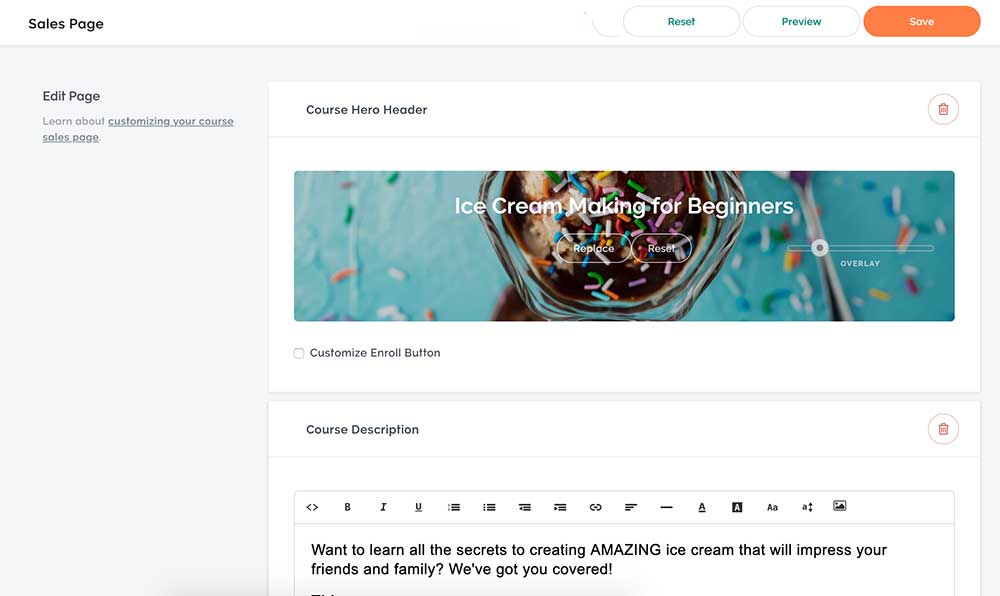
Landing pages created with Teachable’s builder include a built-in form to capture leads. Teachable’s landing page builder offers a range of customization options, including the use of HTML and CSS, to help you create professional pages for your courses.
Reporting and Analytics
Teachable offers a wealth of detailed reporting and analytics, so you can track your progress and see how your courses are performing. Teachable’s reports include information on student activity, sales data, course stats, and more.
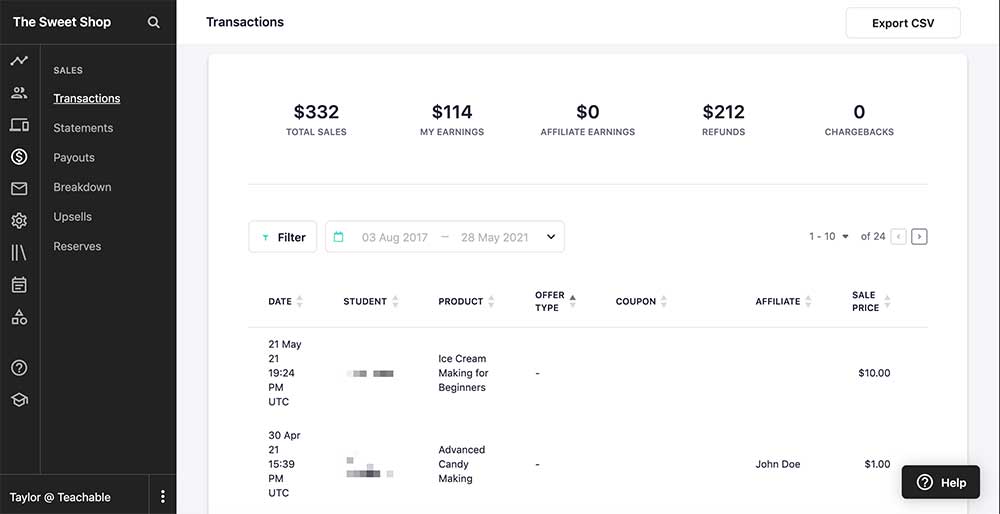
You can also use Teachable’s API to access detailed information about your students, courses, and payments. Teachable’s reports are available in real time, so you can make changes and updates as needed.
Affiliate program
Teachable’s affiliate program is available for anyone with an account – you don’t need to be a publisher! Affiliates earn 10% on every sale they generate.
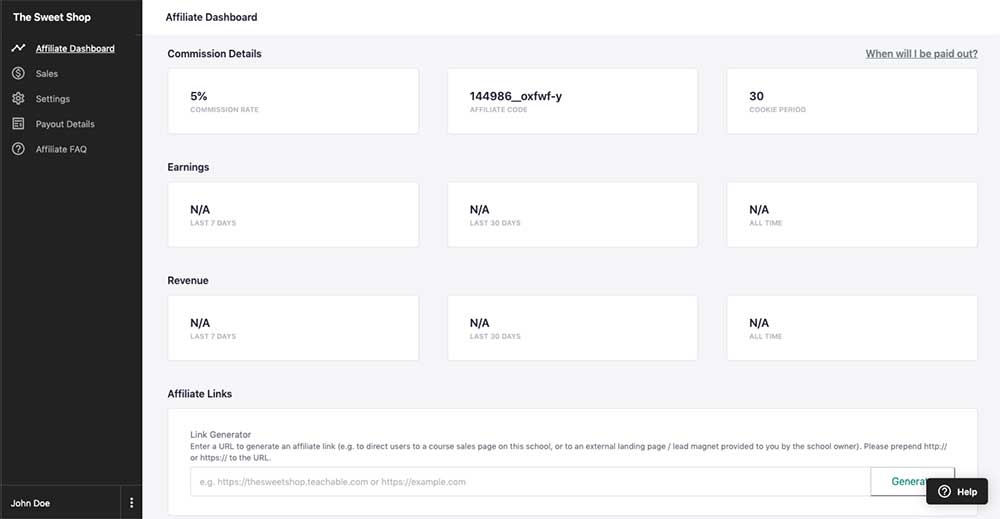
With Teachable’s unique referral link, affiliates can track the sales they’re generating by creating custom links that are easy to share via social media or email.
Teachable’s affiliate program is available in over 190 countries, so there’s a good chance your audience is already participating.
Kajabi vs Teachable: Integrations
Kajabi Integrations
Kajabi offers integrations with a range of tools, including Facebook, Twitter, MailChimp, Aweber, ConvertKit and more. These integrations make it easy to connect your Kajabi account with the other tools you use to run your business.
Kajabi’s also integrates with Google Analytics, so you can track your website traffic and see how your courses are performing.
Kajabi’s integration with Zapier allows you to integrate over 1,000 other business apps with your Kajabi account. With Zapier, you can create powerful automations to help streamline the way you work in a range of tools.
Teachable Integrations
Teachable integrates with several third-party tools, including email marketing services like MailChimp, AWeber, and GetResponse. You can also link up your Teachable account with Zapier to integrate it with over 1,000 other apps.
Teachable supports the following third-party integrations:
- Circle.so
- Google Analytics
- Facebook pixel
- Mailchimp
- ConvertKit
- Sumo
- Segment
- Zapier
Kajabi vs Teachable: Pricing
Kajabi Pricing
Kajabi offers three different paid plans: Basic, Growth and Pro. All plans come with 14-days free trial and 30-days money-back guarantee.
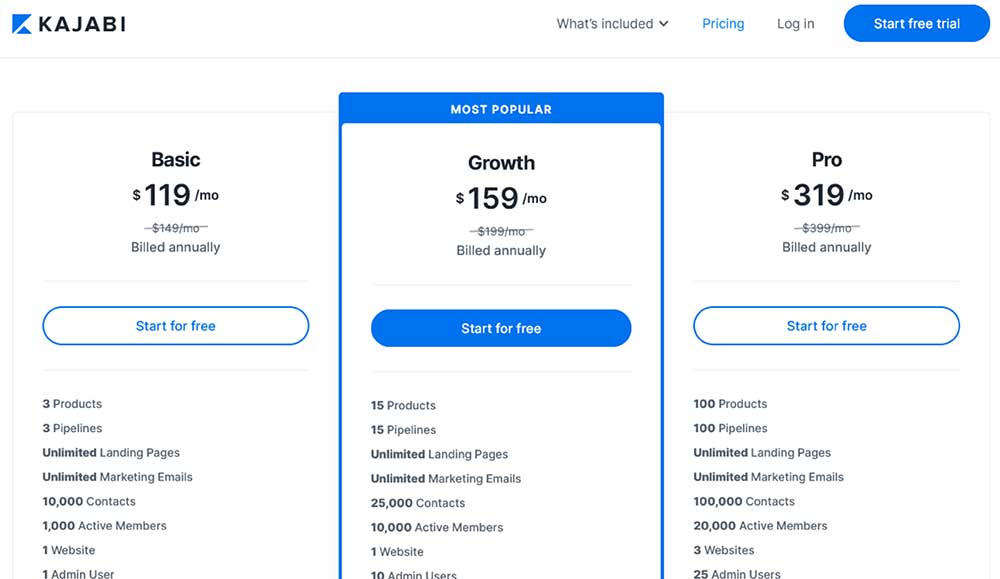
Kajabi offers the following plans
- Basic plan – $149 per month monthly or $119 per month annually – 3 products, 3 pipelines, unlimited landing page builder options, unlimited marketing emails, 10,000 contacts, 1,000 active members, 1 website, and 1 admin user.
- Growth plan – $199 per month monthly or $159 per month annually – 15 products, 15 pipelines, unlimited landing pages, unlimited marketing emails, 25,000 contacts, 10,000 active members, 1 website, and up to 10 admin users.
- Pro plan – $399 per month monthly or $319 per month annually – 100 products, 100 pipelines, unlimited landing pages, 2,000,000 marketing emails, 100,000 contacts, 20,000 active members, 3 websites, and up to 25 admin users.
Teachable Pricing
Teachable offer a free plan as well as three paid plans: Basic, Pro and Business.
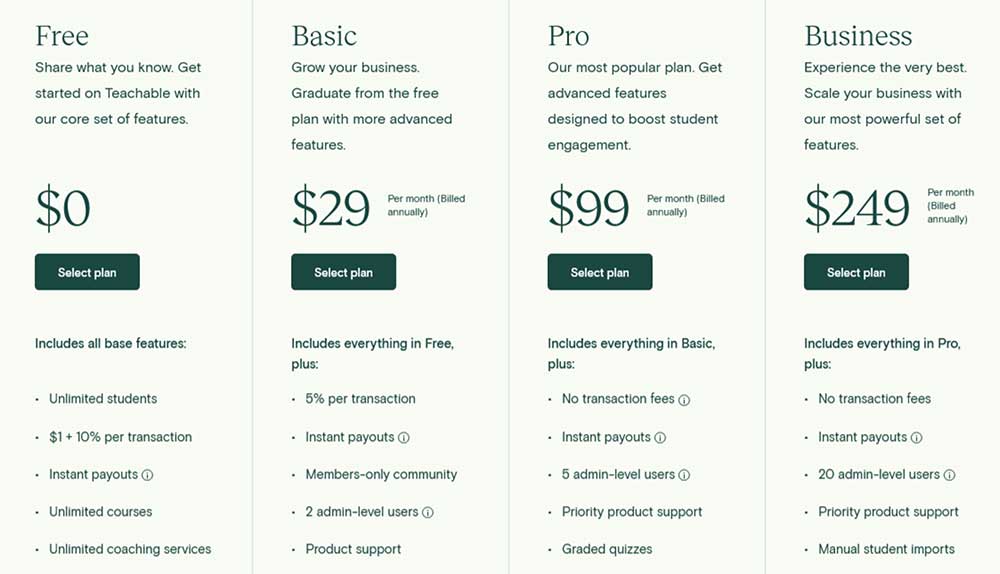
Teachable offers the following plans:
- Free – Unlimited students, unlimited courses, unlimited bandwidth, unlimited hosting, email support, lecture comments, basic quizzes, and student management. Transaction fee is $1 + 10% per transaction.
- Basic – $39 per month monthly or $29 per month annually – Everything in free plus custom domain, coupon codes, integrated affiliate program, integrated email marketing tools, third party integrations, third party integrations, drip content, and 2 admin-level users. Transaction fee is 5% per transaction.
- Pro – $119 per month monthly or $99 per month annually – Everything in basic plus live chat support (customer support), graded quizzes, course completion certificates, course compliance, advanced developer customization, advanced reports, an unbranded website and no transaction fee.
- Business – $299 per month monthly or $249 per month annually – Everything in pro plus custom user roles, the ability to bulk import students, 100 admin-level users, and no transaction fee.
Kajabi vs Teachable: Customer Support
Kajabi Customer Support
Teachery provides extensive help documents on their help page, where you can get advice and answers from the Kajabi Team. It has several helpful how-tos that may solve the most common issues. They also provide a method for users to view real-time training, which may be used to solve current difficulties.
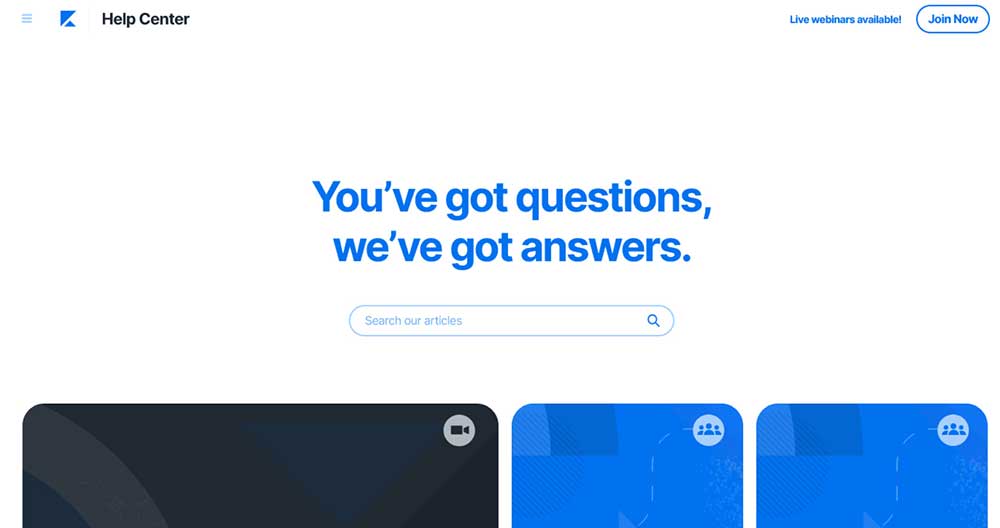
You can also reach out to customer support representatives by email or through live chat. Kajabi offers live chat support 24 hours a day, seven days a week for Growth and Pro plan members, which is a useful distinction.
Teachable Customer Support
Teachable offers email and ticket-based customer support. Their contact page lists all the available options for reaching their support staff, including phone number, live chat, and email.
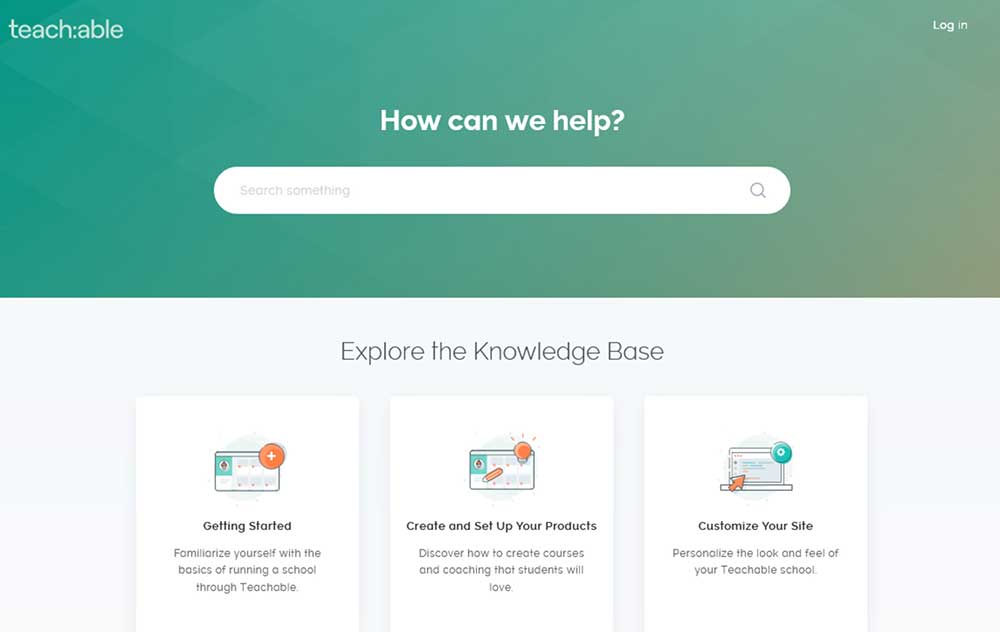
They also have a knowledgebase with lots of great information about essential topics, including course creation, importing content, adding social proof, and more.
You can also search through FAQs or submit a new question to them via email. While Teachable only provides 24/7 live chat support for their Team and Business plan members, they do offer email and phone support for all customers.
Kajabi vs Teachable: Which Platform is the Best for You?
This article has discussed what each platform offers its customers to provide a clear picture of which might be the best for your business.
Kajabi offers more features, but it can be expensive. Teachable is cheaper, and its feature set is more limited, but it may be all you need to get started.
Which platform you choose depends on what you need and how much you’re willing to spend. Kajabi is a good option for the digital marketer who wants a complete marketing platform.
Teachable is a better choice for ecommerce business owners, bloggers, and service providers who want to build a course website without a complicated interface.
Our Pick
Teachable – Share what you know
Create online courses and coaching services. Transform your experience and know-how into a thriving knowledge business.
Easy to Use • Painless Customization • Countless integrations
We earn a commission if you click this link and make a purchase at no additional cost to you.