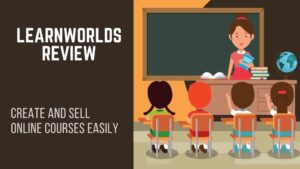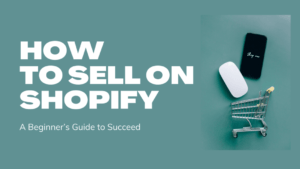Teachery Review 2023 – The Best Online Course Platform for You?
If you have a skill or talent to teach other people, and you’re looking for a way to make some money from it, Teachery is the platform for you. It’s simple to use and will help you build your online course quickly, so you can start making money from your knowledge and skills.
The platform was created in 2014 by co-founders Gerlando Piro and Jason Zook and focuses on simplifying every aspect of the course building process. This makes it a great choice for those who are new to online course creation.
In this Teachery review, we will how this platform works, its pros and cons, features, and compare it with similar tools to find out if it is worth your money or not?
Contents
- 1 Teachery Review: Overview
- 2 Teachery Review: Getting Started
- 3 Teachery Review: Building Course Content
- 4 Teachery Review: Creating a Payment Page
- 5 Teachery Review: Creating a Landing Page
- 6 Teachery Review: Marketing Tools
- 7 Teachery Review: Integrations
- 8 Teachery Review: Analytics and Reporting
- 9 Teachery Review: Pricing
- 10 Teachery Review: Customer Support
- 11 Teachery Review: Alternatives
- 12 Teachery Review: FAQ
- 13 Teachery Review: Conclusion
Teachery Review: Overview
Teachery is an online course platform that helps you create your own online course in minutes. The courses can be anything you wish to teach like a new language, a craft or even baking. You can then sell the course online to help you make money from your knowledge and skills.

Teachery is simple to use and has been designed with the beginner in mind. It takes care of all the details for you, from setting up your payment gateway to creating a sales page for your course.
It comes with all the tools and features you’ll need to get your first online course up and running quickly. Teachery allows you to create and sell online courses with little or no technical knowledge.
Anyone can create an online course with Teachery. However, it is best for beginners because of the simplicity involved in creating and selling your courses.
There are several features of the platform that make it a great choice for those new to online course creation:
- Unlimited Courses, Lessons, and Students: You can create and sell as many courses and lessons on Teachery. There is no limit to the number of students you can enroll in your online course.
- Simple Live Course Editor: The Teachery course editor is simple and easy to use. This makes it a great choice for those who are new to online course creation.
- Embed Video, Audio, and Slide Presentations: You can embed video, audio, and slide presentations into your courses to make them more engaging for students.
- Customizable Course Style Editor: You can use the Teachery course style editor to customize the look and feel of your courses.
- Automatic Sales Page and Landing Page: Your courses will be automatically promoted on the Teachery website with a sales page and landing page. This helps you to sell your courses more easily and look more credible to potential students.
- Built-In Payment Gateway: The platform comes with a built-in payment gateway, so you can start collecting course fees from students right away. You can even use PayPal to accept payments.
- Embed PDFs and Other Documents: Teachery lets you easily embed documents into your courses, so students can download them quickly and easily. No need for a third-party plugin or app.
- Social Media Platform Integration: You can post about your new course on social media and drive traffic to your sales page. Teachery integrates with Twitter, Facebook, and LinkedIn.
- Automatic Course Delivery: Once you’ve created your course, Teachery will automatically deliver it to your students. There’s no need to worry about setting up a delivery system yourself.
- Great For Building A Portfolio: Teachery allows you to build a portfolio of all the courses you have created on their platform. This is helpful for those looking for clients, who want to show their work to others, or simply want to track their progress.
- Memberships and Course Bundles: Enroll students in your paid course memberships or build course bundles.
- Email Integration: You can easily integrate Teachery with MailChimp and ConvertKit to manage your email list.
- Custom Domains: You can use Teachery’s custom domain feature to send all your students to a unique URL for their online courses.
- Tracking Code and Analytics: Teachery makes it easy to track your students and monitor course analytics.
- Comments and Community: You can interact with your students, answer questions, and host webinars to engage with your audience.
- Affiliates: You can become an affiliate for Teachery and promote their courses in exchange for a commission.
- Fantastic Customer Support: Teachery offers competitive customer support with their live chat, email, and ticketing system.
- Free Trial: You can try out the platform before you commit to anything. There is a free 14-day trial available for all users.
If you are looking for an easy-to-use online course platform, then Teachery is a great choice. The platform makes it simple to create and sell your courses, with all the features you need to get started quickly.
Teachery Review: Getting Started
To get started with Teachery and start creating your first online course, simply sign up for a free account by clicking Start For Free on their website. Enter your name and email address to sign up for a free account.
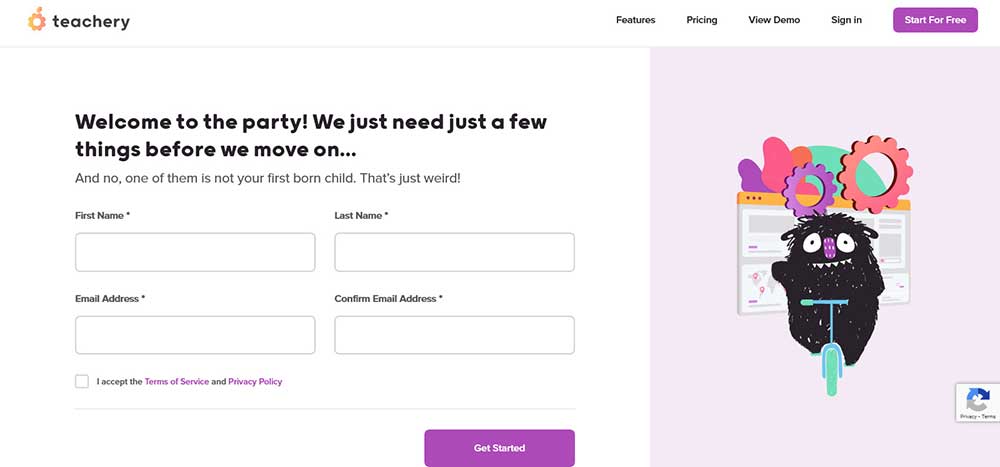
That’s all, Your free account is created, and you are ready to create your first course. To start creating your course, click Get Started.

Now, it’s time to Create Your Course. Teachery will guide you by providing an easy-to-use wizard. The first step is to name the course

Next, you need to briefly describe about your course.

The basic course structure is created, now you need to create its lessons. The term “lesson” refers to a part of a course that focuses on one area. There is no limit to the number of lessons in a course, and sub-lessons are also possible.
Teachery allows you to add the first three lessons in the onboarding process, but you may add more later.

After adding the lessons, you may need to describe them briefly.

That’s all, you have created your first course with three lessons, Next you may build your course content.
Teachery Review: Building Course Content
Once you have created your course, it’s time to start adding content. Teachery makes it easy to add multimedia content, including videos, PDFs, and images. You can also add quizzes, assignments, and discussion boards to your course.
One of the great things about Teachery is that you can easily When you’re done with the first three lessons of your course, you’ll be taken to the course builder, where you may continue adding new material and customizing the appearance of your course.

This page allows you to add your course header and add or remove, get started. The left side menu lists all the options like editing individual pages, course settings, styling options, etc.

To build your course content, select the lesson from the menu and click Add course content block. You can add written content, images, videos, upload files, etc. to your course.
A course can have as many lessons and sub-lessons you want, and each lesson can contain as many content blocks as you want. You can add a lesson or sub-lesson from the left side menu.
Teachery Review: Creating a Payment Page
After you have created course lessons and its content, you need to create a payment page to sell it to students. You may create as many Payment Pages as you like, and each Payment Page can be set to Free, Paid, or Recurring.
To sell your online courses quickly and simply, you’ll need to link a (free) Stripe account. You can also design as many payment pages as you like and personalize each one to fit your business.

There are various features included in payment pages such as ability to sell fixed price ($20) or recurring pricing ($20/mo OR $200/yr), customizable text areas, logo image area, registration countdown timer, checkout icons, promo codes, optional shipping fields, optional additional input field, optional terms and privacy checkbox etc.
Teachery Review: Creating a Landing Page
If you plan to use your Teachery course as a way to drive traffic to a lead magnet or affiliate offer, then it makes sense to create a landing page for your content. Teachery makes it easy to create a landing page all from within their dashboard.
Teachery allows you to create Landing Pages in one of two “modes:”
- Sales Mode: This is the default setting, which shows one or two buying boxes on the website. These purchasing boxes may be linked to Teachery Payment Pages or other checkout pages you develop outside Teachery.
- Email Capture Mode: The Landing Page can be quickly transformed into Email Capture Mode with the click of a button. An email form will take the place of the buying boxes.
To create a new landing page, Add Landing Page from the menu and give a name to your landing page. It will create a sales mode landing page in few seconds, and you can edit its contents similarly to their course content editor.

You may switch any Landing Page from Sales to Email Capture mode with just one click of your mouse. All you have to do is select the Switch To Email Capture option, and you’re done.

Teachery Review: Marketing Tools
Creating a course might be simple, but selling it successfully takes a lot of work. You could have created the greatest course in the world, but if you can’t market it properly and get sales, then it’s worthless.
Teachery offers a number of marketing tools to help you get started selling your course. To advertise and increase student enrollment, you may create landing pages, incentives, sales, and affiliate programs.
To offer discounts, you can create promo code by navigating to Payment Pages ⇒ Promo Codes from the menu and clicking New Promo Code.

You can set the discount in percentage or amount. A promo code has few options such as
- Percentage off (%) – Enter the value to offer discount in percentage.
- Amount off ($) – Enter the value to offer discount in amount.
- Is this code for the first payment in a Recurring Payment? – select if the offer is applied for the first payment or every recurring payment.
- Code – Enter the promo code in lowercase letters and numbers only. No space or special character is allowed.
- Max Redemptions – number of times the code can be used.
- Expiration Date – You can set a date for this code to expire, if blank the code will never expire.
You can also add upsell and course bundles to increase your sales. An upsell is an additional offer that is made to a customer who is already interested in making a purchase.
You can add an upsell by Payment Pages ⇒ Upsells from the menu and clicking New Upsell.

You may also offer a discount that will appear on your customer’s payment page in the upsell section to entice them to take advantage of this special deal.
After you have created an upsell, you need to place and customize your Upsell on a Payment Page. In the left sidebar, click into edit mode for the Payment Page you wish to add your newly created Upsell to.

Scroll down below the Payment Information section of the Payment Page to discover an “Add Upsell Display” orange toggle button. Click the Add Upsell Display button and select the Upsell you created from the dropdown menu. You’ve now added an Upsell to your Payment Page!
Teachery enables you to run your affiliate program for your online courses from the dashboard, and it also allows you to manage it easily. In the long run, this will help you create a network of affiliates with influencers, bloggers, and other personalities to increase leads and conversions.
Teachery Review: Integrations
Teachery works with a variety of platforms and applications to make it simple for teachers to automate the process of creating and marketing their courses.

You may also link with to dozens of marketing applications and tools through Zapier, which gives you access to thousands of marketing apps and solutions.
Teachery Review: Analytics and Reporting
The reporting capabilities are excellent. There are powerful tracking code and analytics tools to analyze the performance of your courses, lessons, and earnings.

Your account includes personalized analytics for every course you develop on the platform, provided at the account level and for each course individually.
You may also use the built-in Google Analytics connection to delve even deeper. You can also copy and paste the code from your analytics provider to get even more data.
Teachery Review: Pricing
When comparing online course platforms, it is important to consider their pricing plans. Teachery offers two different paid plans and both plans come with a 2-week free trial.

Teachery pricing: Monthly ($49) and Annual ($470), you’ll get a 20% discount when you opt for annual plan. Teachery doesn’t charge you any fees per sale, so you can sell as many courses as you like for $49 a month (the standard payment service fees still apply.)
Teachery Review: Customer Support
Teachery provides extensive help documents on their help page, where you can get advice and answers from the Teachery Team. There will be a plethora of articles, how-tos, and videos that can help you learn about the procedure for creating your course, marketing it, increasing sales, and even generating ideas for courses to cover.

They also support live chat from within the admin dashboard. Teachery also provides assistance via email, where you can be confident that you will receive a prompt response from the support staff.
However, Teachery does not provide 24-hour assistance, so you may not get a response right away if you are working late into the night.
Teachery Review: Alternatives
Teachery is a great tool to create and manage online courses, but there are some other tools also that are as good. Let’s have a look at some of them:
- Teachable – Teachable is one of the most popular online course building platform that is used and trusted by over 85000 instructors and over 23 million students worldwide. The platform is easy to use and provides everything you need to create and sell online courses. Teachable is very affordable that comes with completely free plan, and their paid plan starts from $29 / month.
- Kajabi – Kajabi is an all-in-one online business platform that allows to create a website, create online courses, launch marketing campaigns, create landing pages, and manage your contacts and lists all from one place. You don’t need any other software to run your business when using Kajabi, and it’s highly customizable that comes with countless features. The downside of Kajabi is it’s very highly prices and its doesn’t offer any free plan, their paid plan starts from $110 / month.
- Thinkific – Thinkific is a powerful all-in-one platform that enables you to create and sell online courses. It is easy to use and also provides a comprehensive knowledge base full of tutorials and webinars to help you get started. It provides everything you need to create, market, sell and manage your online course, and you can even replace your existing website with Thinkific site to manage everything at one place. Thinkific offers a free plan as well, and their paid plan starts from $49 / month.
- LearnWorlds – LearnWorlds is an easy-to-use online platform that allows individuals and enterprises to create and sell online courses. LearnWorlds not only allows you to create courses, but it also offers a powerful suite of sales tools, robust analytics, and tons of integrations for third-party marketing tools. LearnWorlds offers four different pricing plans starting from $24/ month.
Teachery Review: FAQ
Is Teachery better than Thinkific?
Teachery and Thinkific are very similar. Both platforms let you create and sell courses, host webinars, and integrate with payment processors like PayPal. Teachery is ideal for individuals who are entirely new to selling courses and just want the basics. Thinkific has a wider range of features at a higher price.
Is Teachery free?
Teachery offers a 14-day trial, which is then followed by a monthly subscription or an annual subscription. All Teachery plans offer unlimited courses and storage space. Teachery Plus includes additional features such as built-in affiliate tools, photo hosting, and branded web page design tools for just $49 per month.
Which one is better Teachery or Teachable?
Teachery and Teachable are both good platforms for creating courses and selling them. Teachery is ideal for those who want simple features right away without any additional costs. There are no hidden fees or contracts on Teachery, while Teachable requires a one-year contract. Teachery lets you build online courses with live chat and community forums, while Teachable focuses more on teaching individuals content rather than building their portfolios or creating a following on social media platforms.
Who can sell online courses?
Teachery provides a platform for anyone to create and sell courses. Teachery is ideal for students at all levels, from high school students wanting to build portfolios to professionals looking for extra income or wanting to start a business. Teachery is also great for those who are just learning how to teach online.
Teachery Review: Conclusion
Based on our Teachery review, this is a great platform for creating and selling online courses. The ease of use, great features, and low cost make it a good value for anyone looking to create and sell courses online.
If you have any questions or need help with anything, Teachery’s customer support is excellent. They also offer 14-days trial for you as a customer. So go ahead, give them a try!