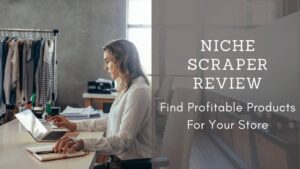Seller Pulse Review 2021 – Find Profitable Products To Sell
Dropshipping is a very lucrative business model, more and more people are using this model to start their online business journey. It’s true that starting a dropshipping business is easy, as it doesn’t require much upfront cost and no need to handle any inventory.
But getting success in the dropshipping business depends on what products you choose to sell. To get success in a dropshipping business, you need a product with high demand and yet low competition. Finding such a winning product requires a lot of market research, and it’s very time-consuming as well.
Fortunately, there are lots of dropshipping product research tools available online to help you find the winning products for your online store. Seller Pulse is one such dropshipping and Amazon product research tool that allows you to find winning products on both AliExpress and Amazon. In this Seller Pulse review, we will find out what they do offer, how they compare with similar tools and if it is worth your money or not?
Contents
Seller Pulse Review: Overview
Seller Pulse is a cloud-based product researched tool that helps you find winning products on both AliExpress and Amazon. It also allows you to track other dropshipping stores selling specific product to analyze your competitors and plan accordingly.
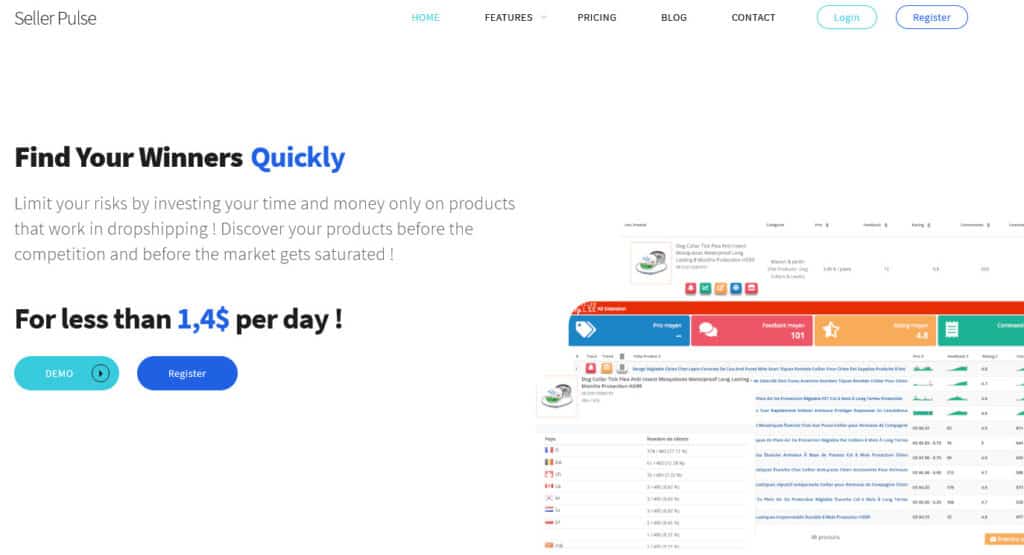
Seller Pulse was founded by Jawad Eloufir in France in the year 2017, to help dropshippers find profitable products on AliExpress. It allows you to find products from AliExpress and check its recent orders, total orders, Ali Score, growth percentage and competition to help you decide the winning products for your dropshipping store.
Seller Pulse also allows you to search Amazon database and check various metrics such as category, price, review, rating, monthly qty sold, revenue to help you check the trend of the product on Amazon and evaluate its popularity to find winning products.
Seller Pulse Review: Features
Seller Pulse helps you find high-quality profitable products on AliExpress and Amazon based on various metrics such as number of orders, reviews and orders in last 3 days etc. So, instead of guessing the perfect product to sell, you can use the data to find your winning product. It also provides tons of search options and filter options to find the product in your niche.
Let’s review all the features of Seller Pulse and find out if its worth the money or not.
Database Search
Database search is the main feature of Seller Pulse, which helps you find your next profitable product on AliExpress. It also allows you to check product trends data such as price, feedback, orders and quantity trends data. You can also check the product ratings, price, number of total orders and number of orders in last 3 days.
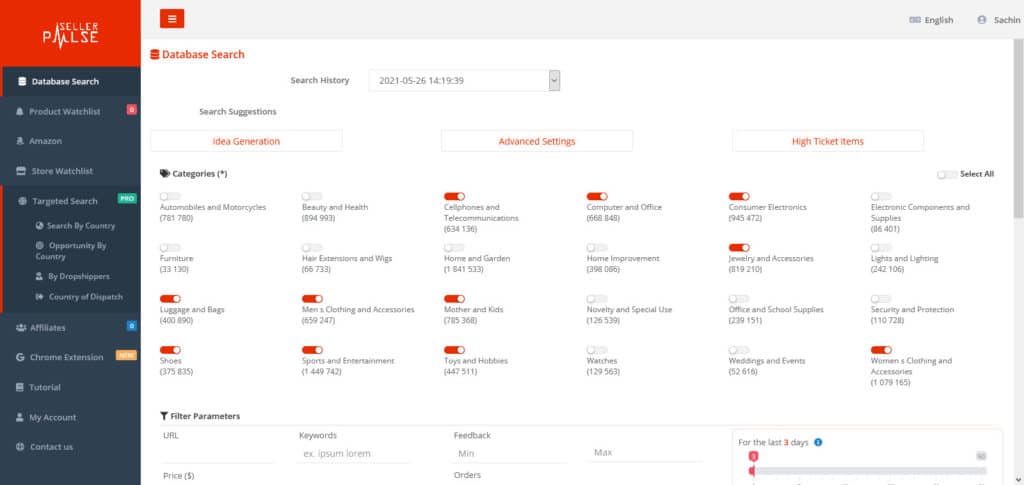
To start with AliExpress product search, open the Database Search tool in Seller pulse, it will provide you various filters to start searching the products from the database. These are various filter available to narrow down the number of products. These filters are as follows:
- Categories – You can select the categories you want to search from the provided various categories toggle switch. You can even select all categories by clicking the Select All toggle switch on the top right of the page.
- URL -You can check the parameters of any particular product of AliExpress by entering its URL in the URL field.
- Keywords – You can also search for any keywords in the Keywords field, to search for multiple keyword separate them by comma.
- Price – You can set the minimum and maximum price range of the products from the Price field.
- Feedback – You can set the minimum and maximum feedbacks of the products from the Feedback field.
- Orders – You can set the minimum and maximum number of orders of the products from the Orders field.
- For the last X days – In this field you can set the minimum numbers of orders for products from last 3 days to up to last 90 days.
- Video only – You can use this to filter the products with videos only. This helps in creating Facebook ads for the product.
Apart from these powerful filters, Seller Pulse also provides you 3 premade filters: Idea Generation, Advanced Settings, and High Ticket Items.
- Idea Generation – Products in your selected categories with maximum 5000 orders and minimum 100 numbers of orders in last 3 days.
- Advanced Settings, – products from tending categories having orders range of 1000 to 5000 and have minimum 1000 orders in last 15 days.
- High Ticket Items – Products from all categories with minimum 100 numbers of orders in last 3 days.
After you have selected the filter and hit the Search button, Seller Pulse will display you the product search results with various metrics to help you evaluate the products.
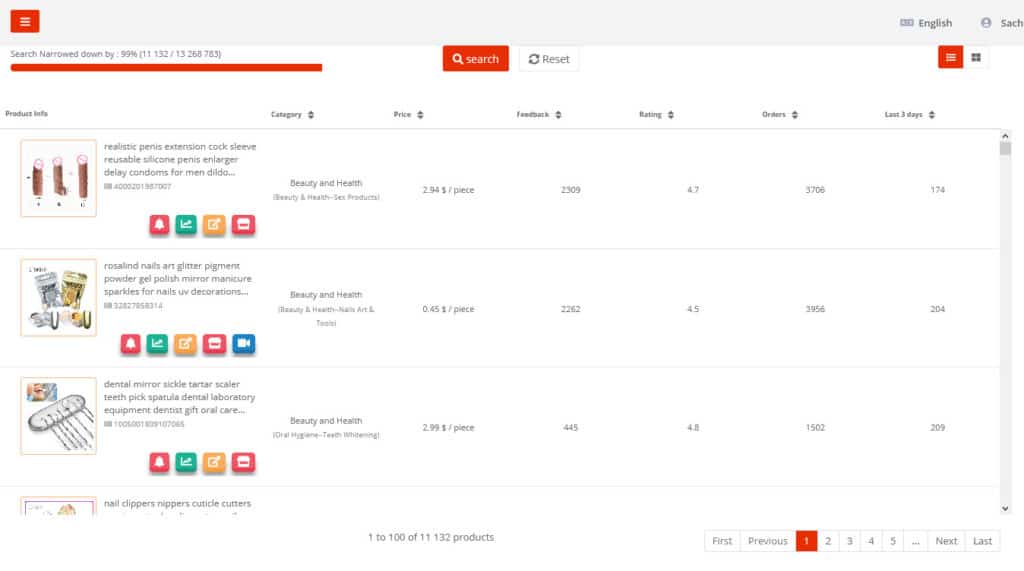
Every row in search results comes with various metrics for the products such as products image, name, category, price, feedback count, rating score, total orders, and sales in the last X days.
There are also some icons below each product details, which provides additional information about the products once clicked. The first icon is bell icon which adds the products in your Products Watchlist. The second graph icon allows you to check product trend graphs in a popup window.
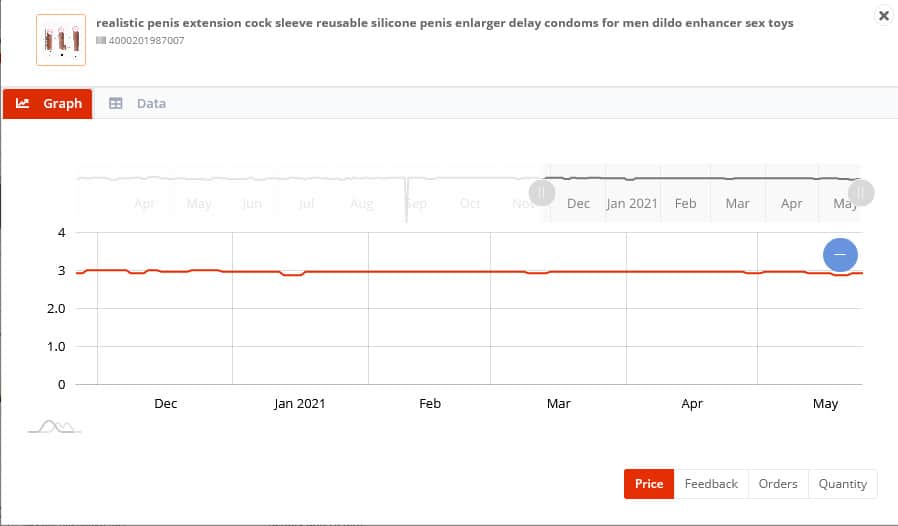
Seller Pulse provides you four types of graph trends for each product – price, feedback, orders and quantity. These trends are quite useful to find winning products for your store. For example, if any product orders trend are going upwards means that’s a potential product for your dropshipping store.
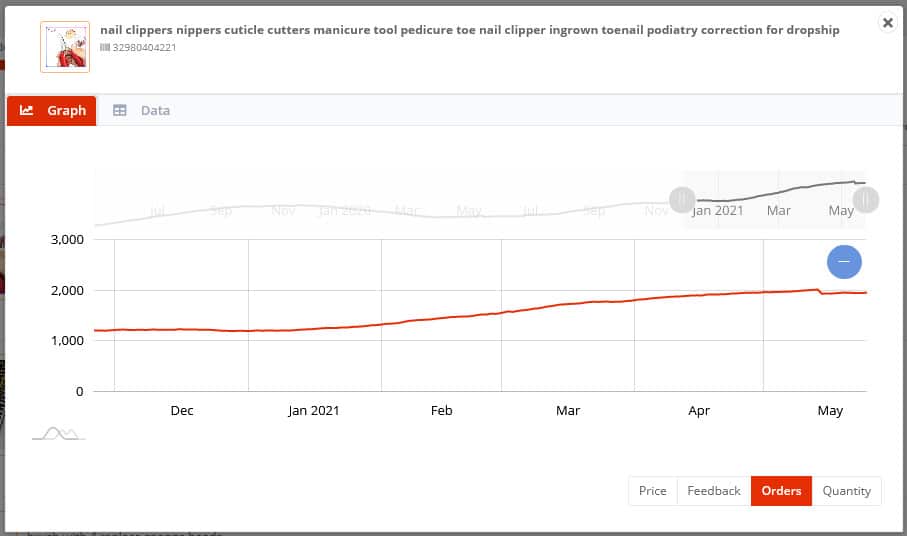
If you like to check the AliExpress product page for any product, you can do so by clicking the next Go To Product Page Icon. It’s always good to check the reviews of the product on AliExpress product page before adding it to your product watchlist.
The next icon is List of Competing Stores icon, which allows you to check the list of stores selling a similar product. This is really helpful to analyze your competitors and plan your action accordingly. You can check the list of other Shopify stores selling this product and also click the link to go to their product page to check the product description,
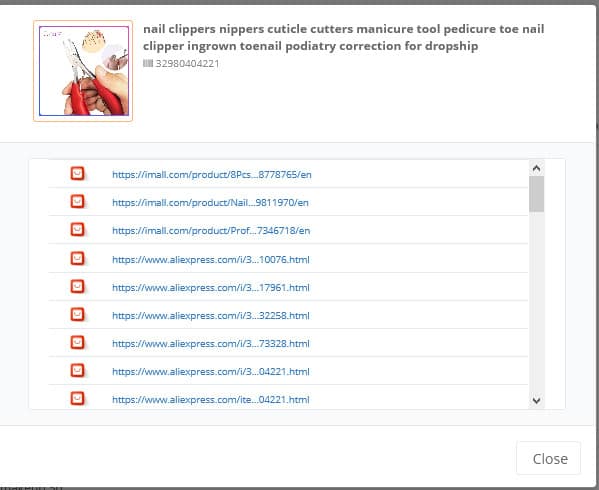
One more extra icon is displayed for the products with videos to check the video of the product. This is really helpful while creating Facebook ads for the product.
Product Watchlist
Seller Pulse allows tracking of up to 100 products in their free plan and up to 200 products in their pro plan. You can check the tracked products on the Product Watchlist page.
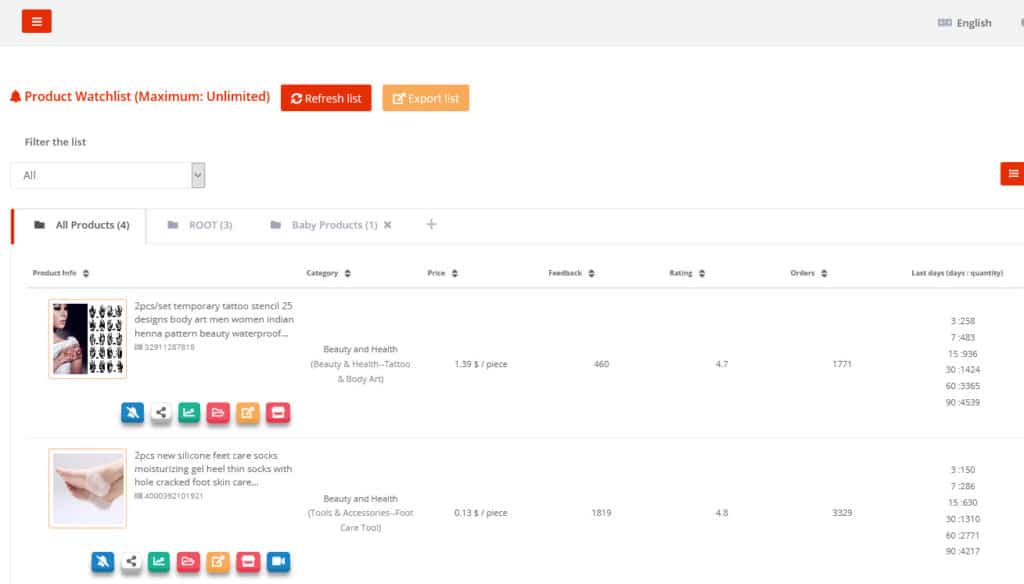
Product Watchlist also allows you to categorize your products in different folders, to create a folder click on the plus icon next to the folders name. It will create a new folder that you can rename by clicking the pencil icon next to it.
You can put any tracked products in the folder by clicking the Put Product in the Folder icon below the product list. You can also export the products list by clicking the button Export list on the top of product list.
Amazon Database Search
Seller Pulse search engine also allows you to search for products from Amazon database, if you have subscribed to their Amazon product search feature. You can check the product category, price, rank, reviews, ratings, monthly quantity sold, monthly revenue and fulfilled type for each product.
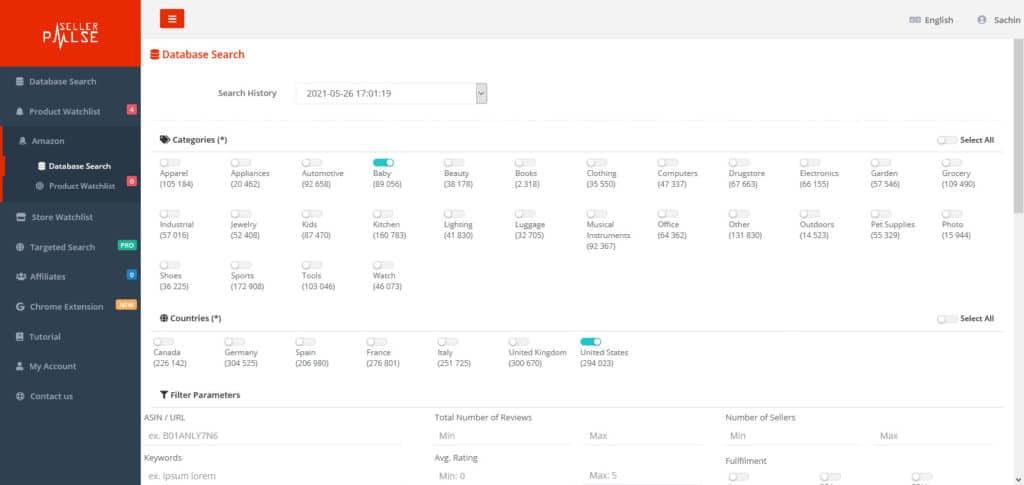
To start with Amazon product search, navigate to Amazon ⇾ Database Search in Seller pulse, it will provide you various filters to start searching the products from the database. These are various filter available to narrow down the number of products. These filters are as follows:
- Categories – You can select the categories you want to search from the provided various categories toggle switch. You can even select all categories by clicking the Select All toggle switch on the top right of the page.
- Countries – You can search products from selected Amazon Marketplace. Currently, 7 marketplaces are covered: US, CA, UK, DE, FR, IT and ES.
- ASIN / URL – You can check the parameters of any particular product of Amazon by entering its ASIN / URL in this field.
- Keywords – You can also search for any keywords in the Keywords field, to search for multiple keyword separate them by comma.
- Price – You can set the minimum and maximum price range of the products from the Price field.
- Est. Monthly Quantity Sold – You can set the minimum and maximum number of products sold in a month.
- Total Number of Reviews – You can set the range for the number of reviews for the product to filter.
- Avg. Rating – Here you can set the range for the avg, ratings for the products.
- Rank – You can set the range for the ranking of the product to filter.
- Number of Sellers – You can set the minimum and maximum number of sellers that products are selling in this field.
- Fulfillment – You can choose if the fulfillment is via Amazon, FBA or FBM.
- Oversized – You can filter the products based on their size – standard or oversized. You should always avoid oversized products as they require more shipping costs.
After you have selected the filter and hit the Search button, Seller Pulse will display you the product search results from Amazon database with various metrics to help you evaluate the products.
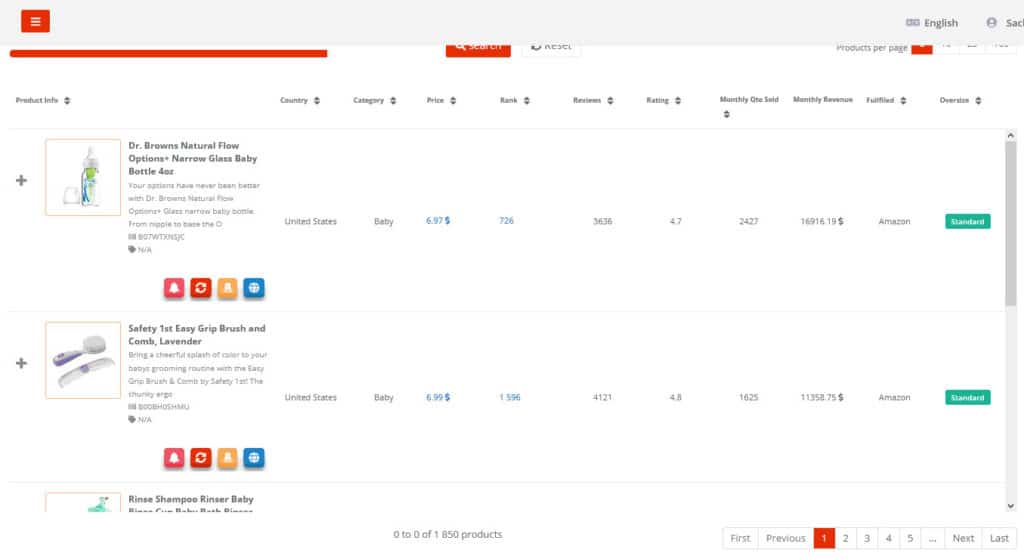
Every row in search results comes with various metrics for the products such as products image, name, country, category, price, rank, reviews, rating score, monthly qty sold, monthly revenue, fulfilled and oversize.
There are also some icons below each product details, which provides additional information about the products once clicked. The first icon is bell icon which adds the products in your Amazon Products Watchlist. The second icon refreshes the details with the latest data.
If you like to check the Amazon product page for any product, you can do so by clicking the next Go To Amazon Page Icon. You can check the product details, price and reviews on the Amazon product page. The last icon allows you to search for the similar product on other Amazon marketplaces. Clicking this icon will open a popup window with the list of other Amazon marketplaces selling the same product.
Amazon Product Watchlist
Seller Pulse allows tracking of up to 10 Amazon products in their Amazon product watchlist. To check your tracked products, navigate to Amazon ⇾ Product Watchlist in Seller pulse. It will display you all the products you have added to your watchlist.
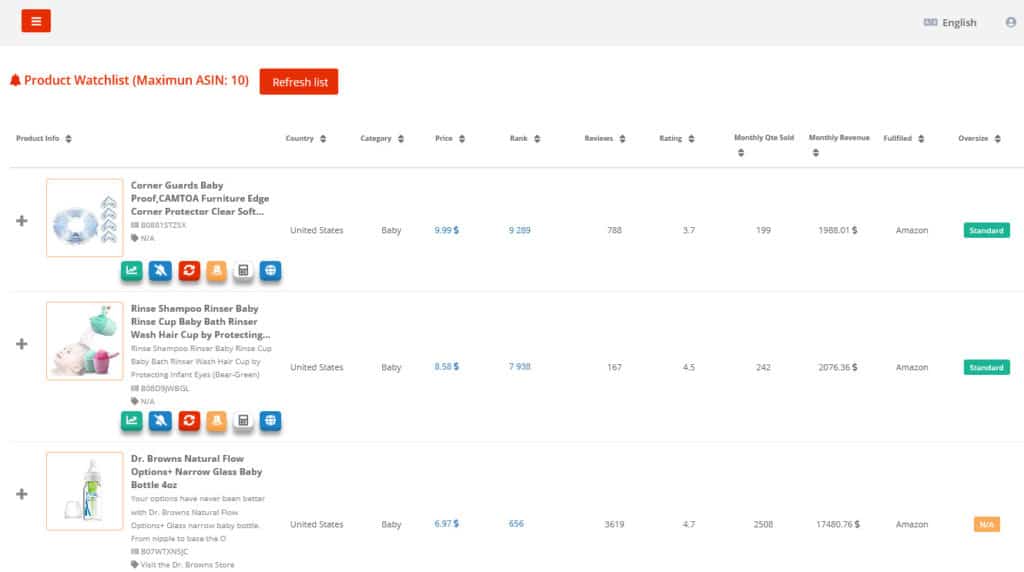
Amazon product watchlist provides several icons below each product in the list to check various metrics. The first icon allows you to view the product trend graphs in a popup window.
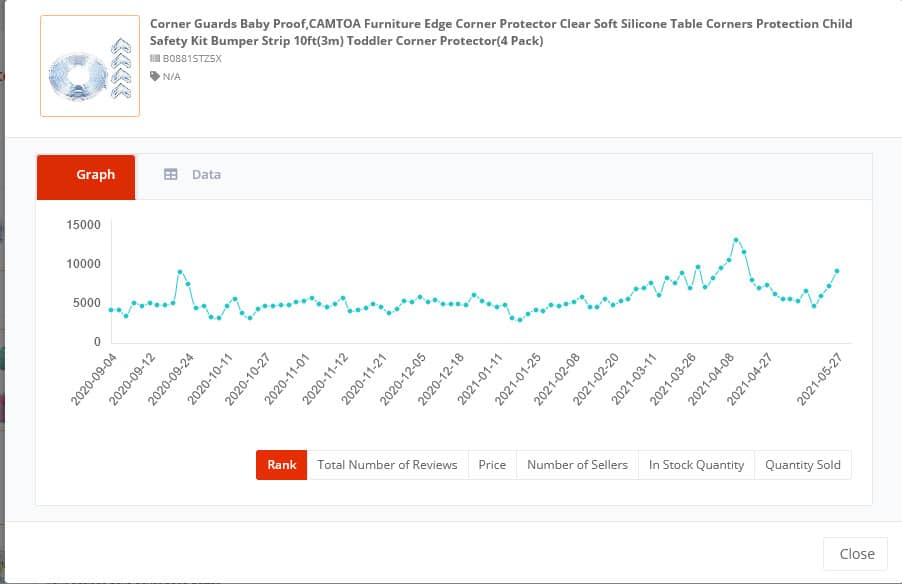
Seller Pulse search engine provides you six types of graph trends for each Amazon product – rank, total number of reviews, price, number of sellers, in stock quantity and quantity sold. These trends are quite useful to find winning products for your store. Other icons are the same as the Amazon database search section.
Targeted Search
Apart from AliExpress and Amazon products database search, Seller Pulse also provides you some targeted search feature. It provides you 4 types of targeted search – Search By Country, Opportunity By Country, By Dropshippers, and Country Of Dispatch.
- Search By Country: Find the winning products to sell in a specific country using various filters.
- Opportunity By Country: Find products that sell well on AliExpress but has less than 50 sales in a target country.
- By Dropshippers: Find products that sell well on AliExpress by dropshippers.
- Country Of Dispatch: Find products that are shipped from a specific country.
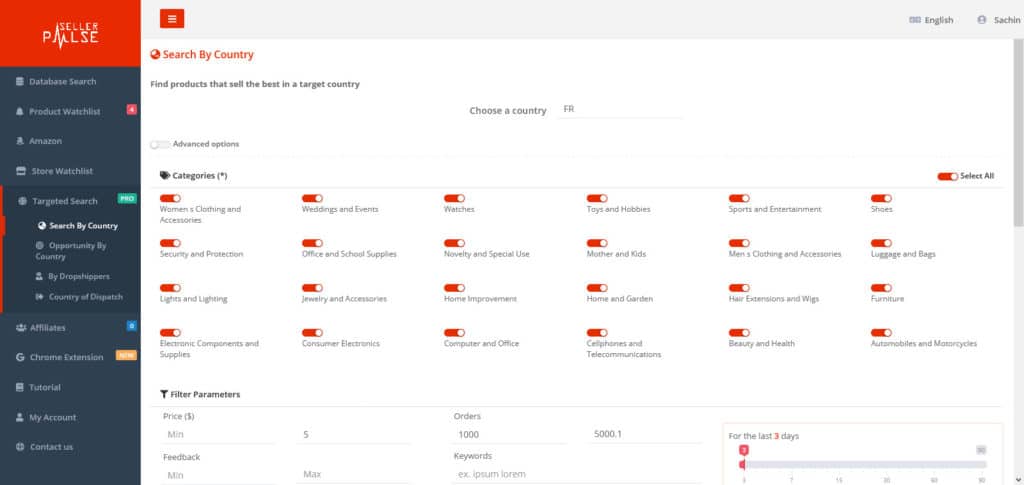
Search filters in targeted search are same as Seller Pulse Database Search and also provided data are similar. Seller Pulse Targeted Search allows you to find low competition winning products for your dropshipping store that sells well in your targeted countries.
Seller Pulse Chrome Extension
Seller pulse also provides a Chrome extension that you can use to analyze and track high potential dropshipping products directly from AliExpress. It allows you to track demand trends, number of orders, comments, and daily sales of products over the last 90 days and daily sales.
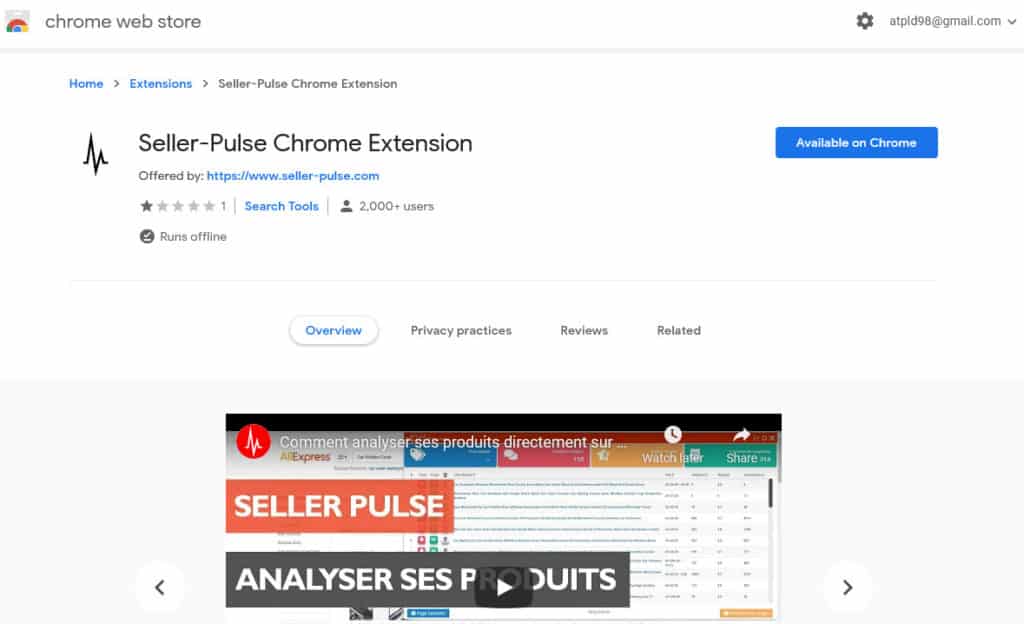
You can also add any product to your Seller Pulse product watchlist and analyze it further using the tools provided in the dashboard.
Seller Pulse Tutorials
Seller pulse provides you few YouTube videos that explains their functionalities in this section. But I think they lack in providing knowledge base articles and sufficient number of tutorials to help you get started. Also, their YouTube channel is inactive and last uploaded video is of 2 years back.
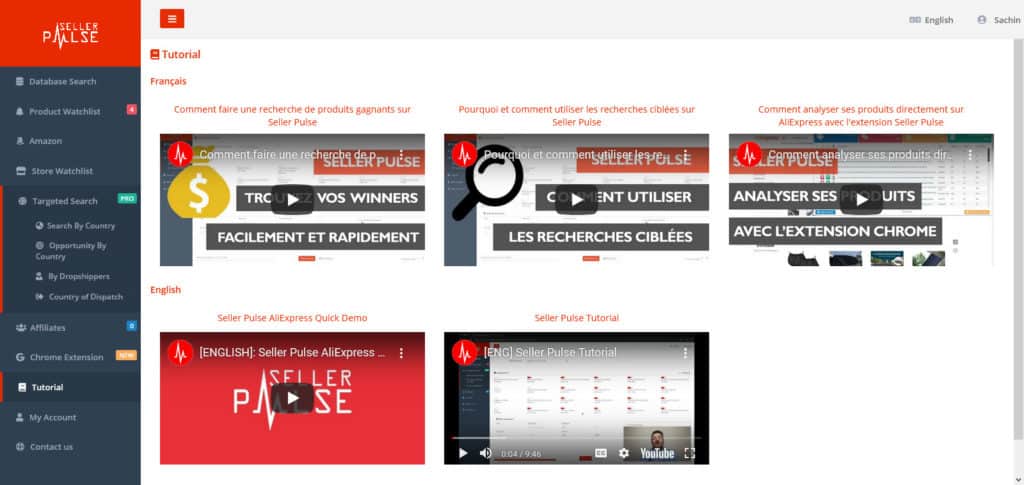
Below is one of their tutorial video, that explains all the features of Seller Pulse.
Seller Trend Review: Pricing
Pricing is an important factor for choosing any product research tool, especially for novice dropshippers. Seller Trend offers a very straightforward pricing model. They offer two pricing plans – Free and Pro.
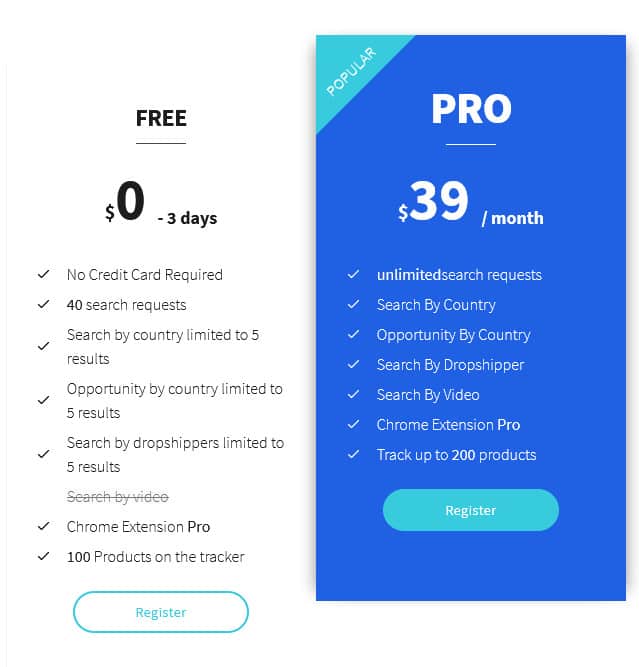
- Free Plan – Seller Pulse free plan offers limited access to all products and tools with a 3-day delay on new winning products. You get 4- search requests, search by country limited to 5, opportunity by country limited to 5 results, search by dropshippers limited to 5 results and track up to 100 products.
- Pro Plan – Unlimited access to all their product and tools with no delay. You get unlimited search requests and all features such as search by country, opportunity by country, search by dropshipper, search by video, Chrome extension and track up to 200 products.
Seller Pulse also offers annual Pro membership with a discount of up to 25% off, which costs at $351 / year.
Seller Pulse Review: Customer Support
Seller Pulse doesn’t offer any phone support to their customers. The only way to get support is on the contact page in dashboard or their Facebook Messenger chat. To contact them for any support, you can email them at jawad@seller-pulse.com, and they will get back to you within a few hours.
Seller Pulse Review: Alternatives
Seller Pulse is a fantastic tool to find winning products for your dropshipping store, but there are some other tools also that are as good. Let’s have a look at some of them:
- Ecomhunt – Ecomhunt is one of the most popular product research tools in the market. It provides the best collection of new dropshipping items and are updated every day. Just like Sell The Trend, each product comes with many details such as description, recommended selling price, saturation degree, Facebook ads, and Instagram influencers.
- Sell The Trend– Sell The Trend is a popular and relatively new product research tool that has recently lunched in the market. It helps you find the hot products to sell online, driven by the data. You can also import the products directly to your Shopify or WooCommerce store and also lets you fulfill orders with one click from AliExpress. Sell The Trend offers a very straightforward pricing model. The price of the platform is $39.97 / month when paid monthly and $32.97 / month when paid annually.
- Niche Scraper = Niche Scraper is a cloud-based product research tool that helps you in finding the winning products to sell on your dropshipping store. It is a research-based tool that you can use to spy on other Shopify store and AliExpress to find the current trending highly profitable products. Niche Scraper offers two pricing plans – Free and Pro plat at $49.95 / Month.
- Sale Source – This tool helps you to research unsaturated products, find top dropshipping suppliers, and discover competitor’s ads. A unique feature it offers is that it allows you to find apps a Shopify store uses, their best products, recently added products, and estimated sales. They also offer a Chrome extension to quickly analyze various products from AliExpress.
Seller Pulse Review : Conclusion
We have reviewed all the features of Seller Pulse and also mentioned some of its alternative, it is a good dropshipping and Amazon product research tool with millions of products database from both AliExpress and Amazon. If you are starting a dropshipping store, definitely you should consider this tool for your dropshipping journey.